
You probably already know all about Shopify's success and popularity, so what matters more is how long does it take to make a website with Shopify. And what are the possible ways to speed up the process?
Through this guide, DigitalSuits will show you the steps needed to create a Shopify store and lay out a timeline for doing so. With all the customization available on Shopify, there is practically no limit to how creative you can get. So we’ll help you figure out how to make the building process faster, as well as decide whether you can do it yourself.
As a veteran Shopify web development company, DigitalSuits has years of expertise in designing Shopify stores and custom apps for them. With that kind of experience, we’re happy to pass on our knowledge and give some practical tips on building a Shopify store faster. Without further delay, let’s talk about how you can create your own Shopify business.
| Basic store: A simple, out-of-the-box Shopify store can be up and running in as little as 1 to 2 weeks. |
| Standard store: The development timeline for a conventional e-commerce site with moderate customization and a respectable quantity of products could range from 4 to 8 weeks. |
| Complex store: High customization, interaction with third-party systems, and complex functionality may result in an 8-week or longer development period. |
| Enterprise-level store: Large-scale e-commerce platforms with numerous customizations, integrations, and a large product catalog can take many months to complete, ranging from 3 to 6 months or more. |
Factors influencing the timeline
When you create a website with Shopify, there are plenty of moving parts to consider. However, to see how long the build will take, you don’t need to look at each separately. Most of them can be categorized neatly into the following three categories:
Feature complexity
Customization
Content
These are the three directions of development that will take up time when making a site. Let’s talk about what each of them entails and how it influences the project’s timeline.
Complexity
The more unique features, analytics, and design elements you want to add, the longer it will take to create them. Moreover, even if you choose to go for one of Shopify’s many default themes and just a basic feature set, an instant build isn’t going to happen. So, when building a website with Shopify, seek a balance between making a truly unique store without it taking too long.
For features, we’d actually say this depends on your target audience. If you’re a niche specialized store, you don’t need to wow clients with virtual try-ons or AI-generated recommendations. In contrast, a general-purpose retailer needs to have some extra elements to really make an impression and entice customers to pick them over all others.
Moreover, if you want a seamless and modern shopping experience, it makes sense to consider going headless with Shopify. This model will help those trying to capture the mobile market as well as run a store with more demanding functions.
All that, of course, comes with the trade-off of slightly longer development. However, it pays to consider the upfront time cost vs. the long-term benefits. It’s important to know not only how long it takes to create a website, but also if it’s gonna serve you in the long run.
Customization
Ideally, you want a custom theme, whether bought directly or commissioned from a Shopify website development company. Then, setting up just Google Analytics is easy and takes no time at all, but a business needs all the insights it can get. So, at least some tracking plugins are required if you want to stay competitive.
All of that goes into the kind of customization that gives you an edge over others. Consider, for example, a bespoke theme that’s designed around your brand and caters to your target audience. It helps a customer navigate your store as well as instantly makes you stand out among others. Having a clear visual identity is a surefire way to leave a lasting impression.
As for plugins, UX should be at the forefront when you build a website on Shopify. Adding small but handy things like currency converters or seasonal holiday visual effects is easy but helps make the site feel more welcoming. When a customer doesn’t have to click away from your store to check conversion rates or compare prices, it’s easier to push a sale through.
Content
You could technically argue that content creation and addition aren’t part of development. However, you can’t create a Shopify website that looks great but is empty. Media, text, product pages, and much more - these are all essentials. And, if you want them to appeal to clients, you need to spend time making sure they’re high-quality.
However, the good thing about content is that it can be made by an entirely different part of the team than all other parts of the site. That means you can really focus on it without sacrificing development time. All you need is a good team of designers and copywriters.
Steps in creating a Shopify store
Let’s talk about the stages of actually making your e-store. It will help you understand how much time it takes to build a website. We’ll cover them one by one and explain why they’re essential.
Laying the groundwork
First things first, you’ll need a Shopify account. It helps if you’ve had one for a bit and have already familiarized yourself with the admin panel. This is also the time to choose your preferred Shopify plan. Realistically, a business looking to make a complex and high-performance website will want to go for the Plus tier.
Similarly, we suggest taking your time to just acquaint yourself with Shopify’s admin panel. It’s your building tool, and even if you hand over the development to an agency, you’ll need it later. It’s used for everything from maintenance to updates to daily processes. This is also the time to buy a domain and set it up. Having a good URL makes your store easier to find.
Planning your visuals
Browse Shopify’s theme store and decide if you’d be comfortable with something from there. As we’ve said, many companies opt for custom-made themes, but the store goes pretty deep, and it’s worth a look. If you want to know how long it takes to build a website, you might be glad to have the quick-setup themes from Shopify.
Plan out your general UX approach and website navigation. If you’re going the DIY route, this is also when you need to start implementing some of that. You’re basically making the skeleton of your site, which will support all the rest.
Deeper customization
This step is where you can really feel the difference between doing things alone or having professional developers. Teams that have been making Shopify plugins and themes will have a much easier time creating unique functionality for you and customizing the store. They spend years learning to build Shopify website parts so you can get efficient work with higher quality.
To be clear, not all stages are created equal, and this is the one where you’re likely to spend most of the development time. After all, this covers all areas of the site, from the homepage to checkout.
Content fill
Once the site itself is finished, you need to fill it up with content, listing products, upload media, and more. If you have a store set up on a different platform, it’s usually possible to import products, though certain data might be an exception. This usually includes meta tags and product variants, to name a few.
Extensive testing
This is an essential step because you must catch any bugs or gaps in content early. There’s no good way to take your site down for maintenance once launched, as that means missing out on sales. So, you ideally want to make sure that every page and every tiny feature works and displays exactly as intended.
Hiring professionals vs. DIY
While building a website on Shopify is possible both with external help and on your own, each approach has its pros and cons. We want to talk a little about when to go DIY and when to use a development agency.
One thing to remember is that, underneath even the most complex sites, some basics need to be laid out. What this means is that you can take care of things like setting up tracking and general small customizations. It will not only save you money but time, too. Developers will be able to focus on implementing complex features while you tackle the simple things.
It’s also possible to use your in-house designers, provided you have that department. This will help you prepare the content for deployment before the site is done. Besides, in-house designers will know your brand better and understand how to establish your visual identity.
Overall, while we wouldn’t advocate for e-commerce businesses to do everything themselves, there’s definitely room for some DIY. Focus on the basics and let the professionals do the more difficult parts for you. It’s up to you to decide how much effort you put in and how long to create a website that fits your needs.
Time estimates for each step
Giving even very broad estimates for Shopify projects is tough. The reality is that no two stores are the same. The level of complexity creates a considerable variation in the time spent on them. For example, let’s say you decide to go the DIY route and make a simple store to sell your products. No custom theme, no extra features beyond what Shopify’s own plugins can offer, etc.
With all components being standard and assuming you have some basic knowledge of website creation, we’d estimate this at just a few hours. The brunt of that will be spent uploading and managing content. We’re not accounting for things like planning what you’ll actually fill that store with and content creation, but yes, a basic site is surprisingly quick to make.
Now, if we take a custom-built site with a theme made from scratch and bespoke plugins, that obviously extends development time. This doesn’t mean you’ll be waiting months, even with custom development. Most things you’d want to see on your website will require just a few weeks of work, with extra time ideally reserved for testing. This is to build a Shopify store with just a little customization and a sizeable team working on it.
As you can see, it’s possible to do a rough estimate with some specifics. However, ideally, you want to fully plan things out and calculate the deadline based on that. There’s a world of difference between doing things on your own or going for an agency, as well as making a simple site versus an advanced one. How long does it take to set up a Shopify store? The answer depends on your needs.
Tips for a faster setup
The first thing we’ll say here won’t surprise you: planning is key and the easiest way to save time. This means working out your content and marketing strategy. Doing design mock-ups early, with the team understanding the limits of what Shopify can do. Preparing for the job is half the job, and you will save a lot of time by simply knowing your plan in detail.
Second, while we always support custom app development in principle, it’s not always needed. If you want a widget that shows conversion rates or personalized recommendations, there are ready options for that. You don’t always need to make things from scratch, thanks to Shopify’s rich ecosystem.
Third, don’t overcomplicate your site. Yes, it’s good to have varied functionality, but you need to remember that the path from viewing a product to buying it should be quick. Prioritize utility and ease of use over variety.
Case studies
So, we’ve answered the core question on how long it takes to build a website. Now, let’s talk about how to build a store and do it the DigitalSuits way. That means making a website that has high quality, delivering it fast, and providing post-release support. For an example of working within specific time constraints, look no further than our store project for Sanctuary.
This eco-friendly perfume brand wanted a site with a clear sense of identity and a captivating design. Our team focused hard on representing Sanctuary’s identity as well as making sure the content-rich site loaded fast on all devices. As a result, we created a clean but beautiful UX, added scalability, and, most importantly, met the 1.5-month deadline set by the client.
Similarly, Artisan Revere challenged us to quickly make their Shopify store from scratch. In addition to that, DigitalSuits was asked to create a custom gift bag feature. It would adapt based on a customer’s cart and offer free samples. Our team developed a plugin for that, and with the site ready within the requested deadline, the client’s needs were fully satisfied.
For something a bit different, DigitalSuits was asked to help migrate user accounts to Shopify. This was particularly challenging, as Shopify doesn’t support this functionality. Thus, our developers had to implement a custom solution for a database transfer. With that, the client managed to retain all user data, switching stores without issue.
Takeaway
We hope this extensive guide has helped you to know how long it takes to build an e-commerce website. We laid out the steps you need to take to create your site, the possibilities of going the DIY route, and some tips on how to speed things up. As we’ve illustrated, there are a lot of details that influence development, making it a longer process.
One of the easiest ways to speed things up, though, is and always will be having professional help. DigitalSuits has been providing its services to businesses seeking quality for 7+ years now. With a focus on e-commerce and custom development, we make the most of Shopify’s flexible platform to create rich, unique stores.
Our team always meets the deadlines but doesn’t put speed over quality. We finish the product on time, with a layer of polish that makes us proud. Want to see a team that great in action? Contact us now.












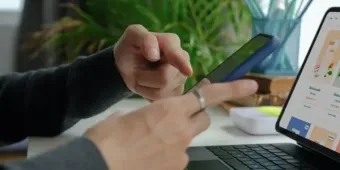
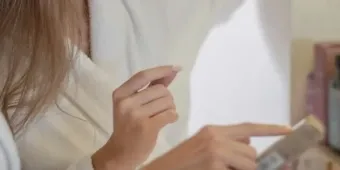

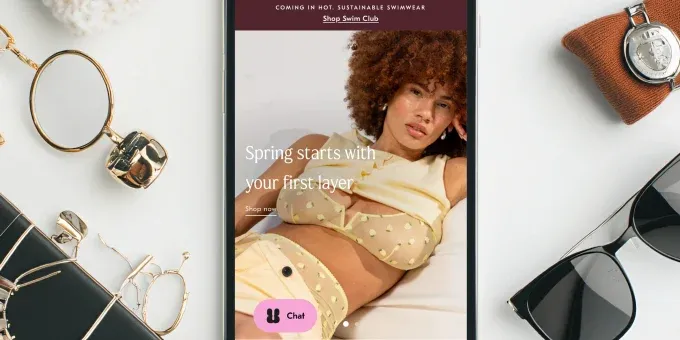









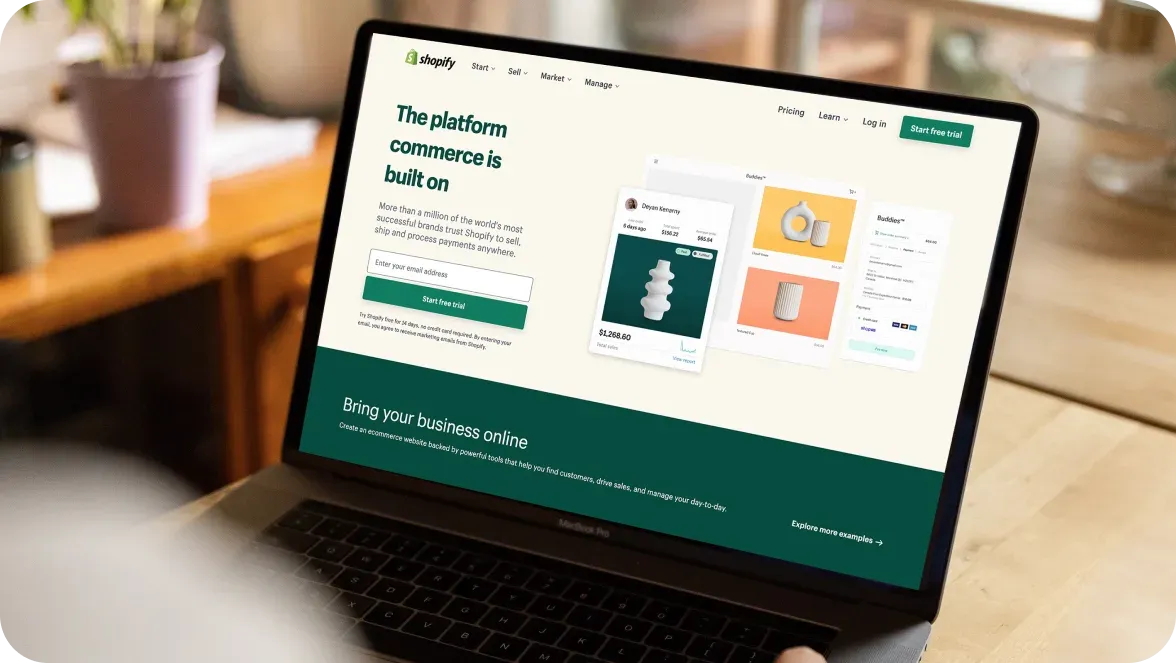





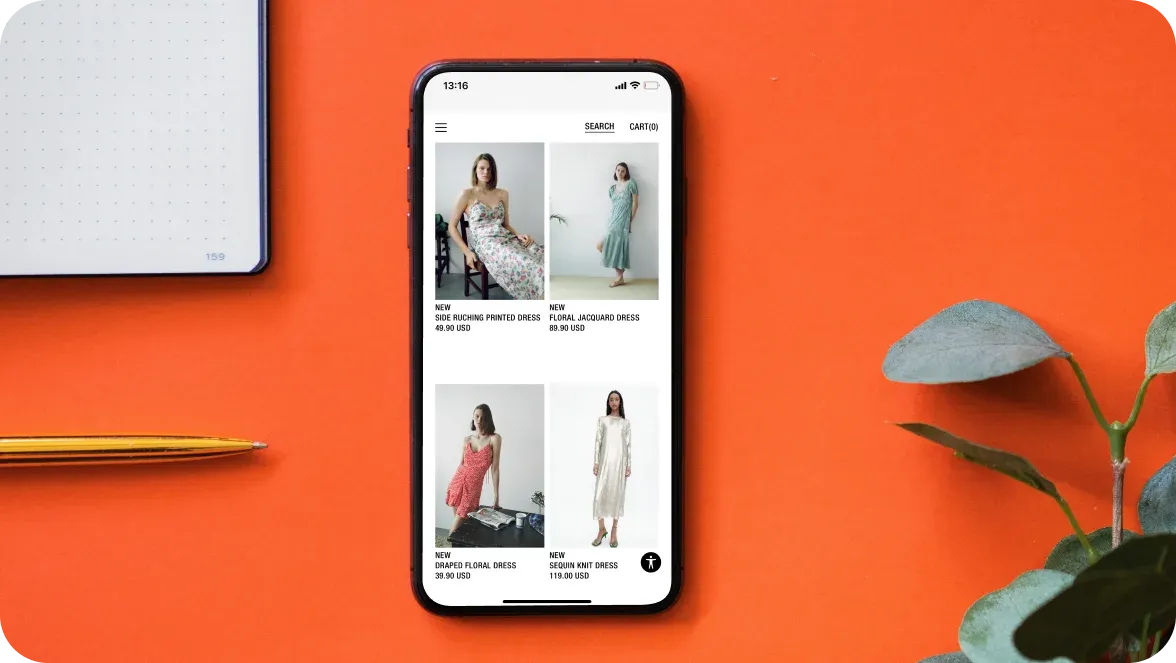







Was this helpful?
0
No comments yet