
Do you run an e-commerce company? Then you’re no doubt familiar with the idea that apps are a powerful business tool. You can use apps to automate repetitive tasks, boost sales, and increase your store’s functionality by order of magnitude.
In this regard, the Shopify app ecosystem has been increasing over the last few years and now reaches over 6,000 off-the-shelf appsavailable on Shopify App Store. It’s a huge but competitive market for e-commerce. Thus, it’s worth creating a custom Shopify app that differentiates your brand and increases your sales.
But what exact features to add and where to start creating your own app? DigitalSuits has all the answers and can help you!
We incorporate all the benefits of the Shopify platform in e-commerce development. Our specialists can assist in developing a Shopify custom app that will create the best experience possible for your users.
Types of Shopify Apps
With so many potential benefits, developing your own custom app on Shopify is an investment worth its time and resources. However, to understand the power of custom apps better, let’s compare them with public apps.
The exact choice of the Shopify app type depends on the expectations and the business model your online store has:
- If your goal is to create an app that generates profits, it’s better to invest in public app development.
- Public apps can be free if you want to make something good and help many people.
- Custom apps close specific needs of your specific store only.
Considering the importance of owners’ goals in picking the app type, we present a general overview of the pros and cons of these two types of Shopify app development and highlight business tasks each type can solve.
Custom Shopify Apps
For Shopify, creating a custom app means requesting a tailored solution from a development team. In addition to the app tools provided by Shopify, developing such an app gives your business specific advantages that refer to sales boosting. In practice, such apps solve different business tasks, including improving conversion, collecting customer data, or personalizing product recommendations.
Pros:
- A custom-made solution to your needs
- Able to introduce extended functionality
- App architecture that addresses a specific business task
Cons:
- May require heavier investment (if sophisticated)
- May require more time to develop (if complex)
Public Shopify Apps
A public Shopify app gives you access to customers of the Shopify App Store (just like Google Play or the Apple Store) and allows your business to get direct customer feedback. This way, the number of people who will see your app is potentially higher than the audience of a custom app (usually, it’s only one store owner or an owner of several stores in Shopify Plus).
However, to make such a move, your app should address several Shopify App Store requirements, including complex designing, thoughtful coding, and careful testing. Then, after passing a public app review process, it becomes listed or unlisted and can be viewed or installed from Shopify App Store.
Otherwise, an unlisted public app will be accessible via a private link only. This type of an app may work for seasonal proposals or targeted campaigns only. Still, if you need a permanent solution that addresses a particular need for your store, it’s better to create a custom app on Shopify instead.
Pros:
- Great reach to a large audience
- A high-quality app that addresses strict Shopify requirement
Cons:
- High competition in the app store (depending on the goal)
- Review stage as the must-have part of the development process
- Around extra 2 weeks needed to make an app pass a public app review process
Basics of Shopify Custom App Development
The open nature and popularity of the Shopify platform make it a valid option for challenging and promising e-commerce projects. However, before diving into the development process, entrepreneurs should complete the preparation step to make sure everything goes fast and smoothly.
In this section, we’ll share the fundamentals of custom app development on Shopify you should be aware of.
3 Special Aspects of Shopify App Development:
- Review process. Review is not needed for custom apps, but if you want your app to have a greater reach, be ready to fulfil the Shopify App Store requirements.
- External hosting. Find a reliable hosting provider that can host an expected traffic volume for your app.
- Work with Shopify API. Shopify API has two types: Admin API for completing admin tasks and Storefront API to communicate with the read-only data directly from the frontend website.
Security Standards
During custom app development, Shopify security standards must be addressed. Working in the Shopify ecosystem means that your Shopify app will be embedded within your website's greater data pool and user database, and ensuring your app adheres to current security standards builds trust and reduce the potential for security breaches.
The key measure is to check that unauthorized access is impossible in your app constantly.
Development Resources: Time and Money
Developing a custom Shopify app is often time-consuming and costly, but worth it for many businesses. In this regard, calculating the time and money needed to make your idea come to life will bring more confidence before starting and make the investment predictable.
Developing any app costs money. What counts most is the value it creates for your company or customers. One of the major reasons why businesses do custom Shopify development is because it gives more opportunity for success and less competition for a market share compared to public apps.
On average, developing a Shopify custom app needs around 50-100 hours of work, but complex architectures require more effort. The average cost also varies dramatically, depending on the developer rate, app structure, and business goals addressed.
That’s why before diving into the development process, we recommend calculating and defining the expected value for money and checking the agency portfolio to see how long and for how much they addressed similar cases before.
5 Steps of Shopify Custom App Development Process
After you complete the preparation stage and select your tech partner, it’s time to start the development process. It consists of 5 stages: planning, design, coding, testing, and maintenance. We’ll describe what to expect from each step in detail below.
1. Planning
The first step is to get your requirements written down and create a project plan on their basis. This wireframe should contain all the details, from login process specifics to a number of payment processors supported, to create a set of technical and system requirements for app development and monitoring.
2. Design
UI/UX design will visualize your app as pages and prototypes. Relying on wireframes, or low-fidelity sketches of the app’s layout, makes the process faster and clearer as you already have a general idea about the app's appearance. All you need is to make sure that the design addresses your business needs and looks competitive in the market.
3. Coding
This stage is always different, as each custom Shopify app requires diverse knowledge, skills, and details. However, coding will be faster if the app complexity allows code scaffolding and adopts prototyping tools and drag-and-drop UI libraries. This way, developers can rapidly create sites without writing many lines of code.
4. Тest
Testing your Shopify App review ensures it meets your specifications and works well in various browsers. If something doesn't work right away in a custom app, it can take some time to find the problem. Therefore, we recommend hiring someone who specializes in identifying problems with Shopify apps. Do it during the testing stage rather than after launch, when fixing them may be more expensive.
5. Maintenance
Updating your app is essential to keep it running smoothly. Some updates can be done automatically (like those relevant to your operating system), but others require the involvement of your Shopify app developers. In this case, it’s worth clarifying whether your tech provider will support your app after launch before cooperating with them.
Need Help With Your Shopify Custom App Development? Ask DigitalSuits!
If you're wondering whether or not building a Shopify custom app for your shop is worthwhile, the answer is an absolute yes. Although many costs are associated with creating an app, in the long run, it covers the exact business needs and pain points you experience today.
Also, a custom app will enhance your online storefront to make you stand out from other merchants on the site and improve your brand image. In short, it’s surely a step worth making!
If you need a reliable tech partner with relevant Shopify expertise, don’t hesitate to reach us! We at DigitalSuits cover the whole range of Shopify app development, including headless development, creative UI/UX, third-party app integrations, and building Shopify apps from scratch.
Cooperate with us to build your Shopify app: learn more about our Shopify capabilities or contact us directly to ask your questions and share your project requirements for a custom app with us. Looking forward to hearing from you!




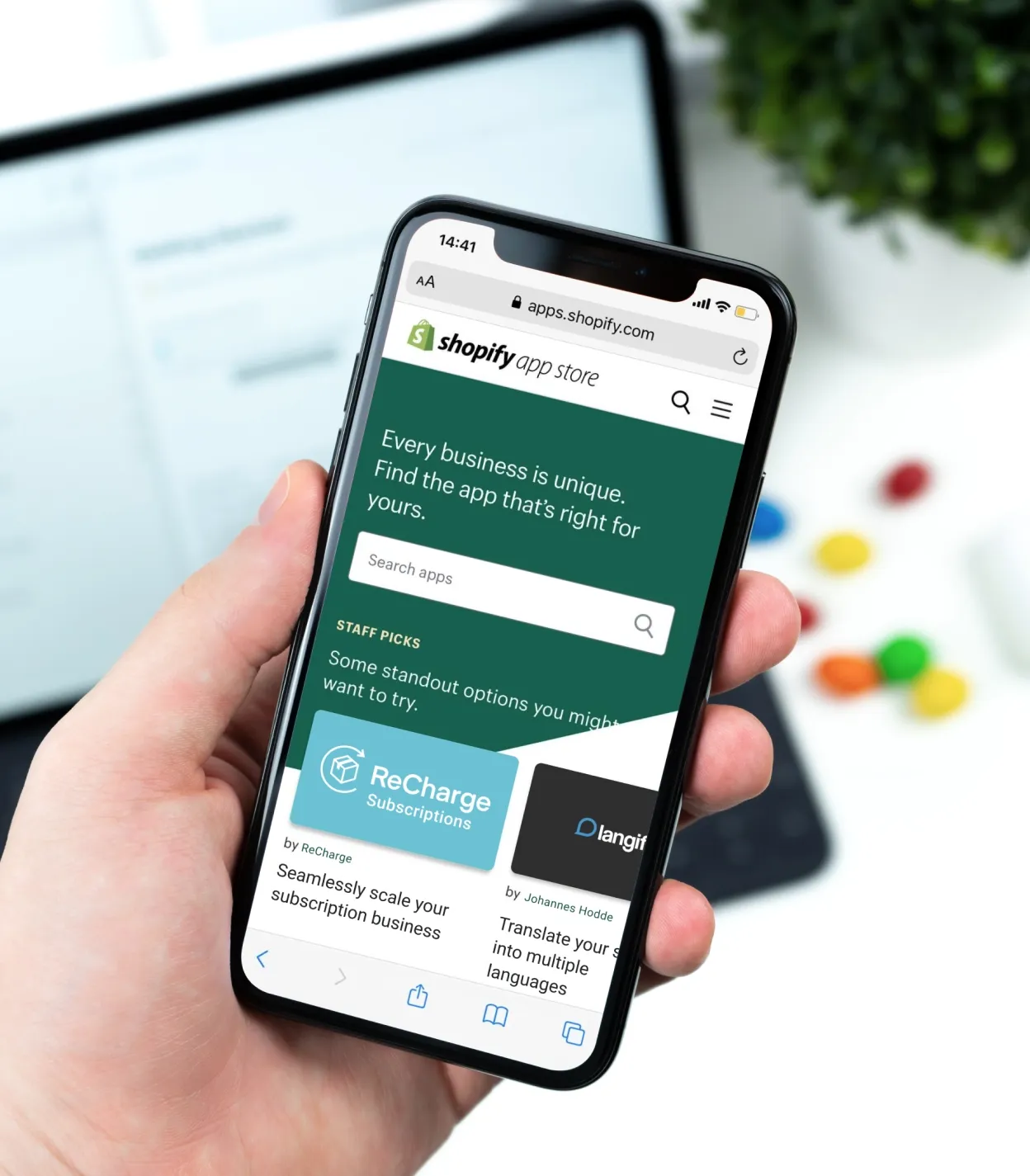











Was this helpful?
0
No comments yet