
Selecting the right e-commerce platform can make or break your business’s success. It’s not much different from choosing a good location for a brick-and-mortar store. It should look nice, function well, and be easy to access. Also, it should handle the expected customer flow, allowing the owner to expand and improve the store. In e-commerce, business owners consider all those aspects when selecting a platform.
But what if you don’t choose a perfect platform? It’s possible to fix this later on. One such solution is migrating to Shopify. The platform is famous for its scalability, simplicity, and rich functionality. It lets merchants expand from a tiny store to an online equivalent of a mall without much hustle. Moreover, Shopify’s infrastructure can support your changing needs. It accounts for all core aspects of digital commerce.
You probably landed here because you’ve given some thought to Shopify migration. In this article, you’ll learn about all the opportunities it may open to your business.
Common challenges faced by e-commerce businesses
Forbers Advisor, citing several other sources, reports the following:
79% of people shop online at least once a month.
Over 90% make purchases via phone.
57% report shopping internationally.
In the US, Amazon accounts for 37.8% of e-commerce sales, with Walmart, eBay, and AliExpress following the lead.
These few facts alone reveal one of the most critical challenges for e-commerce businesses. Logically, prominent players own a giant market share. Meanwhile, small and medium companies need tools to increase visibility to face the competition.
In 2020, the pandemic boosted the steadily growing tendency toward online shopping. The lockdowns revealed several challenging areas for e-commerce: limited agility, scalability, integration capabilities, failure to accommodate legacy systems, and growing security concerns.
What’s the role of Shopify in this? It’s pretty simple: this platform addresses and solves the mentioned challenges.
The main advantages of migrating to Shopify
Are you still unsure why you should migrate to Shopify? The platform’s most significant advantage is promoting and supporting the change. Shopify communicates the necessity to stay up-to-date with the technologies. And since it’s a complex task, it offers tools to keep merchants ahead.
Regular updates
Shopify introduces new products and enhancements regularly. For example, in 2023 alone, they announced over two hundred updates for merchants in the Winter and Summer showcases. The list of new features included the following:
a new one-page checkout
checkout customizations
a tool for up to 25% higher conversion
a Shopify Credit business card
B2B sales kit
an AI-enabled commerce assistant
an out-of-the-box mobile strategy.
Agility and flexibility
Shopify promises to keep business owners “ready for anything.” The platform delivers on the promise, providing enough agility and flexibility. On the one hand, it takes a strong focus on innovation. On the other hand, it prioritizes users, adjusting to their needs and promoting simplicity.
Tools
Shopify offers features and on-demand tools to address visibility under the growing competition. Merchants access applications for marketing, SEO, analytics, and more. Another platform’s highlights are mobile responsiveness and adherence to e-commerce trends.
Scalability and security
Shopify encounters two significant factors to ensure reliability. Firstly, scalability is essential in the platform’s strategy. It’s an integral part of the default logic, regardless of a merchant’s initial purpose. Secondly, Shopify has a strong security response. It’s critical for modern users, who are careful when sharing personal data online.
Infrastructure
As a future-oriented platform, Shopify sustains an independent and fully functional e-commerce infrastructure. It keeps the tools and technology up-to-date with the innovations. The company doesn’t plan to leave merchants to handle any legacy systems independently. Moreover, it keeps expanding these integration capabilities. More applications appear to ease store management and better customer satisfaction.
So far, Shopify may sound like a too-good-to-be-true solution. So, let’s take a closer look at the advantages mentioned above. Learning more will help you decide whether migration to Shopify is worthwhile.
Enhanced features and flexibility
So, why should you use Shopify? The rich functionality and agility alone save half of the common issues. And these are not empty words. Let’s take a closer look at the most prominent Shopify features.
Scalability for business expansion
Suppose you start as a small boutique selling handmade crafts. With time, you decide to expand and sell items from other creators. You want to cooperate with local brands from different niches now. So, you start selling clothes, accessories, and food. Shopify will scale to accommodate these changes without compromising performance. Add the new categories to the navigation, include the items – and you’re all set.
As you get a more comprehensive selection of items, more customers start to visit your store. Shopify ensures your website remains responsive and doesn’t crash under the load. The platform’s infrastructure can handle fluctuations in visitor numbers. It guarantees a smooth shopping experience, which is critical during traffic surges. It’s inevitable for peak seasons and marketing campaigns.
Moreover, Shopify offers multiple sales channels beyond the platform’s store. You can integrate and manage sales on various platforms:
social media channels (Facebook, Instagram)
marketplaces (Amazon, eBay)
in-person sales through a custom POS (Point of Sale) system. As you can see, Shopify’s scalability is not only about handling the current size of your business. The platform adapts to the merchant’s needs at every business development stage.
Improved user experience for customers
The first thing that shows Shopify’s commitment to enhanced UX is its interface. The platform offers a clean and intuitive dashboard streamlining store management. This simplicity translates to the frontend – the customer’s side of the store. The layout and navigation are well-organized. The checkout process is straightforward. Finally, neat design reduces the potential friction that might interrupt a customer’s journey.
Also, Shopify offers multiple customizable themes and designs. Thanks to such flexibility, merchants create appealing storefronts to support their brand identity. The platform supports solutions of different technical complexity. It can be a custom design developed from scratch specifically for the store. Alternatively, you can benefit from adjustment of colors, fonts, layouts, etc., using the platform’s native tools.
Shopify’s focus on speed and performance also contributes to improved UX (and so does its dedication to security). The infrastructure adapts to the load and ensures fast loading time. Meanwhile, SSL encryption and PCI compliance protect customers' sensitive information.
Exploring Shopify’s unique opportunities
Shopify offers unique opportunities that contribute to scalability and better user experience. These highlights aren’t just a bonus. They’ve become a part of the platform’s ecosystem, expanding merchants’s capabilities.
So, what else do you get when migrating to Shopify?
Dropshipping integration. There’s a connection to numerous dropshipping solutions. Merchants can source and sell products without managing inventory directly. It facilitates warehousing and inventory management.
Customizable checkout. You can set up your own checkout flow to reduce cart abandonment rates. Customize design, select payment gateway options, add discounts, free shipping, and more. In other words, it’s possible to optimize the final steps based on customer behavior.
Shopify Plus. It’s a solution for larger businesses and enterprises. It comes with advanced customization, dedicated account management, higher API limits, etc.
Reporting and analytics. Merchants can track sales trends, customer behavior, and marketing effectiveness hassle-free. You can extend these opportunities using one of many analytical and reporting solutions. They are also available in the Shopify App Store.
Besides, Shopify has a pool of experts and services for businesses that need extra support. Merchants get access to the partner network. They can request help with design, development, content writing, expert guidance, and more. Therefore, getting lost in the store setup or management is nearly impossible.
Shopify App Store and third-party integrations
The applications are among the main reasons to migrate to Shopify. There’s a wide range of solutions extending the platform’s basic functionality. Businesses can integrate additional features tailored to their needs. For example, it’s possible to connect marketing, customer service, inventory management, and other tools. Let’s look at the most critical advantages that come with Shopify apps.
Marketing and SEO advantages
The platform entails numerous marketing and SEO apps that increase online visibility. Such tools will optimize your store for better search engine rankings. They also assist with building attention-grasping customer engagement strategies.
Let’s start with the marketing part. What functions and strategies can you address with Shopify apps? In particular, they extend the functionality to accommodate the following:
email marketing
social media marketing
loyalty and referral programs
upselling tools
influencer marketing. As for the SEO functionality, the platform offers many applications to cover the essentials. More specifically, you will find standalone or all-in-one solutions for:
SEO optimization
schema markup
rich snippets
backlink building
content marketing.
The applications in the Shopify App Store save time and budget on marketing and SEO, automating many processes and workflows.
Mobile responsiveness and trends
The share of mobile shopping keeps increasing each year. Of course, we people aren’t ready to abandon bigger screens yet. Still, the mobile-first (or at least mobile-equally-important) approach saves businesses much trouble. And as you might’ve guessed, Shopify prioritizes this approach.
Shopify’s themes are responsive. They look and function well across various devices. And it’s crucial given the variety of gadgets nowadays. Customers have devices with different screens, hardware, and tech capabilities. Mobile responsiveness guarantees they can shop trouble-free. And it doesn’t matter what computer, smartphone, or tablet a person uses.
What does the Shopify App Store have to do with that? Its third-party integrations play a pivotal role in ensuring mobile responsiveness. They supplement mobile-friendliness with some extras adding to flexibility and enhancing user experience. Here are a few examples:
All Shopify applications are mobile-friendly. All additional functionalities integrated into the store are functional on mobile devices. You can view inventory, launch marketing campaigns, etc., via your smartphone.
Special integrations enable Accelerated Mobile Pages (AMP). It increases mobile responsiveness through stripped-down (and thus, faster) versions of web pages.
The Store adds new apps and integrations all the time. You can already use AR for product visualization, voice commerce, and AI-driven personalization.
So, Shopify focuses on mobile-optimized tools, constant innovation, adaptability, and ease of use. Altogether, it provides merchants with a future-ready e-commerce platform, enabling more accessible adaptation to new technology. Moreover, nothing will interrupt business operations or user experience.
Practical steps for migration to Shopify
Let’s assume the words “transfer Shopify store” have assembled into a clear puzzle, and you are ready to migrate. What should your team expect? What actions do you need to take? The good news is that migrating to Shopify is easy. You can find a detailed guideline and a checklist in the platform’s resources section.
If you don’t want to deal with it on your own, some tech companies can back you up. For example, DigitalSuits provides Shopify migration services. Delegate the complicated part to the team of experts and only control the process.
For now, let’s briefly overview the essential migration steps. Knowing this process, you can make better-informed decisions in the future. Below are the core stages with steps and tips to illustrate Shopify migration.
Planning and preparation
- Set clear goals. Outline what you want to achieve with Shopify. It may include more features, greater scalability, a better interface, or else.
- Choose a plan. Consider the features, costs, and limitations of Shopify’s user plans. Choose one that fits your business needs best.
- Review and back up your data. Remove duplicates of the existing inventory, customer data, and order history. Create a backup to save the website data in case of unforeseen migration issues.
Execution and data migration
- Set up your Shopify account. Sign up for a Shopify account and set up your store. Customize design, configure payment gateways, and select shipping options.
- Transfer the website data. Move your product information, customer data, and order history to the new platform.
- Test the store. Check the website’s functionality and content before launching. Look for glitches, broken links, and missing data.
- Redirect URLs. If there are changes in website URLs, set up 301 redirects from your old website. It will send search engines and customers to the correct pages.
Post-migration optimization
- Conduct SEO review. Verify the SEO settings. Pay attention to URLs, metadata, and product descriptions. It will improve search engine visibility and rankings.
- Connect your tools. Select or reconnect your email marketing services, social media integrations, and other tools.
- Test for user experience. Go through the navigation. Try completing the checkout. Also, check for compatibility on several devices.
- Track performance. Analyze sales data, website traffic, and customer feedback. They’ll highlight the areas that need improvement and make necessary adjustments.
- Instruct the team. Ensure your team is aware of how to use the new platform. Look through tutorials and contact customer service in case you need help.
To sum up
It would be fair to mention at least a few challenges or disadvantages of migration to Shopify. Sometimes, the price of a user plan and extra apps can be higher than your current expenses. The available store optimization opportunities aren’t limitless. And no matter how good a new platform is, it’ll take some time to get used to it.
That said, why should you use Shopify? Because, essentially, it isn't only about a change in platform. It’s about upgrading your store’s capabilities and future-proofing your business. Shopify is ready to address the challenges that interfere with business growth, providing tools to solve those issues. Scalability, reliability, user experience, and responsiveness won’t be your headache anymore.
Shopify empowers merchants to create an online shopping environment that prioritizes customer satisfaction. It also simplifies the technical aspects of running an online store and ensures robust security. On top of that, you get a vast tool and resource center to back up your strategies and efforts.
Looking to enhance your online presence, reach more customers, and maximize your business’s potential? Then, Shopify migration is your go-to. And if you don’t want to take this journey alone, consider delegating the complicated part to DigitalSuits. Our team has vast experience in e-commerce and Shopify in particular. We can guide you through this transformation and help future-proof your business. Let’s talk!












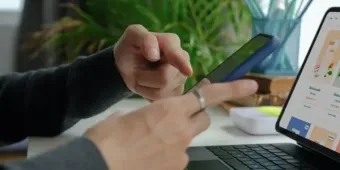
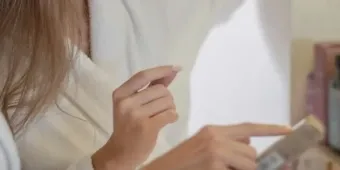

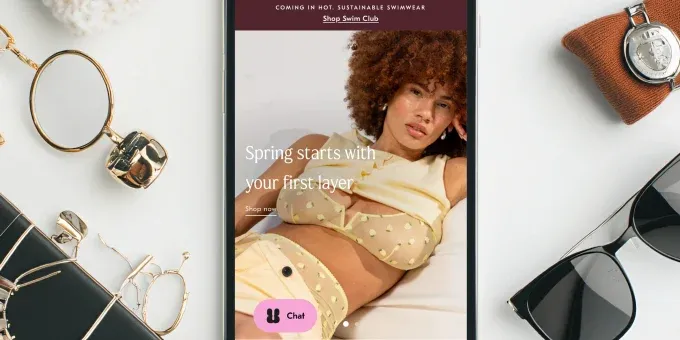


















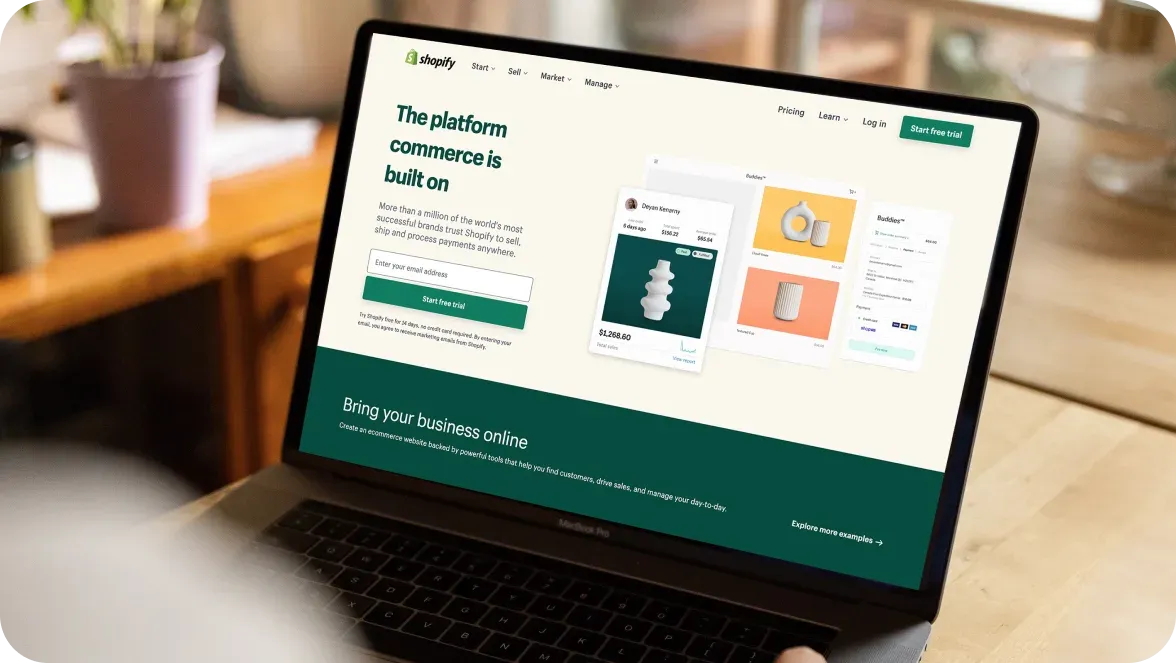
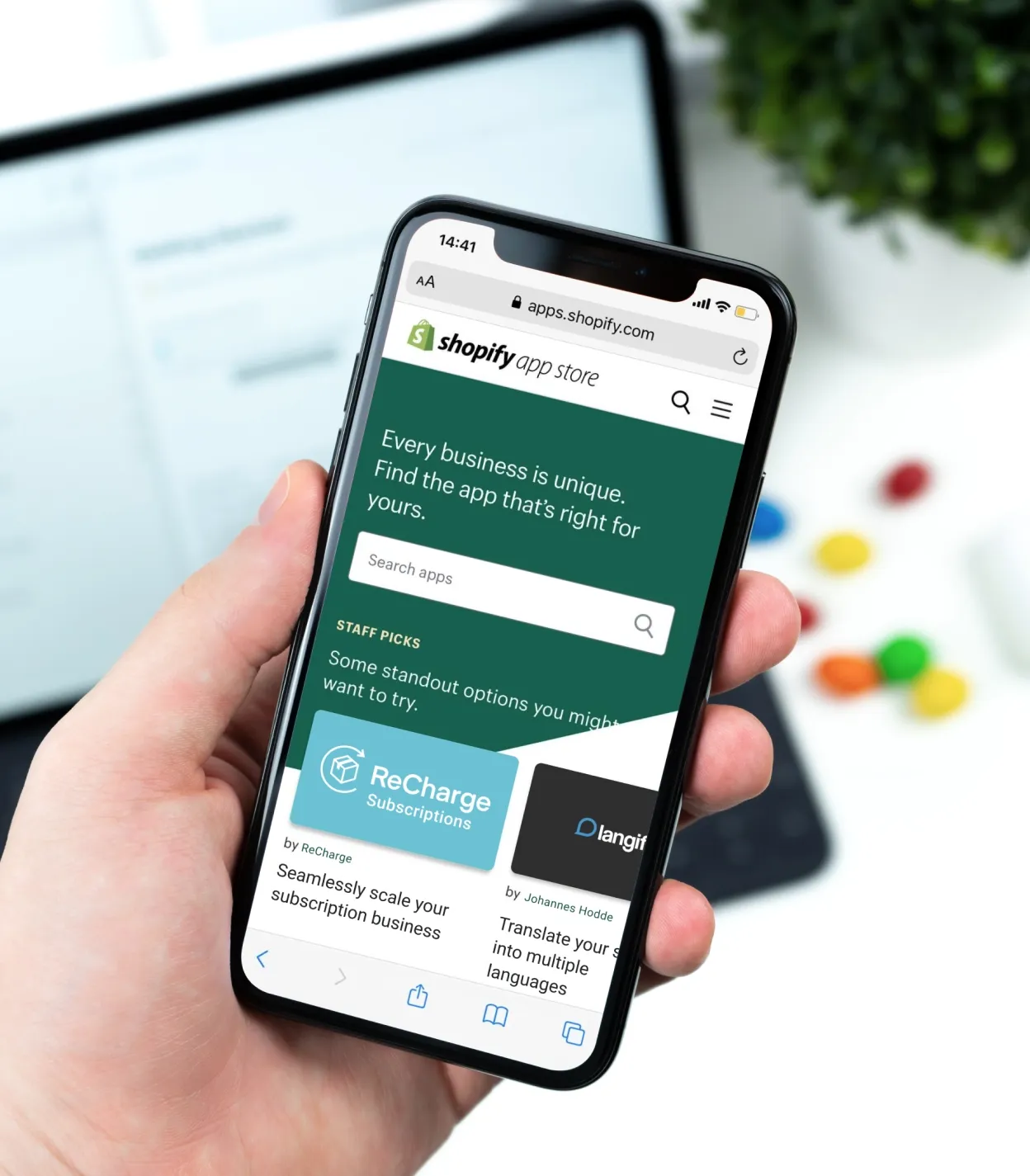
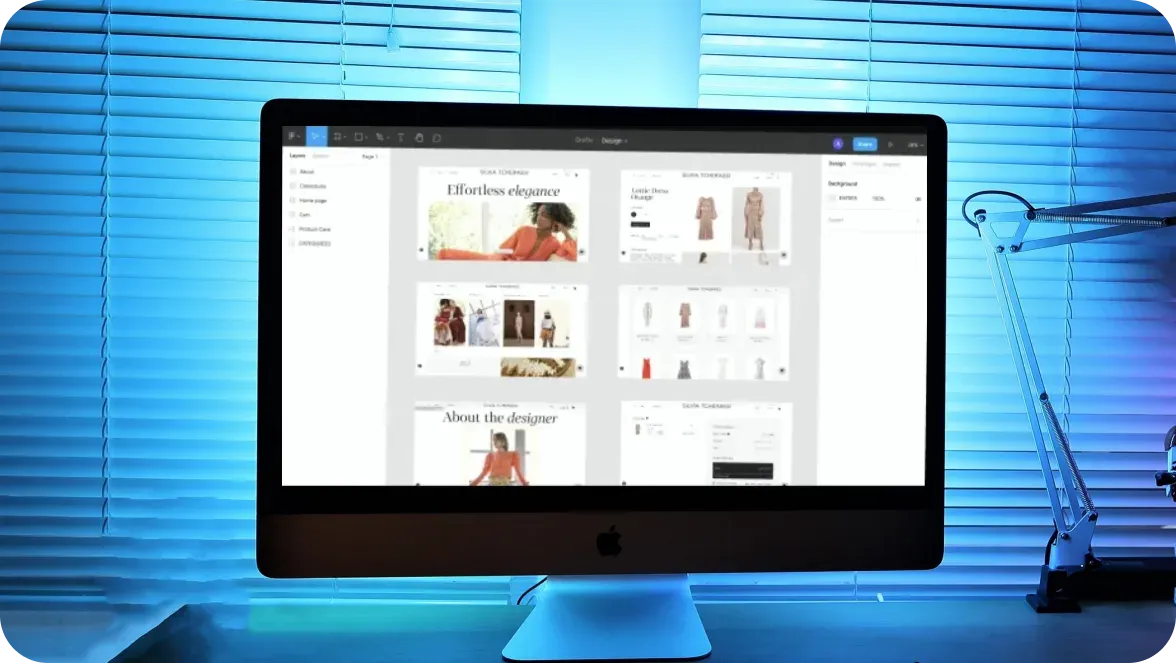
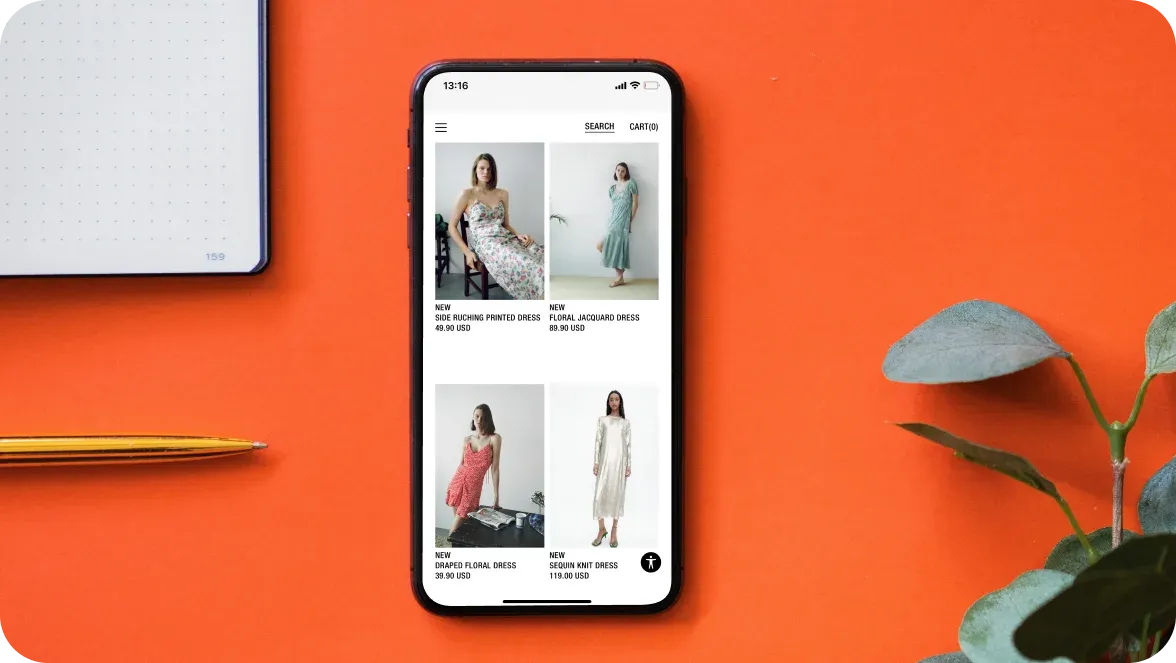


Was this helpful?
0
No comments yet