
Starting September 15, Shopify will begin to upgrade accelerated checkout. Improvements will ensure the support for Functions and Bundles, enhancing button performance. Yet, before this date, all merchants need to update their store settings for a successful upgrade.
How to get prepared for upcoming improvements? This guide gets you covered.
What's an accelerated checkout?
Accelerated or express checkout helps returning customers complete their purchases faster by saving payment and shipping information. Once such a customer returns to a website with a supported accelerated checkout method, their information is automatically filled in.
Shopify supports payment providers that offer express checkout methods, such as Shop Pay, Google Pay, PayPal, Apple Pay, and more. You can enable desired payment methods in your Shopify admin panel's payment settings. Moreover, you can add branded accelerated checkout buttons for each payment method.
Accelerated checkout buttons
Implementing accelerated checkout buttons lets customers purchase products without passing all checkout steps and buy the product they’re viewing right from their current place. These dynamic buttons are supported in the checkout by default, but you also can add them to any place in your theme, such as a product template, section inside the template, or cart drawer.
How the latest updates influence accelerated checkout functionality
Shopify announced that the buttons support features like Functions and Bundles, which implies you’ll be able to implement custom backend functionality and implement buttons for product bundles. Plus, updates will improve button performance.
The latest Shopify updates are ready for the preview in all dev accounts on Checkout Extensibility.
However, you need to take action for successful update implementation before September 15 since Shopify is changing the way of processing buttons, and their existing styling and event tracking will no longer work correctly.
Which actions to take?
- Complete the migration to Checkout Extensibility, since only stores with enabled Extensibility infrastructure will be eligible for improved accelerated checkout buttons.
- Review and update your existing style customizations.
- Review and update any third-party analytic tools.
For more information on updating styles and event tracking, check Shopify documentation. If you need assistance with preparing for the updates and migrating to Checkout Extensibility, feel free to contact us. The DigitalSuits’ Shopify development team has the necessary expertise and experience to upgrade your store and implement custom checkout functionality so you can provide a seamless and enjoyable checkout experience for your customers.












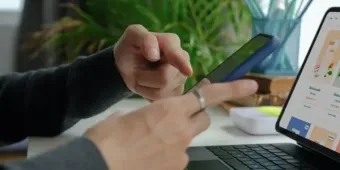
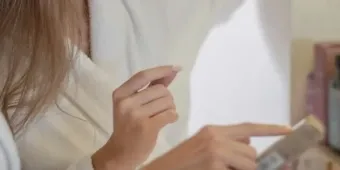

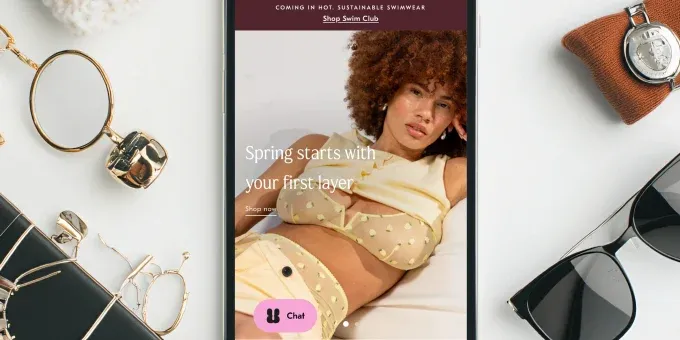



















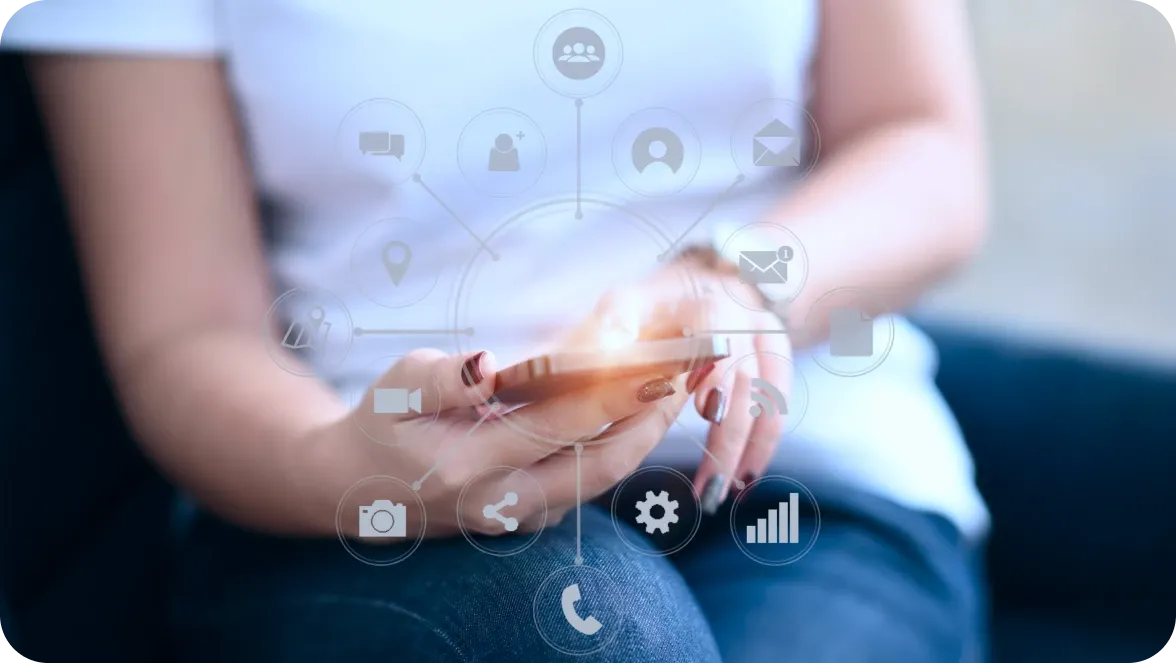
Was this helpful?
0
No comments yet