
Shopify never stops innovating, regularly bringing new waves of updates. Recently, the platform announced changes in its customization capabilities, namely, Shopify Scripts. Merchants can continue using Scripts until August 2025. Then, they’ll be discontinued and no longer available.
What does it mean for a vast audience? It’s actually good news: Shopify’s planning to take ecommerce customization further. Soon, it will cover more aspects and become more accessible to online store owners. Shopify Plus merchants have over a year to prepare their stores for the changes. Migration isn’t urgent yet, but it’s inevitable.
In this article, we’ll tell you more about Shopify Functions that come to replace Scripts, their highlights and benefits. You’ll also find a brief guideline on migrating to Shopify Functions. It’ll help your team understand the changes better and start planning the update. So read on to make sure you don’t miss anything important.
Shopify Scripts vs Shopify Functions
Unlike Scripts, using Shopify Functions doesn’t require a Shopify Plus store. It’ll be available for all merchants. Moreover, Shopify Functions offer a broader scope of customization opportunities.
For example, Shopify Scripts work only with the checkout process, operating within Liquid-based scripting. Shopify Functions’ usage won’t be limited to a specific language or functionality. They can be integrated into various apps. This would allow merchants to manage and configure what they need via familiar and convenient interfaces.
Thus, you get more management flexibility. In Scripts, the data changes must be provided from within the script. Simply put, you can hardly edit anything without basic programming knowledge. Now, teams get more control over backend functionality without interacting with it directly.
Other features make the platform more powerful and flexible in this new edition. Here are a few things that will make you eager to migrate from Shopify Scripts to Shopify Functions.
| Shopify Scripts | Shopify Functions | |
|---|---|---|
| Availability | Shopify Plus merchants only | All Shopify plans |
| Purpose | Customizing checkout, discounts, and shipping methods | Extending backend logic for various store operations |
| Language | Ruby | JavaScript |
| Application | Directly within Shopify’s checkout and cart flow | Backend environment, affecting various parts of the store |
| Ease of use | Requires knowledge of Ruby and the Script Editor interface for development and management | Requires knowledge of JavaScript and familiarity with Node.js environment for custom development; no extra knowledge required for usage |
| Testing | Within the Script Editor, changes apply directly | In a development/staging environment before going live |
| Integration | Limited to checkout, cart, and shipping methods | Full Shopify ecosystem, various apps & store operations |
| Customization | Checkout experiences | Multiple aspects of the store |
| Community | Smaller community of Shopify Plus merchants | Larger community, more shared resources, and third-party apps |
| App development | Limited scope for app monetization | Opportunities for creating and monetizing apps with custom backend logic |
| Potential | Limited future enhancements and updates | Actively developed with continuous updates and new features |
So, Shopify Functions focus on a broader functionality and are easier to use. With better versatility and accessibility, they replace what would soon become a legacy solution. Hence, migration isn’t a burden but rather a push towards new opportunities.
Why migrate to Shopify Functions
On August 28, 2025, Shopify Scripts will be deprecated and no longer supported. Merchants can migrate to Shopify Functions or be left without some customization options. The migration will come with multiple benefits.
Increased flexibility. Shopify Functions allows merchants to extend and customize the backend logic of their stores. It’ll be possible to set up custom discounting rules, unique shipping calculations, personalized checkout experiences, and more.
Easier scalability. Shopify Functions are designed to handle complex logic. This ability makes them suitable for growing businesses. Extensive customization won’t compromise performance, even when paired with a quickly growing tech stack and data volume.
Full integration. Functions integrate seamlessly with other Shopify’s features and apps. Merchants get an uninterrupted and wholesome environment for managing their store operations. It’ll simplify workflows and enhance overall efficiency.
Safer deployment. Teams can develop and test Shopify Functions in a staging environment before deploying them to the live stores. This allows for thorough testing to ensure functionality meets all requirements. You get to minimize the risk of defects and downtimes.
Easier exploitation. Shopify Functions is installed as part of an app and configured alongside other features directly in a merchant’s admin panel. It means quicker and simpler adjustments with less reliance on the technical team. It can become an opportunity for some teams to spend less on maintenance.
Better performance. Shopify Functions uses AWS Lambda. In addition to scalability, this cloud platform guarantees high speed. Online stores can handle large user flows, keeping all pages loaded quickly. This applies to regular days, big sales, and the holiday shopping season.
Digital security. AWS Lambda also comes with solid built-in security features. Moreover, Shopify Functions allow merchants to configure access. You can set up the solution to access only the necessary tech data, keeping customer information safe.
Shopify Function is a solution for businesses of all sizes. Whether you run a small store or a marketplace, it offers ways to customize both.
Step-by-step migration plan
It may seem that Shopify leaves no option for Plus members relying on Scripts. But let’s be fair: there’s more than enough time to prepare for the changes. Moreover, being a user-oriented platform, Shopify made the migration easy.
The DigitalSuits team is ready to assist you with the migration process. For now, we’re leaving a brief guideline on switching from Scripts to Functions.
Pre-migration
Start with assessment and planning. You need to determine which functions to replace by new solutions. List all the current Shopify Scripts in your store and their purposes. Check for dependencies on other apps or integrations to understand the migration scope, timelines, and the necessary adjustments.
Before diving into the migration from Shopify Scripts to Functions, learn as much as you can about the latter. Review the official documentation. Study example functions. Understanding common patterns and best practices will prepare you for the development phase.
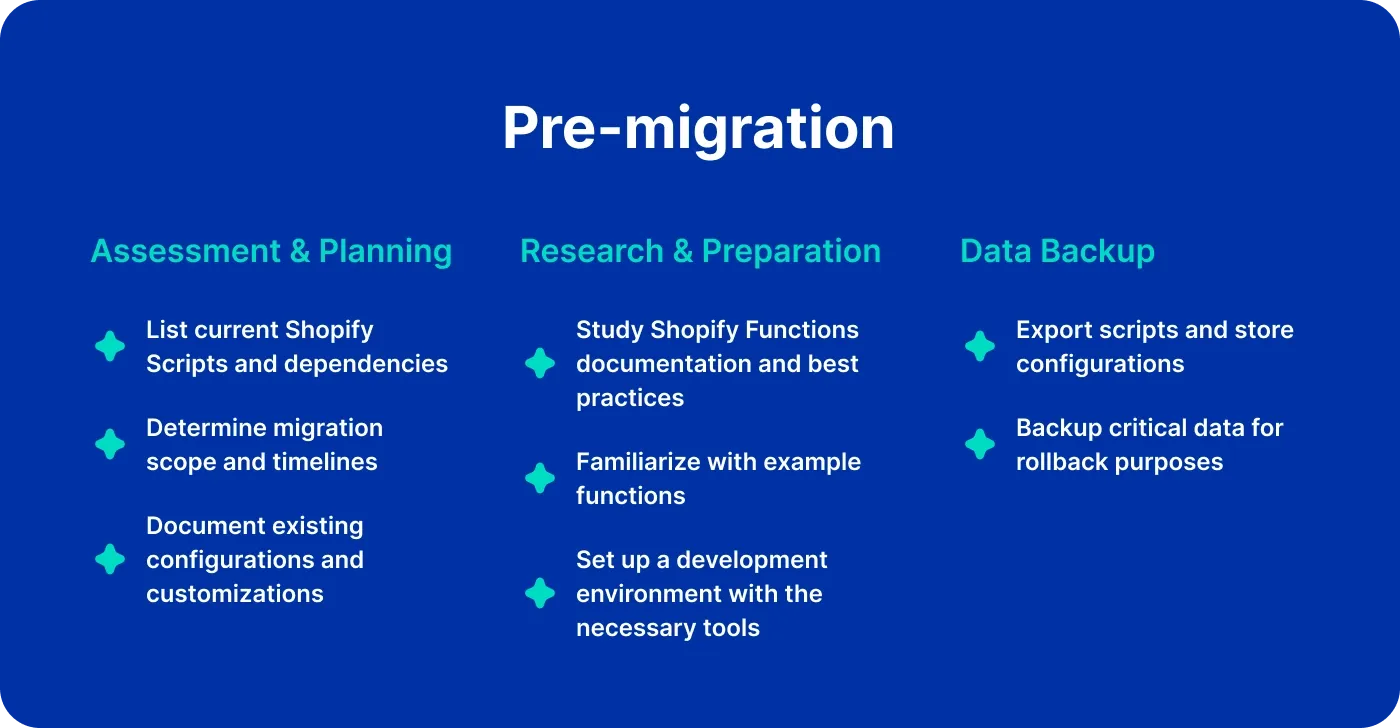
After this, you can set up a development environment. Software engineers can use a Shopify development store to test replacements and new features. They’ll also need to install some specific tools (Integrated Development Environment, Visual Studio Code, etc.). With this kit, your development team will obtain a sandbox for developing and testing the new functions.
Finally, back up your data. This is a critical step that closes the pre-migration stage. Export your existing scripts and store configurations. Document the current setup, including all customizations and configurations. Secure everything essential for the store’s setup and business operation. This backup will serve as insurance, letting you revert to the original state if necessary.
Migration
The migration process usually implies some development. The tech team will need to convert each Shopify Script into a corresponding Shopify Function using JavaScript (Node.js). With Shopify CLI, a command-line interface tool, they can create new function projects, replicating the logic of the original scripts.
In some cases, merchants may need minimum to zero development. Remember that Shopify Scripts and Shopify Functions serve the same purpose. Thus, there may be alternatives to the scripts you currently have installed in the store. Then, you just need to pick and install new solutions to replace the functionalities that will be missing soon.
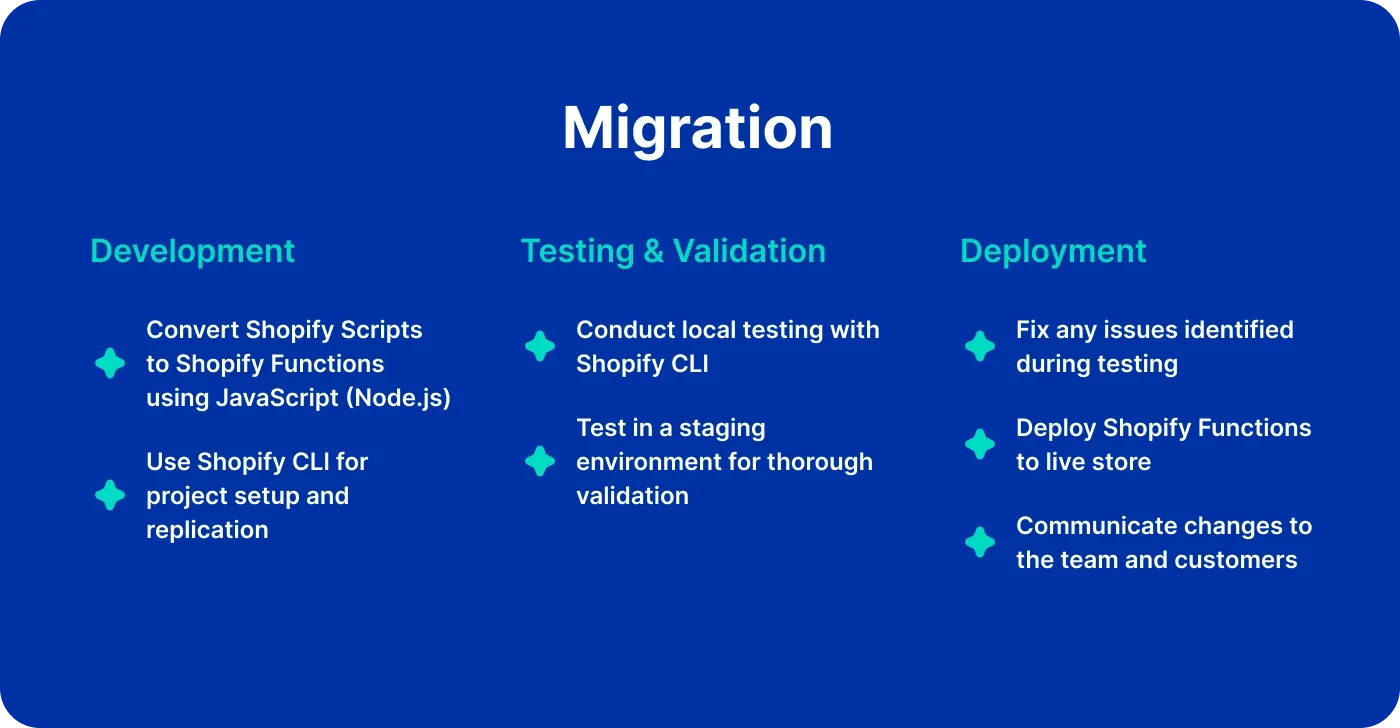
The next step is testing. It’s vital to check how the updates work and fix defects if they pop up. It’s best to run local testing using the Shopify CLI and then move to the staging environment. In addition to business-critical features, pay attention to negative and edge cases. This will ensure sufficient coverage and build confidence in the new store version.
When the defects are fixed, conduct a final review. You can involve both QA engineers and stakeholders so that each can check the store from their perspective. Communicate the upcoming changes to the team and, if necessary, customers. Deploy the functions to your live store and check how features work in production.
Post-migration
Keep monitoring the store’s functionality and performance after the deployment. Using Shopify Functions in practice can differ from the same interaction in the test environment. Pay increased attention to user feedback. Even if everything continues to run smoothly, it’s best to watch the store closely at first and correct issues as soon as they arise (or are reported).
Also, keep your plans B and C close. If any critical issues arise, you may need to initiate a rollback and revert the functionality to the backup you’ve prepared at the initial stages. Unfortunately, software updates can have unforeseen consequences. Remember about it during risk planning.

Monitoring isn’t only about problems. It’s also a mechanism for growth. Review the performance of the new functions and look for areas for improvement. Feedback from users and stakeholders will also be useful here. Continuous optimization helps maintain a high-quality user experience and, consequently, increase customer retention.
Post-migration is mostly about maintenance. Maintenance entails getting documentation and processes in order — in accordance with the store’s new version. Make sure to update the technical documentation to reflect the new setup. If needed, provide extra training for your team. It will ensure everyone is on the same page and able to work with the new system.
Finally, you can decommission old scripts. Once you are confident that everything works as intended, removing the old Shopify Scripts is safe. Run a final check to confirm no dependencies are left, nothing is broken, and the store operates correctly without the old code. With this step, the migration process is officially over.
To sum up
Migrating from Shopify Scripts to Functions can seem daunting initially. However, with a detailed plan in place, it isn’t as complicated as one may suppose. Shopify intends to make any changes as painless for its users as possible. This applies to both businesses and shoppers. Therefore, you can rest assured that the platform is focused on simplifying the technical aspects of this transition.
The migration process itself is rather standard. Merchants analyze the dependencies, prepare a plan, and back up data, which makes it safe to migrate. Depending on the configuration, you may need custom development or simply connect alternative applications from the Shopify App Store — built on Functions instead of Scripts. Then, follow testing, deployment, and monitoring, finalizing the migration.
If you have an in-house software development team, they can follow the steps above to ensure a smooth transition to the new solution. If not, contact DigitalSuits, and we’ll migrate your shop with minimum disruption or trouble for your team.
Frequently asked questions
Are Shopify Functions for Shopify Plus only?
No, Shopify Functions are available to merchants on all plans, including the lowest Basic Plan. However, only stores on a Shopify Plus plan can use custom apps that contain Shopify Function APIs. Simply put, merchants can use Shopify Functions as a part of public or partner apps. Standard plans work with Shopify Functions through apps available in the Shopify App Store or built by Shopify Partners. If you want to create or use a custom app, you need Shopify Plus.
Can Shopify Scripts and Shopify Functions be used together?
No, using Shopify Scripts with Shopify Functions directly isn’t possible. They are two different systems for customizing your Shopify store. Each has its own use cases and limitations. Shopify Functions is a better solution in the long term. Shopify Scripts will be discontinued in August 2025.
Will migrating to Shopify Functions cause any downtime for my store?
DTC or B2B customers shouldn’t experience any downtime during the migration process. However, the downtime might be caused by some integrations and customizations you have in your store. Hence, it’s better to consider it as a risk in your migration strategy.
One way to handle it is to transition your customers in small batches. However, transitioning all at once is also an option. Just make sure to inform them about maintenance works to avoid accidents and dissatisfaction.












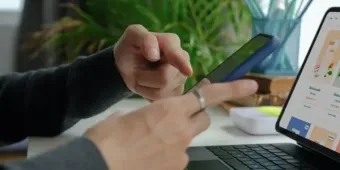
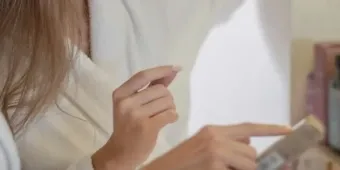

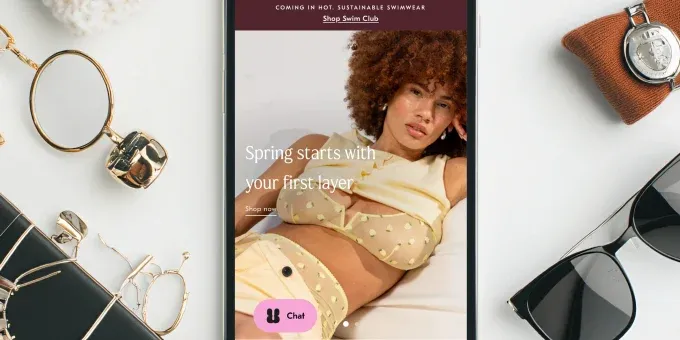








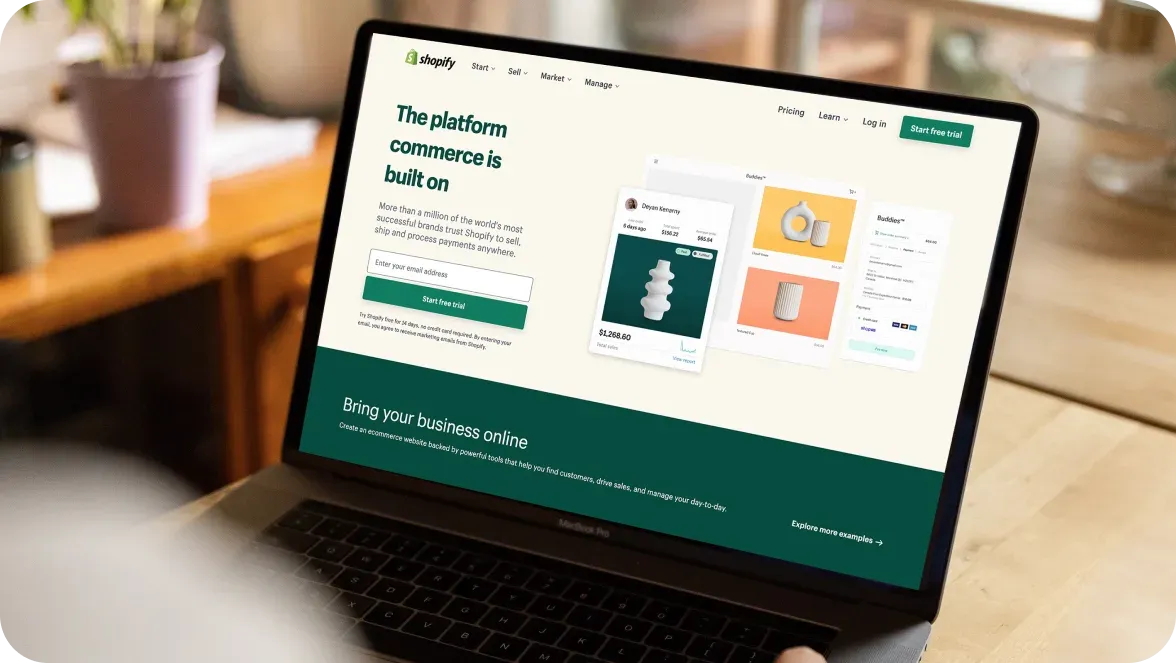







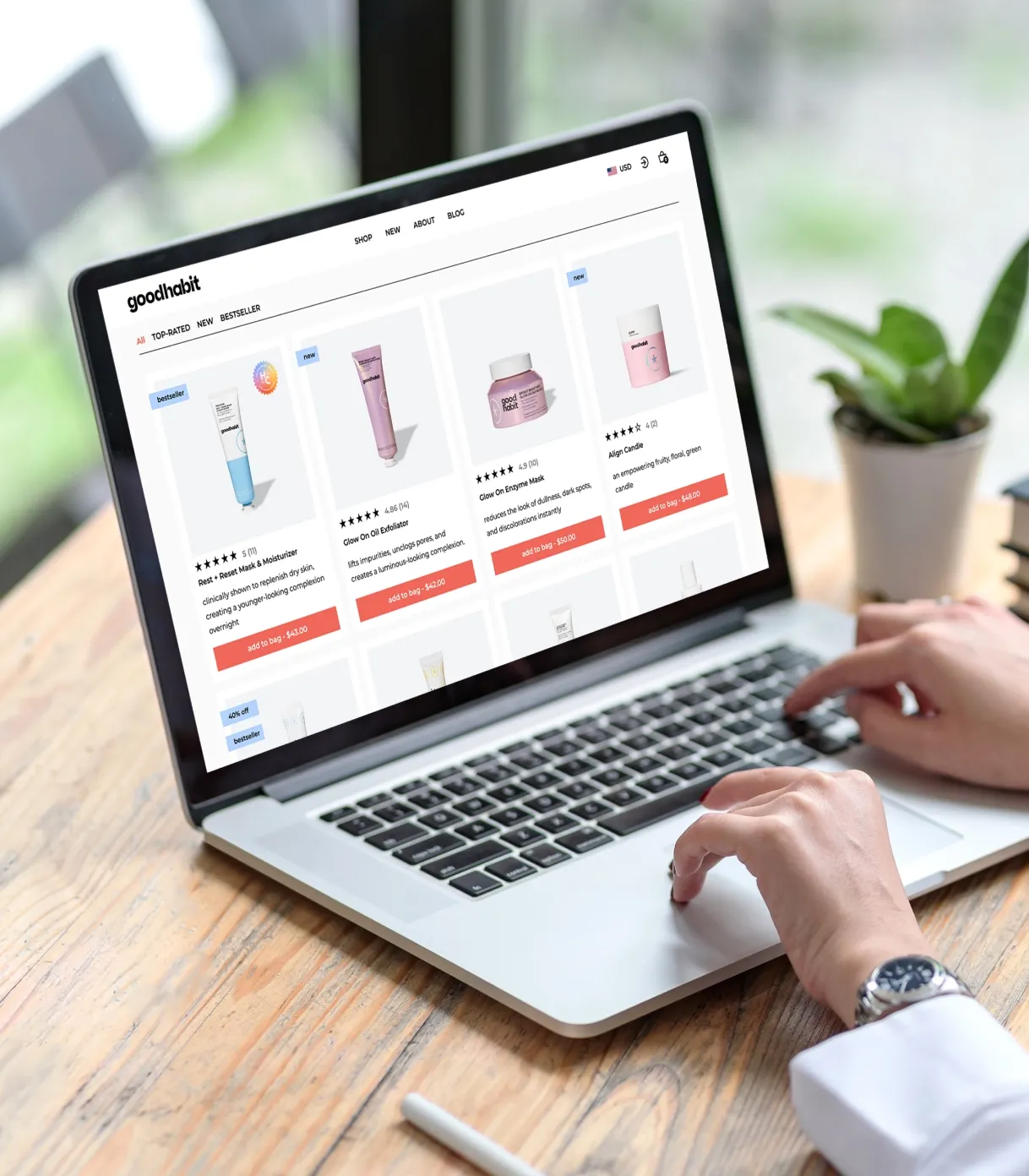

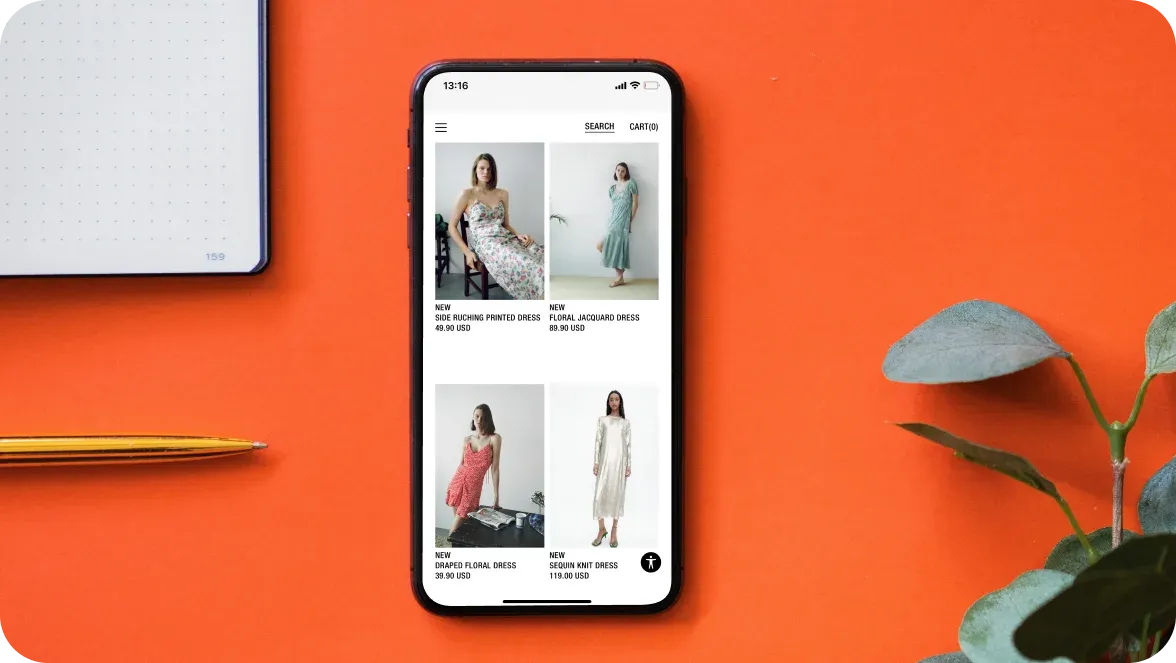


Was this helpful?
0
No comments yet