
Shopify is known for continuous innovation and adaptation to dynamic business needs. Launched in 2006, it has grown to become one of the most widely used e-commerce platforms worldwide. The idea behind Shopify was to find a better solution for an online store selling snowboarding equipment.
Years later, it is one of the most functional and user-friendly platforms for merchants and customers. June 29, 2021, the Shopify 2.0 release date, marks a new era in the platform’s development. It introduced various new features and capabilities, allowing for greater customization and simpler store management.
Our team has been working with Shopify at different stages of its existence. In this article, we’d like to explain why many find Shopify 2.0 so exciting and how you can benefit from it.
Understanding Shopify 2.0
More than one in four over 28% online stores in the USA works on Shopify. The number of Shopify users worldwide has reached over 7 million already. Over 50 thousand of them are Shopify Plus customers. It would only be possible for any solution to achieve such numbers by taking good care of their customers.
So, what is Shopify 2.0? The biggest platform’s update so far addresses different aspects of the functionality or performance. The new set of developer tools facilitates working with the platform. Let’s take a look at how Shopify 1.0 vs 2.0 turned out.
Key features and enhancements
-
Theme architecture has become simpler to customize. Every page has sections now. After Shopify upgrades, code edits, block modifications, and custom apps are available beyond the homepage. The newly introduced app blocks have also simplified app integrations with the storefront.
-
Store content has gained more flexibility. Now, merchants can add any content they need on a product page without code or APIs. This can be a chart size, ingredient list, usage guidelines—anything relevant to the item.
-
The theme editor now displays a tree view of all content on a page in the sidebar. It’s much quicker to update the page hierarchy. Also, it’s now possible to add custom Liquid code on any page directly through the editor.
-
New developer tools have changed how merchants build apps and themes. With Shopify GitHub integration, developing, testing, and deploying themes and managing version control become easier. Shopify CLI and Theme Check have also received updates, becoming more helpful in generating app extensions and debugging.
-
A new reference theme named Dawn has been introduced. It demonstrates the power of the updates and can serve as a basic solution for Shopify 2 stores. Overall, the themes load 35 percent faster. Using minimal JavaScript is one of the things that allowed achieving this.
Benefits of upgrading to Shopify 2.0
What are Shopify 2.0 benefits? Shopify development and store maintenance have become simpler. It gets easier for merchants to adapt to trends and scale. In addition to this, businesses can experience:
- easier store management, with more built-in features available
- faster change implementation thanks to less reliance on coding skills
- access to more tools and integrations to develop and maintain your store
- better user experience thanks to the layout and performance updates
- a much vaster range of customizations for all e-commerce functionalities
- budget optimization thanks to lower expenses on feature development and support.
This new platform’s version was developed with a focus on a better user experience. It, in turn, tends to increase customer satisfaction, lower bounce rates, and boost customer lifetime value.
Addressing common challenges
What can you expect after Shopify upgrades? Migration means changes, and changes always take effort. Saying that migration is solely about benefits won’t be true. There are also some challenges you’ll most likely face.
Theme compatibility
Updating a theme can be complex. Even if your developer upgrades it, the changes don’t apply to your store automatically. The website will still require adjustments. Besides, not all themes are fully compatible with Shopify 2.0. A significant redesign of functionality and appearance may be necessary.
Integration compatibility
Some applications you use may be incompatible with the new themes. You need to check this in the app documentation or contact a provider before migrating. Make sure to look into alternatives before making any changes. Updating integrations will take extra time and, possibly, costs.
Store customizations
If you have custom code modifications, you need to review those, too. The adjustments may involve code snippets, APIs, third-party services, and anything else beyond the default team’s functionality. Thorough testing afterward is also a must.
Migrating your data
Data migration requires careful planning and execution. Though we’re discussing migration within the platform, transferring between its versions can be challenging. The team should account for data mapping and formatting discrepancies. Otherwise, there’s a risk of data loss or corruption during the transfer.
SEO setup and impact
Migration will likely involve changes in hierarchy structures, URL names, metadata, and other aspects. Any SEO changes can impact search engine rankings and organic traffic. If they occur en masse, they can severely affect visibility and performance.
Overall user experience
Functionality, interface, and navigation changes may puzzle regular users at first. This also applies to your team, which will have to work with a slightly different admit panel and tools. Testing and optimizing the new design is crucial. Make sure to prepare both your team and audience for this.
Downtime and disruptions
Some downtime is inevitable when migrating an online store. You can do it at the time with the lowest expected user flow. Nevertheless, be prepared for unplanned outages. Have a strategy to communicate potential disruptions to clients and compensate for their inconveniences if something happens.
Leveraging advanced tools and integrations
With Shopify online store 2.0, businesses get technical capabilities to discover the latest applications. Moreover, extending functionality relies not only on the store and its solutions. There are numerous third-party tools and Shopify integrations you may connect.
Advanced tools and integrations
The second version of Shopify offers new widgets, extensions, and integrations. You can add most of them with a few clicks and manage them through theme settings. Besides, you get complete control over the look of the page. It’s possible to arrange the app’s block position with the drag-and-drop functionality.
With sections everywhere, not just on the homepage, merchants have more flexibility in customizing the storefronts. It’s possible to set up any page in any way you wish. This will help enhance user experience while adhering to the marketing plans and brand consistency.
Shopify has also improved the way developers build and alter its default functionality. GitHub now integrates directly into Shopify, providing a powerful version control toolset. As for the Liquid, Shopify’s templating language, you can now add this code directly into the theme editor.
Tips on tools integration
To use the full potential of the new tools and integrations, start with identifying your needs. Then, research compatible apps. Select what suits you best. For this, pay attention to flexibility and scalability. You can learn more about the best Shopify Apps and third-party integrations in our previous posts.
As for the new tools, begin with theme app extensions. You can add dynamic elements to the themes with their help. And you don’t even have to interact with Liquid templates or code! Dynamic elements can include product reviews, prices, interactive 3D models of products, and more.
Personalization and customer engagement
Businesses that know their audiences are better prepared to interact with them efficiently. Customers expect to receive personalized offers, get personalized suggestions, etc. With the right toolset, you won’t have trouble managing this. Shopify 2.0 has made it available for merchants.
Strategies for leveraging Shopify 2 for personalization
Businesses that know their audiences are better prepared to interact with them efficiently. Customers expect to receive personalized offers, get personalized suggestions, etc. With the right toolset, you won’t have trouble managing this. Shopify 2.0 has made it available for merchants.
Strategies for leveraging Shopify 2 for personalization
What exactly does Online Store 2.0 offer to personalize user experiences? There are a few things worth mentioning. Consider them the strategies your team should pay attention to.
- Choose a theme that offers extensive customization options. Use Liquid objects to tailor your store’s layout and design to your requirements, business objectives, and target audience’s preferences.
- Adjust the navigation to suit your store perfectly. Make it quicker for users to get to the target pages. Making edits is easy now. Real-time visualization of changes helps keep everything neat.
- Use dynamic content to display personalized product recommendations, collections, and seasonal offers. It will also work for related items and targeted promotions. You can set it up based on customer data.
- Set up landings and other important pages. For example, you can experiment with the checkout page. Add one-click checkout, add extra suggestions for a cart, etc. Set up design and messages and run A/B testing.
These are just a few examples of how Shopify’s functionalities help enhance customer engagement. Encourage your team to explore more.
Examples of successful personalization tactics
Personalization can go beyond design. That’s the case of one of our clients. The company reached out for assistance with building a unique Shopify website — a gifting platform. The client intended to adjust Shopify’s functionality for selling experiences. The platform’s continuous advancements and innovations allowed us to do it.
One more example of successful customization is an automated returns and exchanges app. The company strived to simplify post-purchase management at every stage. Our team helped develop a public Shopify AI-based app that allows users to return and exchange items within the portal.
Optimizing operations and efficiency
Optimization can mean many things to e-commerce teams. Basically, it’s anything that lets you do more work with less effort in less time. Niche-specific integrations and automation tools can help you do this.
Tips for streamlining operations
How can you use Shopify’s features to improve efficiency? Start by utilizing new features. Some built-in tools facilitate store setup and management. Here are a few examples.
Learn more about metafields. They are extra data to assign to individual pages, customers, or orders. In Shopify’s newer version, the metafield functionality is available on all pages and can be edited there directly. The time your team would have spent on custom code writing now can be allocated for more creative tasks.
Discover new SEO features. Optimizing your store for search engines is also easier now. With Shopify 2, you can use native functionality instead of manual setup. There are customizable meta tags, image alt tags, URL addresses, etc., that will help you improve visibility with minimal effort.
Shopify 2.0 integrates seamlessly with a variety of marketing solutions. You can connect analytical and social media tools to learn more about your customers, launch targeted campaigns, and set up personalized promotions.
Process and workflow automation
Given the vast array of integrations, you can automate a variety of processes and workflows. For example, connect email marketing tools to streamline your email outreach campaigns. Additionally, set up different sequences for each user segment to drive attention and repeated purchases.
Connect chatbots to offload your customer support team. Automating the answers to basic queries will minimize answering time. It will keep customers satisfied and support concentrating on more complex requests.
Manage dynamic content automatically. It works well for dynamic pricing and discounts. You can track demand, competitors, customer segments, and similar factors to adjust your prices automatically. Just like that, it’s possible to set up discount and promotional rules.
The potential for automation is nearly limitless. Order processing, inventory management, reporting, standard workflow, and many more areas can be automated. Again, find some time to research integrations. There’s an app for everything on the Shopify App Store.
Decision-making considerations
For many, migration to online store 2.0 Shopify sounds like something non-negotiable. However, it’s not something businesses should do by default. Unlike the new version of your smartphone’s OS, this upgrade is not mandatory. Hence, analyzing the pros and cons makes sense before rushing to make any decisions.
Factors to consider before migration
Timelines and resources are the first things that come to mind when discussing migration. You’ll need to account for the necessary skills and expertise. It may entail engaging external help. With or without outsourcing, migration calls for extra expenses. But that’s not all. There are several other factors to consider before migration.
- Current store setup. Analyze your store’s tech stack. Review apps, integrations, and other configurations. Learn if everything is compatible with Shopify 2. Single out what requires updating or replacing.
- New features. Study the new Shopify version. Think about what features and functionalities will benefit your store and whether they are worth migration efforts.
- Data migration. You’ll need to migrate products, orders, customers, settings, and more. Learn if you can ensure compatibility or what it takes to plan for data mapping and transformation.
- Cost-benefit analysis. Compare the potential expenses and advantages. The former include theme updates, app replacements, and developer assistance. The latter are improved performance, better customer experience, and higher sales.
- Testing and quality assurance. Don’t skip post-migration QA. Launching the store after Shopify changes without testing it properly isn’t the best idea. Test at least critical features on target devices and browsers.
Whatever you decide, keep your team members, stakeholders, and customers informed about the migration process. Any technical work might cause changes or disruptions to the store’s operation. Make sure to prepare the risk communication plan and instruct your marketing and support teams.
Shopify 2.0 vs 1.0: the main differences
What makes Shopify 2 stand out? The official Shopify upgrades announcement highlights new theme designs. Now, users have a wider range of themes and templates. The pages are better designed, with more functional blocks and better metafields. Yet, we’d like to mention several other advantages:
- better user experience for merchants and customers
- improved website speed and overall performance
- more customization and flexibility during store setup
- more and better integrations with Shopify apps
- easier setup of SEO and marketing tools.
Shopify has a reputation as an easy-to-use and highly user-centric platform. Online Store 2.0 confirmed this once again. Basically, it takes Shopify version 1.0 and makes it better. It’s still the same, familiar to your platform, but in a superior mode now.
Final thoughts
To maximize your e-commerce potential with Shopify 2.0, start by studying its features closely. The platform offers many guides for merchants and developers. Experiment with the design, content, and settings the platform supports. Try modifying it if needed using custom code. You can find many ways to take customization and automation to a new level.
If you are considering Shopify migration and need assistance, the DigitalSuits team will be glad to help. We can also set up your store if you don’t know where to start or how to apply the benefits of Shopify 2.0 to your particular case. Contact us to tell the tech team more about your challenges, and we’ll start looking for solutions together.











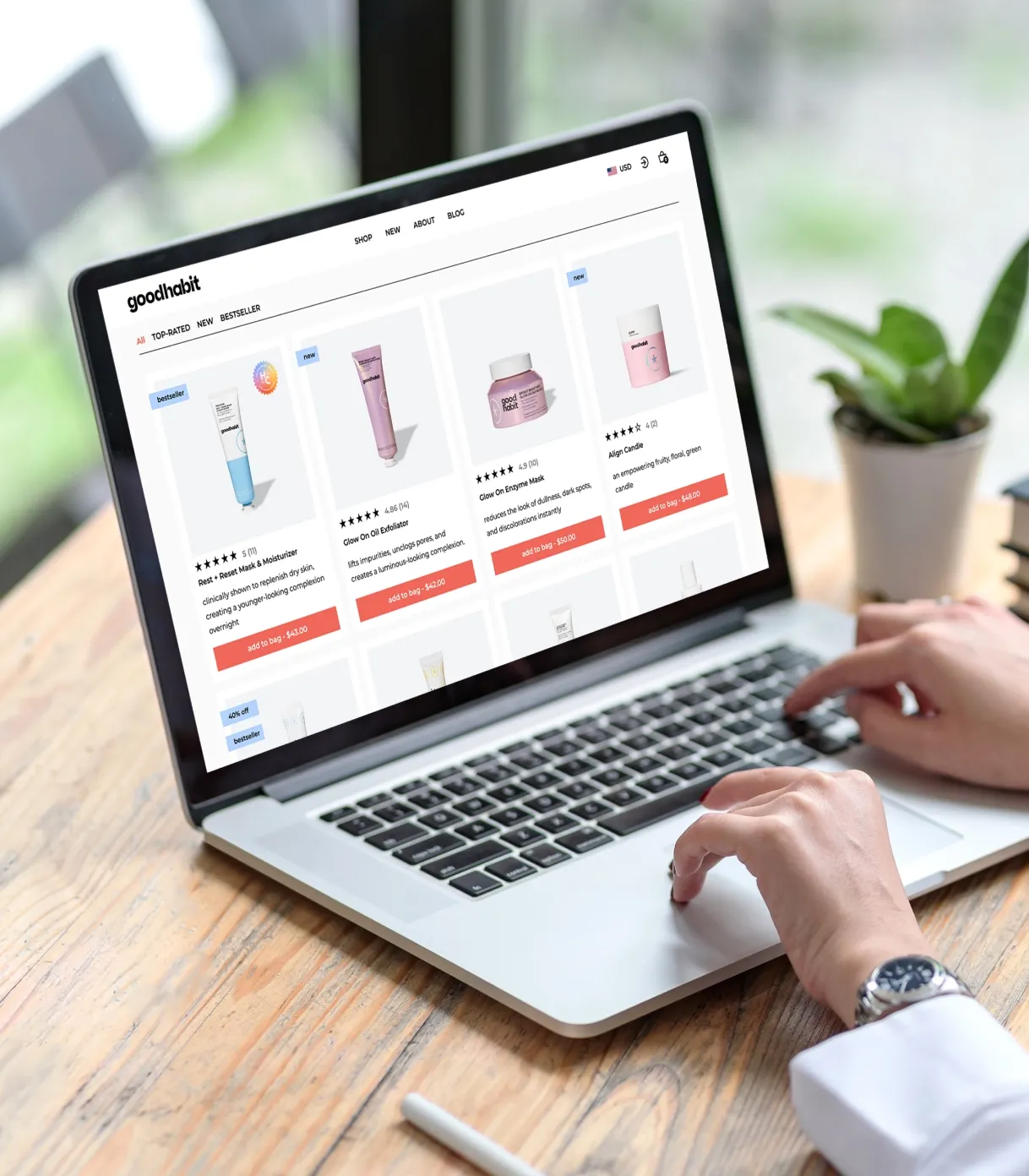




Was this helpful?
0
No comments yet