
Planning to offer your customers gift cards as a payment option this Valentine's Day? It is a perfect time for your store to increase its profitability by giving customers Shopify gift cards that make purchasing easier. But how do you enable, issue, and manage them effectively?
In this Valentine's Day guide, we’ll cover:
What Shopify gift cards are
How Shopify gift cards work
How to create gift cards on Shopify
How to manage Shopify gift cards
If you aim to boost sales, engage customers, and build unforgettable buying experiences, read further to find the best strategies for implementing gift cards in your store and making them stand out this season.
TL;DR: Create and use Shopify gift cards to drive sales
Shopify gift cards are digital vouchers for payment in Shopify stores.
Customers enter a unique code at checkout to apply the gift card balance to their order.
Use third-party apps or Shopify's built-in capabilities to make, personalize, and sell gift cards.
Promote gift cards through loyalty programs, seasonal campaigns, and discounts or limited-time offers.
Use Shopify’s sales and balance reports to track transactions.
What is a gift card on Shopify?
Shopify gift cards are digital vouchers that customers can purchase and use as a payment option in the Shopify store. To redeem them, customers simply enter the unique code at the checkout page. Gift cards are a great way to reward customers through a loyalty program or as a special surprise to improve their shopping experience. Perfect for any occasion - Valentine’s Day, birthdays, or a gesture of appreciation - they make shopping easy, convenient, and enjoyable. For instance, you can include a gift card as a free bonus to order during fulfillment. Customers will receive an email containing a unique gift card code they can use at checkout.
Gift cards on Shopify offer a flexible and convenient payment option for customers looking to purchase their favorite products or services. They are a valuable addition to your ecommerce strategy, providing an easy way to boost sales, attract new shoppers, and foster customer loyalty.
Note that the card value is set in your store’s currency, but customers can buy and redeem them in their local currency. Shopify automatically applies the current exchange rate, so there are no extra conversion fees, and rounding rules don’t apply.
How do Shopify gift cards work

How to use a Shopify gift card? The process is quick and simple. Here's how it works:
- A customer places an order on your website.
- They enter the unique gift card code in the designated field at checkout.
- The gift card discount is automatically applied to their total.
When redeeming at checkout, the gift card balance goes toward the total order cost, which includes taxes and shipping. If a customer’s gift card balance is not enough to cover the total order, customers can still complete their purchase by using another payment method (like a credit card). They can also use the gift card balance for multiple purchases instead of a single transaction.
Redeeming gift cards is just as simple when someone is buying them for others. Just purchase a Shopify gift card and share the unique code with the recipient via email. When learning how to redeem a Shopify gift card, customers don’t need to worry about capitalization - gift card codes are case-insensitive. For example, the code “GIFT2025” is treated the same as “gift2025” or “Gift2025.” This makes the shopping experience more seamless and user-friendly.
How to create a gift card on Shopify
To learn how to create and how to sell gift cards on Shopify, consider two options: using Shopify’s built-in tools or using third-party applications. Let’s start with Shopify’s built-in option, then explore how to find and utilize apps.
How to create a gift card in Shopify using built-in tools
Step 1. To create a gift card, log into your Shopify store and navigate to Products -> Gift cards. You’ll find two options here: you need to click on “Add gift card product”. You can only add a gift card product once.
Step 2. Fill in the essential product details. Be sure to give your gift card a name in the Title field, for example, “Valentine's Day Gift Card,” in the Description field, provide clear product details as they will appear on your store. In the Media section, upload an image of the gift card.
Step 3. Next, select the denominations for your gift cards. Shopify automatically offers four options: $10, $25, $50, and $100. Feel free to adjust these by adding or removing denominations as needed.
Align gift card values with your product prices to make it easier for customers to find gift cards that cover what they want to buy. For instance, if your items are around $20, a $40 gift card lets them purchase two products simultaneously. This alignment reduces the chances of gift cards being too low or too high in value, making them more appealing and likely to be used.
Step 4. Set the product status to “Active” and select a collection for your gift card. If no collections exist, create one first.
Step 5. Save your changes. If you want to modify the gift card you just created, navigate back to Gift cards (as in Step 1) and select “View gift card products.” You can edit any gift card by clicking on it, making changes, and then saving them.
Once you're in editing mode, click “Preview” to see the overall look of your gift card.
How to do gift cards on Shopify using apps
If you’re looking for more features and functionality for your gift cards, consider installing a paid third-party app from the Shopify App Store. Here’s how to get started:
Step 1. Visit the Shopify App Store
The Shopify App Store has a wide range of apps designed to help you create gift cards in your store. Simply type “gift card” into the search bar to find various options.
Step 2. Select an app for gift cards
Start with free apps and upgrade to a paid plan if needed. For instance, the GV: Gift Cards & Store Credit app integrates seamlessly with your Shopify admin, allowing you to create various gift card formats right away with its free version.
Step 3. Set up your gift cards
To see how to create gift cards with this app, click on the “View demo store” button located under the app's installation section.
To create a gift card, follow these steps:
Choose a preset amount.
Select a design that matches your brand or occasion.
Click “Send as a gift” and enter the recipient's details, including their name, email, an optional personal message, and the sender's name. This is especially important if customers are purchasing gift cards for others.
Select an app that matches your needs, whether you want basic features or a highly customized design with your branding. The free plan offers limited design options while upgrading to a paid plan unlocks more customization features. Explore the Shopify App Store to find the best fit for your vision.
Here’s what to keep in mind while choosing the right app:
Ensure it matches your brand’s look.
Look for features that save you time, like auto delivery and balance tracking.
Compare plans and be aware of extra fees.
Check what other users say.
If you sell internationally, choose an app with multi-currency and language options.
Ensure it works with your other tools, like email marketing or loyalty programs.
Tips for promoting gift cards
Gift cards are a great way to attract and retain customers as well as boost sales. With the right promotion, they can really increase your store’s revenue. Now that you know how gift cards work and how to create and customize them, here are some tips for promoting them effectively.
Identify key objectives for campaigns
Start by defining clear objectives for your gift card campaign and understanding your target audience's preferences. Establish measurable goals to track your success and optimize your approach as you go.
Include gift cards in your loyalty program
Incorporate gift cards into your loyalty program to reward your loyal customers, as satisfied customers are more likely to refer others and increase their lifetime value. For those who haven’t shopped in a while, sending an email with a gift card can encourage them to return and make a purchase.
Align your campaign with seasonal trends
Focus your gift card marketing around holidays when demand is at its peak, emphasizing the convenience of gift cards as the perfect choice. This not only saves customers time but also ensures recipients receive something they truly want.
Customize your gift cards' design
Create a unique gift card image that reflects your brand for a polished look. Even if you’re not a designer, online tools make it easy to build an appealing and standout gift card for free.
Use limited-time discounts
Consider offering a small discount on gift card purchases to entice customers and encourage quick decisions. A time-limited offer can create a sense of urgency and stimulate repeat purchases.
Resolve complaints with gift cards
When customers express concerns, offering a gift card shows you value their feedback. In addition to solving their problems, this improves their relationship with your brand, increasing sales and customer loyalty.
Encourage cart recovery
Gift cards can entice customers to complete abandoned purchases. A gift card included in a follow-up email can encourage customers to complete their orders, converting possible losses into sales and improving their overall shopping experience.
Ensure wide promotion across platforms
Make sure your gift cards are widely promoted so everyone knows about them. Utilize email newsletters, website banners, checkout prompts, and FAQs to spread the word and reach your customers effectively.
Create engaging video promotions
Grab attention by creating captivating videos that highlight customer experiences with your gift cards. To engage your audience and emphasize the benefits, use animated explainers, social media short clips, and tailored content.
Drive sales with personalized emails
Utilize email marketing to promote your gift cards effectively by regularly engaging your subscribers with personalized offers. Tailoring your messages can help drive conversions and boost sales.
How to manage gift card sales
Gift cards function like regular products, but their sales are reported differently. To track and manage your gift card sales, use the gift card sales report. This report includes essential details such as:
date the gift card was purchased
order number
customer name
gift card value
discounts that were offered
the final amount after discounts
Remember that gift cards issued for free won’t show up in this report.
You can also monitor the daily balance of all gift card transactions through the outstanding balance report. This report gives you a clear overview of your gift card activity, including:
date
starting balance of gift cards at the start of the day
total amount of gift cards issued that day.
value of gift cards sold
amount of gift cards that were deactivated
value of gift cards used for purchases
refunds on purchases originally paid with gift cards (including failed transactions)
manual modifications to gift card balances
total value of all active gift cards at the end of the day
difference between opening and closing balance.
Wrapping up on how to use Shopify gift cards
Including gift cards in your sales plan is a smart move. They encourage higher cart values, increase revenue during slow periods, and improve consumer engagement. If you need assistance to fully leverage Shopify gift cards for your store's success, get in touch with us - we’d be happy to help!
Frequently asked questions
Do I need to set an expiration date for my Shopify gift cards?
No, you don't have to set an expiration date if you don’t want to. Gift cards typically have a default expiration of five years if they are not redeemed. However, you can choose to set an expiration date if you prefer.
Can I customize a gift card when I create one?
Absolutely! When creating a gift card, you can include a personalized message and customize the design to match your brand, a season, or a special occasion.
Can I add more money to an existing Shopify gift card?
Unfortunately, you can’t add funds to an existing gift card. Once a gift card is issued, its balance is fixed. If you want to add more money, you can issue a new gift card for that additional amount.
Where can Shopify gift cards be used?
Shopify gift cards can be used across all channels linked to Shopify’s checkout system, including your online store, Facebook Shop, Buy Button, Messenger, and Shopify POS.












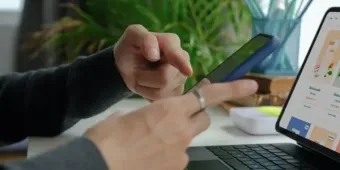
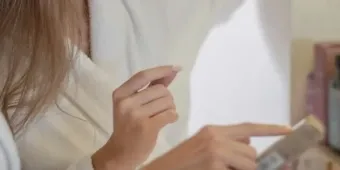

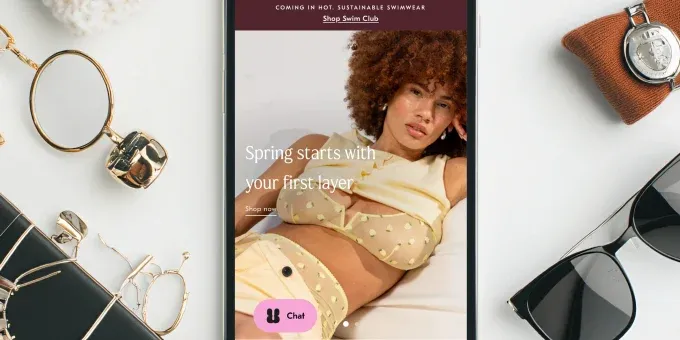

















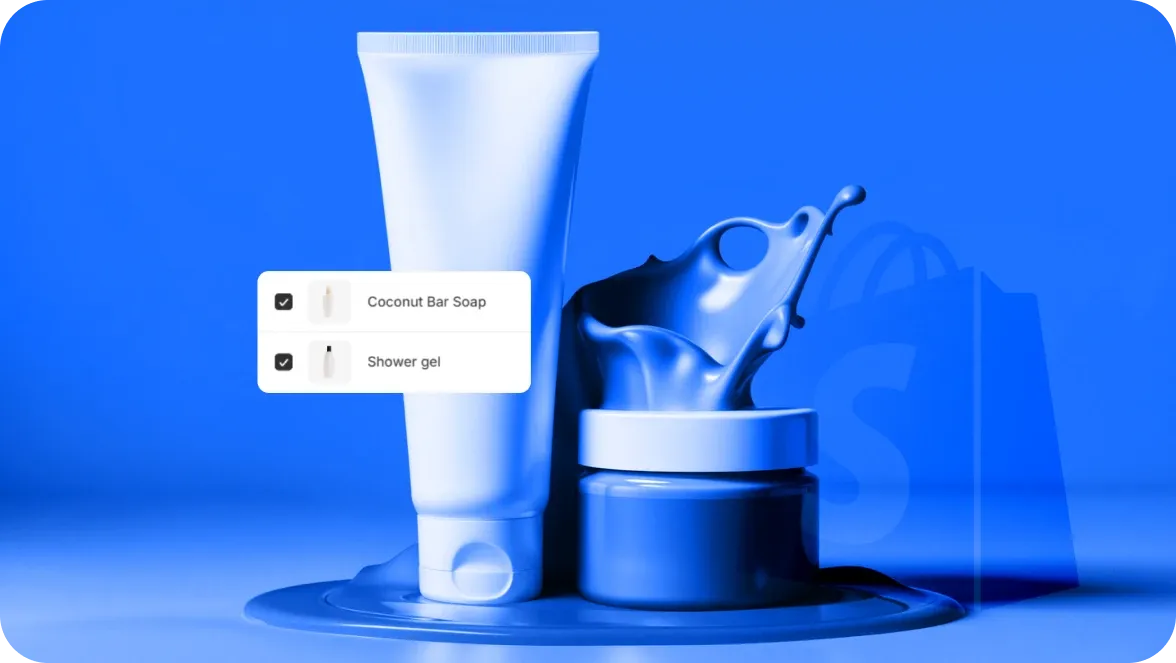



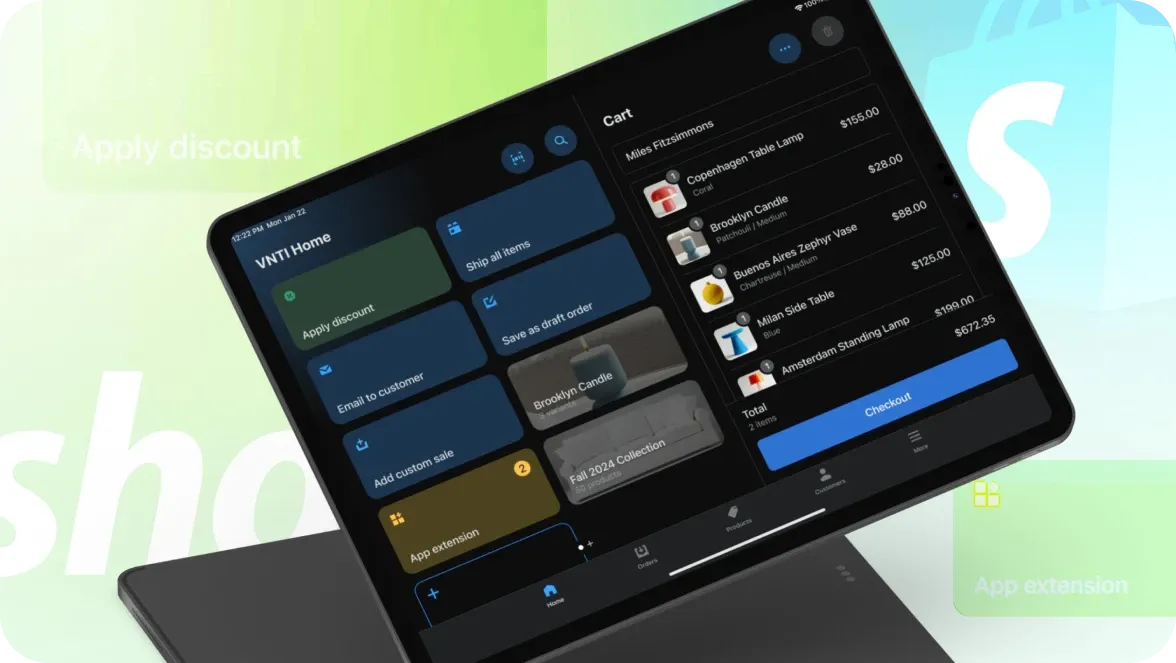


Was this helpful?
0
No comments yet