
You’ve got a fantastic idea for your ecommerce website, and you’re eager to start building the technology behind it to make it a reality. Yet, to develop your ecommerce project, you need the list of the essential requirements involved in creating and running an online store. Without the proper list, your project may lack some essential features and work incorrectly.
How to start an ecommerce store following the right functional and non-functional requirements? Here, you will find an ecommerce checklist and clear guidelines.
Project requirements for ecommerce: What are they?
People often confuse ecommerce system requirements with goals and objectives. The difference between these terms is rather simple: goals and objectives describe what you want to achieve, whereas requirements are all about how you intend to reach those goals. In other words, a requirement describes must-have features and tasks to ensure that your goal or objective is achieved and your project is successful.
If there’s no documented process or method behind how something gets done, it makes it harder for someone else to replicate your efforts or identify risks before they become issues. That’s why it’s crucial to acknowledge the main differences between requirements for an ecommerce website and select the most appropriate ones for your business goals and proper ecommerce development.
Functional and non-functional requirements: What’s the difference
These two types of requirements are often confused, yet they represent two different aspects of the system. Understanding how each is defined can lead to a more successful project outcome.
Functional requirements of an ecommerce website define what visitors see on your website and how your website should respond to their input. In other words, they are specifications of your store features. For example, let’s say you want your customers to receive a confirmation email after purchasing. Ecommerce functional requirements specify this feature at the development stage.
Non-functional requirements define how your website features work. For example, they could specify the method of sending email confirmations after the purchase. Ecommerce non-functional requirements include usability, performance, website reliability, and more.
The following ecommerce website requirements checklist will help you project your website from scratch or implement lacking features to your existing store.
Functional requirements: Checklist for ecommerce website
| Functional requirements | Features |
|---|---|
| #1 Content management system | Theme, Banner Management, Blog/News Section |
| #2 Mobile-friendliness | Responsive theme, Mobile menu, Touch-friendly elements |
| #3 Product catalog | Product Listing, Product Categories, Product Details |
| #4 Search and filtering | Search Functionality, Filtering, Sorting |
| #5 Shopping cart | Add to Cart, View Cart, Update Cart, Save for Later |
| #6 Checkout process | Guest Checkout, Shipping Options, Payment Processing, Order Review |
| #7 Order management and tracking | Order Tracking, Order History, Order Cancellation and Returns |
| #8 Inventory management | Stock Levels, Low Stock Alerts, Inventory Tracking |
| #9 Product reviews and ratings | Submit Reviews, View Reviews, Review Moderation |
| #10 Promotions and discounts | Coupon Codes, Sales and Discounts, Loyalty Programs |
| #11 User registration and authentification | User Registration, Login/Logout, Password Management |
| #12 User profile management | Profile Information, Saved Addresses, Payment Methods |
| #13 Wishlist | Add to Wishlist, View Wishlist |
| #14 Multilingual and multi-currency support | Language Selection, Currency Conversion |
| #15 Customer support | Contact Forms, Live Chat, FAQ Section |
| #16 Email marketing tools | Email Marketing Service |
| #17 Third-party integrations | Payment Gateways, Shipping Providers, Social Media |
| #18 Notifications | Email Notifications, SMS Notifications |
| #19 Analytics and reporting | Sales Reports, User Behavior Tracking, Inventory Reports |
| #20 Search engine optimization | Meta Tags, SEO-friendly URLs, Sitemap Generation |
#1 Content management system
Your ecommerce functionality and flexibility depend on the CMS you choose. For example, if you start an ecommerce store with WooCommerce, you must care about your hosting provider, and purchase the theme and plugins that best suit your goals. On the other hand, if you choose Shopify, you will have many out-of-the-box features that will make merchants' lives much easier. With Shopify, your ecommerce store will reach maximum flexibility by leveraging customizable themes. This way, you can give your site a look and feel that matches your brand. Both platforms allow creating blogs to attract more traffic to your store and provide access to admins for managing your website content.
#2 Mobile-friendliness
These days, many ecommerce websites develop mobile and desktop versions simultaneously, acknowledging the greater convenience and ease of users shopping from their phones. The global smartphone penetration rate has reached over 78 percent. No wonder it’s essential that your website works seamlessly on any portable device. To meet these ecommerce website requirements, you need a responsive ecommerce theme with simplified navigation and a touch-friendly design.
#3 Product catalog
Once you’ve decided on a platform for your store, think of other ecommerce functional requirements to organize your products. Create product categories and enable your website admins to add, remove, and update products in the catalog. Note that you need a detailed page for each product with its short and detailed description, images, characteristics, pricing, and availability.
Yepoda’s product detail page
#4 Search and filtering
Pick a place on your website for a search bar to look for a desired product by entering keywords, product name, and category. To simplify the search, implement filtering functionality based on such criteria as price, brand, color, size, and other appropriate information. Another feature that ensures enhanced user experience is sorting products by price, popularity, rating, and more.
Understatement’s search bar
#5 Shopping cart
Implement virtual shopping carts to make users easily add products and view their quantity, prices, and total cost. Users should also be able to modify the cart by removing or adding items and clearing the entire shopping cart. Among non-mandatory requirements for ecommerce website that improves user experience is the Save for Later feature, which saves items for future purchases.
Deck of Scarlet’s shopping cart
#6 Checkout process
Make your checkout process as simple as possible to get the highest conversion rate. While working with a purchase form, double-check its usability; nothing should prevent or distract users from this process. Among the best recommendations for an ecommerce website is guest checkout, which allows users to purchase without signing in.
You also have to provide multiple payment methods, such as credit and debit cards, PayPal, Google and Apple Pay, and more. Various shipping options, such as express and free shipping, give customers more freedom over their orders. Don’t forget to add a field for a shipping address. Plus, let your users check their order before purchasing and send them a confirmation email or SMS once the purchase is completed.
Checkout page by LunchBox Packs
#7 Order management and tracking
Users should be able to track their order status, such as processing, shipping, and delivery. You need to enable them to see their order history and reorder items displayed in their history. Your order management system should let users cancel orders before shipping and request returns and exchanges.
Order management in the user’s account on the KOIO website
#8 Inventory management
Your system should automatically update product availability based on stock levels, and an administrator should receive notifications when stock levels are low. You also need an inventory tracking feature for multiple store locations (e.g., warehouses, stores).
#9 Product reviews and ratings
Social proof helps customers feel more confident about their purchases. It comes in three forms: ratings, reviews, and testimonials. Ratings and reviews are self-explanatory; these let website visitors see how other customers feel about your products and services before purchasing.
Testimonials are slightly different because they aren’t based on data or facts; instead, they rely on another customer speaking on your behalf, which can be seen as more authentic than words of praise from strangers.
Add the review section to your product detail page and let customers who purchase from you share their feedback. Your admins should also be able to moderate or remove reviews.

Artisan Revere’s review section
#10 Promotions and discounts
Your system should include an application for coupon codes at checkout if you want to promote your products this way. Enable your admins to create and manage sales, promotions, and discounts. Also, you might want to add a loyalty program and reward points to your website. It’s hard to gain word of mouth without some sort of special incentive, so it’s important to have a loyalty program in place before building your website. When you have designed something to offer your clients in advance, your conversion rate is likely to become higher from Day One.
Lead magnet, offering a promo code by Luma Nutrition
#11 User registration and authentification
Let your users create accounts by filling out a registration form. Implement easy login and logout procedures and enable users to reset their passwords if they forget them.
Sign in form by Artisan Revere
#12 User profile management
Make it easy for users to change their profile information, such as name, email, and shipping address. They should also be able to save their payment methods for faster checkout.
#13 Wishlist
Implementing the wishlist feature will increase customer satisfaction. With this feature, visitors can add desired products to the wishlist for future purchases and manage this list if necessary.
#14 Multilingual and multi-currency support
Add multiple languages to your website to make it easier for users to navigate with their preferred language. You can also set up automatic currency conversion based on the user’s
Multiple languages and currencies in the Understatement Underwear store
#15 Customer support
Let users get information about your products and services in multiple ways. The FAQ section answers the most common questions, while chatbots and live chats provide more detailed information in real-time. Chatbots help you answer questions quickly (without bugging your team) so your customers can do their shopping on your website. Live chats also take away some of that pressure from your employees – they can provide better service. Both options allow you to offer customer support 24/7, which is a must-have for successful businesses these days. You should also create a contact form so that users have an alternative way to contact your support team.
KOIO’s client services popup
#16 Email marketing tools
Email marketing is still one of the most effective ways to reach your target audience and convert it into paying customers; that’s why it’s so important to think of these tools in advance. When looking for the exact email marketing tools, consider features such as integrations with ecommerce platforms, CRM systems, analytics tools, and personalization capabilities.
#17 Third-party integrations
Your development team should know how to integrate essential elements for ecommerce websites like payment processing solutions and affiliate marketing platforms into your ecommerce website. It’s worth choosing a fast and scalable platform like Shopify and BigCommerce for smooth implementation.
#18 Notifications
Notify your customers about their order status, shipping updates, and promotions via email and SMS. This will ensure customer loyalty and satisfaction regarding their purchase and your customer service experience.
#19 Analytics and reporting
It would help if you had advanced analytics to handle your store properly and implement timely changes that positively impact your sales and user experience. It should include sales reports about your revenue, average order value, and conversions at various touchpoints. In addition, you need user behavior tracking to understand user preferences by monitoring clicks, product views, search queries, and more. To ensure product availability, implement an inventory tracking system to report stock levels and turnover rates.
#20 Search engine optimization
Make sure that your website supports adding meta tags for its pages, SEO-friendly URLs for products and categories, and an XML sitemap for search engines.
Non-functional requirements: ecommerce launch checklist
| Non-functional requirements | Details |
|---|---|
| #21 Performance | Response Time, Throughput, Scalability |
| #22 Security | Data Encryption, Authentication and Authorization, Compliance |
| #23 Usability | User Interface, Accessibility, Cross-Browser Compatibility |
| #24 Availability | Uptime, Fault Tolerance |
| #25 Reliability | Error Handling, Data Integrity |
| #26 Maintainability | Code Modularity, Documentation |
| #27 Portability | Platform Independence, Browser Independence |
| #28 Scalability | Horizontal and Vertical Scaling, Elasticity |
| #29 Legal and Regulatory Requirements | Data Protection, Copyright Compliance |
| #30 Interoperability | Integration with Third-Party Services, API Standards |
| Bonus: Backup and Recovery | Data Backup, Disaster Recovery |
#21 Performance
Among ecommerce non-functional requirements, performance is one of the most important since it impacts your whole project. Your website should load within no more than 3 seconds and support up to 10,000 concurrent users without performance degradation. During peak shopping periods such as Black Friday, your store should be able to scale and process increased traffic and requests.
#22 Security and compliance
Websites that sell goods or services have to comply with major legal regulations, such as GDPR, PCI-DSS, and CCPA. You also need to ensure industry-standard data encryption (e.g. AES-256) for sensitive user information, such as customer personal details, payment information. Another step is implementing strong user authentication mechanisms, such as multi-factor authentication (MFA).
#23 Usability
Build an easy-to-navigate and intuitive user interface, keeping in mind your customer preferences and business goals. Note that your website should be compatible with the latest versions of main browsers, such as Chrome, Firefox, and Safari. It’s also important to comply with WCAG 2.1 AA standards to ensure accessibility for users with disabilities.
#24 Reliability
Implement error-handling strategies to keep users informed about the process without exposing sensitive system information. In addition, the system should process all transactions without data loss and corruption.
#25 Availability
Focus on achieving a minimum uptime of 99.9% per year, excluding scheduled maintenance. Plus, your system should remain operational despite failures in individual components, such as server crashes.
#26 Maintainability
Request comprehensive documentation for the system's architecture, APIs, and deployment processes from your development team, and keep your codebase modular to allow easy updates and modifications.
#27 Portability
Your website should be easy to deploy across different operating systems and cloud platforms without requiring significant changes. Plus, your store should function consistently across all major browsers.
#28 Scalability
Ensure horizontal (adding more servers) and vertical (increasing server capacity) scaling for your project. The system should also scale resources up and down based on demand.
#29 Legal and regulatory requirements
Your store must adhere to local data protection laws, and all of your content, including videos, images, and text, should comply with copyright laws.
#30 Interoperability
The system should seamlessly integrate with third-party services like payment gateways, shipping providers, and social media platforms. If you use APIs, they should comply with RESTful standards.
Bonus: Backup and recovery
Your project must have regular backups with a clear recovery process. If a disaster happens, there should be a recovery plan for a quick system restore.
Technical requirements for ecommerce website: DigitalSuits experience and process
When our ecommerce developers receive the task to build an ecommerce website for the client, we apply all our skills and knowledge about creating successful stores.
We assign a project manager who assists with defining and documenting ecommerce system requirements and is responsible for explaining them to the team. The project manager meets with the client or Product Owner regularly to articulate and adjust the process. In particular, we proactively arrange weekly sync-ups so that the client can see the progress and keep in touch via Slack between these meetings.
Also, after each milestone, we send the client a demo to have a finished piece to take a look at. This way, we keep the process transparent and measurable.
As a result, our clients, such as Yepoda, Understatement, LunchBox, KOIO, and more, get stores fully optimized for their purposes and sales. See all our cases here.
DigitalSuits can help you build an ecommerce website
As you can see, the goal of building a successful online store is the question of sticking to quite a lot of functional and non functional requirements. If you decide to work with DigitalSuits, you can be sure — your ecommerce project will cover both categories of ecommerce requirements by using the best ecommerce platforms, such as Shopify and BigCommerce, and adopting the best practices for high-converting stores.
DigitalSuits has an experienced development team ready to help you with ecommerce website development and provide you with top-notch Shopify development services. As an еcommerce software development company, we provide the services of:
Headless architecture development
Shopify and BigCommerce app development
Mobile-first design implementation
ERP systems setup
Replatforming and data migration
Ecommerce website development, and many more.
[Drop us a message](https://digitalsuits.co /blog/10-major-requirements-for-e-commerce-website/#contact-us), and let’s start discussing the details of your ecommerce project right away!












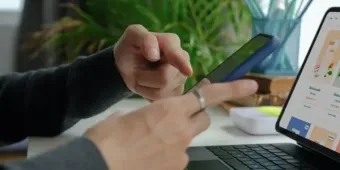
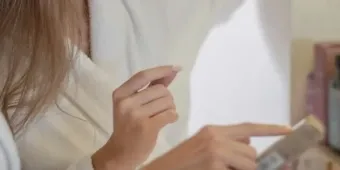

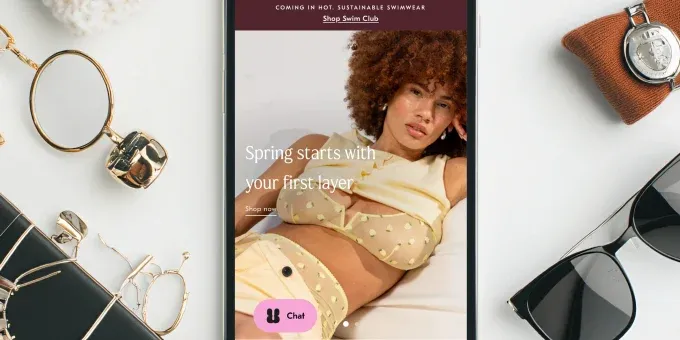

















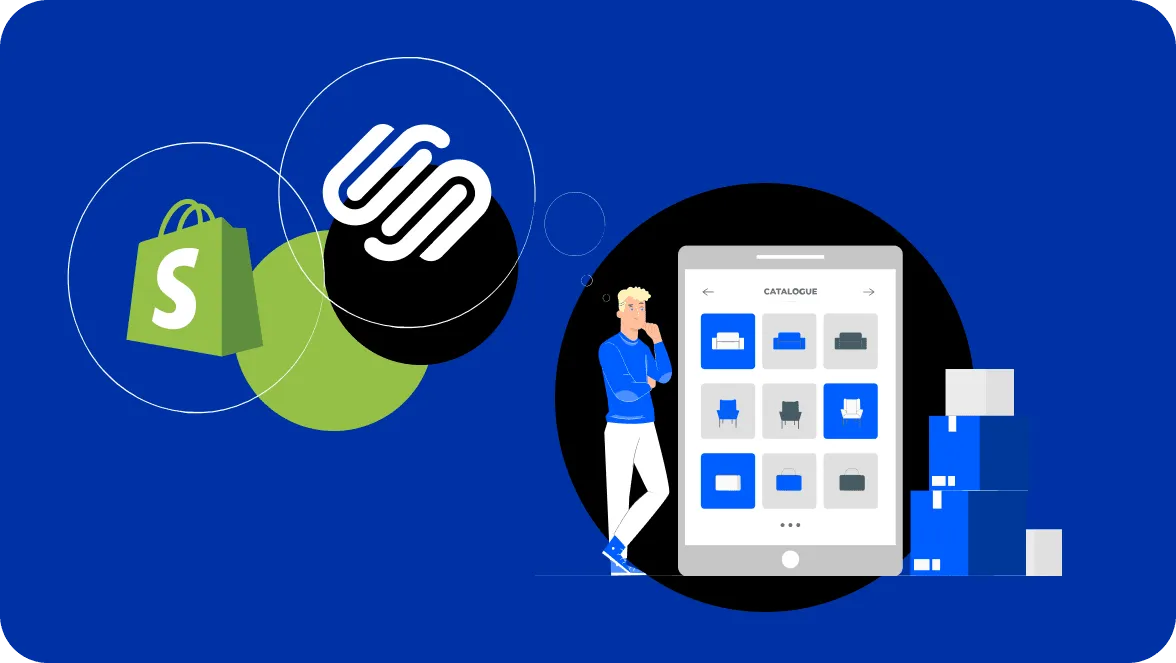


Was this helpful?
0
No comments yet