
It’s hard to imagine a successful e-commerce business without an effective e-commerce app that gets customers through the door. But if you’re thinking about developing an e-commerce app, you may find yourself swimming in the sea of e-commerce tips, tricks, and hacks.
Plenty of resources are out there, claiming they offer the best strategies to use in your e-commerce development. Yet, many of them don’t specialize in e-commerce and are likely to give you poor advice.
If you want to start your own successful e-commerce app that attracts users and addresses your business needs but don’t want to be overwhelmed by the process, follow this guide!
DigitalSuits specialists in Shopify app development have collected the best e-commerce tips from our experience. These recommendations will let your app be off to the best start possible, increase your traffic, and help you make more sales on your website.
Types of Shopify apps and why to invest in mobile e-commerce app development
Currently, Shopify hosts two types of apps:
- Public apps: As its name implies, the Shopify App Store is open to everyone. However, if your app is unlisted, it won’t appear in the categories or search results on the platform and will be available from the developer’s website or the app’s respective store only. In any case, public apps allow any business owner interested in selling their wares through Shopify's payment platform access to millions of customers. There are two types of public apps: listed and unlisted. Listed apps can be installed from the Shopify App Store. Unlisted apps aren’t available in Shopify App Store, but you can get access via private link.
- Custom apps: Custom-built apps are entirely built from scratch by a Shopify agency with an existing development team. They are similar to public apps but you can install it on a single store (in Shopify) or a single Shopify Plus merchant (uniting several stores in Shopify Plus) only. Businesses request such apps if they need a tailored solution with a unique set of features and use them as a sales channel, checkout customization, and payments.
Each type has different benefits and drawbacks that your e-commerce marketing strategy should consider.
With Shopify app development, merchants can start working with product catalogs, launch sophisticated marketing campaigns and customize the solutions upon user feedback. Even more, a Shopify app lets businesses get better insights, enable personalized marketing, scale faster, and facilitate customer journey.
Tips for e-commerce business on Shopify app idea validation
To develop an e-commerce app idea that will work in practice, get the answers to 4 key questions:
While you can use the Shopify app store to find apps and set up your store, using this service isn’t the best way to validate whether or not your idea is worth developing. Since there are so many different apps in the app store, it’s hard to get an accurate read on what kinds of apps are popular. Plus, most people don’t write reviews for Shopify apps — the process is more about browsing and having an idea based on what others have come up with.
Once you’ve thought about the questions we’ve mentioned above, you can try to run some ads on Facebook or Google related to the problem you’re trying to solve. This step will help you get validation from real people. If they click and share your ads with their friends, you’ll know you have something worth pursuing further.
Shopify app development process
Mainly, developing an e-commerce app requires your attention to 4 key aspects:
- Rely on internal design system: We recommend using Shopify Polaris, an open-source design system for Shopify with a collection of best design practices for a familiar user experience.
- Use a serverless approach: If you plan a simple app with a small load, you can develop basic product functionality that enables automatic scaling to accept increasing traffic volumes.
- Prepare for Shopify validation: Each public app passes the publication process in Shopify, so make sure you’re acquainted with the Shopify App Store requirements.
- Get ready to work on app improvements: The work on an e-commerce app doesn’t stop after publication. Prepare to analyze metrics, collect feedback, and address the customer requests with the app changes.
Step 1. Project planning for UX designers
Before diving into the Shopify app development process, we collect all the functional and system requirements and present them in a wireframe that designs the upcoming user interface and outlines internal processes.
Our UX designers will ensure that all of your project's pages are structured for usability by planning them out ahead of time. We will take into account potential problems related to the multi-user system and possible interactions with other apps and different themes.
Step 2. Design process
After making a wireframe, we proceed to a visual design with complete files and prototypes for different devices. For public apps, we’ll cover some additional work, as the Shopify App Store has specific requirements for app icons and advertising graphics.
The best design practices in Shopify include fitting the standards of inclusion, accessibility, and usability. We work with these standards to make sure that the result of UX/UI design is functional, appealing, and consistent.
Step 3. Coding
The time we’ll spend on the coding stage depends on the software architecture of your Shopify e-commerce app. Despite the complexity, the platform has all the tools to assist and facilitate the process, meaning an ability to work with all popular programming languages, the library of frameworks, and well-written documentation.
While coding, we do testing and quality assurance with automated and manual tests. Our QA engineers will check features and functionality of your digital product for various application scenarios. As a result, you’ll get an opportunity to fix all the errors and provide your customers with a bugs-free e-commerce app.
Step 4. A public app review process
For public apps, the review process on the Shopify App Marketplace is an essential step. At this stage, we prepare your app to:
- Address the listing requirements (meaning specially designed images, screenshots, and advertising information).
- Pass the evaluation from a Shopify reviewer (who will check how your app works without changing the code).
- Work on feature requests (or suggestions from the reviewer on improving in-app functionality).
Before submission, we check all the Shopify App Store requirements to provide the most accurate app possible and address other e-commerce tips mentioned there.
Step 5. Support and maintenance services
After the launch, we keep working on and supporting your Shopify app and spend from a couple of hours to several weeks on each technical change. The exact amount of time spent on the technology adjustment depends on many factors, including the app's complexity, the users’ feedback, and the business need for update from a Shopify merchant. In any case, we are ready to support and maintain your app with you.
Building your app: tips for e-commerce
When you’re working on an e-commerce app on Shopify, it’s important to consider security and speed as critical factors for its success. In terms of speed, don’t skimp out on hosting — this small detail can keep customers from buying again in the future.
Keeping your app secure
Mobile malware is on its way up and can attack an e-commerce app through a vulnerability that allows access or data theft. To prevent exposure, we ensure your code is properly reviewed before it goes live and put extra protection against third-party services.
Luckily, Shopify offers several services to ensure your app security. For example, The Open Web Application Security Project (OWASP) Top 10, as a standard awareness document on web app safety, offers a great checklist to ensure your e-commerce app has addressed the most common possible vulnerabilities. Also, Shopify dev has a separate page of rules for The General Data Protection Regulation (GDPR) that requests adding three mandatory webhooks to address the need for safe data collection and privacy.
For any app, we always double-check the full list of data and user privacy requirements on the Shopify platform.
Speed: what you need to know about high performance
People don’t like waiting. If your e-commerce app takes too long to load or feels slow, customers will abandon your app and look elsewhere for a faster solution. To prevent this from happening, we implement best practices for Shopify speed optimization and performance.
Here are some measures we take during e-commerce app development:
- Minimize Liquid, CSS, JS, Fonts and request number.
- Don’t load non-critical assets before the page load and customer interaction.
- Implement Script Tags API and the Asset API.
- Delete duplicate code.
For more information on improving e-commerce app speed and performance, check the Shopify post on app performance on storefronts.
Submission to the Shopify App Store
Getting your Shopify e-commerce to the Shopify App Store cannot happen without passing the examination from the platform’s reviewer. Considering the great number of Shopify apps and their complexity, we check your app carefully and pay attention to all the details.
Preparing to submit your app
Here is the checklist of best e-commerce tips for preparing your app for the Shopify App Store submission:
-
Check all the requirements for public apps on Shopify. Don’t use irrelevant app configurations, check consistency and quality of installation and setup, address safety concerns, take over data responsibility, and guarantee user support.
-
Make an app listing. Provide an app name, tagline, detailed description and privacy policy, add visuals, screenshots and video, explain the key benefits and pricing details, and provide robust user support.
-
Test your e-commerce app. Make sure your app is understandable for non-tech users, easy to install, works accurately at all levels, and can handle problems with 404s, heavy traffic, and heavy input.
-
Provide support documentation. To show that your e-commerce app addresses app requirements, provide an explanation of its work consistently yet simple words.
Revisions and changes
Generally, the review process takes around 6-8 business days. When you receive the review result, the Shopify team will likely recommend you implement some updates in the app. Keep in mind that Shopify rejects only apps that require substantial changes, so don’t get upset if you don’t pass the review immediately.
We carefully review the improvements offered by our team. Once we’ve done them all, the review team is likely to accept your app, knowing that it meets its quality and security standards.
Monitoring your app: keeping performance top of mind
To achieve high ROI on your e-commerce app, it’s vital to double-check its health, security and performance before bringing it to the clients. Here are the best e-commerce tips to achieve this goal.
App health within Shopify ecosystem
A Shopify app should be the working solution to the problem of your target audience and address the business need for growth and scale. For this, software should be easy to install, address Shopify security standards, and be able to collect and monitor business insights.
App performance management and monitoring
We recommend getting acquainted with top app performance tools like Bugsnag, Sentry, and AWS Lambda. These services can help you monitor app stability on the regular basis and predict possible risks and challenges. With their help, you can be sure that each new feature and improvement introduced won’t break the performance of your e-commerce app.
Business insights
In business terms, the app performance overview includes checking the search channels for your app, its activation specifics, retention rate, revenue generation, and referral capabilities. That’s why we recommend working with metrics and thinking of traction to scale your app’s performance at the development stage.
What metrics you should be tracking
To collect the relevant business insights for app performance, start with the basic set of metrics available:
- Google Analytics: A universal tool for the marketing team, analyzing acquisition, and tracking your listing traffic in the Shopify App Store.
- Amplitude: A tool that lets you work with in-app and email events and segment them.
- Partner Metrics: This software generates quarterly and annual trends for your app.
- Partner Dashboard: The place to build, review, and change your apps and export CSV for app performance.
Build and understand traction to scale app performance and installs
Finally, understanding patterns of e-commerce app usage will help you figure out how to make money and keep your users happy. When you’re able to monetize your user base and gain insight into their preferences, you can bring them back by providing products that fulfill those preferences or trigger events.
While addressing all the e-commerce tips we’ve described above, you’ll be able to pick the timing of these events carefully and generate maximum effect from your efforts.
Who can build an e-commerce app on Shopify?
As you can see, building a successful e-commerce app is a hard and time-consuming task that requires specific knowledge and experience. Considering the different types of Shopify apps and the need for careful research starting from Shopify app idea validation, most merchants come to the question of getting a reliable tech partner to help them complete this task. However, the number of agencies specializing in Shopify app development for e-commerce is limited.
The DigitalSuits team will be happy to help you build your own e-commerce app on Shopify, relying on all our knowledge and experience while working with the Shopify platform and mobile e-commerce app development. With our expert knowledge, we can improve your Shopify store potential with a custom solution.
Give us a call, and we’ll be ready to discuss your e-commerce project and dedicate maximum effort to make it successful.



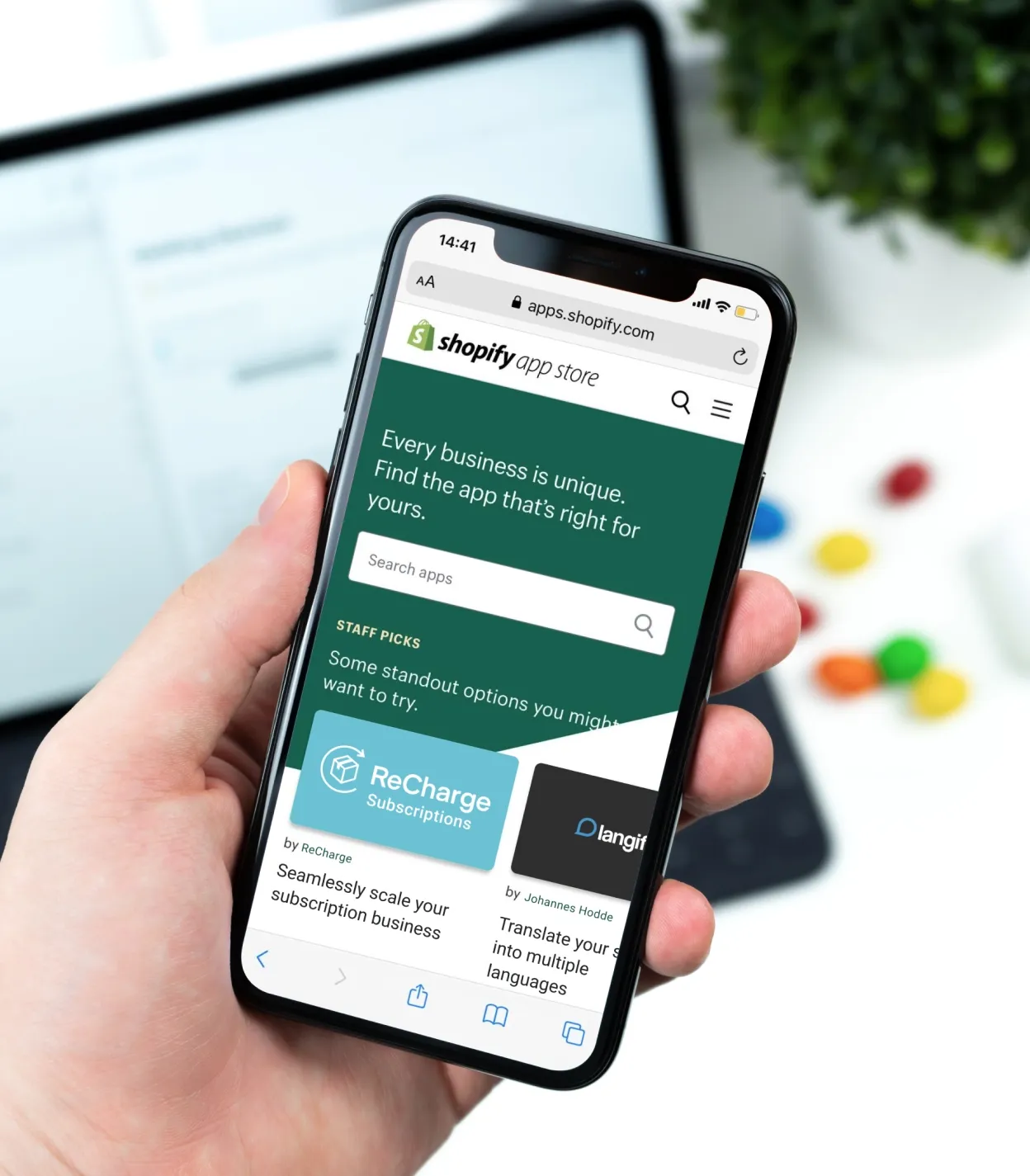











Was this helpful?
0
No comments yet