
Shopify offers versatile options to run an e-commerce store and handle lots of routine tasks through integrations for payments, analytics, marketing support, website hosting, site theme designs, shipping, and more.
In this article, we are going over Shopify app developer tools that help to create apps to attract shoppers and successfully sell to the online community. Let’s dive in.
Best tools for Shopify app developer
Ready-made integrations and plugins make Shopify development an exciting process. Check out our list of the best Shopify dev tools:
Shopify Partner account
Before you begin the process of planning and developing your app, you need to create a Shopify Partner account. When you create a Shopify Partner account, you become a Shopify partner and get access to a Partner dashboard.
What does it mean? A developer becomes an admin of a Partner account and gets access to the following:
- Development stores, which can be used for developing and testing themes and apps. After setting up, the ownership of the store can be transferred to the client, who will thereafter pay for the hosting.
- Managed stores, which are created for the client on a base of a monthly hosting fee.
- Public, custom apps, which add features and functionality to a client's Shopify store.
- Adding partners to a dashboard, which allows you to see orders, customers, and other information from your partner store.
- Adding members to your store to get access to different developers to work on a store depending on their role.
The Shopify Partner Program is free to join and lets you experiment with the Shopify platform to get a range of resources, tools, support, and more. This makes it possible to boost your income and expand your business through unlimited new features, marketing materials, and access to a collaborative community.
Shopify CLI
Shopify CLI accelerates the app development process by automating many common development tasks. The tool helps developers in two ways: scaffolding and partial automation of app development.
Developers can:
- Use app templates to create new apps
- Deploy extension code to Shopify
- Scaffold app extensions
- Create apps and extensions and preview them in the development store
Since its beta release in 2019, Shopify CLI has become much more reliable today thanks to significant improvements, and it can be installed on more platforms, including Windows 10.
App Bridge
Shopify App Bridge is a tool that provides easy app settings inside Shopify Admin and Shopify UI elements customization outside your app. The tool also works with the Shopify Mobile and Shopify POS apps to create a seamless shopping experience.
Our developers use App Bridge as it allows them to:
- Cut down development time and costs
- Implement workflow integration: you can use modular JavaScript to build system, or link to the CDN library
- Prevent type errors with TypeScript
- Manage the state and dataflow and simplify debugging by using Redux DevTools
Shopify App Bridge allows merchants to quickly set up their online stores and create a fantastic user experience for customers, no matter where the app is used.
Shopify Polaris
When companies face the need to create a common set of processes, guidelines, and systems, as well as a standard set of reusable UI elements, they definitely need Shopify Polaris.
Shopify’s Polaris design system helps developers build the Shopify admin and third-party app developers create apps on the Shopify App Store. With a rich set of React components for the UI and design and content guidelines, developers can seamlessly implement features like lists, tables, cards, avatars, and more.
Ngrok
Ngrok is a cross-platform application that opens up secure introspectable localhost to the internet. Ngrok is definitely worth a try, as with it you need only one command for a secure URL to your local host server through any NAT or firewall.
To use ngrok for local application development, you need to download it on your computer. But unlike other agents, you only need to extract it without installing after logging in to your ngrok account first.
How do you use the ngrok app? After you’ve authenticated your ngrok agent, you may start a tunnel for the local host. By telling ngrok which port your web server is listening on, you expose your webserver to the internet from your local machine.
By using ngrok, you can expose a locally hosted web application over the internet to other persons or servers, so your endpoints become accessible. Ngrok opens both HTTP and HTTPS endpoints, making it useful for testing integrations with third-party services or APIs.
REST Admin API playground
With Shopify Admin API developers can add their own features to extend and enhance the Shopify admin. Shopify provides a Rest Admin API playground to test how they work.
With API calls to any of your connected stores, using sample or custom requests, developers are able to quickly build robust test stores and experiment more easily.
GitHub
Shopify developers have widely used the GitHub platform for its variety of tools: code hosting, versioning, and branching with careful control or limiting those contributions. Among its useful features, there are the ease of accessing the code history and the ability to roll back changes. GitHub provides a code repository that your project lives in, so you can make as many incremental additions as you need, and still have the ability to roll back to previous commits. Using branching gives a useful path for working on different parts of a project separately.
After introducing native Continuous Integration and Continuous Delivery options to GitHub in 2019, bringing CI/CD via GitHub Actions from your repository directly into your workflow is now easier than ever.
GitHub Actions is made by and for developers, so you don’t have to set up webhooks or buy hardware, you just drop one file in your repo, and it works. You can use any webhook as an event trigger for an automation or CI/CD pipeline, for example, pull requests, issues, and comments from any app you have integrated into your GitHub repository.
You can share your workflows publicly with the wider GitHub community or access pre-built CI/CD workflows in the GitHub Marketplace, where there are more than 11,000 available actions.
Postman
In case of having thousands of partners using your API on the Shopify platform, you’re likely to encounter some bugs. The Shopify support team recommends using Postman to help reproduce the request and debug the issue. Postman lets you simply isolate every element of the request and troubleshoot issues easily.
At first, developers used Postman collections to quickly get the API up and running. Later on, Postman became a tool for training internal teams, debugging support issues, and providing a way to instantly make sample requests to the various API endpoints across the Shopify platform.
Data Generator
Data generator provides Shopify developers with an opportunity to test how development stores work in reality. A free simulated experience lets you check how the testing app will interact in a real environment long before you submit your app for approval. The Data Generator eliminates the need to create all of the data to populate the store by hand, which saves time and lets you easily check all of your app’s functionality.
You can find Data Generator in the Shopify Developer Tools. With this tool, all of the data generated for the development store can accomplish two things: get a realistic environment for testing and demonstrate your apps or the populated shop to early clients.
Chrome Developer Tools
The Chrome Developer Tools (or DevTools) are a helpful set of web developer tools for building Shopify apps. DevTools are integrated directly into the Google Chrome browser and allow for diagnosing coding problems faster and more easily.
Developers use them for debugging CSS, prototyping CSS, debugging JavaScript, analyzing load performance, and many other tasks. The main benefit is that you may edit pages on the fly and diagnose problems quickly, which helps you build better websites in a short term.
Conclusion
With Shopify tools, the process of setting up a Shopify store is going on as fast as never before. In the rapidly changing commerce landscape, we recommend using Shopify development tools, as they help to build creative solutions to diverse merchant problems. If you want to become one of the millions of merchants across the globe, who build, scale, and manage their businesses on Shopify, contact us, and our team will build and launch a successful app for you.



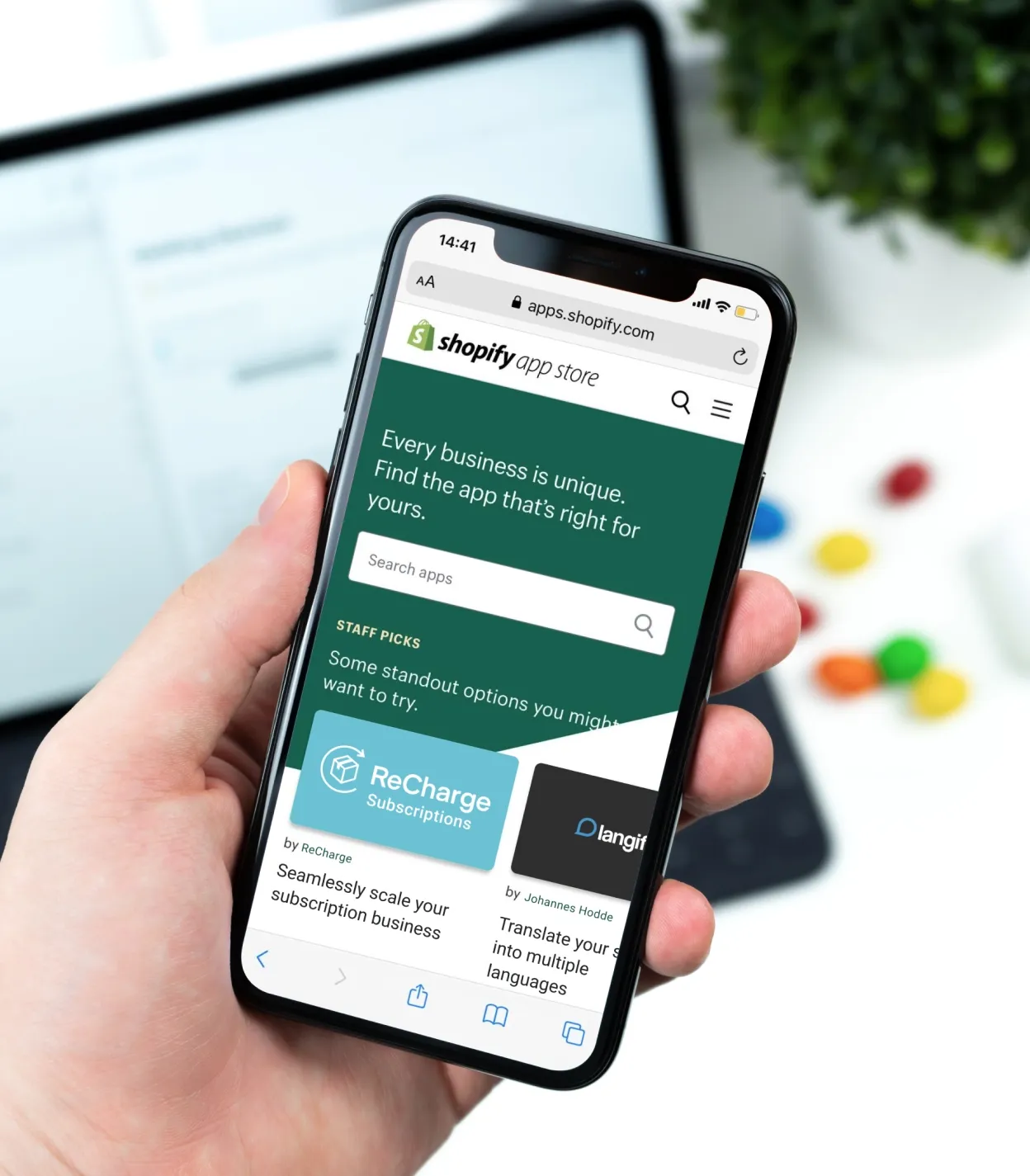











Was this helpful?
0
No comments yet