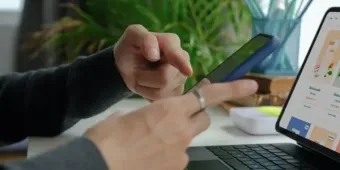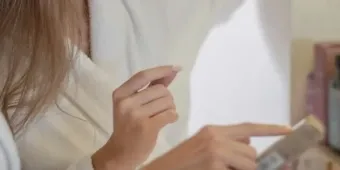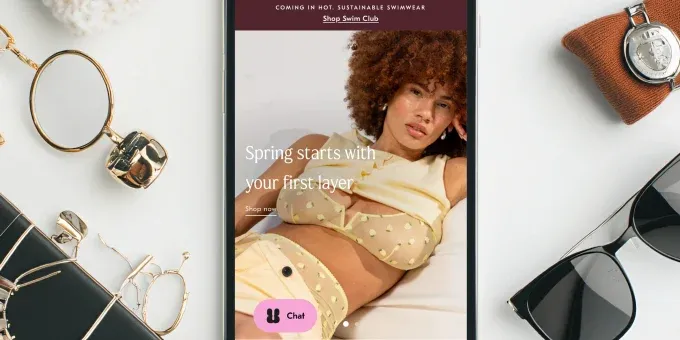Shopify ERP Integration
Enable Shopify ERP integration to make your business work like a world-class orchestra – smooth, efficient, and perfectly in tune.


Shopify integration with ERP to scale your business
Automate tasks and manage all business processes from a single place through Shopify ERP integration. Ensure that every department is on the same page by letting your team members access this single source of truth. Syncing data across stores, tracking payments and expenses, and managing loyalty programs are just some examples of what you can do with an ERP integrated with your Shopify stores.
We help you find the best ERP for your business, like NetSuite, Microsoft Dynamics, or SAP, and link it to your Shopify infrastructure. We connect and tailor ERP to your needs, automate processes, and keep the system running without glitches.

What is an ERP?
Enterprise Resource Planning (ERP) is a system that consists of multiple modules, each tailored to specific tasks, such as inventory management and order fulfillment, intended to streamline business operations.
How does it work in practice? Say you have ERP integrated, and someone makes a purchase in your Shopify store. Once this happens, the order is automatically sent to your ERP, which triggers inventory updates, shipping, and accounting records.
In other words, ERP for Shopify is like your business’ nervous system, where every function works in harmony and responds instantly to changes.

Why you need a Shopify ERP system
Boost productivity
Automate repetitive tasks, such as logging orders, and cut times for process operation.
Improve inventory management
Prevent overselling and stockouts with ERP that keeps your inventory level updated.
Streamline operations
Let your team work within one system to handle warehouse, sales, or accounting without additional tools.
Get financial clarity
Manage sales, taxes, and refunds without manual effort, speeding up financial reporting.
Support high order volumes
Enjoy the ERP system handling any number of orders without interruption and growing as you grow.
Make data-driven decisions
Have one clear view of all your business with real-time sales, stock, and finance reports for better decision-making.
Enhance customer experience
Ensure accurate order fulfillment and create targeted campaigns based on the customer purchase history stored in an ERP.
Minimize errors
Get your data synced across all of your locations to have fewer errors like wrong stock counts or doubled orders.
Which types of ERP integration with Shopify you can use
Pre-built ERP Shopify apps
Use apps to easily connect your Shopify store with an ERP for handling everyday operations.
Works best for small and mid-sized businesses.
Custom ERP integration
Develop custom ERP integration tailored to your business needs for maximum flexibility and efficiency.
Works best for large enterprises with unique workflows.
API integration
Connect an ERP with Shopify directly using APIs to sync orders, inventory, and customer data.
Works best for large businesses with custom requirements.
Third-party integration platform
Consider using platforms like Zapier or Celigo to connect Shopify with an ERP.
Works best for businesses with multiple software tools.
Signs you need Shopify ERP integration services
You have too many disconnected inventory, fulfillment, and customer support tools.
You face difficulties tracking transactions, taxes, or refunds.
Manual order processing causes delays in resolving issues.
Your team experiences frequent stockouts or overselling due to inaccurate inventory management.
Tracking orders from multiple sales channels, such as Amazon and eBay, becomes problematic.
You’re struggling to keep up with demands without hiring additional staff.
You have poor communication and data exchange between departments.

Most popular Shopify ERP vendors
To find an ERP that best matches your business needs, we analyze its capabilities, limitations, and integration options available on the Shopify platform. The most popular Shopify ERPs include:
NetSuite is a fully cloud-based ERP system with advanced financial and inventory management features and AI solutions.
Microsoft Dynamics 365 is a flexible ERP solution with AI-driven features for deep automation.
SAP Business One is a robust ERP with strong data analytics capabilities and CRM features.
Odoo is an open-source ERP that covers inventory, sales, CRM, accounting, and more.
Acumatica is an ERP platform with AI-powered automation and different deployment options.
Brightpearl is designed specifically for retailers, allowing for processing even complex orders.

Which Shopify ERP workflows you can leverage
Order-to-fulfillment
This pipeline takes a customer’s order from being placed in a store to selecting a shipping carrier and delivery, syncing every step with an ERP for automation and accuracy.
Inventory management
An ERP helps balance stock levels across multiple locations, reflecting sales, returns, and new shipments in real time and pinging suppliers for stock replenishment.
Product management
This workflow helps sync product catalogs, including SKUs, prices, and details, to keep information updated across multiple channels and eliminate inconsistencies.
Accounting automation
Shopify ERP integration helps manage payment data, refunds, and taxes, automate calculations, avoid errors and manual entries, and get financial insights.
Customer data management
All your customer data is stored in one place to create rich profiles for monitoring sales, enhancing loyalty programs and support, and running targeted marketing campaigns.
Multi-channel integration
Gathering all sales channels, such as Amazon and eBay, under one roof and syncing them with your Shopify store enables you to manage them as a single sales platform with the same stock levels and pricing updates.
The most frequent challenges in Shopify integration with ERP
Data synchronization issues. If fields between Shopify and ERP don’t align, like prices or shipping weights, this may lead to mismatched or delayed updates.
Going over the budget. Choosing an ERP aligned with your budget in the long run is crucial since additional features, maintenance, and updates may cause overspending.
Customization complexity. Standard setup is not always the case for every business since one could have unique workflows requiring tailored solutions.
Scalability struggles: High order volumes can cause slow processing; you also could stuck with the API limitations.
Team adoption. To make the system work in line with your expectations, your team needs to use it properly, which requires training efforts.
Error handling. It’s not always clear which issue causes failed sync since ERPs and Shopify do not always log errors well.

Why choose DigitalSuits for Shopify ERP integrations
Strong real-world expertise
We have been handling Shopify and Shopify Plus projects for over eight years, successfully delivering high-quality solutions.
Superb problem-solving
Our Shopify professionals know how to address challenges using the best development practices and creative insights.
Hassle-free communication
We manage projects, sticking to your requirements and informing you about the progress on a weekly basis.
In-time delivery
Our team values our clients’ time, so we keep a fast pace of Shopify web development and Shopify ERP integration.
Tailored solutions
One of our top priorities is to find an ERP system and integrations that match your business objectives and needs.
Proactive approach
We offer non-standard solutions and ideas that boost your business success and productivity.
Shopify ERP integration best practices
Plan ERP integration for Shopify thoroughly. Define how your data should move between the systems and which data you prioritize.
Match your ERP to your Shopify scale and needs. Ensure an ERP can grow with your business, handling your order volumes.
Align every field between Shopify and the ERP before syncing. Clean and standardize data before integration and ensure data formats alignment.
Prioritize real-time sync where it’s crucial. Instantly sync the most important data, like inventory, while syncing less urgent data hourly.
Run end-to-end tests before going live. Ensure meticulous testing to check how orders and refunds flow to find and fix issues.
Set up workflows to cut manual steps. Use automation to save time and reduce errors, leaving room for human checks.
Stay flexible for updates. Build your system with upcoming changes in mind so as not to let updates break your processes.

Step-by-step Shopify ERP integration process
Planning and scoping
We estimate your project, business priorities, and goals to determine the work scope and the integration steps.
Choosing the tools
We select an ERP that best fits your business from the technical point of view, based on your scaling plan and integration capabilities.
Mapping the data
We decide how to match data between Shopify and ERP to make them communicate effectively.
Setting up the integration
Our experts start Shopify ERP integration using available methods, configuring data sync frequency between the platforms.
Testing
We place a test order to check if the systems work correctly and if updates are reflected without glitches.
Going live and monitoring
Once everything is tested, we go live to check how real customer data is flowing, adjusting automation over time.
Other Shopify services by DigitalSuits
Frequently asked questions
Does Shopify have an ERP?
Shopify doesn’t offer its native ERP system. However, Shopify partners with the most prominent ERP vendors, such as Microsoft Dynamics 365, NetSuite, Brightpearl, and more, to ensure seamless integration.
How to choose an ERP for Shopify?
First, decide if you need an ERP based on your current set of tools involved in process operation, budgets, and purposes. Then, determine which problem you want to solve with the ERP and measure your ROI based on the costs involved and the profits you can gain. After that, choose an ERP that matches your objectives and Shopify infrastructure.
Can you use CRM and ERP together for your Shopify store?
Yes, you can leverage both systems for your Shopify-powered business, if you understand their purposes and areas of implementation. For example, you can use ERP for fulfillment and inventory tracking across multiple channels, while managing customer support and sales through Shopify CRM integration.