
Plan to launch an online store or migrate an existing one? Then you must be in the market for an e-commerce platform to power your store. You may have narrowed it down to two, or you may be just exploring your options, and you’re wondering how Shopify vs Squarespace stack up.
As an e-commerce web development company, DigitalSuits has extensive hands-on experience working with Shopify and Squarespace. Today, we’d like to share with you what we’ve learned about the difference between them along the way – and help you choose the right platform for your online store.
Squarespace vs Shopify: A quick overview
Created in 2004 as a blog hosting service, Squarespace evolved into a ubiquitous website builder. Today, it tries to satisfy various demands, from blogs and portfolios to online stores. Almost three million currently live websites use Squarespace.
As a website builder, Squarespace comes with the following pros:
Stunning design included by default
Intuitive interface and zero coding experience required
Free domain name and SSL certificate
Unlimited storage and bandwidth (except for video storage)
Reliable 24/7 email support
However, it has some shortcomings to consider:
Creating fast-loading Squarespace websites can be challenging
Payment gateway support is limited
Templates can seem limited for some users
Shopify was founded in 2006 as an e-commerce store builder. Since then, it has grown into a platform used by over four million currently live websites worldwide. Shopify also expanded its feature set to cater to content-driven website creators. However, e-commerce remains at the core of its operations.
Here are the three pros of using Shopify for your website:
All basic e-commerce features included by default
Plenty of third-party apps expanding the store’s functionality
Powerful in-built SEO and marketing features
But there are also certain cons to this platform:
Some may find its pricing high
A more hands-on approach is necessary to launch a website
Content management features are limited
Shopify vs Squarespace for e-commerce: 13 key differences
How do Shopify and Squarespace stack up in terms of pricing, shipping, payment gateway support, and other features? Let’s break down 13 differences between the two platforms – and determine which of them wins each of the rounds in the Shopify vs Squarespace e-commerce standoff.
Pricing
Let’s start with the essential criterion: the price-quality ratio. In the case of platforms like Shopify and Squarespace, it’s hardly evident since different plans include varying feature sets.
Squarespace plans
Squarespace has four paid tiers. (You can try them out with a 14-day free trial first.) Unfortunately, the Personal plan doesn’t allow selling through your website, so let’s list only the three ones that are suitable for e-commerce:
- Business ($33/mo., or $23/mo. when paid annually). You’ll get all e-commerce features, plus unlimited products and donation and gift card tools.
- Basic Commerce ($36/mo., or $27/mo. when paid annually). On top of Business features, you’ll get customer accounts, product reviews, on-domain checkout, Instagram product sync, and limited availability labeling.
- Advanced Commerce ($65/mo., or $49/mo. when paid annually). In addition to the Basic Commerce toolkit, you’ll be able to recover abandoned carts, sell subscriptions, use commerce APIs, and offer advanced discounts and shipping.
Shopify plans
Shopify offers three paid plans, with extra Starter and Enterprise offers targeted at social commerce and large enterprises, respectively. In addition, you can try Shopify for free for three days.
Here’s what those three plans represent:
- Basic ($24/mo., or $21.50/mo. when paid annually). Under this plan, you’ll get basic report functionality, two staff accounts, four inventory locations, and up to a 77% shipping discount. Fraud analysis, customer segmentation, abandoned cart recovery, tax features, and marketing automation are also included.
- Shopify ($62/mo., or $62.00/mo. when paid annually). For a higher subscription price, you’ll get more staff accounts (five), inventory locations (five), and a higher shipping discount (up to 88%). Plus, you’ll have access to professional report generation and e-commerce automation.
- Advanced ($299/mo., or $266.00/mo. when paid annually). Under this plan, you’ll be able to create up to 15 staff accounts, have up to eight inventory locations, and make custom reports. The shipping discount is the same as in the Shopify plan.
Squarespace vs Shopify pricing: Who’s the winner?
Shopify comes with a broader range of features even for its cheapest Basic plan, whereas Squarespace’s lowest-price plan is quite limited, especially for established businesses. On the other hand, Squarespace’s most advanced plan is more affordable than Shopify’s and delivers great value for the price.
Disclaimer: You should also consider any paid third-party integrations, as well as transaction and credit card fees (and payment gateway processing fees). Only then will you have the complete picture of the costs of setting up a Shopify or Squarespace store.
Verdict: Squarespace offers more affordable pricing for its most advanced plan. However, you get more with Shopify’s Basic plan than with Squarespace’s Business or Basic Commerce one, and for a lower price.
Transaction and credit card fees
Squarespace charges 3% in transaction fees only for its Business plan subscribers. If you choose Basic or Advanced Commerce, you won’t have to pay any transaction fees. Keep in mind that Stripe or PayPal have payment processing fees.
Shopify doesn’t charge any transaction fees if you use Shopify Payments, its own gateway, in your store. However, if you opt for a third-party payment processing service like Stripe or PayPal, you’ll have to pay:
2% fee in the Basic plan
1% fee in the Shopify plan
0.5% fee in the Advanced plan
On top of that, Shopify charges variable credit card fees for online purchases:
Basic: 2.9% + 30¢ USD
Shopify: 2.6% + 30¢ USD
Advanced: 2.4% + 30¢ USD
Verdict: Squarespace wins this round of the Shopify vs Squarespace standoff with a more affordable (and much less convoluted) fee system.
Templates and stock photography
Sleek templates and easy-to-achieve stunning designs made Squarespace famous in the first place. Each of the 100+ templates comes included in the subscription price and is optimized for mobile browsing. Out of them, around 30 are explicitly created for online stores (but that doesn’t mean you can’t tweak others to turn them into an e-commerce website).
One significant drawback of Squarespace templates is that you can’t switch between them as you please. Shopify doesn’t have this problem.
Shopify offers only 11 free themes; the other 101 themes can cost between $180 and $350. These mobile responsive themes are no less aesthetically pleasing than Squarespace’s ones. You can see them for yourself in our selection of ten inspiring Shopify stores.
As for visuals, Squarespace is integrated with Unsplash and Getty Images. You can search for and add free and paid stock images from these two platforms without leaving the Squarespace editor. Shopify isn’t lagging behind, however: it has its own free stock photo platform, Burst.
Verdict: Squarespace has a wider range of stunning templates at no extra cost; however, they can be somewhat restrictive.
Code editing
While you may edit some parts of your Squarespace website’s HTML code, you don’t have full access to the codebase. So, if you plan to tweak it yourself or hire an e-commerce web development company, you might not be able to introduce much change to the codebase.
Shopify, on the other hand, has a full-fledged Code Editor on all plans but the Starter one. You – or a professional developer you hire – can use it to edit the HTML and CSS code as you see fit.
Verdict: Shopify gives you full control over the website’s code – and wins this round.
Product types
With Squarespace, all product types (physical, service, and digital) are supported out of the box. Shopify, on the other hand, supports only physical and service products as-is. You’ll need to install a third-party app to sell digital products. However, it allows for a bigger file size (up to 5 Gb) than Squarespace (300 Mb).
As for subscriptions, you can sell them on Squarespace only under the Advanced Commerce plan. However, this feature works only for physical goods and service subscriptions.
If you want to provide a digital product subscription, you’ll need an extension like Memberspace. Shopify will require you to install a third-party app for subscription sales, too.
Verdict: out-of-the-box, Squarespace offers a larger range of product types, but Shopify easily outraces it with third-party apps.
Product display
Squarespace automatically crops all product images to match a global aspect ratio you define in the settings. On the other hand, Shopify requires you to pre-crop all images before uploading them – which is time-consuming, to say the least.
What’s more, Squarespace allows you to select a focal point. This will automatically highlight the product and blur out the background. And there’s an in-built 360-degree zoom feature, too. You’ll have to turn to a third-party app to add similar features to a Shopify store.
Verdict: Squarespace takes the win in this part of the Squarespace vs Shopify for e-commerce stores race thanks to automatic product image cropping, built-in 360-degree zoom feature, and focal point selection.
Payment gateways
Squarespace supports only two payment processing services: Stripe and PayPal. While their global coverage is quite wide, you don’t have many options if they don’t support a certain country or currency or if you find their fees too high.
On the other hand, Shopify offers over 100 payment gateways for you to choose from, including its own Shopify Payments. It means you’re guaranteed to find a payment processing service that supports the countries and currencies you need.
Verdict: Shopify is a clear winner in this round of the Squarespace vs Shopify for e-commerce standoff. It offers significantly more payment processing options than Squarespace.
Shipping and dropshipping
Shopify’s shipping offer can’t be rivaled by that of Squarespace. First, you get discounted rates for shipping thanks to Shopify’s partnership with USPS, UPS, and DHL. Second, Shopify is integrated with these services out-of-the-box, which allows for streamlined labeling and pickup.
Squarespace, while trying to catch up with Shopify here, still lags behind. It doesn’t offer a handsome discount nor work closely with any delivery service but UPS.
As for the website functionality, Shopify allows you to set a price-based shipping rate, while Squarespace doesn’t. Other features are quite similar: weight-based, flat, free, real-time, and local pickup rates are all included.
If you’re in the dropshipping business, Shopify will also better fit your needs in the Squarespace commerce vs Shopify standoff. It offers hundreds of dropshipping apps in its store, giving you access to fast-shipping items from vendors all over the world. Squarespace can boast only a handful of dropshipping extensions.
Verdict: here’s another win for Shopify with its extensive range of supported shipping options – and substantial discounts with select shipping operators.
Abandoned cart recovery
If you want to encourage users to return to their abandoned carts, Shopify offers this feature in all of its plans – yes, even the cheapest one.
Squarespace isn’t as benevolent. To access this feature, you’ll need to opt for the Commerce Advanced plan – it’s not included in any others.
What you get with this feature also differs in Squarespace e-commerce vs Shopify toolkit. Shopify’s abandoned cart recovery is more advanced. For example, you can create whole workflows with specific conditions to trigger a reminder.
Verdict: Shopify wins this round as its abandoned cart recovery features are more sophisticated and come included even in the lowest-tier plan.
Blogging
While both platforms now have a full-fledged CMS for creating and editing blog posts, Squarespace has more advanced content management features. For example, it allows various ways to drop post summary blocks on other pages.
That said, Shopify’s blogging toolkit is quite developed compared to several years ago. But it still lacks in customizing blog post display on other pages and doesn’t allow categorizing blog posts (only tagging).
Verdict: Squarespace offers a more comprehensive feature set for blogging, so if it’s a core requirement, you’ll want to go with this platform.
Third-party app stores
When you compare Squarespace e-commerce vs Shopify plugins, you’ll see that no one can rival Shopify’s range of apps. Shopify’s app store currently has over eight thousand free and paid plugins for any task imaginable.
Squarespace can boast just 31 extensions in its store. That’s way below other industry players like BigCommerce (1,000+ plugins) and WooCommerce (700+).
Verdict: Shopify is a clear winner here, thanks to its 8,000+ free and paid third-party apps for any purpose and pocket.
Multilingual and multi-currency support
Shopify allows you to create up to five versions of your website in different languages. Squarespace, in turn, also lets you have different language versions of the store, but this feature works only with auto-translate. This can lead to mishaps in translation and poor user experience.
As for currency support, Squarespace doesn’t support multi-currency sales. So, if you’re a US-based business and you have a customer from Mexico, they won’t be able to select their currency or see the prices automatically converted.
Shopify supports multi-currency sales through the Shopify Markets feature (if you use Shopify Payments) or third-party apps.
Verdict: if you plan to sell internationally, Shopify outraces Squarespace in both multilingual and multi-currency support.
GDPR compliance
Shopify has built-in features to facilitate GDPR compliance for you, like exporting and deleting customer data per request. There are also various third-party apps for generating privacy policies and consent management.
Complying with GDPR using Squarespace requires quite some tweaking, too – however, most features are there. You’ll need to disable the activity log, publish a privacy policy, and turn off Squarespace analytics cookies. You may also delete client information from the Client List and export client data per the customer’s request.
However, showing a customizable cookie banner with an opt-out option is tricky out-of-the-box using both Shopify and Squarespace. But since Shopify offers more third-party apps, it’s a lot easier to overcome this challenge there than on Squarespace.
Verdict: complying with GDPR is a bit easier when you have a Shopify store, thanks to a variety of third-party apps.
Squarespace vs Shopify: Summary
In a nutshell, you’ll want to opt for Squarespace if you’re running (or plan to run) a content-driven website where you sell a couple of products.
But if you need a platform for a full-fledged online store, Shopify will be a better choice. The reason? It has a more comprehensive e-commerce feature set and an extensive third-party app store.
Here’s how Shopify wins over Squarespace:
Multilingual and multi-currency support
Better value for money for the cheapest plan
A great choice of payment gateways
Generous shipping discounts
Abandoned cart recovery included in the Basic plan
More control over the codebase
Over 8,000 apps that expand Shopify’s functionality in any way necessary
And here’s why you might want to still go with Squarespace over Shopify:
A more straightforward and less expensive transaction and credit card fee policy
More choices among stunning free templates for online stores
Gorgeous product page design and features
More advanced content management capabilities
If you want to see how Shopify stacks up against other e-commerce platforms, we have separate BigCommerce vs Shopify and Magento vs Shopify comparison guides for you. And in case you need some help in choosing an e-commerce platform for your business or developing an outstanding store, we’re just one contact form away!
Frequently asked questions
What’s the main advantage Squarespace has over Shopify?
When you compare a Squarespace store vs Shopify websites, Squarespace wins in its blogging and design features. So, if you’re looking to create a content-driven website with some products offered on the side, Squarespace will be a better choice for you. Plus, it offers more beautifully designed templates for free than Shopify.
Which one is more intuitive in use, Shopify or Squarespace?
While both platforms are fairly intuitive, Squarespace has a slight edge over Shopify in ease of use. It’s a bit faster to wrap your head around and figure out how navigation and other features work. Shopify, on the other hand, takes some getting used to.
What about Squarespace vs Shopify pricing? Which one is less expensive?
It all depends on the range of features you want for your money. If you want an extensive range of e-commerce features for the lowest-cost plan, Shopify offers much more in its Basic plan than Squarespace does in its Business or Basic Commerce plans.
Keep in mind that Shopify offers a 50% discount for subscriptions billed annually, while Squarespace only provides only 30% off.












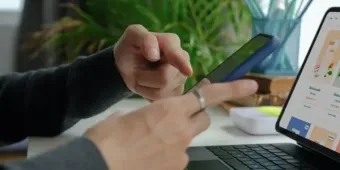
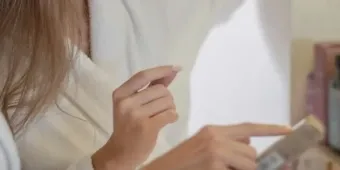

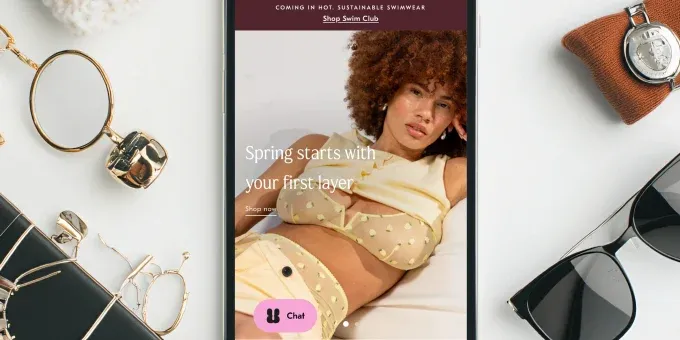















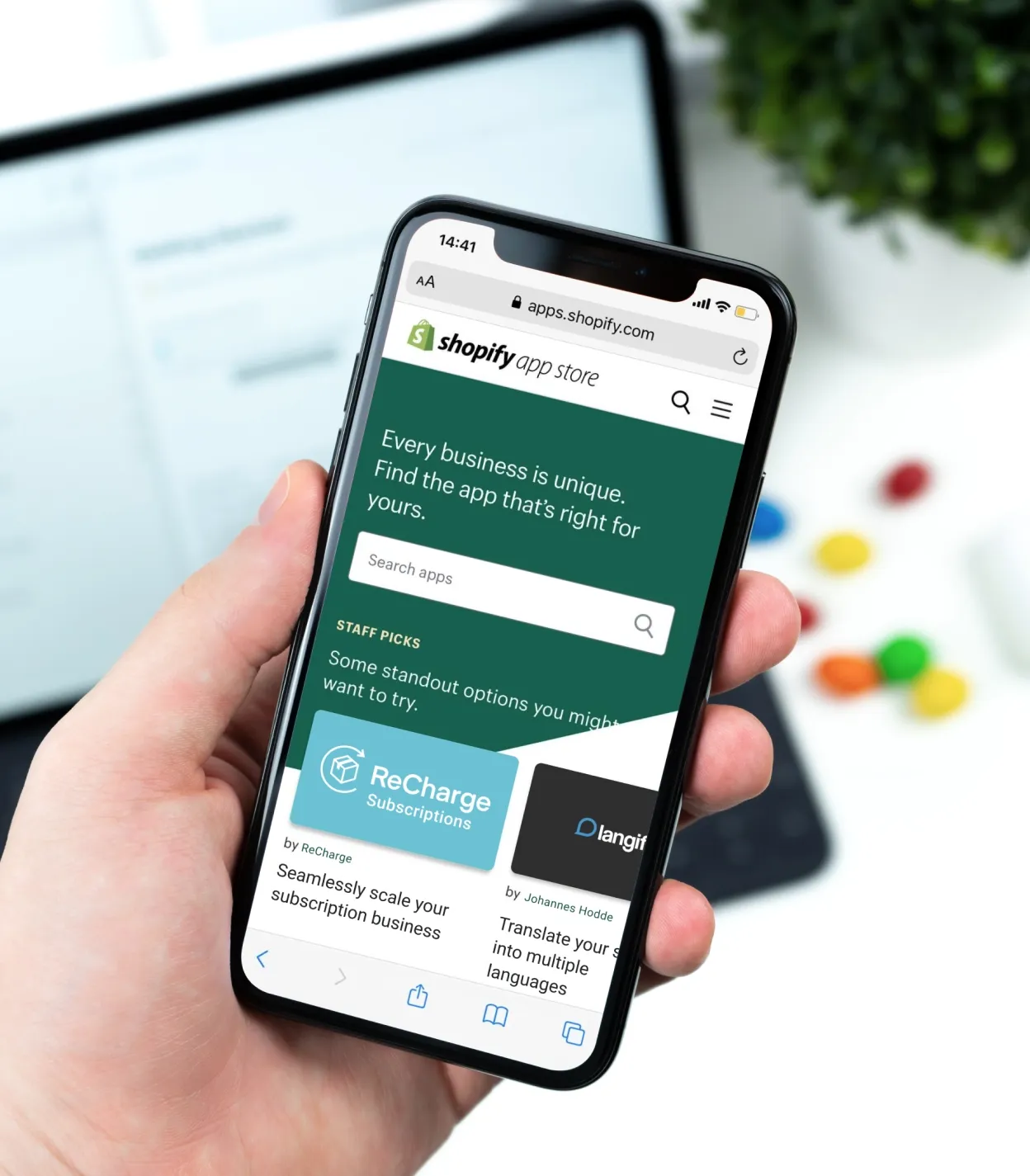






Was this helpful?
0
No comments yet