
If you’re taking your first steps in transitioning to headless architecture, the difference between headless and decoupled content management systems (CMSs) may seem non-existent. And it’s understandable. When you’re reading about headless CMSes, the word “decoupled” pops up constantly.
However, these two types of CMSs aren’t the same at all. We can attest to the headless vs decoupled CMS differences thanks to our first-hand experience as a headless commerce development company with both.
Today, let’s dive deeply into these concepts, their differences, pros and cons, and their use cases.
A headless CMS
Before comparing headless CMS vs decoupled CMS, we need to be on the same page about what both are. Let’s start with a comprehensive overview of the headless CMS architecture.
What is headless architecture in CMS?
Headless CMSs are frontend agnostic: you can use them to deliver content to any device with an internet connection.
They achieve this agnosticism by decoupling (i.e., separating) the presentation layer (frontend) from the backend (the CMS). There’s no frontend “by default” in a headless CMS; you can use it for any presentation layers and channels, existing and future ones.
Headless CMSs use APIs to publish content. The content comes in the raw format, and the target channel determines how it will be displayed.
Popular headless CMSs include ContentStack, DatoCMS, and Strapi. For example, we used the latter in developing headless e-commerce platforms for OURA and Ouragins.
Headless CMS architecture pros and cons
Here are four arguments for choosing a headless CMS for your project:
Flexibility. Your development team can tweak the frontend without worrying about the CMS. Choose whatever tech stack fits your needs best for the frontend. Changes can also be implemented faster, allowing you to innovate and adapt promptly.
Omni-channel experiences. Headless CMSs allow you to publish content on any channel, from a mobile app or IoT device to a website or a kiosk. You can customize content for each channel and seamlessly sync certain assets, making unifying your brand across channels much easier.
Streamlined content management. Your content team can deploy content to multiple channels in literally a single click. They need to add assets and elements only once – and they can reuse them across all presentation layers.
High performance. Traditional and decoupled CMS show slower loading times than headless CMS architecture.
However, be ready to tackle these challenges:
Complicated content preview. It’s possible only with third-party tools. So, switching to a headless CMS requires some investment in onboarding and training its end users.
Frontend limitation. You'll need to build a presentation layer from scratch or turn to third-party tools for help. That’s because a headless CMS has no built-in presentation layer management capabilities.
Costly solution. Implementing a headless CMS comes with substantial upfront costs. You will need a development team to set up and maintain the infrastructure.
When to use a headless CMS
Headless architecture is a worthy upgrade for traditional e-commerce projects. For one, this approach, headless commerce, allows you to build quality omni-channel customer experiences across an unlimited range of channels. And that’s not the only benefit of headless commerce.
To reap the most out of this approach, headless commerce solutions need to include a headless CMS. And that’s why e-commerce is the main use case for this type of CMSs.
A decoupled CMS
Now, let’s define what a decoupled CMS is, how it differs from its headless counterparts, its pros and cons, and its use cases.
What is a decoupled CMS?
A decoupled CMS also separates the frontend from the backend. That’s a step forward from the traditional CMS, where the two are intertwined. It’s because this coupling creates several restrictions on media types, channels, and redesign speed.
However, decoupled CMSs can still manage the presentation layer using in-built features. So while it’s optional, it’s a major headless CMS vs decoupled CMS difference.
Headless CMSs are API-first and can’t determine how the content is displayed at all. Decoupled CMSs, however, give you a choice between managing the frontend within the CMS or using APIs to just push the data to it.
Popular traditional CMSs like WordPress and Drupal now allow decoupling the frontend and backend.
Decoupled CMS pros and cons
Here are four reasons why you may want to consider switching to a decoupled CMS:
Flexibility. Content creation and delivery are more flexible compared to traditional CMS. Your team can craft and publish content on multiple channels from one place.
Less backend work. You can redesign your website without touching the backend or reimplementing your CMS. This allows you to introduce changes faster, making your business more flexible and adaptable.
Autonomous work. You don’t rely on developers as much as with a headless CMS. Your decoupled CMS can help you build or tweak the presentation layer without developer help. This brings down your maintenance costs.
Quick learning. The learning curve is gentler than with headless CMSs. Decoupled CMSs work similarly to their traditional counterparts, some of which are an evolution of traditional CMSs (e.g., WordPress). Content previewing remains possible, too, facilitating content teams’ work.
However, a decoupled CMS comes with specific challenges and limitations you’ll need to take into account:
Frontend limitations. In-built frontend management features may become too limiting with time. When this happens, you’ll still need to build your presentation layer from scratch.
Limited omni-channel features. Omni-channel marketing features can also be limited. Decoupled CMSs are not completely frontend agnostic. So, integrating certain channels can be complicated or impossible (e.g., IoT devices).
Limited functionality. Decoupled CMSs don’t give you unlimited flexibility. Instead, they sometimes have certain preconceptions about how you should structure your content, still limiting your flexibility and creativity.
Limited content reusability. Content may not always be reusable. Some content is stored as an HTML file instead of a raw data format. This makes it non-reusable for other channels.
When to use a decoupled CMS
As decoupled CMSs don’t require as much investment and development experience as their headless alternatives, they’re best for:
Single-page websites and small projects with a small range of traditional digital channels
Businesses that don’t have resources for hiring a development team
Projects that don’t involve e-commerce
Decoupled CMS vs headless CMS: takeaway
So, what’s the difference between decoupled and headless CMSs? In a nutshell, headless architecture means you’re truly unbound by the frontend. Your CMS will only push the data to it, and the frontend will handle how it’s displayed. Decoupled CMSs, on the other hand, allow you to manage your frontend within it – although it’s optional.
Headless CMSs are perfect for e-commerce, where omnichannel customer experiences matter – a lot. On the other hand, they require more investment in setting up the infrastructure, developing and continuously improving frontends, and onboarding.
Wondering if a headless CMS is a right move for your business? We’d be happy to discuss headless commerce solutions we can deliver for you. Drop us a line and we’ll get back to you within a day to talk about your needs.
Frequently asked questions
Is Contentful a headless CMS?
Long story short, it is sine the Contentful CMS is API-first and frontend agnostic. However, the Contentful team prefers the term “composable content platform” instead of a content management system to describe the product. The reason is it allows you to create once and continuously reuse assets and content elements as building blocks for various presentation layers.
Decoupled vs headless CMS: which one is better?
The answer depends on your needs. If you’re running a small project without a development team outside of the e-commerce industry, a decoupled CMS is likely to be a better option for you. However, e-commerce businesses would benefit significantly from headless commerce. A headless CMS is a must-use in such a case.
What’s an example of a decoupled CMS?
WordPress, Drupal, and Sitecore are all traditional CMSs that allow decoupling the frontend from the backend. To use them as decoupled CMSs, you must install an extension or a plugin (e.g., WPGraphQL for WordPress).












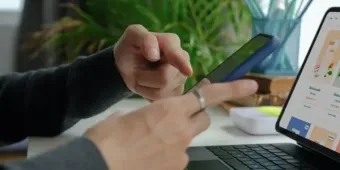
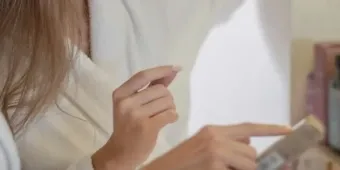

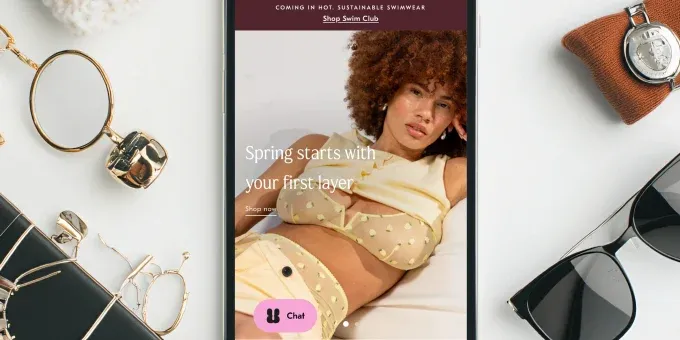

















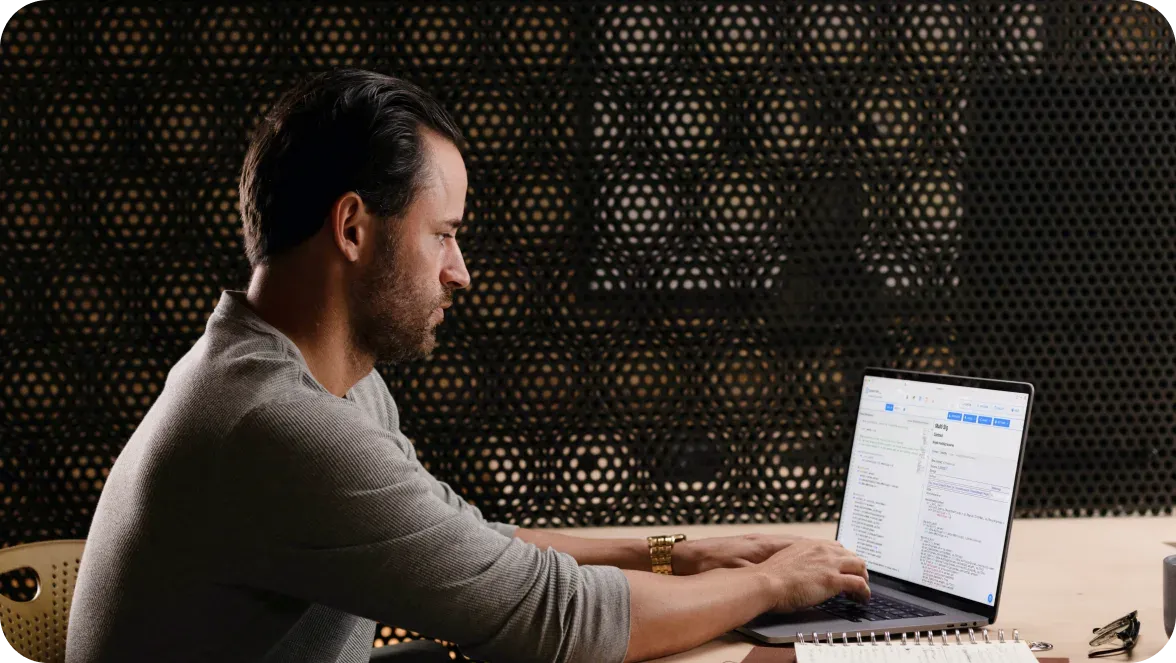

Was this helpful?
0
No comments yet