
Starting February 1, 2025, Shopify will no longer support its Geolocation app. This means that you won’t be able to install it, and if you’re currently using this app for your stores, it will be automatically uninstalled. Why is Shopify removing the Geolocation app, and which tools can you use instead? This article covers these topics.
What is the Shopify Geolocation app?
Shopify’s Geolocation app recommends language and country to store visitors based on their geographic location specified in their browser. This app also displays a country and language selector to let users choose their preferred language and region.

It’s a convenient tool for providing a localized shopping experience if you use different languages, currencies, and domains/subdomains for international selling.
However, Shopify stopped supporting the Geolocation app, and it is no longer available in the Shopify App Store.

Why is Shopify removing the app? The answer is simple – the platform offers advanced new features that eliminate the need to use this app.
What other updates should you prepare for? Check the most essential Shopify Winter’25 Edition highlights so you don’t miss important upcoming features.
If you currently leverage the Shopify Geolocation app for your store, you should replace it with other tools until February 2025 to keep this functionality available for your customers.
What new localization tools are available on Shopify?
In Settings → Markets → Preferences of your Shopify Admin, you can now find and enable features for automatic redirection based on GeoIP – identifying a device geolocation by locating its IP address.
Once you turn the toggle on, your customers are automatically redirected to region-specific content based on their location. After activating these features, you can uninstall the Geolocation app without losing the localization functionality.
However, note that if you use EU top-level domains, such as site.fr or site.de, to sell goods to European Union citizens, you must still maintain a consent-based strategy when redirecting users to comply with local legislation. In this case, you should replace the Geolocation app with a similar third-party app from the Shopify App Store that displays consent popups. You can also use third-party apps to add a selector with multiple currencies and languages to allow customers to choose between different options.
Geolocation App alternative
We've tested some alternatives to the Shopify Geolocation app to help you switch easier, and found the best app available in the Shopify App Store - Geolocation - Orbe. It automatically integrates with Shopify Markets and Global-e letting you display a customizable popup in multiple expansion stores. The app identifies a language of the visitor's browser and recommends a relevant store version. You can also set up a country selector to allow visitors to switch between your store versions.
How Shopify country automatic redirection works
New functionality unifies the way customers are directed to the right content. It works regardless of whether you use separate or shared domains for different markets. Nevertheless, let’s see what your customers will experience in these cases.
Automatic redirection for Markets with dedicated domains
If you use separate domains, subfolders, or subdomains for different markets, your customers are redirected to the specific URL based on their geolocation. For example, if you use .com for the US and .ca for Canada, Canadian customers who visit the .com domain are automatically redirected to your .ca website. Search engines index the content of all dedicated domains.
Automatic redirection for Markets with shared domains
If you use the same domain for different markets, your customers see region-specific content based on their geolocation. For example, if your primary market is the United States with USD currency for site.com and you have a secondary market for Canada with CAD currency for the same domain, then your Canadian customers will see prices in CAD when visiting your store. In this case, search engines index only primary market content.
How language redirection works on Shopify
The language redirection feature detects the language in the user's browser and displays corresponding content if that language is available. To make it available, you should add the language, assign it to the relevant market, and activate redirection. For example, if you’re running your store in Canada on the .ca domain and your default language is English, but you have also added French (.ca/fr), customers from Canada with a French browser language will be automatically redirected to .ca/fr.
Conclusions
Let’s recollect the main points regarding Shopify geolocation and localization features.
- Starting February 1, 2025, Shopify will remove its Geolocation app.
- You can use automatic redirection in Settings→Markets→Preferences instead.
- There are country/region and language automatic redirection features available in the Admin.
- Country/region redirection works for Markets with dedicated and shared domains.
- Language redirection works once you add translation and assign a language to the relevant market.
- If you have EU top-level domains, you should replace Shopify’s Geolocation app with a third-party app that has consent popups.
If you experience any difficulties in setting up your store for international selling, don’t hesitate to opt for the Shopify internationalization services we provide for our clients. Contact the DigitalSuits team for more information and assistance.












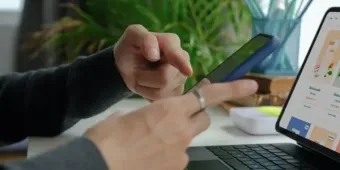
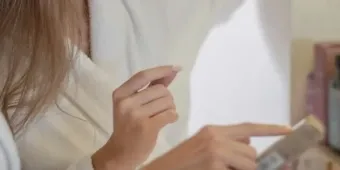

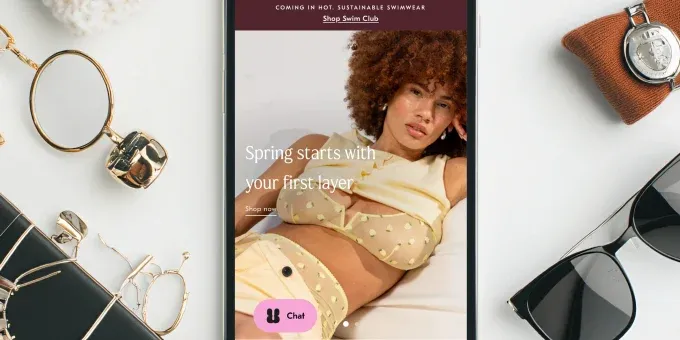















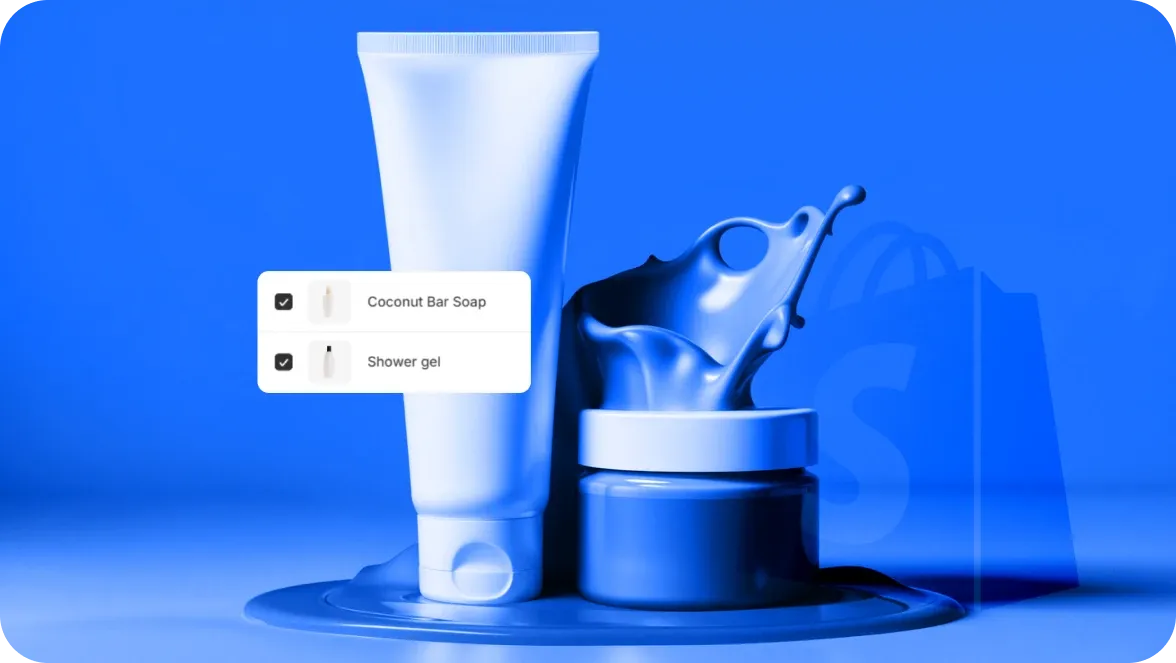
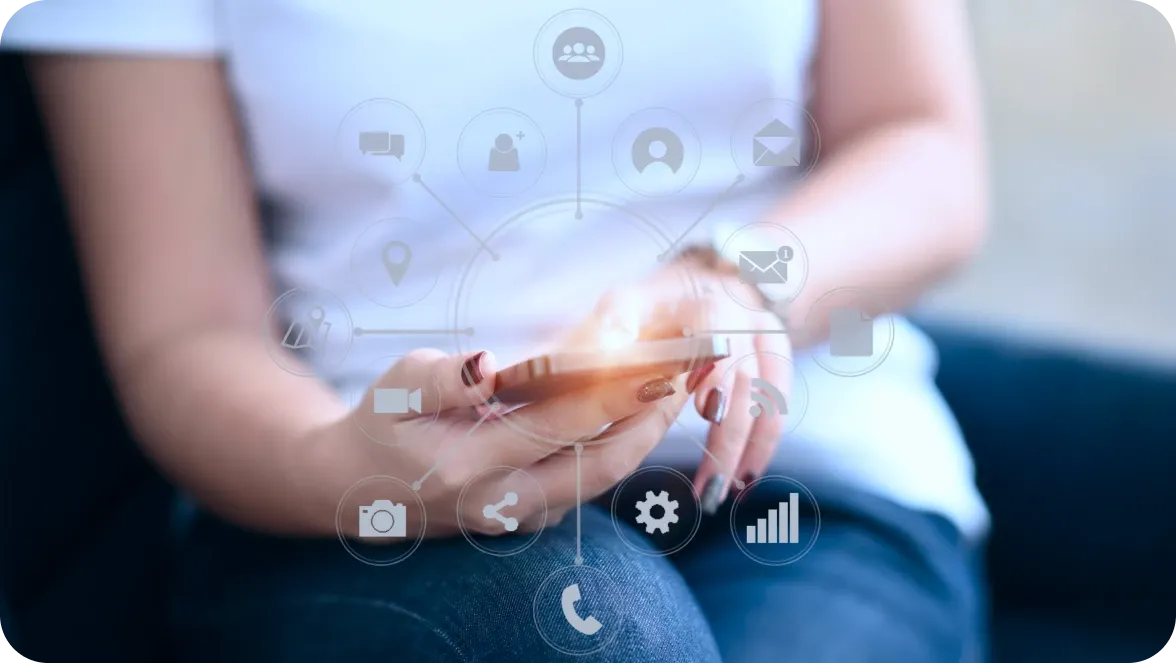




Was this helpful?
0
No comments yet