
Shopify is continually upgrading its platform by adding a lot of high-end functionalities to boost online sales. With customer service as its primary priority, Shopify keeps aiming to address the ever-changing expectations of businesses and consumers.
In December 2024, Shopify introduced updates designed to improve store efficiency and simplify daily business operations. Make sure you are not left behind and check the latest developments and how they can help your business against the competition. Read on to find out how Shopify’s fresh capabilities may enable your business to reach new heights, satisfy consumers’ evolving needs, and offer exceptional shopping user experiences.
Marketing automation template to drive online customers to nearby retail locations
Retailers can now pinpoint online-only customers located near their physical stores and encourage them to visit in person. This template is built to transform single-channel shoppers into multi-channel buyers, strengthening their connection with the brand.
As with all marketing automation templates, this one offers a robust starting point, but it's recommended that you customize the audience criteria and email content to better align with your specific business needs.
Enhanced branding options for Checkout and Customer Account order summary
Beginning December 4th, 2024, Shopify Plus merchants can enhance their Checkout and Customer Account experiences with new branding controls for order summary sections. These updates let you adjust product thumbnail aspect ratios and image fit, as well as customize the background colors of quantity badges to match your brand. Improved accessibility features enhance usability for screen readers, and optimized money line formatting ensures smoother handling of lengthy discount codes.
Additionally, minor UX adjustments, like improved spacing and alignment, create a more polished and cohesive design. These changes apply across the Checkout and Customer Account Order Status Page, delivering a more seamless shopping experience for all buyers.
Accurate inventory tracking for Collective retailers
Retailers can now only sell inventory reflecting suppliers' online stock levels. Previously, sellable inventory included POS stock, which occasionally caused checkout inconsistencies for customers. This update ensures more accurate inventory management across both platforms while maintaining a smooth shopping experience for buyers.
Simplified customer account terminology
As of December 9th, 2024, Shopify updated its customer account terminology across all platforms:
"New customer accounts" will now be referred to simply as "customer accounts."
"Classic customer accounts" will be renamed to "legacy customer accounts."
This change underscores Shopify’s focus on modernized customer account experiences, with a future phase-out of classic accounts to be announced.
Customizable supplier policies for Collective retailers
Within the Collective app's settings, retailers can now create tailored policies for returns and products, offering greater flexibility in managing supplier relationships. Retailers can modify default settings or develop unique policies for specific supplier groups.
Automate product updates with supplier-specific policies
Retailers can now automate import and updates of product information from suppliers. These policies enable retailers to manage publishing preferences, sync product details, and exclude unsellable inventory, simplifying inventory control and supplier coordination.
Streamline returns processing with Shopify Collective policies
By setting returns policies, retailers can designate suppliers for returns handling, automate label creation, and sync return statuses, creating a consistent and efficient process. This feature integrates with compatible apps like AfterShip, Loop, Narvar, and Redo to enhance returns management.
Price-locking feature for draft orders
Merchants can now lock item prices in draft orders, ensuring quoted prices remain static regardless of catalog price changes. If prices aren’t locked, they’ll automatically update to reflect the latest product pricing. This feature is especially valuable for providing accurate quotes, particularly in B2B transactions.
To activate this, go to the draft orders section in the admin panel, access the new product actions menu, and select "lock pricing."
Self-serve returns now support B2B orders
The self-serve returns feature has been extended to B2B orders, complementing the existing functionality for DTC orders, allowing customers to easily start a return right from their account. This unification streamlines the returns process across both order types, improving efficiency and customer satisfaction.
Draft order customizations with Shopify Functions
Customizations made with Shopify Functions now work with draft orders, including delivery options, payment methods, and checkout rules. Customers receiving draft invoices will experience consistent validations, ensuring a smoother and more reliable checkout process.
Metaobjects integrated into the online store editor
Metaobjects are now universally accessible in the online store editor, making custom data models readily available in the dynamic source picker. Merchants can leverage metaobject fields across all sections and blocks without needing to write custom code.
Product bundle inventory updates for Managed Markets
Merchants using Managed Markets can now accurately display the stock status of product bundles based on fulfillable inventory in buyers’ locations. This ensures accurate PDP inventory visibility, enabling informed purchasing decisions and enhancing customer satisfaction.
Buy X, Get Y now supports subscription products
The Buy X, Get Y discount feature now applies to subscriptions, allowing merchants to:
Offer free products (Y) when customers subscribe to a product (X).
Provide discounted items (Y) with a subscription to a product (X).
This feature enables compelling promotional campaigns, improved cross-selling, and better product discovery.
Integrate custom identity providers for customer logins
Plus merchants can now use their own identity providers with OAuth 2.0 and OpenID Connect to replace default login pages. This enables single sign-on across websites, apps, storefronts, checkouts, and customer accounts, offering a cohesive and branded login experience for customers.
Enhanced customization for customer account menus
Merchants now have full control over customer account menus, enabling them to add, edit, or remove links. You can incorporate Customer Account Extensions, connecting users to loyalty programs, memberships, and rewards systems. This update integrates the account menu more seamlessly into your online store, allowing you to guide logged-in customers directly to specific product or collection pages.
The familiar "Go to Store" button has transitioned to a customizable "Shop" link, providing merchants flexibility in naming, navigation, or removing it. The store logo will still link to the main online store as usual.
Streamlined Shopify App search experience
Shopify has unified the search functionality across desktop and the Shopify app, delivering consistent and accurate results. App search now includes:
All desktop filters
Filtered result counts
Searchability for uninstalled apps, companies, segments, and admin pages
Products, Orders, and Customers overview use new search
Links to the Shopify App Store, Help Center, and Order, Customers, or Products pages
Improved shipping profile assignments for new locations
Shopify no longer auto-assigns new locations to shipping profiles when fulfilling online orders. Merchants can now manually manage delivery methods like in-store pickup or shipping, ensuring clarity and control.
Automate collections with metafields
Shopify merchants can now create automated collections based on metafield types directly in the Shopify app. This allows for precise product grouping by attributes like size, color, or status, enabling tailored inventory management and an optimized shopping experience.
Shopify Subscriptions app now aligns with inventory settings
The Shopify Subscriptions app now aligns with inventory settings, alerting merchants of billing failures due to stock shortages at fulfillment locations. Notifications specify affected products and provide actionable solutions, reducing subscription disruptions and improving customer experience.
Introducing stacked holds for fulfillments
Now, you can apply multiple holds to a single fulfillment, giving you more flexibility and control over what gets fulfilled and when. If a fulfillment is already on hold, you can easily add another hold as new issues arise.
Each hold tracks its own reason, so when you're ready to release one, the others remain securely in place. This ensures you can manage and resolve fulfillment issues with confidence and clarity.
Role-based access controls (RBAC) for Shopify
Shopify's new role-based access control (RBAC) model is available to streamline user management and enhance security as your business grows.
Key updates:
Simplified Role Assignments: Create roles with specific permissions and assign them to multiple users at once.
Flexible Permissions: Assign multiple roles to a single user for better adaptability.
Efficient Onboarding (Shopify Plus only): Use Groups to assign roles and store access to large teams easily.
Existing users will retain their access, marked as "Legacy Access." Previous roles are now converted into user groups under the same names. To remove the badge and transition smoothly, create and assign new roles to users or groups. Administrators should update user permissions by May 1, 2025. After this, legacy access will be auto-migrated to one role per store, potentially generating multiple roles.
Stacked fulfillment holds now accessible on the Shopify App
Shopify has introduced the ability to apply layered fulfillment holds directly within its mobile app. This feature allows merchants to stack multiple holds on a single order to address emerging issues while existing holds remain intact.
This enhancement gives businesses greater control over their fulfillment processes, ensuring each hold is independently tracked and resolved. By isolating issues, merchants can confidently manage and release specific holds without overlooking unresolved concerns.
Enhanced bundle representation across the platform
Shopify has improved the way product bundles and their components are displayed. These updates provide a clearer, grouped view of bundles, elevating the customer experience across emails, the Order Details Page, and the Abandoned Checkout section in the admin panel.
Improved data sync with custom IDs and upserts
To simplify data synchronization, Shopify now supports Custom IDs and Upserts through its API. The Custom ID feature allows merchants to assign unique identifiers to resources, while the Upsert API reduces API call volume by enabling the creation or updating of resources based on matching keys.
Currently, merchants can create and manage custom IDs for any data type with metafield support, with the ability to look up custom IDs for Products and Customers. Two new APIs, productSet and customerSet, allow upserting by a matching key for Products and Customers. However, custom IDs cannot be used as matching keys for upserts yet. Future updates will expand upsert support to additional object types.
Organization management and store transfers
Multi-store merchants can now group stores sharing the same billing currency into a single organization, centralizing user, billing, and store management. Additionally, stores can be transferred to new owners outside of a business.
Within an organization, owners or administrators can assign roles, add users, and manage security settings, including two-step authentication. A unified billing overview and shared payment methods further streamline operations.
Revamped shop app home feed
The Shop app home feed now emphasizes merchant branding, showcasing imagery, videos, and brand colors to foster stronger connections with shoppers. This update aims to boost sales by making it easier for shoppers to explore and engage with brands. Merchants can customize their Shop Store branding via the Shop channel in the admin dashboard.
Customizable metrics on the Shopify App
Merchants using the new Shopify Analytics can now view and customize up to 18 metrics directly from their mobile devices. Long-pressing a metric name allows customization, with changes synced across desktop and mobile.
Merchants not yet using the new Shopify Analytics can opt in via the Analytics section.
Product bundles reporting in new Shopify Analytics
Merchants on the new Shopify Analytics can access a dedicated report for product bundles, including metrics like Total sales by Bundle and Total sales by Bundle Component. This insight aids in making data-driven decisions about bundling strategies.
Smart collections support metaobject reference metafields
Merchants can now use metaobject reference metafields as conditions for creating smart collections. This addition allows for advanced taxonomy-based filtering and organization.
Checkout blocks available for all plans
Shopify now offers Checkout Blocks to all merchants, enabling enhanced customization of Thank You and Order Status Pages. Two block types are available:
- Dynamic content block: Add elements like banners or personalized messaging.
- Static content block: Include text, images, or branding elements.
Customizable category filters
Merchants can now reorder Category filter values on collection and search result pages, improving navigation for shoppers. This can be done manually or automated using Shopify Magic within the Shopify Search & Discovery app.
Manage subscription products from the product page
Merchants using the Shopify Subscriptions app can now add, remove, or edit subscription plans directly from the product page in the admin panel. This streamlines workflows and saves time by reducing app switching.
Extend customer accounts with apps
Merchants with upgraded customer accounts can now take advantage of Customer Account Extensions:
Add functionality or customize accounts effortlessly with no-code apps.
Choose Extensions from 40+ partner apps to let customers manage subscriptions, handle returns, update personal info, engage with loyalty programs, and more – all on their own.
Easily drop app blocks into existing pages like Order Index, Order Status, and Profile pages, or create brand-new pages using the checkout and accounts editor.
App blocks and full-page extensions now seamlessly match the branding of the checkout and customer accounts, creating a consistent and familiar experience for customers.
All Customer Account Extensions are protected by a single, passwordless login, allowing customers to access their account and self-serve without needing multiple logins.
Segment customers by store credit
The new store_credit_accounts segmentation feature helps you engage with customers based on their store credit details, like their current balance, upcoming expiration date, or the last time they received store credit. Use it to remind customers about unused or soon-to-expire store credits and drive additional purchases.
You can find this feature under Customers > Segments in your admin. To make it easier to get started, three pre-made segmentation templates are added:
Customers with available store credit
Customers with store credit expiring in the next 7 days
Customers who haven’t used their store credit in over a month
Store credit transaction reports
A new “Store Credit Transactions” report is now available to help you track credits, debits, and expirations across all customers. This report provides a clear view of store credit activity over a chosen time frame, helping you analyze how credits are issued and redeemed store-wide.
You can find this report in Analytics > Reports in your admin. Note: It’s only available if you’re using the new Shopify Analytics.
Additionally, you can now see the events that triggered store credit transactions directly in a customer’s transaction history. This includes details like the associated order (if applicable). To view this, go to Customers in your admin, select a customer, and click on their store credit balance.
Link product metafields to product options
Previously, merchants could link product options to category metafields, making it easy to reuse those option values across similar products. Now, this functionality has been expanded to support any metaobject reference list, offering even greater flexibility.
Order routing with location metafields
Merchants can now use location metafields to customize order routing rules, enabling a more dynamic and scalable approach to prioritizing fulfillment locations.
Shop campaigns for all plans
Shopify's Shop Campaigns feature is now available to all eligible merchants on all Shopify plans. Easily run campaigns on Shop to attract new or returning customers. Just set your CAC, target ROAS, and daily budget – Shop takes care of the rest by optimizing creative, placements, and audience targeting. You’re in control of your costs and only pay when customers convert, making it a risk-free way to grow your business.
Automated Canadian tax holiday compliance
Starting December 14, 2024, the Canadian government temporarily removed GST/HST on specific product categories. Shopify has got you covered – eligible products in your store will automatically apply the zero-rating, saving you the hassle of manual adjustments. Shopify will automatically apply GST/HST zero-rating to products in the correct categories. If your store uses registration-based taxes, there’s no extra setup required. The tax break applies to specific categories outlined by the government. If your products are categorized correctly, Shopify will handle the rest. Note: If you manually set tax rates, this automation won’t apply.
What you need to do:
- Review your product categories.
- You should have assigned eligible products to the correct categories before December 14.
- That’s it – Shopify will handle the tax holiday automatically.
Pro Tip: Use the bulk editor to quickly update multiple products at once.
Tax IDs on commercial invoices for Managed Markets
For orders fulfilled through Managed Markets, Shopify now includes customer Tax IDs on commercial invoices for countries like Brazil, China, and South Korea. These IDs are automatically collected at checkout and added to the invoices. Shopify will expand this functionality as more countries require Tax IDs for shipments.
Tax IDs now required for shipments to Mexico
Starting January 1, 2025, the Mexican government will require Tax IDs (RFC, CURP, or foreign tax ID) for all orders under $2,500 USD shipping to Mexico. Shopify has added a new “RFC” field to collect Tax IDs directly during checkout. You’ll find this field under Additional Information in:
Checkout
Orders and Draft Orders in your admin
Ensure customers provide their Tax ID in the new RFC field for orders shipping to Mexico. If you’ve added custom checkout fields to collect Tax IDs, disable them to avoid duplicate fields and customer confusion.
Redirect customers after login
Shopify now allows merchants to redirect customers back to their previous location after they log in, thanks to the new storefront_login_url route in the routes object. Customers will automatically return to the page where they started the login process. Want to send them to a different page instead? Use the /customer_authentication/login path with a return_to parameter to direct them to a specific page on your store.
Proportional tax on shipping in Canada
Starting December 17, 2024, Shopify has been automatically calculating shipping tax proportionally for orders with zero-rated and taxable items during the Canadian tax holiday. Shipping tax will be charged at a blended rate based on the quantity and tax rates of the products in the order. This applies to GST for stores using registration-based taxes (not manual tax overrides).
What you need to do:
Ensure your product categories are accurate.
Confirm you’re not using manual tax overrides or Legacy Tax.
That’s it – Shopify will handle the rest!
Pro Tip: Use the bulk editor to update product categories quickly.
Purolator labels now available
Merchants in Canada can now purchase Purolator shipping labels through Shopify Shipping. With more carrier options available, you can ship your orders quickly and affordably, especially during the busy holiday season.
Shopify's December 2024 updates introduce new features to improve efficiency and enhance customer experience. With enhancements in marketing automation, inventory tracking, branding, and customizable policies, these updates help merchants better manage operations and engage customers. Whether simplifying returns, personalizing experiences, or improving inventory management, these tools keep you competitive.
If you're considering starting an eCommerce business, our Shopify web development team is here to guide you through the process, making it smooth and hassle-free. We stay updated on all Shopify changes to ensure your store is always optimized for growth. Don’t hesitate to contact us today!












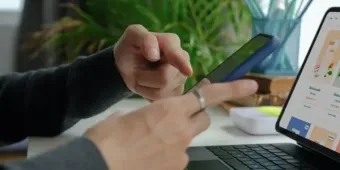
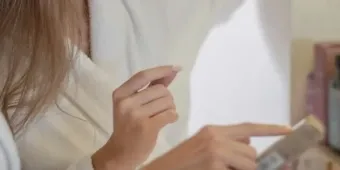

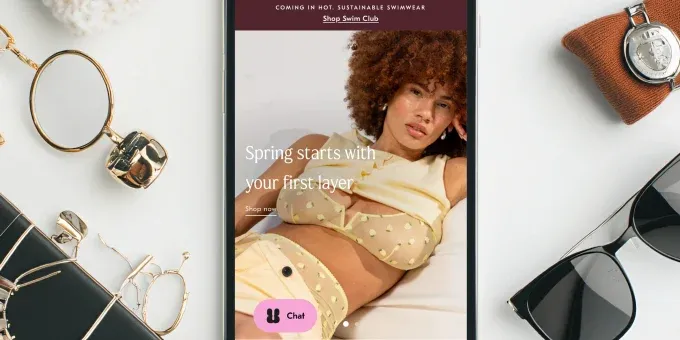






















Was this helpful?
0
No comments yet