
While Magento offers scalability and an open-source framework, many store owners find themselves struggling with slow load times, complexity, and the constant need for technical expertise. Businesses migrating from Magento to Shopify aim to scale their operations more easily and securely while avoiding the high costs associated with customization.
However, it's natural to be concerned about the process when making a significant shift from Magento to Shopify. Additionally, the cost of migrating from Magento to Shopify can be substantial, covering data migration, design, app integration, and platform fees. We understand your concerns, so we've prepared this guide for you to smothly navigate the migration process.
In this article, you will find guidance on how to effectively migrate from Magento to Shopify, enabling your business to quickly resume sales. Ready to sail smoothly through your ecommerce journey with Magento 2 to Shopify Migration? Let's dive right in.
Before you start the migration
Before discussing important “need to know” aspects of transferring from Magento to Shopify, let’s quickly review the reasons why users might want to make the switch. Let's understand the differences of Magento vs Shopify.
Magento offers a myriad of comprehensive services that attract merchants worldwide. Strong support for marketing, SEO, and product management empowers users to elevate their store's capabilities. Moreover, multiple payment gateways, currencies, and languages add to its allure.
Shopify stands out as a flexible cloud-based platform, serving various channels, from physical stores to online shops and social media platforms. Its user-friendly interface does not require a technical background, ensuring that your store will work flawlessly. Shopify is widely considered as the most user-friendly ecommerce platform, known for its unmatched ease of use and seamless integration with sales channels.
| Features and functionalities | Shopify | Magento |
|---|---|---|
| Pricing | 24 to $299 per month (annually), with a free trial | Custom pricing based on features and size, with a free plan and trial |
| User-friendliness | Beginner-friendly editor | Requires web development skills for customization |
| Themes and design | 12 free and 138 paid mobile-optimized themes | Ready-made themes cost about $100, while custom themes can reach $25,000 |
| Processing fees | Free for Shopify Payments. External gateway fees range from 0.5% to 2% | Contact Adobe Commerce for information on transaction fees |
| Integrations | 3,200 apps are available in the Shopify App Store | 3,600 native integrations offer Adobe Commerce Marketplace |
| Client assistance | 24/7 support for all plans | Email, chat, FAQs, forums, and knowledge base support |
To sum up, Shopify development:
streamlines complexity with a rich array of pre-built features
presents limitless integration and customization possibilities
provides powerful resources for scaling your ecommerce business.
Understanding Magento to Shopify migration is straightforward when considering these arguments. Let's take a quick look at the Magento to Shopify migration checklist.
Step-by-step migration guide
At a glance, migrating from Magento to Shopify entails exporting all data from your Magento Store and importing it into Shopify. This data encompasses products, collections, customers, blogs, users, and pages. You might also need to enhance additional data associated with the previous data, like tags and metafields used in the core functionality of the store. It's crucial to understand that you cannot directly import products from Magento to Shopify since Magento and Shopify are structured differently. Instead, you'll need to select a Shopify Theme or enlist an agency to create a custom Shopify theme.
Moving from Magento to Shopify may pose certain challenges. However, following these steps will help you migrate products from Magento to Shopify with ease.
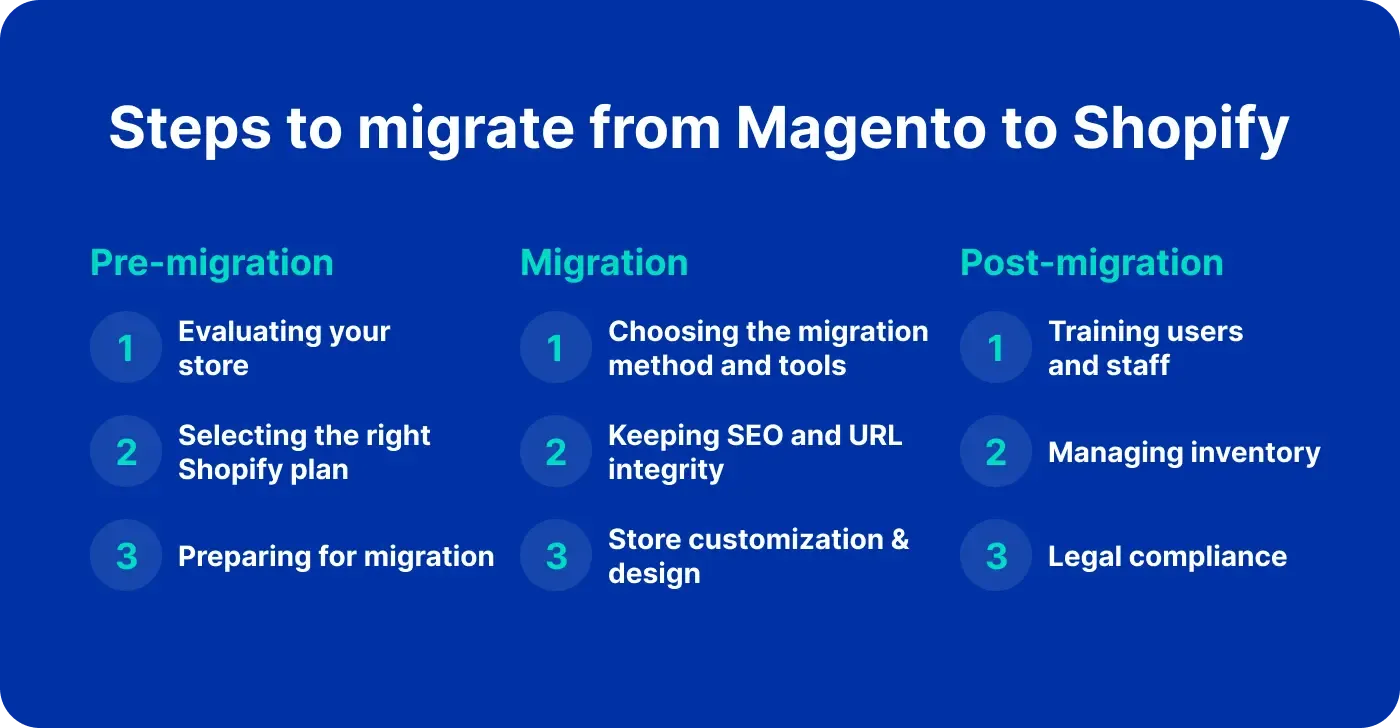
Phase 1: Pre-migration
- Evaluating your existing Magento store
A thorough examination of your products, customer data, order history, and existing content will help identify unique aspects of your Magento store. These include custom functionalities, content structure, or specific SEO strategies that should be carried over to your new Shopify store.
Delve into your store’s performance metrics for a thorough overview. Check traffic data and identify patterns to understand visitor behavior. This will enable you to be well-prepared for a smooth migration.
- Selecting the right Shopify plan
Compare Shopify's available plans by considering factors such as product range, anticipated traffic, and the level of customization your business requires. The goal is to choose a scalable plan that accommodates future growth.
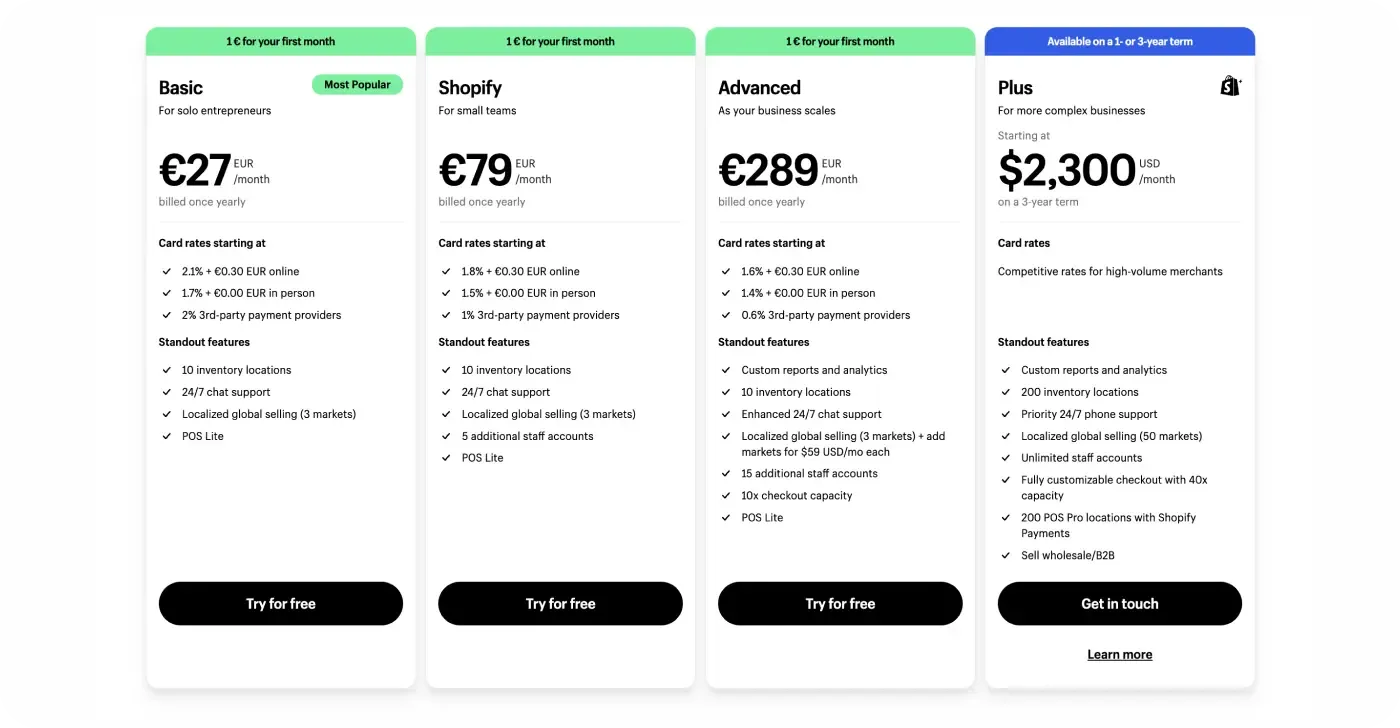
- Preparing for migration
This process includes the following steps:
Backing up data
Before transfer Magento to Shopify, it is crucial to safeguard your existing Magento data and content, including blogs, webpages, order history, gift cards, products, and customer information. This is also a great chance to remove underperforming content, giving your new Shopify store a fresh look.
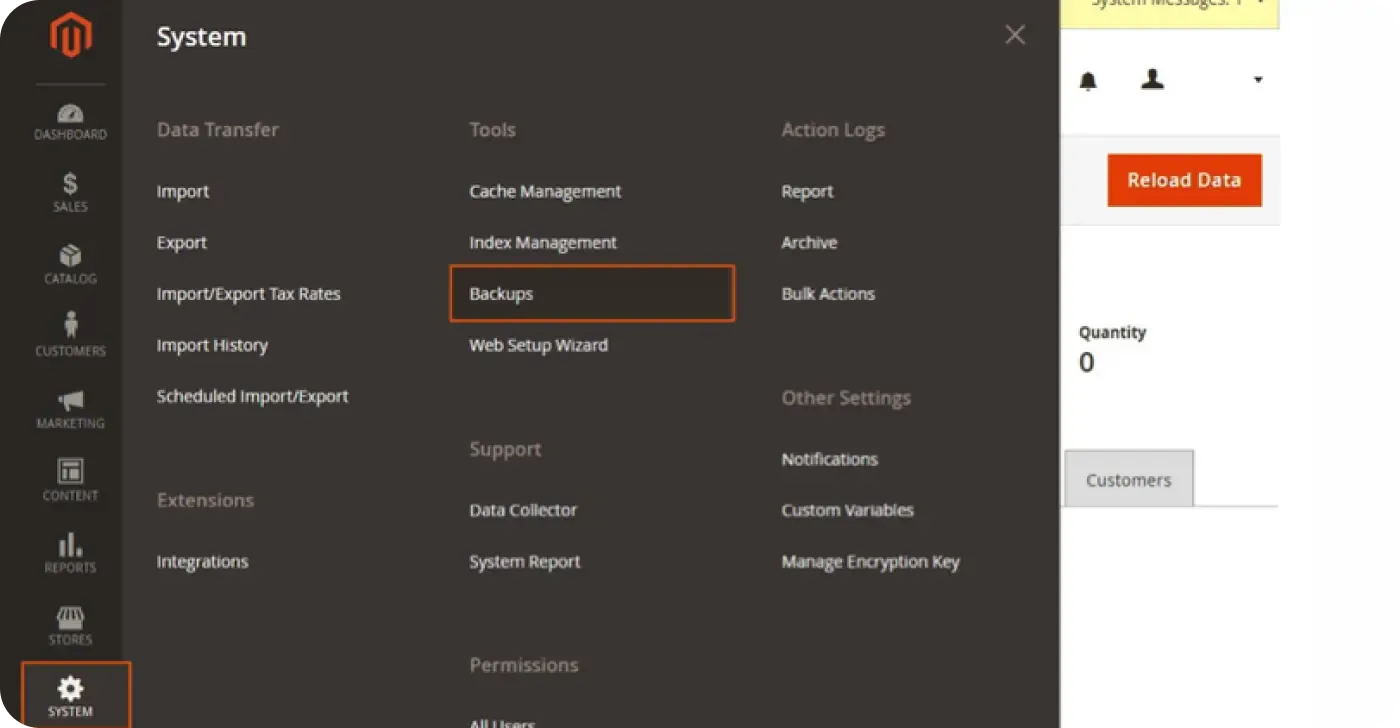
Creating a Shopify store
Setting up a Shopify account is straightforward. Start by exploring the dashboard and check product listing options to understand order management features. Then, make sure you fill in your details, explore the admin settings, and customize your store to complete the setup.
Phase 2: Migration
Here are the methods and tools to ensure a smooth switching from Magento to Shopify:
Methods of data migration
Methods of data migration vary in their approach and efficiency, with manual copy-pasting offering direct content transfer to Shopify, CSV import providing a structured bulk data transfer, and Shopify partner services ensuring a hassle-free migration process. When choosing how to migrate Magento to Shopify, utilizing specialized tools and services is crucial for efficient data transfer and maintaining the integrity of business records.
Manual copy-pasting involves transferring content directly onto Shopify. CSV import provides a structured way to transfer bulk data. Professional Magento to Shopify migration services can make the migration hassle-free.
By using specialized tools and services moving your online stores from Magento to Shopify, you guarantee efficient data transfer, preserving the integrity of business records.
- Manual copy-pasting involves transferring content directly onto Shopify.
- CSV import provides a structured way to transfer bulk data.
- Professional Magento to Shopify migration services can make the migration hassle-free.
By using specialized tools and services moving your online stores from Magento to Shopify, you guarantee efficient data transfer, preserving the integrity of business records.
Importing collections & categories from Magento to Shopify
How can you import collections and categories from Magento into Shopify? While collections cannot be directly imported into Shopify via the dashboard, you can add them during the product import process, and Shopify will create collections accordingly. Depending on the number of collections you have, manually setting them up in the Shopify admin may be preferable.
For instance, if you've imported products with relevant tags, you can create Automated Collections that dynamically add products based on specific criteria, such as tags like "Kids’ T-shirts." If you have a large number of collections, using a third-party app to create them is recommended.
Importing blogs & pages
While Shopify doesn't provide a direct method to import pages and blogs, it's crucial to transfer previous content to avoid significant SEO impacts during the migration from Magento to Shopify. Fortunately, many third-party apps available on Shopify's app store offer solutions to import blog and page content, making the migration process seamless for ecommerce websites. It's worth noting that Shopify's native pages and blogging feature only support a title and a single rich text field. However, you can utilize Shopify's online store 2.0 template editor to create additional content modules, although this step typically occurs after importing the bulk of the content.
Seamlessly migrating customers
Shopify provides a native method to import customer lists directly into the platform. Their online guide simplifies the process. However, it's important to note that Shopify does not allow importing passwords due to encryption outside the platform. Therefore, customers need to be invited to reactivate their accounts and choose new passwords.
Shopify Plus customers can utilize the Bulk Account Inviter app by Shopify to automatically email all customers, requesting they choose a new password. For those who do not have access to Shopify Plus, third-party providers like Invite Sender can be used. For a small number of customers, manual invites can be sent one by one via the Shopify admin.
Effortless order migration
Effortless order migration While Shopify doesn't have a built-in method to import previous orders, you can utilize apps like Matrixify or other third-party solutions. Importing orders is essential for customers to access their order history and for you to manage customer order history within Shopify. However, note that payment-related information and order status cannot be imported into Shopify Payments. This means historical payments or purchase details, including card details collected on Magento, cannot be submitted or processed for refunds via Shopify.
Bringing Magento discounts to Shopify
While Shopify lacks a native method to import discounts, you can utilize Matrixify or another third-party app for this task. Matrixify provides a comprehensive guide on bulk importing discounts to Shopify.
App and extension migration
To evaluate current Magento extensions, identify Shopify-compatible counterparts, and consider custom development for unique needs. For example, Postship is recommended for order tracking migration.
Maintaining SEO and URL integrity
Here are some essential steps to ensure SEO and URL integrity during Magento to Shopify product migration:
Identify all Magento URLs.
Check the Shopify store is operational.
Set up 301 redirects.
Update metadata to preserve search engine rankings and provide a consistent user experience.
This meticulous approach ensures a seamless transition for the business and its customers.
Designing and customizing your store
Designing and customizing your store helps to add a touch of creativity to make your store stand out while you migrate Magento to Shopify. Here are some steps to get you started successful Magento to Shopify migration service:
- Begin by exploring the Shopify Themes Store to find a theme that not only aligns with your business needs but also reflects your unique brand identity. Once you've chosen a theme, personalize your store with specific colors, fonts, and layout adjustments.
- Ensure that the look and functionality of your new Shopify store resemble those of your previous Magento store, providing a familiar environment for loyal customers. This involves maintaining intuitive navigation and delivering a seamless user experience.
- Visit the Shopify App Store to discover applications that can replicate or enhance the features you had on Magento. Whether it's an advanced review system or a favorite customer feature, find apps that meet these needs. Then, integrate and test these apps within your Shopify store to ensure smooth functionality.
Kickstarting your migration
Launch plan: Prepare your customers to migrate Magento to Shopify through email notifications, social media updates, and possibly a countdown feature on the Magento store. Choose the right time for the launch, considering the peak activity of your target audience. Ensure you have a recent backup of your Shopify store and introduce changes gradually to minimize system overload and address potential issues early.
Monitoring and optimization: After the Magento to Shopify data migration, monitor key performance metrics such as load speed, SEO rankings, and overall store health. Verify the SSL certificate to ensure secure transactions. Utilize Shopify's analytics tools to gain insights into your store's performance and make optimizations to improve the user experience.
Phase 3: Post-migration
After Magento migration to Shopify and launching your new store, follow these steps to achieve the results you expect :
User and staff training: Cheсk if all team members are proficient with Shopify. Conduct training sessions to help staff navigate the admin interface, process orders, and manage customer details. Provide user guides or cheat sheets for easy reference. Utilize Shopify's features for monitoring stock levels, managing product variations, and updating product details. In addition, consider using additional tools or apps to enhance inventory accuracy.
Consider legal and compliance issues: Ensure your store complies with data protection and privacy laws. Use Shopify's built-in data protection features like secure checkout and data encryption. Ensure you update privacy policies and terms of service to meet legal requirements and build customer trust.
5 Essential tips to optimize your Shopify store post-migration
Here are five simple tips to optimize your Shopify store after migrating Magento to Shopify:
- Organize navigation: Ensure easy navigation by organizing products into clear categories and intuitive menus, helping customers quickly find what they're looking for.
- Optimize images: Resize and compress images to improve page load times, enhancing the user experience and encouraging longer visits.
- Mobile optimization: Make sure your store looks and works well on mobile devices, as most shoppers browse and buy using their phones.
- SEO enhancements: Optimize product titles, descriptions, and meta tags with relevant keywords to rank higher in search engine results and attract more organic traffic.
- Streamline checkout: Simplify the checkout process to reduce cart abandonment by minimizing required steps and offering multiple payment options for a smoother experience.
Migration time and cost estimates
The time required for migrating to Shopify largely depends on the size and complexity of your store. There is no one-size-fits-all answer to this.
Migration time factors
The Magento to Shopify migration process involves transferring your data from one platform to another, which includes product details, customer information, past orders, and any special customizations your store has.
Regardless of the store size, the timeline for migrating from Magento to Shopify can vary significantly. For smaller stores with minimal data and basic features, the migration may take about 5 to 7 days. In contrast, larger stores with extensive data and advanced features may require up to 2 months for migration.
Professional assistance
For a quicker and smoother transition to Shopify or Magento to Shopify plus migration, and to avoid any potential issues, it’s advisable to opt for Shopify migration services. Professionals are familiar with common challenges and can expedite the process, saving you time and minimizing disruptions.
Cost considerations
Now that we’ve covered the time involved in migration, let’s address a common question: How much does it cost to migrate from Magento 2 to Shopify?
The first step toward migrating from Magento to Shopify is selecting your subscription plan and setting up a Shopify store. The next crucial step is data migration, where you import and export store data from the old Magento store to the new Shopify store.
This step does come with a cost. Whether you opt for Magento to Shopify migration services or choose to do it yourself (DIY), you'll need to pay for data migration tools to import and store data.
Let's understand the cost breakdown for both.
Cost of Shopify migration services:
The cost of migrating to Shopify can vary significantly based on factors such as the complexity of your store, the amount of data to be transferred, and the level of customization required. Here are the typical pricing models you can expect when considering Shopify migration:
Fixed rate for Shopify migration: $10,000 to $20,000.
Hourly rates of hiring a Shopify expert: Around $50 to $99 per hour.
Average cost of data migration tools
The cost of data migration tools can range from a few hundred dollars to a few thousand dollars. The actual cost will depend on the specific tool you choose, the volume of data you are migrating, and any additional features or services included.
Suggested migration tools
If you need suggestions on the best migration tools for moving from Magento to Shopify, here are some options to consider:
Cart2Cart
LitExtension
Matrixify
We know that the Magento to Shopify migration process doesn’t end with creating a Shopify account and migrating data. There is still a lot of work left. Let’s continue by understanding the additional costs involved in setting up and redesigning your Shopify store.
Shopify store setup and redesign costs
Once you migrate from Magento to Shopify, you’ll need to сustomize your store, make adjustments, and ensure the design matches your brand image. This incurs additional costs.
Cost of purchasing a Shopify theme
To get started with Shopify, you’ll need a theme. There are many free themes available on the Shopify theme store, and the cost for premium themes ranges between $180 – $350.
Cost of purchasing Shopify apps
The Shopify app store has over 8000 apps to help you integrate new functionalities. If you want to bring in your old store functionalities, you can do so with apps available on the Shopify platform, which come with an average cost of nearly $20 per month.
Cost to set up or redesign your Shopify website
You can purchase themes and apps on your own, but setting up your store and redesigning it to match your older aesthetics may require hiring a Shopify migration agency or a freelance expert. The service cost of experts may range between $500 to $25,000, depending on the level of customization needed and the expertise of the developer.
How to reduce the cost of migration
When migrating from Magento to Shopify, it's important to take steps to minimize costs and at the same time, make the migration process smoother and more efficient. Here are some strategies to keep costs low:
- Plan ahead and create a budget. This will help you avoid unexpected costs and stay on track throughout the migration.
- Choose a trusted migration service provider. Selecting a reputable partner like DigitalSuits can save you time and money. While it may be more expensive than handling it yourself initially, it's more cost-effective in the long run as you can efficiently avoid any potential pitfalls and ensure a smoother transition.
- Optimize data migration and remove unnecessary data such as unused products or outdated customer records.
- Consider using a pre-built theme from Shopify’s theme store. Choose a theme that matches your Magento store’s design and customize it as needed.
- Leverage free or trial versions of Shopify apps. This will help you minimize initial expenses.
- When choosing third-party apps, only select those essential for your business. While Shopify’s app store offers many apps, not all of them will be necessary for your needs.
Why choose DS for migration
Although Shopify has streamlined the process of migrating from Magento, it can still be challenging, particularly for large or complex stores. In such cases, you may require assistance from specialized developers to handle the export and import of extensive data via APIs. Additionally, it's crucial to consider importing metafields data and product reviews. Merchants may encounter difficulties extracting specific store data like metadata or setting up advanced apps and integrations.
DigitalSuits is here to assist you every step of the way during your Magento to Shopify migration process. Whether it's technical data importing and exporting, optimizing your Shopify store's content, adding subscriptions, or creating customized pages and unique web designs, we are verified Shopify experts ready to help. Migrating the store on your own is quite challenging and can lead to downtime, data loss, and potential technical issues, so it's best to trust professionals to ensure a smooth transition.
DigitalSuits offers professional Magento to Shopify migration services. And here’s why you can rely on our expertise:
Over 8 years of Shopify expertise.
Safe and secure migration.
30 days of post-migration support included.
No loss of critical information.
Tailored solutions to fit your needs.
Choosing a Shopify agency like ours can bring numerous benefits to larger stores, and we're here to make your migration seamless and successful!
We have helped numerous clients migrate their stores and achieve the desired outcomes for their ecommerce store. Explore the success stories of our clients Yepoda and Noah Living.
Conclusions
That wraps up our article! If you're ready to proceed with affordable Magento to Shopify migration handled by expert Shopify partners, professionals who will not only migrate and set up your site but also eliminate the risk of data leaks and human errors, then reach out to the DigitalSuits team — we're always ready to assist!












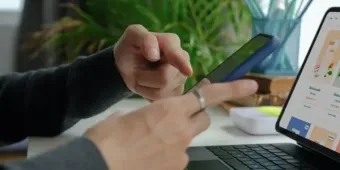
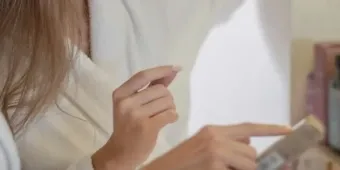

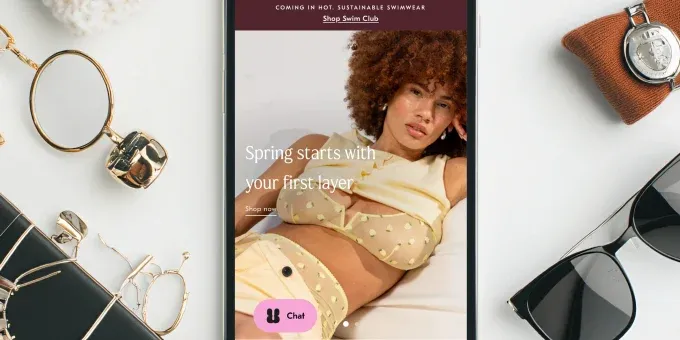









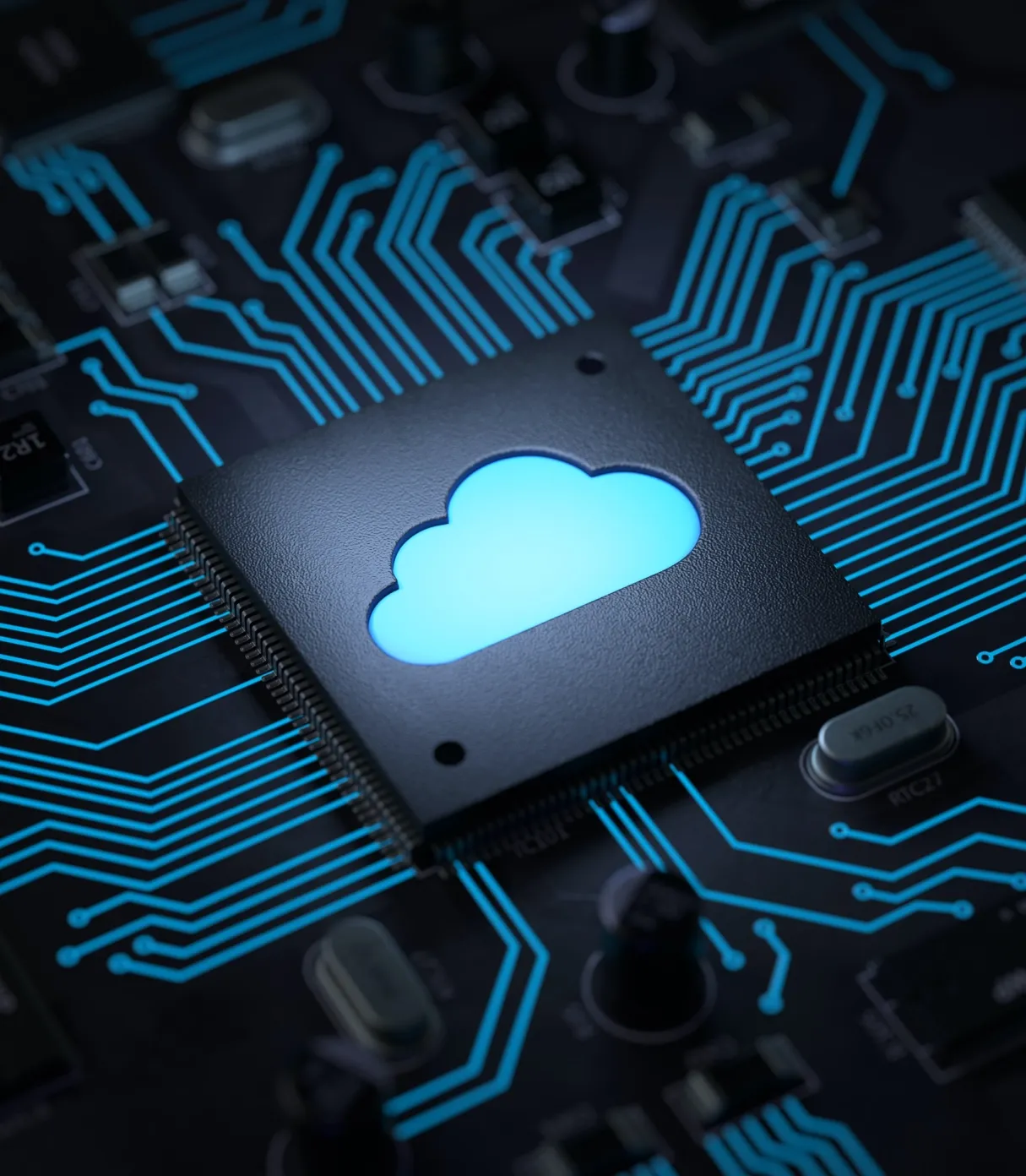












Was this helpful?
0
No comments yet