
Shopify grants ample opportunities for users with a wide range of features and functionalities. Shop owners choose to grow their businesses with Shopify because it is worth it, offering flexibility, security, liability, a huge variety of integrations, marketing and sales features, customized and user-friendly design.
To add to all these advantages of using Shopify, there is even more — you can try Test Order for free and check the whole customer payment journey. When you launch your store, you need to be sure that everything goes smoothly and that your customers will be satisfied with the shopping and payment processing. That is exactly when you need Shopify test orders. So let's dive deeper into what a test order is and how you can benefit from using it.
What is a test order?
The test order is a free-of-charge option provided by Shopify to check whether your processing, inventory, shipping, email, and tax settings work correctly. Such testing helps to make sure that your customers don’t face any issues when buying from you. For example, if you want to offer free shipping depending on order size, you need to be sure your discount will be applied correctly. That is a reason for placing a test order.
Why do store owners need test orders?
Quality and trust are the main factors for business development. You may have a unique design, stellar marketing strategy, and a variety of options for content optimization, but none of that will matter if customers face issues while shopping. What is the best way to check payments before your customers place a real order?
You need a Shopify test order. This will allow you to experience how to do a test purchase on Shopify.
Doing testing, you will detect any potential issues while shopping or paying for the goods that otherwise your customers might face. This will help you to prevent customers' frustration.
Using the test order option is the best way for:
Checking user experience while purchasing
Finding out how third-party integrations work
Diagnosing existing issues
Checking on the inventory management process
Verifying settings and promotions
By using the Shopify test payment, you may simulate a purchase by Shopify Bogus Gateway or a real transaction, and check the payments through Shopify settings. We recommend doing it at least two times: first, when launching and second, when the payment setting is changed.
After revealing the many benefits the test order on Shopify may bring to your store, let’s look at the steps to run it.
How to place a test order on Shopify store: 8 main steps
By creating a test order Shopify provides its customers with the benefits of using a convenient tool for checking how the shopping process goes. Thanks to the tool’s availability, shop owners may do it any time as they improve their e-store settings and build a positive customer experience.
Shopify test mode encourages customers to test payments by several methods. You may check them either when creating a new account or when updating the payment settings in your existing store.
How to do a test order on Shopify? The steps for a testing transaction will be as follows:
1. Picking a payment flow
Among the variety of payment options provided by Shopify, the most popular are PayPal and credit card. You may choose a payment provider through the Shopify payments test mode.
2. Payment options
Once you have chosen the payment provider, you need to select the mode of payment. By using this option, it is recommended to use a credit card, which is linked to Shopify Payment.
3. Online payment processing
The next step is to choose the credit card gateway. You should know that while working in international markets, you may face an issue with some gateways. To be able to process payments in a particular region, a payment gateway company needs to set the relationships with the local banks. It may be difficult due to governmental regulations and a great number of laws.
As a result, you may face an issue working in international markets, as some countries may not support certain gateways. That’s why there are always some alternatives like PayPal. This option is available in more than 200 countries and supports 25 currencies.
4. Gateway activation
After gateway selection, you may proceed to activate it. We recommend setting the gateway while the test mode Shopify is on, so check it out!
5. Making your first online sale
Now you are ready to test checkout Shopify. Try to buy from your store to test whether the payment gateway works. You need to create an order and then simulate a transaction by using a Shopify test order credit card. After the test, you may see what experience your client will have after purchasing and discover any issues that customers may face.
Verify it whether you are using a valid Shopify test credit card to provide a payment. The system then identifies it and is ready to process. Double-checking will help you not to miss any necessary details and fix any wrong ones before moving to the next step.
6. Checking if the first transaction is successful
Merchants may face issues with verifying orders. It is crucial to discover such issues during testing and ensure that your customer will never face them while processing real orders.
Such issues may occur when a seller integrates the store with third-party gateways. It is highly important to log out from that gateway to verify your account.
7. Order review
Now, let’s move to the order section and find your order in the database. If you can’t find it there, check if the order form is filled out correctly or if the gateway works properly.
8. How to check order cancellation and refund
If you find that your customer is not going to face any issue while buying in your store and that you are able successfully to process a payment, it means half of your testing is done. Now you need to check order cancellation and money refund processes.
After your test Shopify checkout, you can reduce cart abandonment rate on your site and get only positive user feedback.
There are alternative methods of checking your Shopify store by using Bogus Gateway or real transactions.
When you place an order with a real card, you are ready to start. Let’s look in detail at how each of these methods works.
Testing with Bogus Gateway
Bogus Gateway is a special provider created for Shopify test checkout. It works only in testing mode, so while Bogus Gateway is set on, real transactions are impossible.

To provide a check with Bogus Gateway, you need to:
Step 1. Log in to your Shopify account.
Step 2. Click ‘Settings’ and choose ‘Payment providers’.
Step 3. Choose ‘Accept Payments’, ‘Accept Credit Cards’, ‘Other’.
Step 4. Choose the ‘Add a provider’ option.
Step 5. Check ‘Third Party Credit Card Provider’.
Step 6. Pick Bogus Gateway.
Step 7. Click the ‘Activate’ button.
Step 8. Make an order like a real customer.
Step 9. Fill in the credit card information.
When the testing is finished, return to your Shopify account and reset the payments in the Change provider menu.
A test order with a real transaction
If you decide to test order with a real transaction, your pathway will be:
- Log in to your Shopify admin account.
- Go to the Payment menu and set the test provider.
- Create a purchase order and enter a real credit card number.
- Check if your Shopify test payment is processed. If you are using a third-party system, log in to the platform directly to see the status of the operation.
- Cancel and refund the order to avoid paying any interest for the transaction.
Conclusion
Shopify is a multifunctional platform that provides its users with numerous opportunities to create the most modern solutions for businesses and occupy a worthy niche in the market. The option to test the order is one of the most convenient and thought out among the available services since it allows store owners to test everything at the start or in the process of changes and prevent possible losses from any issue.
Our team has been working with this platform for 5 years and we know how to test ready-made solutions and how to make them even better for your users. Contact us and hire your professional Shopify development partner.












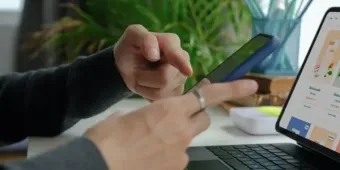
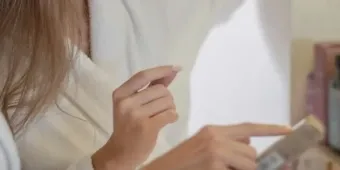

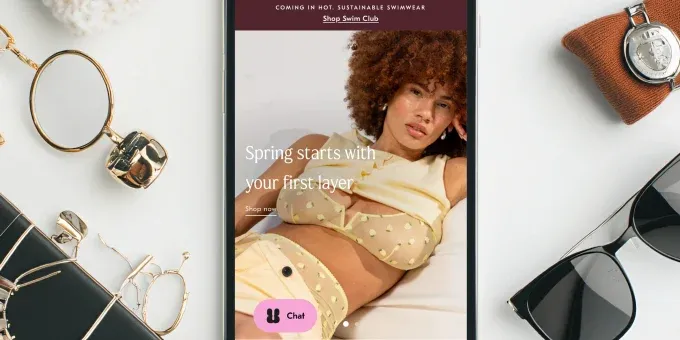









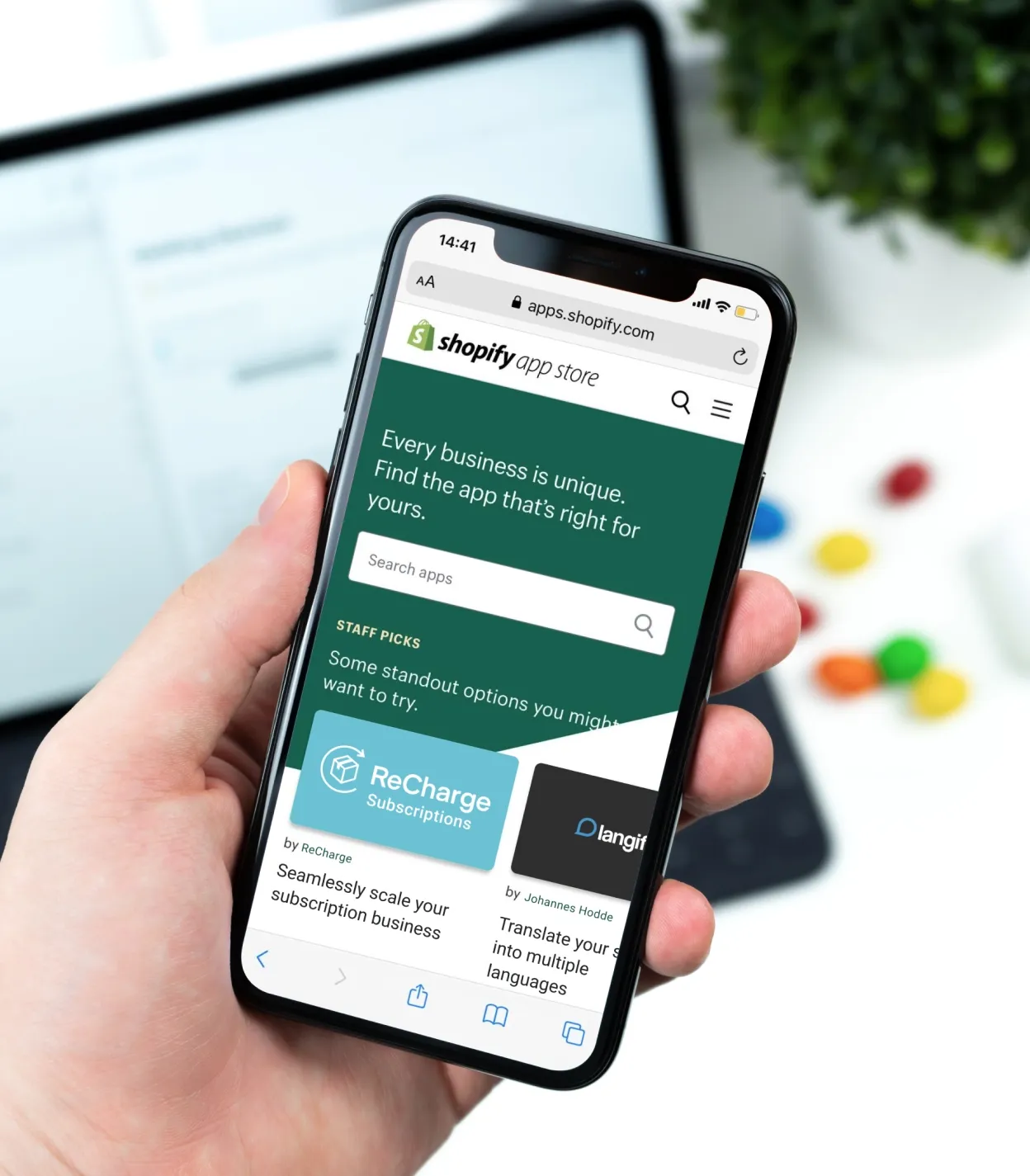






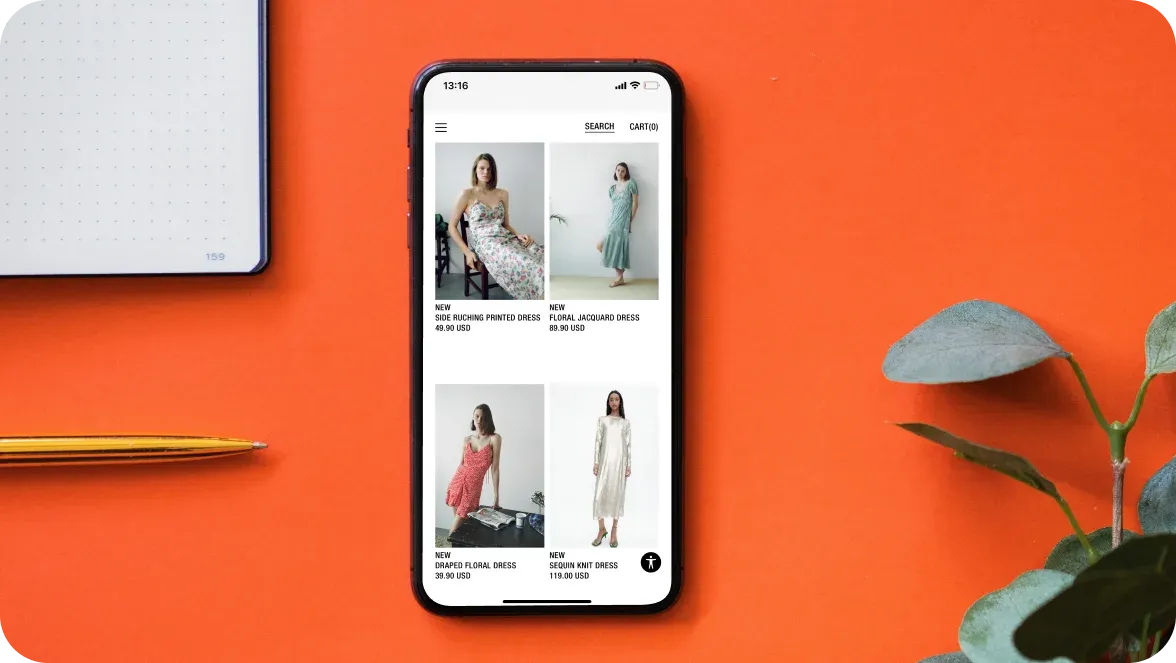
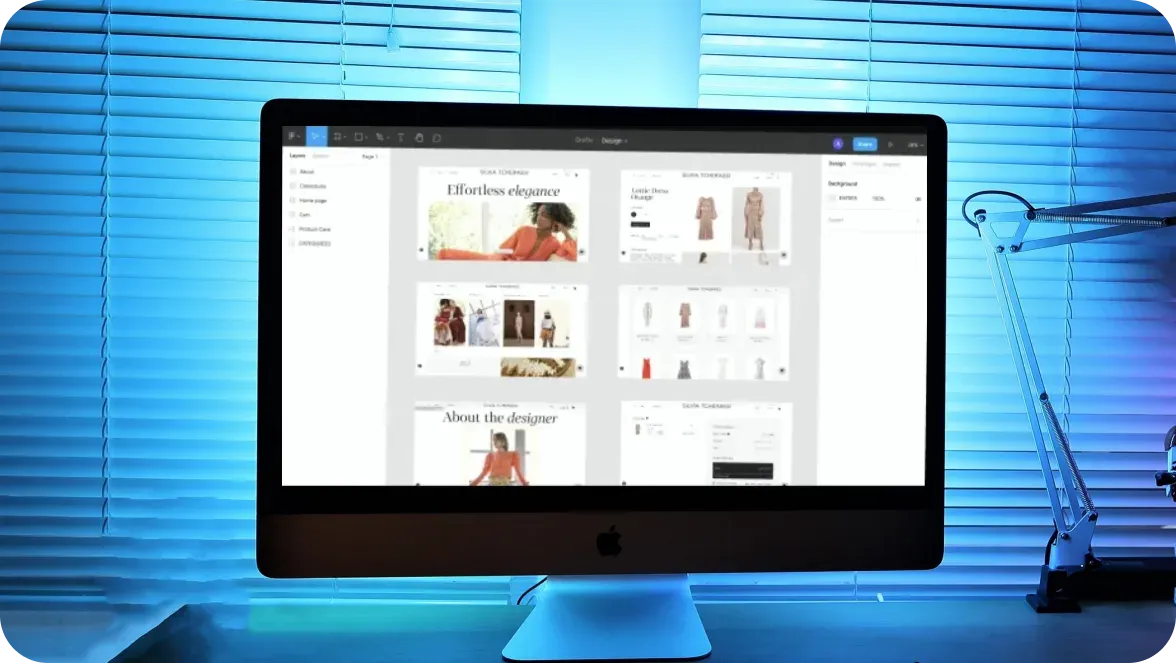


Was this helpful?
0
No comments yet