
The default Shopify Checkout has been updated to feature a one-page checkout

This redesigned out-of-the-box checkout replaces the previous three-page steps, offering a more streamlined experience. Optimized for speed and conversion, it aims to provide your buyers with the best shopping experience.
Preview Gift Cards prior to sending!

Now, within the Shopify admin, you have the ability to preview Gift Cards before sending them via email or SMS. This enhancement offers increased control and visibility, ensuring you are aware of what you're sending to customers.
For more details on Gift Cards, please refer to the Shopify Help Center.
Establish a fixed discount amount for buy X Get Y promotion
Discover the ability to apply a fixed-amount discount for the Buy X Get Y promotion type! This enhancement is crafted to encourage customers to buy more, all while ensuring a healthier profit margin.
Imagine creating promotions such as "Buy 2 items, get off." You have the flexibility to establish these promotions either as automatic discounts or by using a discount code.
Excitingly, this new feature is accessible to all merchants. Explore more details about the Buy X Get Y fixed amount discount in the Shopify Help Center.
Introducing the Stocky transfers extension for the Smart Grid on Shopify
Experience enhanced inventory management with the newly introduced Stocky transfers extension designed for the Smart Grid. Leveraging Shopify's latest POS UI extension technology, this extension ensures a seamless and native-like inventory management experience accessible with just one click.
The Stocky transfers extension empowers your staff by enabling them to view and receive incoming transfers from other retail locations directly within the POS. That is a great chance to efficiently manage stock and enhance daily inventory operations.
Discover more about the Stocky transfers extension in the Shopify Help Center.
Introducing the POS Terminal - Shopify's latest payment device for Shopify POS
The POS Terminal, Shopify's newest and most robust payment device, is now officially available for retail businesses in the US and Canada.
The POS Terminal allows you to accept tap, chip, and swipe payments directly at the counter, making transactions smooth even during your busiest sales days. Customer display provides a user-friendly experience to help buyers at each step of the purchase process, including checkout, payment, PIN entry, tipping, and receipt selection. Elevate your brand presence by customizing the screen with logos or images that align with your store's design for a fully branded experience at the counter.
Shopify Flow - New subscriptions and delete tasks are available
New triggers:
New actions:
New "get data" actions:
Enhancements to existing triggers and actions:
"Inventory quantity changed" has been renamed to "Product variant inventory quantity changed," maintaining its original functionality. When adding an order line item, you can now opt for a product variant using a "resource picker" as an alternative to entering the GID.
These additions and improvements provide users with more robust options and increased efficiency within the Shopify platform. Explore these exciting updates to elevate your Shopify experience.
Shop Pay currently directs users to the post-purchase page on the merchant's domain
Shop Pay now directs users to the post-purchase page on the merchant's domain. Instead of being displayed on shop.app, the post-purchase page is now rendered on the merchant's domain, providing a more consistent approach for conversion tracking and cookie access across all payment methods.
You may constantly track post-purchase conversions and ensure cookies are accessible across all payment methods.
Customer data collection update
Starting October 31, 2023, Shopify is enhancing the way online stores gather customer data to ensure better privacy compliance. For customers in the EEA and UK, marketing and analytics data will now be collected only before or after obtaining consent. Merchants who were previously collecting data partially before consent will now collect it after consent. Find out more. Additionally, customers can adjust their collection preferences through your store's cookie banner. Learn more.
Streamlining initial POS login permissions
To configure Shopify POS on a new or updated device, a staff user needs to log in to the app by entering their email and password. Once logged in and configured, any staff member with POS access can unlock the app using their PIN.
What's different? Previously, setting up the POS app required granting staff over 20+ admin permissions. Now, you can enable your staff to set up POS with a single checkbox, avoiding the need to provide access to sensitive admin information.
Note: If you've integrated apps with POS, ensure that you grant the user permission for those specific apps as well.
Learn more about login requirements in the Shopify Help Center.
Unveiling enhanced search features in the Shopify Translate & Adapt app!
Users can now seamlessly search across all languages for store resources, offering an upgraded navigation experience. That is a great possibility for quickly finding resources for translation, making the process quicker and more efficient.
Explore further details on the search functionality within the Translate & Adapt app in the Shopify Help Center.
Checkouts will enforce local currency based on the shipping address
Checkouts will now ensure adherence to the local currency based on the shipping address. In the latest update, when selling in local currencies and utilizing the 1-page checkout feature, customers will complete their checkout in the currency specified for the country of their shipping address. In the event that a customer opts to ship to a different country or region than initially selected on the storefront, the currency will dynamically adjust to align with their shipping destination during the checkout process. This means that customers will view the total cost of their purchases in their local currency, encompassing any applicable currency conversion fees.
For more information on the behavior of local currency checkouts, refer to the Shopify Help Center.
GeoIP integration now included in Automatic Redirection
Starting October 20, the GeoIP functionality for Plus merchants with the GeoIP setting enabled will be integrated into the "Automatic Redirection" setting found in Settings -> Preferences. Your website pages will seamlessly adapt to display region-specific content based on your customers' GeoIP.
For instance, if your store is example.com, primarily catering to the United States, and you've configured an additional market for Canada set to "Primary domain only" with CAD enabled, a Canadian visitor will automatically view pricing in CAD. It's important to note that when "automatic redirection" is activated for your shop, and markets are set to "primary domain only" or a custom domain strategy, non-primary market content remains unindexed by search engines to adhere to Google guidelines.
For more information on automatic redirection, consult the Shopify Help Center.
Shopify Flow - Manage product visibility across channels
Significant enhancements have been implemented for the Publish Product and Hide Product actions in Shopify Flow.
Now, both actions allow you to select one or more sales channels as part of the process. This empowers you to utilize Flow to automate the publication and unpublishing of products across all your sales channels.
Update to POS Checkout Infrastructure affecting shipping lines
Unlike before, where no shipping line was assigned to POS orders, this adjustment may necessitate workflow updates for shops relying on the presence or absence of a shipping line, especially those using shipping line information as input for other systems.
For instance, if your shop utilizes a third-party fulfillment integration that automates order fulfillment based on the presence of a shipping line, it is essential to revise your workflow to prevent automatic fulfillment when the shipping line is "Retail - no shipping required."
If your shop integrates with systems that depend on the shipping line, it is advisable to reach out to your third-party provider to discuss potential workflow adjustments.
For additional questions or assistance regarding this change, feel free to contact Shopify Support.
Update to POS Checkout Impacting split payment third-party integrations
The POS checkout infrastructure has recently undergone updates, introducing a change that affects split payments. Orders with multiple payments will temporarily be recorded in the database as partially paid during creation until they are updated with the final payment, at which point they will be marked as fully paid. The partially paid status will be visible to any apps or integrations querying the order during this interim period. Additionally, this adjustment will cause a webhook to be triggered for each payment, rather than a single webhook for the entire order.
This modification may potentially necessitate workflow updates for shops with integrations reliant on split payment webhooks. For instance, if your shop uses a third-party fulfillment integration that automatically fulfills orders based on the initial webhook firing for a partially paid order, it is advisable to adjust your workflow so that fulfillment occurs only when the order's financial status is marked as paid.
If you believe your shop has an integration that might be affected, please contact your third-party provider to discuss potential workflow changes.
For further inquiries or assistance regarding this change, feel free to reach out to Shopify Support.
Markets Pro - Updates to Shipping Label Prices
Effective October 22, Shopify is introducing shipping label price adjustments for Markets Pro labels. Merchants will now observe these adjustments reflected in their Payouts, with comprehensive details available in Order timeline events.
A shipping label price adjustment occurs when a shipping label is purchased, and the shipping carrier identifies inaccurate information leading to an incorrect label price. Post-shipment, the accurate label price is verified, and if an incorrect amount was initially paid, the carrier will credit or debit the difference. It's important to note that even with an adjustment, your package may still be delivered.
Price adjustments are a standard industry practice, and many shipping carriers adhere to this norm. To minimize the likelihood of adjustments, ensure that accurate information is provided when purchasing a shipping label.
Please be aware that due to shipping carrier processing times, there might be a delay between purchasing the shipping label and receiving the charge or credit for a price adjustment.
For further insights into Markets Pro shipping label price adjustments, refer to the Shopify Help Center.
Activation of New POS UI extensions in the admin
The Smart Grid stands out as a robust tool, empowering merchants to tailor Shopify POS according to their unique business requirements. It provides the flexibility to add, remove, or rearrange tiles for products, discounts, and more.
While Shopify POS offers excellent out-of-the-box solutions, it goes beyond that. The platform combines third-party apps and native functionalities, creating a flexible, extensible environment and assisting merchants in constructing a personalized and immersive in-person selling tool.
Now, with the introduction of the new Extensions settings in the POS sales channel, managing POS UI extensions is even more streamlined and efficient across your store locations.
This enhanced Extensions setting empowers you to seamlessly add or remove third-party app POS UI extensions to the Smart Grid directly from the Shopify admin. This ensures a consistent Smart Grid experience and reduces the time required to manage multiple app extensions across various store locations.
For a comprehensive understanding of POS UI extensions, refer to the Help Center.
Shopify Payments introduces support for multiple payment captures on a single order
For merchants utilizing the manual or capture-at-fulfillment payment setting, Shopify Payments now allows the capture of multiple partial payments for a single order.
This feature proves beneficial in scenarios where:
- Items in an order are shipped from different warehouses with varying fulfillment times.
- Buyers anticipate being charged for items upon fulfillment rather than at the checkout stage.
- Compliance with IFRS standards is a requirement for your accounting team.
Accessing this functionality is convenient, either directly from the Orders Page or through the GraphQL API using the OrderTransaction object and OrderCapture mutation.
This capability is automatically enabled for Plus merchants. For additional information, reach out to your merchant success manager to learn more.
Enhanced POS attribution for Send Cart Feature
The Send Cart feature in POS is widely embraced, presenting numerous omnichannel sales opportunities. In a notable update, when a customer finalizes an online checkout via the email link originating from the retail store, the Send Cart feature now accurately attributes the sale to the POS channel, retail location, and the staff member involved (both the register and the individual assisting with the sale).
It also improves reporting and ensures that retail attribution is reflected in key reports: Sales by Channel, Retail Sales by POS Location, Retail Sales by Staff at Register, and Retail Sales by Staff Attribution. It serves as an incentive for staff to utilize the Send Cart feature, facilitating more closed sales while ensuring proper credit attribution.
For a more in-depth understanding of the Send Cart feature, refer to the Shopify Help Center.
Introduction of structured return reasons
Shopify helps merchants get valuable insights into product offerings. Now structured return reasons are included in the return workflow. It helps to understand product issues, customer preferences, and return inefficiencies.
With this update, staff can now choose from a predefined list of return reasons during the return process. Additionally, staff can supplement this information by adding notes directly in POS for each line item to capture further details.
For a comprehensive understanding of the return reasons feature, please refer to the Shopify Help Center.
Release Announcement: Hydrogen v2023.10
Shopify announced the availability of Hydrogen v2023.10, featuring a range of new additions and significant changes.
Notable updates:
Remix 2.0 Implementation (breaking change):
- Hydrogen 2023.10 now integrates Remix 2.
- Remix is now a peer dependency, allowing you to independently update your Remix package without affecting Hydrogen.
Other breaking changes:
- Hydrogen's default caching strategy has been adjusted to extend the stale-while-revalidate period.
- A version bump to @graphql-codegen/typescript to v4 necessitates updates to Scalar types if directly imported from Hydrogen or Hydrogen React.
Additional changes:
- All packages and examples now query v2023-10 API versions.
- Hydrogen now includes an API client for the Customer Account API.
- Custom cart methods are now stable.
- The local development server's GraphiQL client now incorporated the GraphiQL Explorer plugin, facilitating easier browsing of GraphQL resources.
- Removal of props and parameters deprecated in v2023-07.
- Various dependency updates, patches, and fixes.
Stay updated with the latest features and improvements by exploring Hydrogen v2023.10.



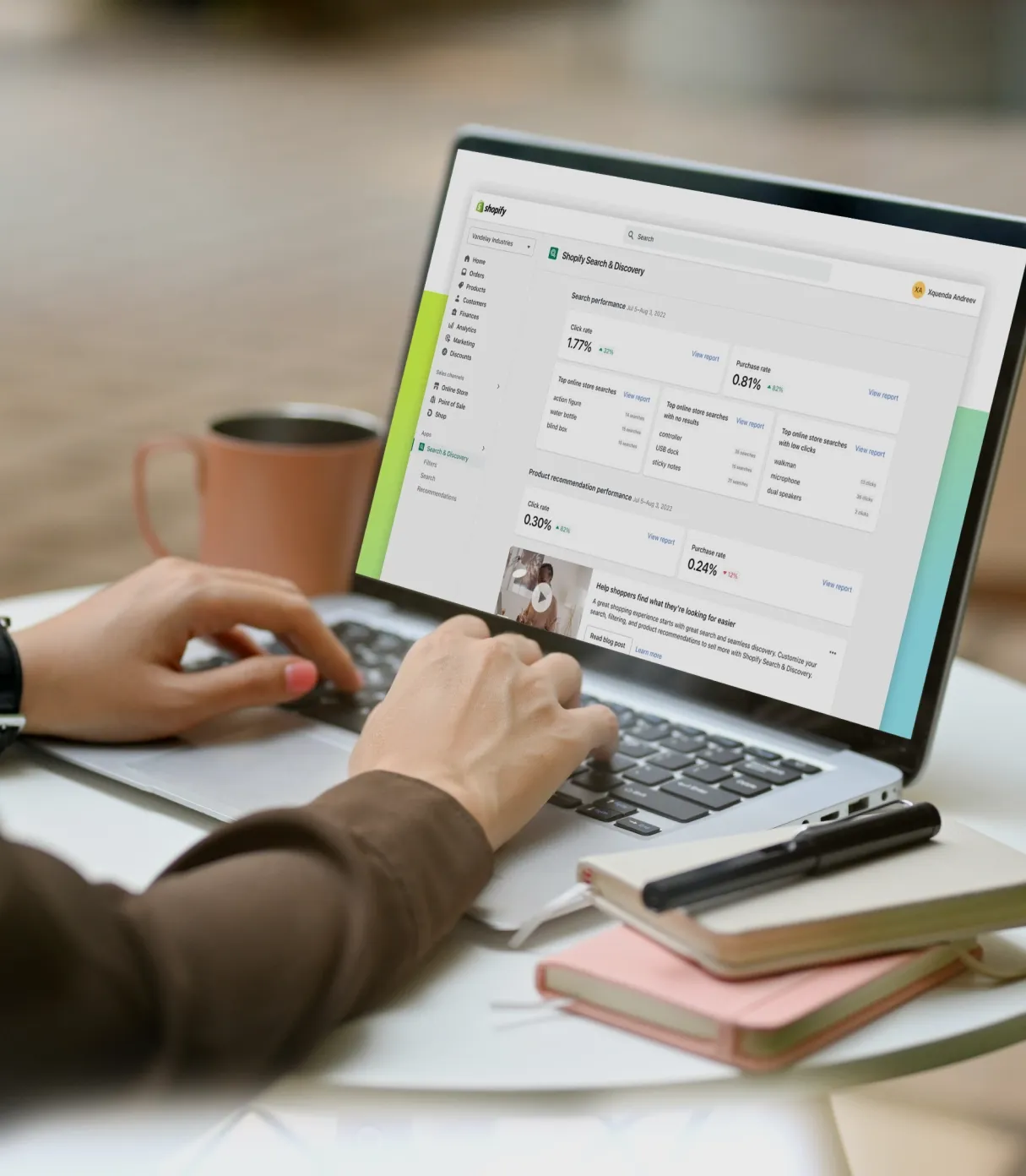




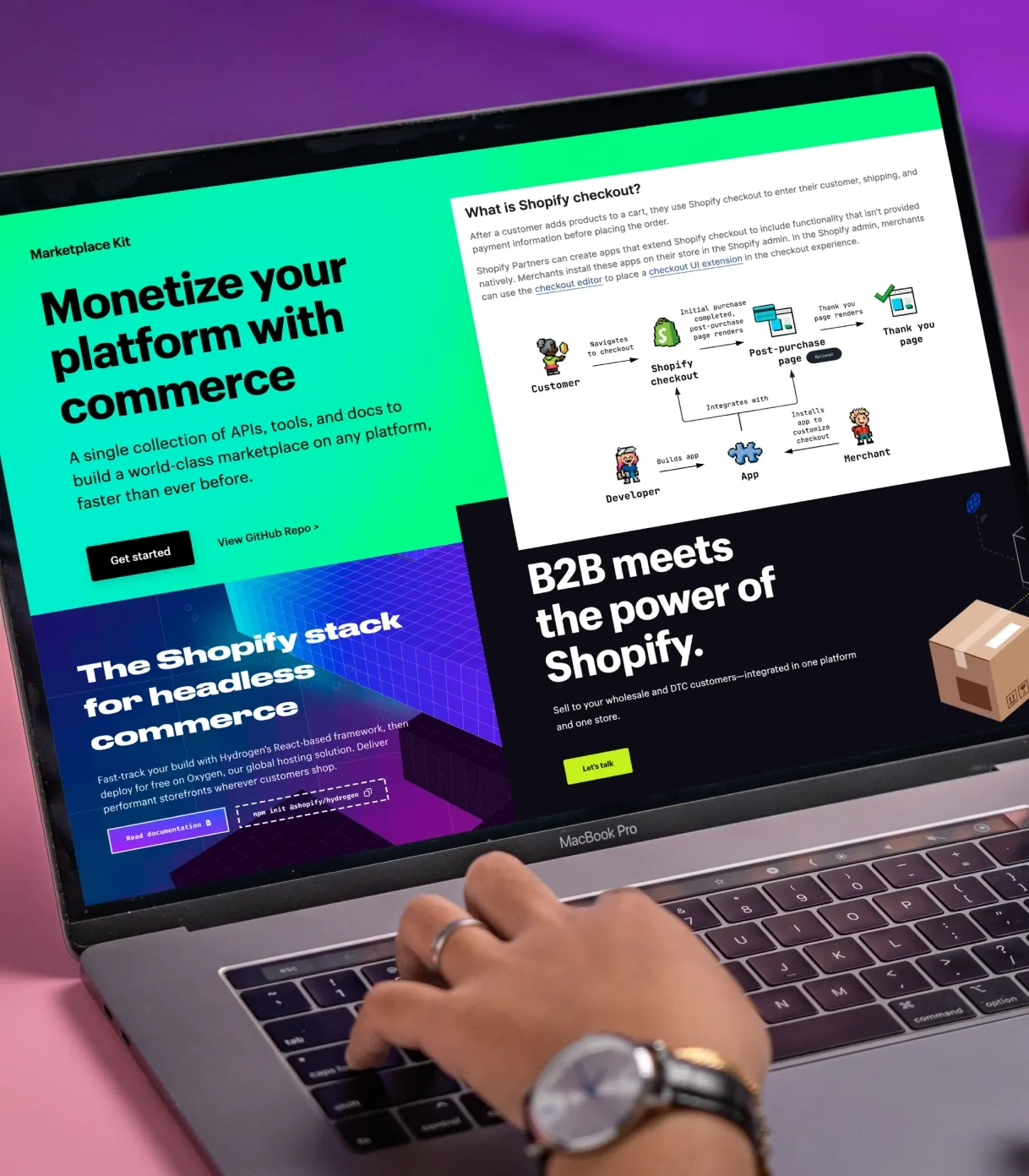


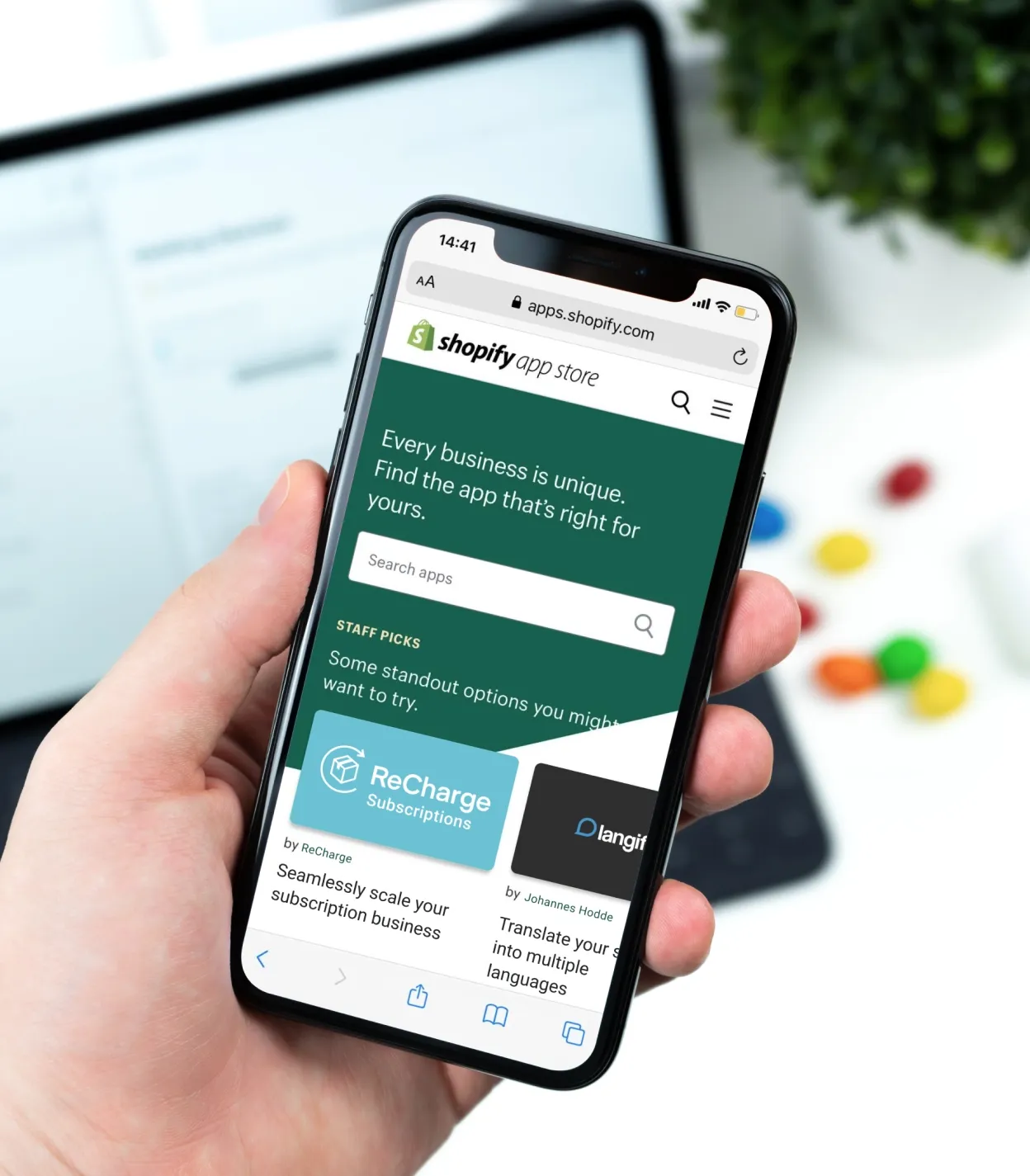



Was this helpful?
0
No comments yet