
Customize your headless store with Shopify's Search & Discovery app

The Storefront API now supports compatibility with the Shopify Search & Discovery app. This means that headless stores can now utilize the app to personalize various functionalities, such as:
- Product boosts: Enhance the visibility of specific products on the search results page.
- Synonyms: Establish groups of synonymous terms to ensure accurate matches with shoppers' search queries.
- Collections and search filters: Modify collections and enable customers to filter products by attributes like availability, price, color, and more.
For further information on the Shopify Search & Discovery app, please refer to the Shopify Help Center.
Achieve faster product delivery through Smart Order Routing
Maximize the efficiency of your fulfillment operations and expedite product delivery to customers with the powerful tool of smart order routing. This newly introduced feature is now accessible to all Shopify merchants who have two or more locations. By implementing smart order routing, you can enhance your order fulfillment process in the following ways:
- Minimize shipping delays and costs: Smart order routing automatically assigns orders to the nearest fulfillment location, optimizing the delivery process. By leveraging proximity, you can significantly reduce shipping times and costs.
- Improve customer satisfaction: With orders being fulfilled from the closest location, you can ensure that products reach your customers more quickly. This increased speed of delivery enhances customer satisfaction and helps foster loyalty.
- Streamline order fulfillment and reduce manual work: Smart order routing automates the process of assigning orders to specific fulfillment locations. This automation enables you to fulfill orders faster and minimizes the need for manual intervention, saving you time and effort.
- Gain control over fulfillment operations: The flexibility of smart order routing allows you to set and sequence order rules according to your specific business requirements. This level of control empowers you to customize the routing process to align with your unique needs.
To explore further details and get started with smart order routing, visit the Shopify Help Center, where you'll find comprehensive information on this feature and how to optimize its implementation for your business.
Review publication in Shopify now takes a little longer!
Shopify's App Store introduces a new process for publishing app reviews, resulting in a brief delay. Effective July 10, 2023, there will be a short waiting period between submitting a review and its publication. This adjustment allows for an automated evaluation of reviews to identify and mitigate any potential fake or misleading content. By implementing this measure, Shopify aims to enhance the overall quality and credibility of reviews for merchants. For further details on the delayed publishing system, please refer to the Shopify Help Center.
Introducing a revamped approach to identifying new, unseen alerts
Shopify has implemented changes to improve your understanding of newly generated alerts. As part of these changes, the red badge displaying the number of alerts will now reset whenever you open the feed and view the new alerts on your screen. This feature allows you to easily identify the number of new, unseen alerts you have received. Additionally, unread alerts will still be indicated by a blue dot, and you can continue to mark them as read or unread according to your preference.
Introducing an enhanced notification system for apps
Shopify has introduced an enhancement to the app settings page, featuring a revamped notification system. This system will keep you informed about significant changes regarding installed apps. With this update, you can easily identify apps that are unsupported, incompatible, require action, on a free trial, paid (including the cost), or rarely used. To take action on these notifications, simply click on the app and access more information on the app setting details page.
Expanded range of choices for order processing time
Extended choices for order processing duration have been included in the Shipping and Delivery settings. You can now set a self-identified processing time of up to 40 business days or up to 8 weeks. This option is utilized to estimate the expected delivery dates for your customers during checkout. Enhance transparency with your customers by showcasing the projected delivery dates at checkout using the Shipping and Delivery settings. Access more information on customizing your processing time in the Shopify Help Center.
Shopify Markets Pro identifies incompatible draft orders automatically

We are excited to announce that Shopify Markets Pro now offers automatic identification of incompatibilities between draft orders and Markets Pro. Merchants utilizing Shopify Markets Pro will receive instant notifications regarding any incompatibilities detected within their draft orders.
This enhanced feature helps you ensure that your draft orders meet the necessary requirements for seamless integration with Markets Pro. If any of the following conditions are present on a draft order, you will be notified:
- Incomplete addresses
- Missing buyer email or phone number
- Destination address not within the selected market
- Customer classified as a B2B customer
- Draft order using deferred payments
- Draft order containing custom line items
- Draft order with a zero value
- Draft order containing items restricted by Markets Pro
If you still wish to proceed with an order despite these restrictions, you can take ownership of the order and complete it accordingly. For a comprehensive understanding of the requirements and considerations when using Shopify Markets Pro, we invite you to explore the detailed information available in the Shopify Help Center.
Discover the power of enhanced order protection visibility with Shopify Protect API!
Exciting news awaits as Shopify unveils a brand new feature in the Admin API, granting you an unparalleled view into the protection status of your Shop Pay orders. Prepare to be empowered with comprehensive visibility, as each order will now prominently showcase one of three statuses: 'Protection Active', 'Protected', or 'Not Protected'.
Gain clarity and make informed decisions for your business with the clear view of your orders' protection status in the Admin API. Seamlessly track the number of orders associated with each protection status, enabling you to assess the value that Shop Pay brings to your operations.
This increased transparency not only keeps you well-informed but also helps you avoid redundant costs. If you're already benefiting from Shop Pay's protection, there's no need to pay for additional protection from another provider.
Stay informed and save smartly with this latest update to Shop Pay. Enjoy enhanced visibility into your order protection status, enabling you to make better-informed decisions for your business.
To learn more about the Shopify Protect API and explore all the exciting possibilities it offers, head over to the Developer changelog.
Experience the freedom to fulfill orders your way!
Introducing an exciting new feature: Split and Merge for enhanced flexibility in the fulfillment process! Shopify is thrilled to announce that you can now easily split and merge items within a single order, bringing a whole new level of adaptability to your fulfillment operations.
With this latest update, fulfilling partial orders has never been simpler. Whether you need to distribute items across multiple locations or, as a B2B merchant, break down large quantity orders into multiple shipments, Shopify has you covered. The split and merge functionality allows you to seamlessly manage and customize your order fulfillment process to meet your unique needs. To learn more about how to leverage this exciting update, head over to the Shopify Help Center and discover all the possibilities it has to offer.
Get ready to revolutionize your fulfillment process!
Enhance your fulfillment process with the ability to adjust fulfillment location and status at the order item level. Shopify is excited to introduce a new feature that gives you more flexibility and control when managing your orders.
With this update, you can change the location or hold products for specific line items within an order. Gone are the days of being limited to changing locations or holding fulfillment for all items in an order. This newfound capability allows you to fine-tune your fulfillment strategy to better suit your business requirements.
Whether you need to fulfill partial orders and temporarily hold items for restocking or allocate fulfillment for specific items to another location, this update has got you covered. Take full advantage of the customization options available and tailor the fulfillment process to match the unique needs of your business.








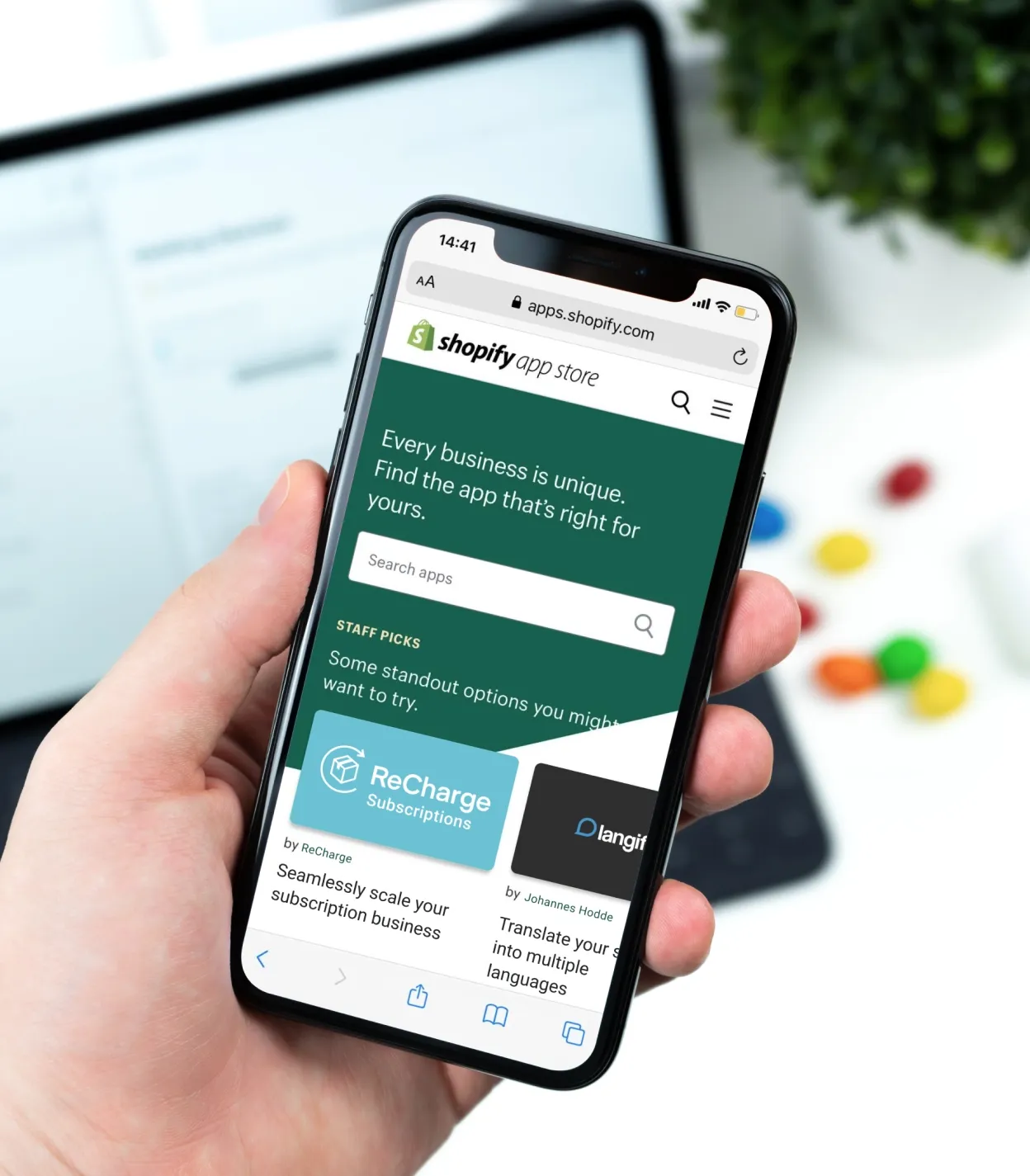



Was this helpful?
0
No comments yet