
Like most entrepreneurs, you want to save time and work smarter, not harder. The great way is to look for shortcuts, hacks, and other ways to streamline the process of running your business. You should also build and integrate software that will help you get more done in less time while saving you money.
One way to achieve it is the Shopify Marketplace Kit. It offers a variety of tools and services to help increase your sales and make your products more competitive in the marketplace. This review will show what the Shopify Marketplace Kit is, how it works, and its key advantages and features.
What is Shopify Marketplace Kit and how does it work?
Shopify Marketplace Kit is the tool that lets you add Shopify commerce features to any platform. Simply put, it’s like adding Shopify, a marketplace surpassing $54 billion in GMV by the end of 2021, as an additional channel for sales. With this add-on, you gain an opportunity to sell more of your products and products from other designers on your online store.
To work, Shopify Marketplace Kit applies Storefront API and the set of APIs, webhooks, and UI components. With this tech stack, the tool lets buyers complete all the basic actions on your marketplace, including viewing your product, adding them to a cart, and checking out.
Another essential component of the Shopify Marketplace Kit is the channel app. It lets merchants attract new visitors from outside the platform and makes added products visible on the marketplace. When all the merchants you cooperate with use the channel app, you get a marketplace as it is.
Benefits of using Shopify marketplace app
A multi-vendor marketplace is a great way for new sellers to get started. With a simple, template-based system, they get a quick and effective tool to create their store pages and display as many products as they want.
The marketplace is also one of Shopify's fastest-growing sections, with 1.75 million merchants selling on the platform and 1.59 million live websites using Shopify. Many brands have started learning how to create a marketplace on Shopify, as its variety of tools and options lets them adjust the platform to their needs. For instance, you can use a range of categories that make it easier for sellers to find their perfect match.
Also, the marketplace could be just what you need if you're looking for exposure outside your typical target audience. Shopify held one-fifth of all e-commerce websites in 2020, and using this platform will help your business reach more people. All you need is to post your product in the relevant category, and potential customers will find you there.
By the way, that’s why in our e-commerce tips, we recommend listing the relevant information about your product (like size, color, price) and entering other helpful details for buyers (like if it's custom-made or if there's a waiting list).
Shopify Marketplace Kit features
Since the marketplace is a system where admin and buyer parts are two different components linked to the sole platform, Shopify Marketplace Kit has different features in the Shopify Marketplace Admin app and Shopify Marketplaces Buyer app. These differences include product listings, API Storefronts, checkout, Channels UI library, experience principles, content guidelines, and more. We’ll uncover what’s inside these two apps.
Shopify Marketplace Admin App
The app eliminates the need to create any external merchant-facing tools on Shopify. With the Shopify Marketplace app, admins get an easy-to-start point that includes all the basic steps, including:
- Authentication: A straightforward way for you and your team to authenticate your account.
- Routing: A feature that lets you get access to items on sale within a click.
- Channels UI integration: A React component library that creates the user experience.
- Key APIs: All the relevant integrations to quickly start working with an app.
Among the key technologies applied, the Shopify Marketplace admin app is built with Yarn, Node, React, GraphQL, and Storefront API.
Shopify Marketplaces Buyer App
From the buyers’ side, the Shopify Marketplace app manages the problem of integrating the backend and the frontend of the marketplace and providing partners with an easy-to-use template. The list of technologies includes several categories:
- Frontend: NextJS, a ReactJs framework
- CSS library: MUI - Material UI
- Data fetching: GraphQL
- API: Storefront API.
Among other things, it determines how the products will look and how buyers will be guided to make a sale. With Shopify, you as a seller can display your products in your special way, using different media tools and adding specific details. In their turn, customers will be able to find your products by searching through categories and in-built filters. In this regard, shop discovery options include search, order, and filtering.
Product listings
A product listing provides a buyer with information on the catalog of available products and the main details about each. Also, this marketplace element offers a clear path to proceed to purchase.
With Shopify Marketplace Kit, you can create individual and aggregated listings and customize them according to your business needs. For instance, if you are renting clothing items, instead of a detailed description and location of your physical store, you can leave a bot address that will approve the availability of items chosen.
Checkout
Once the order has been formed, customers should see the new page, which includes a list of their recent orders and the payment options to purchase them. This move requires establishing several processes and applying different technologies, and Shopify Marketplace Kit fixes this task.
The app will show marketplace-level carts that collect chosen items from different vendors. This feature works even for non-e-commerce platforms designed to browse content. In any case, the app makes the checkout process as seamless as possible.
How to get started with the multivendor Marketplace Shopify Kit
By offering an easy-to-use marketplace kit, Shopify lets anyone start selling, add different products to the website, and provide a simple and customer-centric shopping experience. In this section, we’ll offer an implementation tutorial for you to launch the kit.
Get ready
Here is the list of items you need before starting the process:
- Shopify CLI 2.x installed
- Sequelize CLI installed
- Up-to-date Node.js and npm
- A Partner account
- A development store
- An app that fits Shopify and turned into a sales channel.
Implementation tutorial
According to the Shopify tutorial, you need to complete six steps to install Shopify Marketplace Kit:
- Clone the app repository with the code for the buyer app.
- Add the required scopes to a .env file.
- Install packages at the project root.
- Connect and set up your database using Sequelize.
- Run the app using Shopify CLI (you’ll need a Partner account for this).
- Review the code structure (it will contain the folders and files with titles “app/”, “server/index.js.”, “server/custom-session-storage.js”, “server/handlers/”, “server/helpers.js” and “webpacl.config.js”).
As you can see, installing the marketplace kit requires specific coding knowledge, even though the installation process itself is not complicated. The Shopify platform recommends checking several guidelines before getting started, including:
- How to create a Partner account.
- How to create a development store.
- GraphQL and REST Admin API tutorial.
- What is the offline access mode.
- How to make Shopify apps that fit the platform requirements.
- What are the ways to distribute apps.
- How to build Shopify channels.
- How to work with Storefront API.
All these sources are useful if you want to learn more about how to use Shopify and its features in detail. However, if your goal is to launch a marketplace and start selling quickly, you can refer us for help installing the marketplace kit and customizing your online store to your business needs.
Ask DigitalSuits to help with installing Shopify Marketplace Kit
As you can see, Shopify Marketplace Kit helps sellers by providing a wide range of features that can boost their business. These include the ability to edit and customize product details, upload new products, and publish them on the marketplace in a few minutes. Moreover, all updates are stored in one place and shared with you as soon as they are published online, so there is no need for manual data entry or time-consuming email notifications.
To complete implementation successfully, we recommend connecting with an expert who can guide you through the installation process and help you get set up on the platform according to your business needs and vision. We at DigitalSuits are ready to be this partner for you.
Since 2015, we have worked in the Shopify-related domain, including Shopify app development, headless Shopify development, creative UI/UX design, and integrations. Our dedicated team is ready to apply all the necessary skills and expertise to add Shopify Marketplace Kit and boost your e-commerce business growth. We know how to build a data-driven and scalable e-commerce marketplace, and are ready to help you reach your ambitious goals and win the competitive market.
Contact DigitalSuits as a reliable Shopify development team here.






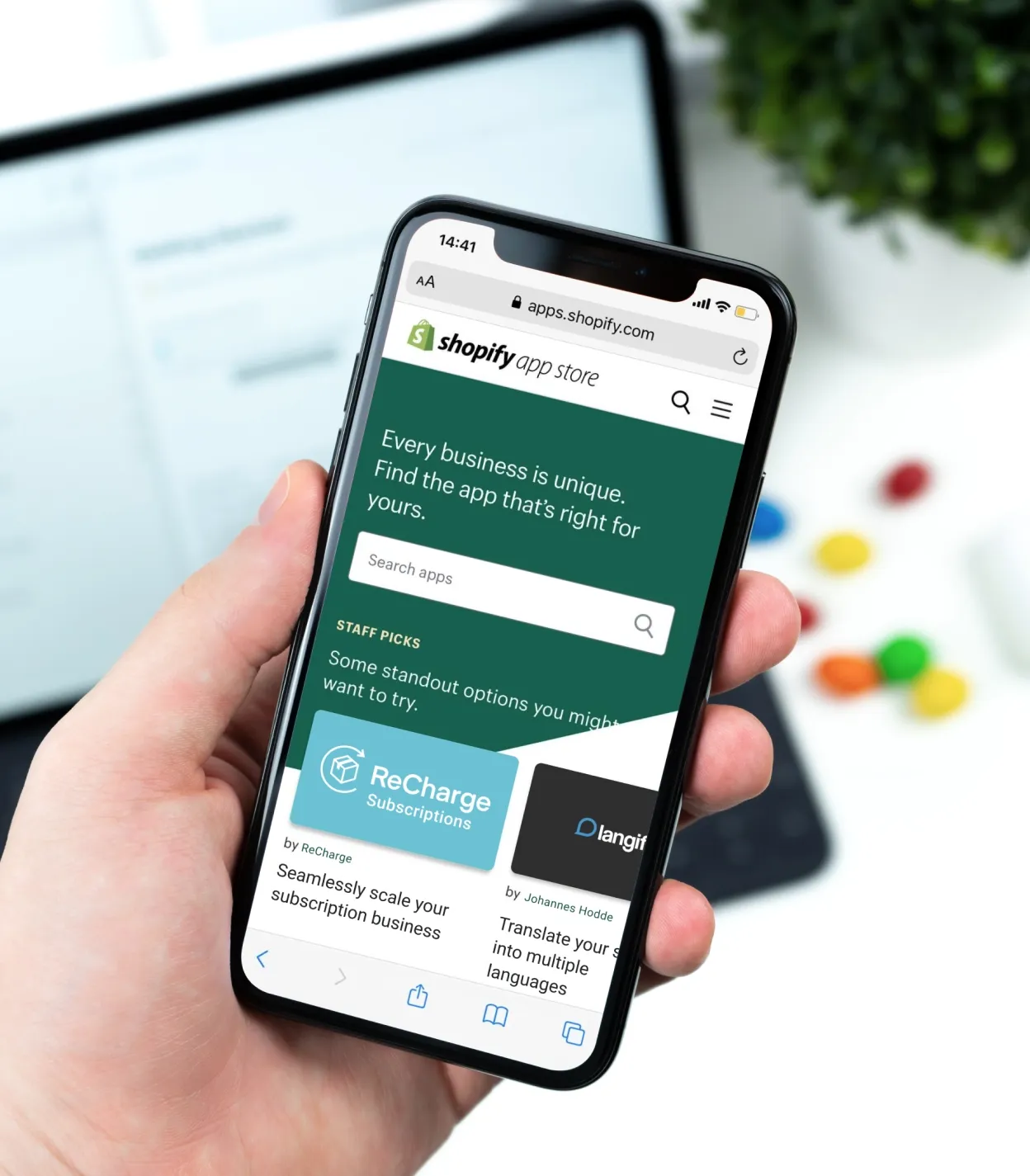








Was this helpful?
0
No comments yet