
New Product Release: Shopify Credit

On July 26, Shopify introduced Shopify Credit, a new offering for eligible US merchants. Shopify Credit is designed to empower merchants by providing a pay-in-full business credit card that extends a credit line. This credit card allows merchants to effectively manage their day-to-day working capital, smooth their cash flow, and take advantage of rewards and cashback opportunities. What sets Shopify Credit apart is its fee-free, interest-free, and credit-check-free features, along with cashback rewards on essential spending categories.
Eligible merchants can apply for Shopify Credit without affecting their credit score. Once approved, they can use their Shopify Credit card wherever Visa® is accepted, earning cashback rewards that are automatically credited to their account each month without incurring any fees or interest.
Please note, that Shopify Credit is not currently available to merchants with active Shopify Capital financing, and active Shopify Credit users are not eligible for Shopify Capital. However, the Shopify team is committed to making this possible in the near future to provide greater flexibility to Shopify merchants.
Key benefits of Shopify Credit:
- No fees and no interest, ever
- Cashback rewards are tailored for entrepreneurs
- Extended payment terms for added convenience
- No personal credit checks or need for guarantors
- Complimentary cards for all members of your team
- Enjoy additional Visa perks.
Credit card payments are now compatible with Draft Orders for Shopify Markets Pro
Now, you can use credit card payments for Draft Orders within Shopify Markets Pro. This new feature helps merchants finalize a Shopify Markets Pro order directly through the admin interface without the need to send an invoice to the buyer.
Merchants can explore more about the world of Markets Pro and master the art of Draft Orders in the Shopify Help Center.
Simplify your business with organizational settings
We are excited to inform you that Shopify has introduced Organization Settings, a powerful feature aimed at streamlining the management of your multi-store organization. This enhancement is designed to boost efficiency and is easily accessible directly from your store admin.
Here's a breakdown of what this revolutionary update brings to the table:
- Seamlessly navigate and access your stores with ease through the account menu or a quick search.
- Effortlessly add, remove, or suspend users, all while effectively managing their roles and permissions to align with your business needs.
- Review your existing stores and create new ones, with the added convenience of importing valuable data from your current stores.
- Simplify your finances by consolidating your billing into one single payment method for all your stores.
- Gain a comprehensive understanding of your business performance, both at the organization and individual store levels.
Please note that this feature is currently exclusively available to Shopify Plus merchants, and as part of this release, the organization admin role has been removed.
Inventory data removal from ShopifyQL Notebooks
Effective August 7th, 2023, the inventory dataset in ShopifyQL Notebooks will no longer be supported. This entails the discontinuation of the Inventory tutorial notebook and the removal of all Inventory templates. Furthermore, the API endpoints used for accessing the inventory dataset will cease to be accessible in the future.
What does this Entail?
In practical terms, this specific dataset will no longer be accessible for querying within ShopifyQL Notebooks. Any Notebooks or templates provided by Shopify that rely on the inventory dataset will be eliminated, rendering all existing merchant queries involving this dataset non-functional.
What are the alternatives?
Shopify recommends turning to inventory Reports or reviewing the inventory adjustment history within your Shopify admin and gaining insights into inventory data. These alternatives will ensure that you continue to have access to the essential information.
Shopify Markets Pro is now accessible to merchants who handle B2B orders
Shopify is introducing a modification that streamlines the process of granting access to Markets Pro for merchants engaged in B2B transactions. This enhancement involves an automated system for identifying business customers within an order. Consequently, when such identification occurs, the order is automatically reassigned to the merchant, who becomes the designated merchant of record. It's important to note that Markets Pro cannot act as the merchant of record for B2B orders.
For additional information on the considerations surrounding the utilization of Shopify Markets Pro, please refer to the Shopify Help Center.
Utilize price and category filters for your product searches on Shopify Collective starting now
Enhance your product search experience on Shopify Collective with the introduction of price and category filters. Shopify Collective empowers you to explore and uncover exceptional products from reputable Shopify brands in the United States, all of which offer direct shipping to your customers.
The latest Shopify enhancement now allows merchants to utilize convenient filters for both price and category and improve the product discovery process. This improvement simplifies the discovery of ideal products and brands that align seamlessly with your specific niche and target audience.
Hide or rearrange columns with ease
Shopify has introduced a feature that allows you to personalize the display order and visibility of columns on your inventory page.
This flexibility streamlines inventory pages by eliminating irrelevant inventory states, providing cleaner workspace merchants to theirs. Moreover, merchants can customize views with specific columns, aligning their inventory management with their business workflows.
To discover more about the Inventory Column Picker, please refer to the Shopify Help Center for detailed information.
Expanded triggering of the "checkout_started" event
Shopify has made adjustments to the behavior of the "checkout_started" event in checkout extensibility.
With the latest update, the customer event "checkout_started" will now be triggered for every visit to the checkout, provided you have upgraded to checkout extensibility. In the past, it was only activated during the initial entry into the checkout process.
Shopify Duties and import taxes now include support for tax exemptions on clothing in the United States
Shopify's Duties and Import Tax calculations during checkout now facilitate the application of tax exemptions for clothing in Massachusetts, Minnesota, New Jersey, New York, Pennsylvania, Rhode Island, and Vermont.
When a customer buys a clothing item and the shipping address falls within one of these states, while the cart value remains within the exemption limits, taxes for qualifying products will be automatically adjusted to 0%. The identification of clothing products is based on Shopify's product categorization system.
For further details on how to collect duties and import taxes during the checkout process, you can refer to the Shopify Help Docs.
New customer tagging triggers and product status modification capabilities
Shopify Flow - New customer tagging triggers and the ability to change product status. You can now use three new tasks in Shopify Flow.
Trigger - Customer tags added
When one or more customer tags are added, you can now trigger a workflow to run. For example, you might want to always set a meta field when a certain tag is added.
Trigger - Customer tags removed
When one or more customer tags are removed, you can also trigger a workflow to run. For example, you might want to send an internal email when a certain tag is removed.
Action - Update product status
This action allows merchants to change the status of a product to Archived, Draft, or Active. For example, you might want to activate a product on some day in the future, or when it’s back in stock.
Access assistance with Shopify Help Center AI companion
Discover the support merchants require within the Shopify Help Center through Shopify's brand-new AI-driven assistant. Obtain solutions to your queries, locate the precise information you seek, and swiftly return to managing your business.
Explore the Shopify Help Center now.
Enhanced App Store search filters
Accelerate your app discovery process with Shopify’s updated search filters, allowing merchants to refine search results by program, feature, or category. This also encompasses top-notch apps bearing the new "Built for Shopify" badge. Delve deeper into these improvements on the Shopify App Store.
Markets Pro expands to include both physical and digital goods in checkouts

Effective August 16, Markets Pro has broadened its support to encompass orders that consist of a combination of digital and physical products, which can now be processed through the checkout. Previously, Markets Pro had limitations on digital goods and didn't facilitate their international sale.
Orders completed at the checkout, featuring a mix of both physical and digital products, will be seamlessly managed by Markets Pro. However, it's important to note that if the cart exclusively contains digital goods, merchants will act as the merchant of record, and the order will not qualify for Markets Pro processing.
Please be aware that at this time, Markets Pro does not extend its support to digital goods placed through draft orders. To create draft orders that include a combination of physical and digital products, you must send an invoice to collect payment during the checkout process.
For further insights into digital goods, refer to the Shopify Help Docs.
Add a personalized store icon
It's now simple to distinguish and personalize your stores with the option to upload a custom store icon. This icon can be in the form of a static image or a .gif.
To get started, navigate to your Settings page and locate the icon adjacent to your store's name. Click on "Upload icon" and then save your selection. Remember that you can modify or delete this icon whenever you like.
Expansion of automatic localization to markets utilizing the primary domain
We are pleased to announce the extension of automatic localization capabilities to cater to customers visiting your store, particularly when your domain strategy adheres to the "primary domain only" model or when you employ a custom domain shared across multiple markets.
If you've enabled the "Automatic redirection" feature within your Settings, specifically under Markets -> Preferences, your web pages will seamlessly adapt to display region-specific content based on your customers' GeoIP location. For instance, if your store's primary domain is set as example.com for the United States market, and you've configured an additional market for Canada with the "Primary domain only" setting and CAD (Canadian Dollar) enabled, a visitor from Canada will automatically view pricing in CAD.
It's important to note that when "automatic redirection" is active for your shop with markets set to "primary domain only" or a custom domain strategy, content from non-primary markets will not be indexed by search engines.
This feature is currently available for new merchants and is scheduled to be rolled out to existing merchants on September 6th.
Enhanced sales tax reports now available for quarterly filers
Filing sales taxes can vary based on state regulations and your sales volume. Recognizing this, Shopify has enhanced its sales tax report in Shopify Tax. This upgrade allows you to choose the specific timeframe required for filing. For those who've managed sales tax filing in the US, you know the challenge of organizing data. Now, with our exclusive US sales tax report for Shopify Tax users, state-level reporting has become more straightforward. Just pick the state for filing, and see your sales data categorized by county, city, and special tax areas. This report equips you with the necessary details for sales tax filing, directly from your Shopify dashboard.
Starting today, reports cover orders placed from June 1, 2023, onwards. Explore this feature in the US tax settings or in your Reports section. For further details, the Shopify Help Center is at your service.
Shopify Flow - Enhanced triggers for product variant stock status
Shopify is introducing two new functionalities within Shopify Flow:
Trigger - Product Variant Back in Stock: This trigger activates when a product variant transitions from having 0 or fewer units to having 1 or more units in stock. For instance, you can now automate the process of publishing a product when any of its variants becomes available again.
Trigger - Product Variant Out of Stock: This trigger comes into play when a product variant shifts from having 1 or more units in stock to having 0 or fewer units. For example, you can set up notifications such as emails or Slack messages to be sent when a variant runs out of stock.
It's important to note that Flow also offers an "Inventory quantity changed" trigger, which operates at the variant level. However, for scenarios where location is not a critical factor and you simply need to track in-stock or out-of-stock status, these new triggers are a simpler solution. If you have specific requirements related to inventory based on locations or low stock tracking, you should continue to use the "Inventory quantity changed" trigger.
Explore these new capabilities in the Shopify Flow to streamline your inventory management processes.
Tracking of theme file usage is now available in the admin file section
In Shopify a new feature that enables you to track the usage of theme files directly from the files page in the admin interface (located under Content > Files). This enhancement reinforces the files section as the central repository for all your store's files.
With this addition, you can easily identify where a specific file is employed. Simply visit the files section in the admin, and you'll have visibility into which theme references a particular file. This feature is particularly beneficial when you need to establish connections between themes and specific files.
For comprehensive guidance on managing files, consult the Shopify Help Center.
Customize your store's primary market with flexibility
Shopify has introduced an enhancement in Shopify Markets that grants you newfound flexibility in customizing your primary market in ways that were previously unavailable.
Traditionally, Shopify automatically assigns the primary market for new stores based on your store's general settings. For instance, if your store was located in Germany and used Euros as its currency, the primary market would be Germany. In the past, altering the country or currency of your primary market was not an option.
Now, you have the freedom to designate your primary market as any country and currency of your choosing, regardless of your store's general settings. For example, a store located in Canada may opt to have the United States as its primary market, with pricing in US Dollars. Additionally, you can even customize pricing within your primary market if you wish to deviate from your store's default values.
It's important to note that the primary market can still only represent a single country.
For comprehensive information on how to personalize your primary market, refer to the Shopify Help Center.
Designate inventory as "Unavailable"
You now have the capability to mark specific inventory items as "Unavailable" at a designated location, effectively preventing them from being available for sale. Unavailable inventory can be categorized for various purposes such as Safety Stock, Quality Control, items undergoing repair due to damage, or other reasons.
For instance, you can reserve a portion of your inventory as Safety Stock to safeguard your store against overstocking, or you can temporarily label inventory as "Damaged" while it undergoes necessary repairs.
For detailed information on managing "Unavailable" inventory, please refer to the Sopify Help Center.








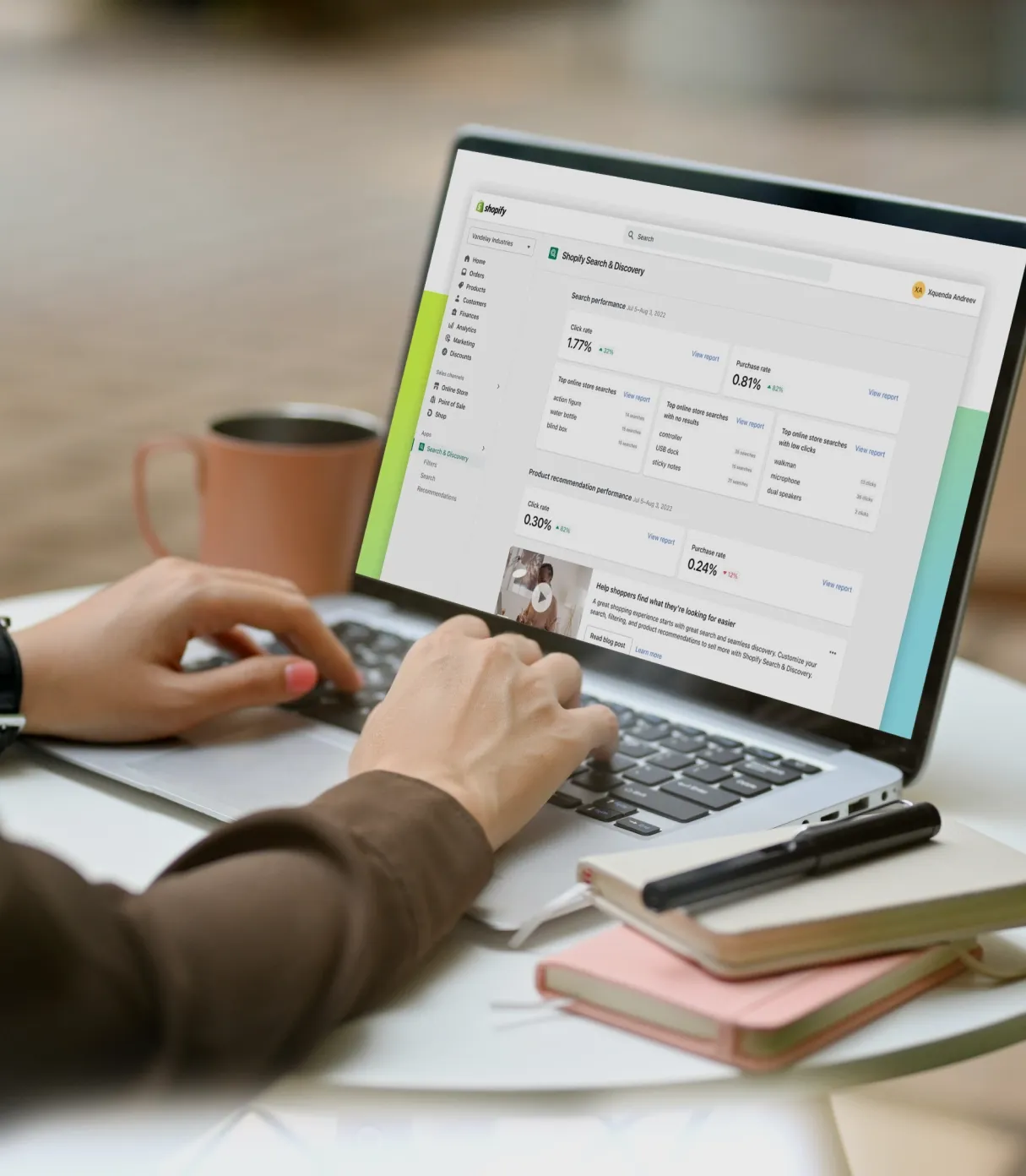

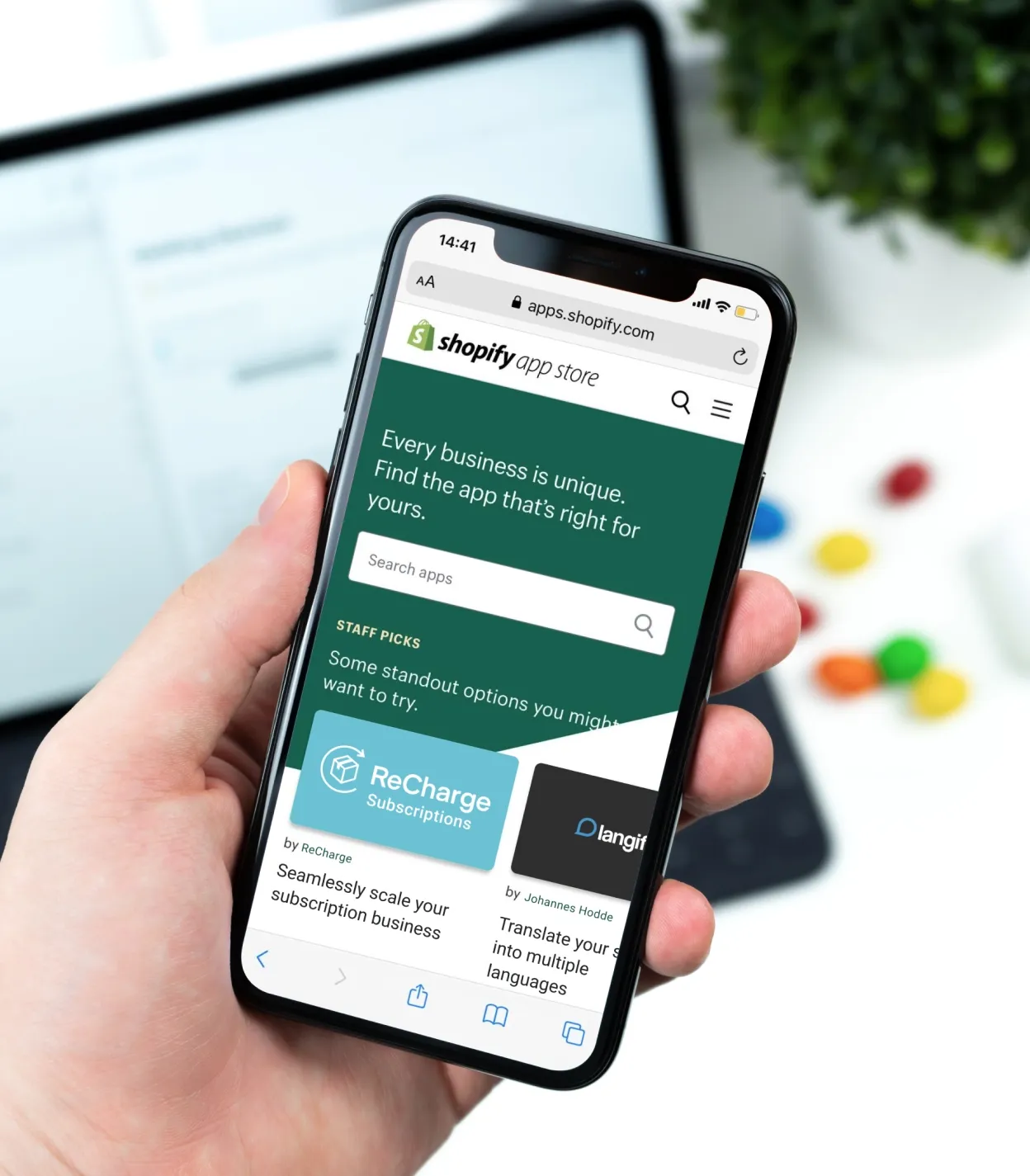

Was this helpful?
0
No comments yet