
Shopify Partner Dashboard is a free dashboard that allows Shopify Partners to see their real-time business metrics, bookings, and sales of their e-commerce app. This dashboard can also offer customizable reports showing your top-selling items, most loyal customers, and more. All this information is valuable for app developers.
In this article, we will share with you the features and available app metrics inside the Shopify Partner Dashboard. This way, you can use it to its full potential and make the best decisions regarding your Shopify app’s future development.
What is Shopify Partner Dashboard
Shopify Partner Portal is a platform offering several options useful for building apps on Shopify. Its toolkit includes testing functions, getting UI/UX instructions, and working on development stores. Even more, the platform assists in arranging the teamwork and supporting the built app, meaning fixing bugs and adding updates.
Through the dashboard, Shopify Partner Program offers excellent opportunities to develop and integrate software into the Shopify platform. Additionally, you can get other benefits through accessing the service, including unique features and business metrics reports which can help you track your success rates and analyze user behavior.
Features of Shopify Partners Dashboard
For those partners looking to take care of their apps more easily or have multiple developers working on the same app, there are a few features worth noting. Among the best opportunities for app developers, we recommend paying attention to managed stores and access options for various team roles.
Single account for multiple team
After the Shopify Partner Dashboard login, you get a single account that is an outstanding tool for teams who want to manage development and marketing together. In one account, you can set up team members and different roles to customize the type, number of pages, and settings they can view.
Team member accounts available:
- Owner. You have access to everything and control over adding and removing other members.
- Staff member. You can view and work only with the information that the owner granted you access to.
Managed stores
Shopify partners can not only create apps but also access merchants’ stores. The exact list of tasks in this regard includes:
- Building development stores to test features or customize the service.
- Arranging and creating sandbox organizations for making demos and testing Shopify Plus features (available for Shopify Plus Partners).
- Requesting collaborator account access for store view and login.
- Reviewing staff members and store performance.
Apps tabs
Partner Dashboard is the best place to sync and quickly search all the Shopify apps you create. You can view them, manage accounts, and see live app analytics for each. When you upload a new app, it automatically syncs with your account — so you don’t need to do anything more from your side.
Besides, you can work with referrals and see the status of submitted leads on the dashboard.
Heightened security
Security is a top priority for both buyers and sellers. In this regard, working through Shopify Partner Dashboard ensures your custom app is consistent with the leading security practices of the platform. In addition to access to Shopify's business metrics which help track performance over time, going for one platform to do all the tasks is an effective solution for app developers.
Multi-business association
After August 2021, you can add Associated Developer Accounts, which significantly enlarges the number of people allowed to work on app development. The critical condition to becoming an associate developer is to be in connection with an app developer.
The multi-business association makes things much more convenient and faster. It enables you to find not only developers that are interested in working on your project but also those that are experts in specific areas, be that UI/UX design or particular coding knowledge.
App usage metrics you can track in Partner Dashboard on Shopify
When you build custom apps for Shopify, you want to know:
- what business metrics are available through the Partner Dashboard
- how you can use them to help improve your app strategy and marketing plan.
In this section, we’ll share what is available so you can track the app's performance and make better-informed decisions regarding your app.
View app analytics
App analytics is the quickest way to see information on how your app is performing. On the Overview page, you can see the following data:
- Total earnings: How much your app has gained to date (in US dollars), meaning the app’s pending and received payments.
- Merchants with your app: Who have already installed your app, or the number of active stores (currently on a paid or trial plan, staff stores, and development stores).
- Merchant growth: The graph demonstrates how the number of your merchants changes over time.
- Installs: The graph shows how the number of installs (when the merchant approves the permission to install an app) changed over time. Also, it shows how often stores are re-opened (these are activated stores after freezing or cancelling).
- Earnings: The detailed information on one-time charges, recurring charges, usage-based charges, and application credits, along with the total earnings graph over time.
- Uninstalls: The graph with the number of uninstalls (when your app is removed from someone’s store) changed over time, along with detailed information on when it happened (same day as install, 1-14 days from install, 15-90 days from install, or over 91 days from installation).
As you can see, this section offers several valuable pieces of data that will help you understand what your apps are doing and how to improve them.
App history
To analyze and forecast user behavior in your app, you need to see the exact information on the key actions performed retrospectively. This is what the App History section stands for.
Here are the available events you can view through the Insights section in your dashboard:
- Charges: Payments expected from merchants. Once activated, it demonstrates that you, as an app developer, have granted access to the app to a merchant, and the charge will appear in the merchant’s next invoice. If the status is expired, it shows the merchant has done nothing with the charge activated.
- Credits: Payments expected from app developers. If applied, the credit will be deducted from the upcoming payment. If the status is “Failed,” the credit exceeds app developers’ payment capacities. The status can also be “Pending.”
- Installs: Demonstrates that the app was installed on the store, meaning that the merchant activated the authorization permission.
- Recurring charges: Regular payments, expected from merchants. They can have the same statuses as app charges events. In addition, the recurring charge can be frozen and unfrozen. This situation shows that the charge was suspended due to an inactive Shopify subscription, for instance. In this case, once the subscription is activated, the status changes to “Unfrozen.”
- Usage charges: An additional payment applied after receiving an agreement from a merchant.
The app analytics and app history information combined is relevant for marketing purposes. For example, track how often a customer uses your app within one day or how often they buy something within one month. You can potentially make better decisions about when to promote your app to new potential clients. It can also help with deciding which features or functionalities of the app to develop next and which ones should be removed or improved.
Come reach us to get help with Shopify Partner Dashboard!
By offering to app developers Partner Dashboard Shopify provided wide opportunities to improve the building and performance of custom apps on its platform. For an app developer or a PM, it lets you enhance the process of making an app and apply more precise enhancements after the launch.
With the dashboard, you can get a single account and a single page to manage numerous processes, including assigning team roles, switching between apps, and inviting third-party specialists.
Even more, with business metrics available in the Shopify Partner Dashboard, you can make better decisions regarding the future of your app. Among the app usage metrics, you can view the number and time of installs and uninstalls, manage your earnings, and view the number of merchants using your app.
If you want to access the dashboard and unlock all its benefits, reach us for help! DigitalSuits is a reliable Shopify app development, design, and maintenance partner for businesses. We have vast experience in managing Shopify apps, including headless Shopify development, Shopify app development from scratch, creative UI/UX design, and third-party integrations. With over seven years of experience, we learned the market pretty well to know what clients need when they come to us.
Contact us, and let us learn more about you to start our cooperation.



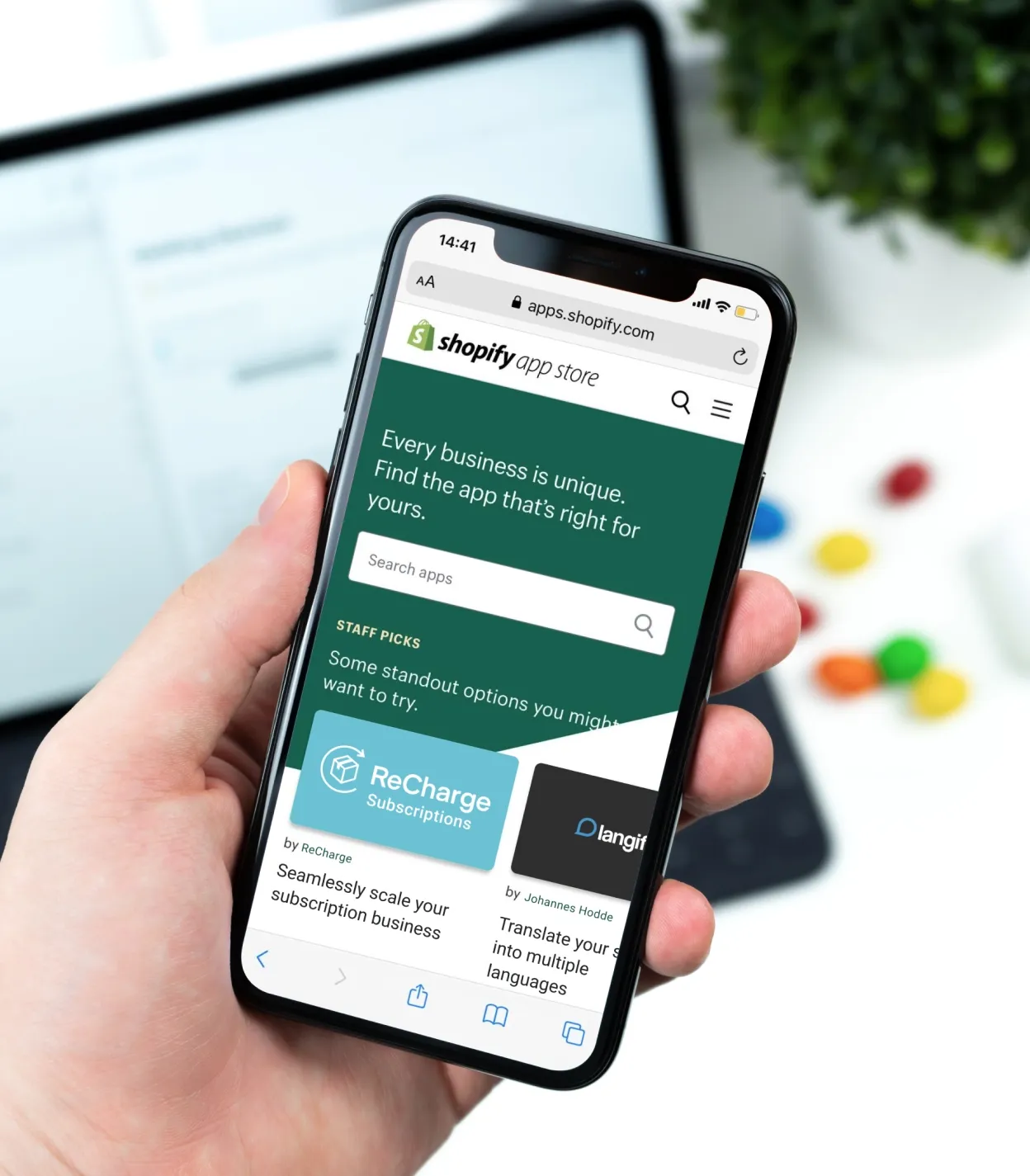











Was this helpful?
0
No comments yet