
Markets Pro now offers Standard Shipping!

Markets Pro now offers Standard Shipping as a shipping option, expanding its carrier choices to include DHL e-commerce for international shipments. This means that Markets Pro merchants can now utilize DHL e-commerce services when purchasing shipping labels.
Update on fulfillment: USPS first-mile
For orders that utilize a DHL e-commerce label, USPS will manage the initial domestic shipping leg. In other words, USPS will transport your packages to a DHL hub before they are sent across borders. If USPS already performs pickups from your warehouse, they can pick up the DHL e-commerce packages alongside any other domestic packages you might have. If not, you'll need to drop off the DHL e-commerce orders at a US post office to initiate the delivery process. Please note that the current process for fulfilling DHL Express labels remains unchanged.
For more details regarding shipping with Shopify Markets Pro, please consult the Shopify Help Center.
Setting up shipping rates:
Shopify recommends configuring the new rate settings if you intend to use DHL e-commerce for fulfillment. This way, customers will have the option to view shipping rates during checkout and choose their preferred shipping service, whether it's express or standard.
Merchants can establish DHL e-commerce rates as either flat rates with estimated transit times or as carrier-calculated rates within the International Standard Shipping category. It's worth noting that any custom flat rates will be processed as DHL Express for Markets Pro orders.
For additional information on configuring shipping rates, please refer to the Shopify Help Center.
New app connection options introduced in Customer Events
New app connection options introduced in Customer Events The customer events section has been enhanced. Now, for each pixel, merchants can easily identify whether it is connected through the web, server-side, or a combination of both. To explore more about these diverse connection methods, visit the Help Center.
Please note that only apps utilizing the official web pixel API, server pixel API, or custom pixels will be visible in the customer events section.
Multiple domains are now allowed in the primary market
Shopify is introducing an enhancement that allows your store to employ various domain configurations, each catering to different language experiences on the primary market.
For instance, consider Canada, where there are two official languages: English and French. If Canada serves as your primary market, you may wish to target English-speaking customers on shop.ca and French-speaking customers on fr.shop.ca. Previously, the option to target multiple language experiences within the primary market was limited to subfolders. However, merchants can now achieve this with subfolders, domains, or subdomains.
To learn more about configuring different domains or URLs, consult the Shopify Help Center.
Email addresses are no longer necessary for POS app-only staff
POS app-only staff can be added or edited in the POS Channel or POS app without the need for an email address.
Introducing: Automated free shipping discount
Now, within the Shopify admin, you have the capability to provide automatic free shipping to your customers, eliminating the need for discount codes, scripts, or third-party apps. This Shopify update enables merchants to enhance buyer conversion rates and deliver a more seamless customer experience by granting free shipping without the necessity of customers entering a code. Find out more here.
Deferred Sales Tax
Shopify introduced a new feature that allows merchants using Shopify Balance to automatically allocate sales tax into a dedicated Balance account. This feature enhances cash flow management and helps merchants set aside funds for tax filing season.
Enhanced spam detection in Shopify Inbox
Merchants now can benefit from an advanced spam detection system that effectively filters out unwanted messages from reaching Inboxes, allowing them to dedicate their time to engaging with genuine customers. In certain instances, Shopify may flag a conversation as potential spam even after it has commenced. Merchants have the option to respond or block the conversation as needed.
Expanded number of POS PIN combinations
Now, POS PINs can consist of up to 6 digits. Whether it's existing staff or new members who need access to the POS system, they can have PINs of 4, 5, or 6 digits. You can adjust these settings if you have the 'Manage Staff' permission within the POS Channel or POS app. Before assigning any 5 or 6-digit PINs, ensure that your devices are up-to-date. Outdated devices will only support 4-digit PINs.
For further details and requirements, please refer to the Shopify Help Center.
Improved Gift Card Management with the New 'Gift Card ID' Column in Reports!
The Shopify team has introduced a 'Gift Card ID' column in your reports to provide greater transparency regarding the gift cards used for an order and the respective customer. For detailed information about Gift Cards, please refer to our Shopify Help Center.
Attract fresh wholesale clientele through company account requests
With the Shopify Forms app, merchants can easily insert a link to your customizable account request form anywhere in your store, allowing potential B2B customers to submit their details for evaluation.
The submitted forms are automatically transferred to a new company profile in the admin, eliminating the need for manual data entry. Within the company profile, you can approve customers to place orders, remove customers, or reach out to them for further information.
To start utilizing this feature, simply install the Shopify Forms app or consult our help documentation for additional details.
Logout from POS Go Remote
Merchants using POS Go can now remotely initiate logouts on their devices. To do this, simply navigate to the 'Devices' section under the Point of Sale channel in the admin panel. Select the specific device you want to log out from and click on 'Log out from store.'
Merchants can easily track the logout status of their devices, either on the device list page or within the device details page. Please note that there may be a slight delay of a few seconds before the updated status becomes visible.
Introducing a New Log output action in Shopify Flow
We're excited to announce the addition of a new task in Flow - the Log Output action.
This action allows you to display the values of variables in the workflow run log, without triggering any specific actions in the workflow, similar to the Send Internal Email action. For instance, if you want to check the status of a product, you can utilize {{ product.status }} in the workflow, and it will display the text 'Active' in the log.
In this example, the Log Output action outputs the value of a metaobject entry, as follows:

The action does not attempt to interpret the output, so HTML tags are displayed as tags. For example, <p>{{ customer.firstName }}</p> would appear as <p>John</p>, not just 'John.' Spaces and white space are displayed as they are, and if there are any blanks, you can select the text on the run page to check. This new Log Output action provides greater visibility and flexibility in tracking and managing your workflows.
The new input setting text_alignment
Shopify has introduced a new input setting called 'text_alignment' in the theme editor. This setting presents a segmented control featuring alignment icons. Find more details in the Shopify developer documentation.
Improvements made to range and select input settings
New Shopify updates are focused on enhancing the theme editing settings, with the aim of improving the range and select input settings. Here's what was changed:
Range Setting: It now includes an input box, giving merchants the flexibility to set values using a slider or by manually typing them in.
Select Setting: This setting has been improved to dynamically display either a dropdown list or a segmented control, adjusting its visual appearance based on the provided options.
For more details regarding these changes to the range and select settings, please consult Shopify developer documentation.
Customize the button on your Shopify Inbox chat widget
Now, you have the ability to personalize the icons and text on the Shopify Inbox chat widget's button. This allows you to ensure that the chat button displayed to your customers in your store aligns perfectly with your brand. You can select from various preset icons and text choices and even preview the new button as you make these customizations.
Expand your customer reach with Shopify Audiences v2.1
Shopify Audiences v2.1 offers improved algorithms for top-notch ad performance, a Benchmarks dashboard for performance comparison, and extended ad platform support, including TikTok, Snapchat, and Criteo. This empowers Shopify Plus merchants to maximize ad performance, reduce acquisition costs, and harness the power of custom audience lists driven by Shopify's exclusive commerce insights.
Whether you're new to digital advertising or a seasoned pro, Shopify Audiences gives you a competitive edge in the evolving digital landscape impacted by privacy regulations and OS changes.
Key highlights:
- Enhanced algorithms ensure your ads reach the right audience, boosting conversions.
- Benchmarks dashboard facilitates performance comparison with similar stores for optimization.
- Added support for TikTok, Snapchat, and Criteo, complementing existing Meta, Google, and Pinterest platforms.
- Elevate your ad game with Shopify Audiences v2.1.
Improvements to the best Checkout: Faster, intuitive, and one-page
Shopify has crafted the internet's top-converting checkout {rel="nofollow"}, consistently outperforming competitors by 15%. And now, it's even better: Shopify's redesigned checkout is shorter, faster, more intuitive, and all on one page.
Shopify's fresh design focuses on intuition and user-friendliness, and each design element guides customers toward successfully completing their purchases. This painstaking attention to detail, especially in a checkout experience not only looks appealing but also provides a delightful and highly effective conversion process for buyers.
Efficient and speedier checkout
The new checkout combines everything onto a single page for a seamless and hassle-free shopping journey. Now, with fewer page transitions and quicker shipping loading times, customers can finalize their purchases with greater speed. Moreover, merchants get automated credit card name entry and simplified billing address selection.
User-friendly and conversion-optimized
Our one-page checkout is not only intuitive but also engineered for increased conversion rates by minimizing friction and elevating the user experience. Inspired by the success of Shopify's highest-converting checkout, Shop Pay, they applied the same streamlined approach to Guest Checkout. Sections pre-filled for returning customers are now automatically collapsed, expediting their journey through the checkout process. Also meticulously fine-tuned design elements can provide a delightful shopping experience, enabling buyers to concentrate on the essentials.
Shopify one-page checkout is meticulously crafted to bridge the gap and bring the checkout experience closer to the seamless, identity-driven checkouts offered by renowned platforms like Shop Pay. By reducing the steps needed to complete a purchase, Shopify not only minimizes friction but also maximizes conversion rates. The future of identity-driven shopping goes beyond digital wallets. Shopify's enhanced checkout experience will recognize buyer information from pre-checkout touchpoints such as storefronts or social media, efficiently handling partially known buyer scenarios by auto-filling details and expediting the process wherever possible.
Expanded product filtering options in admin
Now, you have additional options for filtering and sorting products in the admin interface. These enhancements include filtering options for all types of metafield references. For instance, you can now filter your product list in the admin based on a referenced influencer metaobject, a shop-the-look page metafield, or a recommended products metafield list.
To discover more about how to filter and sort your products in the admin using metafields, refer to the Shopify Help Center.
Storefront API now supports product bundles
Merchants using Hydrogen or the Storefront API via the Headless Channel in the admin can now provide product bundles on Shopify. Whether you're interested in crafting fixed bundles and multipacks with the complimentary Shopify Bundles app, utilizing updated bundle apps for expanded bundle options, or leveraging Shopify APIs (available for Shopify Plus and Shopify partners only) to create custom bundle offerings, you can enhance your average order value and provide a more personalized customer experience through product bundles on Shopify.
For additional information on bundles on Shopify, you can visit this link.








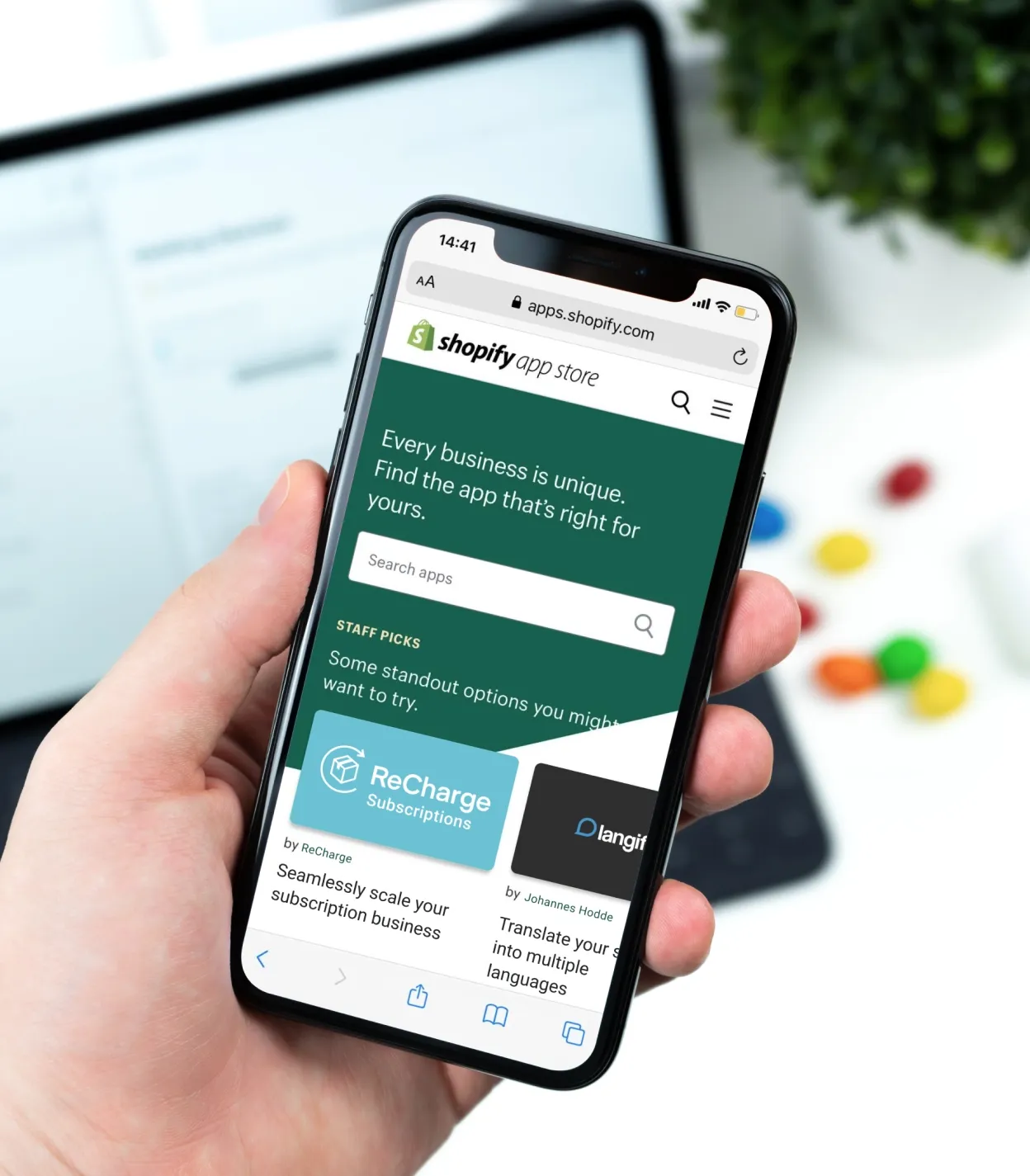



Was this helpful?
0
No comments yet