
Every day, millions of independent businesses rely on online stores to reach customers around the world. Shopify continues to innovate the platform to create transformative experiences. While it can be a bit challenging, it also unlocks incredible opportunities. Remember, every successful online business needs to stay attuned to evolving customer needs and implement new features in the store.
Find the latest Shopify updates, and see how they can improve your ecommerce processes and help you develop your online business.
Shopify Tax expands to the EU and UK, simplifying VAT management

Managing VAT can be complicated, which is why the Shopify team is committed to making it easier. Shopify Tax is rolling out new features in your admin to help you collect the right amounts at the right time and understand where your business is liable.
What's new?
Enhanced calculations Sell across borders with confidence, knowing Shopify Tax will calculate VAT rates based on your customers' exact addresses to ensure full compliance.
Smart categorization Shopify automatically recommends the correct product category and applies the appropriate VAT rate according to local rules. When rates differ across multiple items, Shopify Tax will now apply proportional shipping tax for each order in the EU and UK.
Liability insights Get a clear, country-by-country overview of your tax obligations. Liability insights review your sales and compare them with government regulations, helping you know where and how to collect VAT.
VAT invoices If you sell taxable goods or services to VAT-registered businesses or individuals in other EU countries, Shopify will help you generate VAT invoices with just a toggle. This keeps you compliant with local laws and helps your B2B buyers reclaim VAT.
Shopify Tax is gradually rolling out to all stores selling to the European Union and/or United Kingdom. Merchants using registration-based taxes will see these updates in the coming weeks. To learn more, visit the Shopify Help Center.
Customize combined listings in search and discovery surfaces
Shopify Combined Listings app users can now configure how their combined listings appear in search results, predictive search, and product recommendations through the Shopify Search & Discovery app. You have the flexibility to choose whether to display only child products, parent products, or both. For more details, visit the Shopify Help Center.
Revisions to Shopify's standard product taxonomy
Find new updates in Shopify’s Standard Product Taxonomy. Now, there are new categories, attributes, and values available to help merchants classify their products more accurately. These updates are based on user feedback and market insights. The latest changes include categories like Apparel & Accessories, Home & Garden, Sporting Goods, and more.
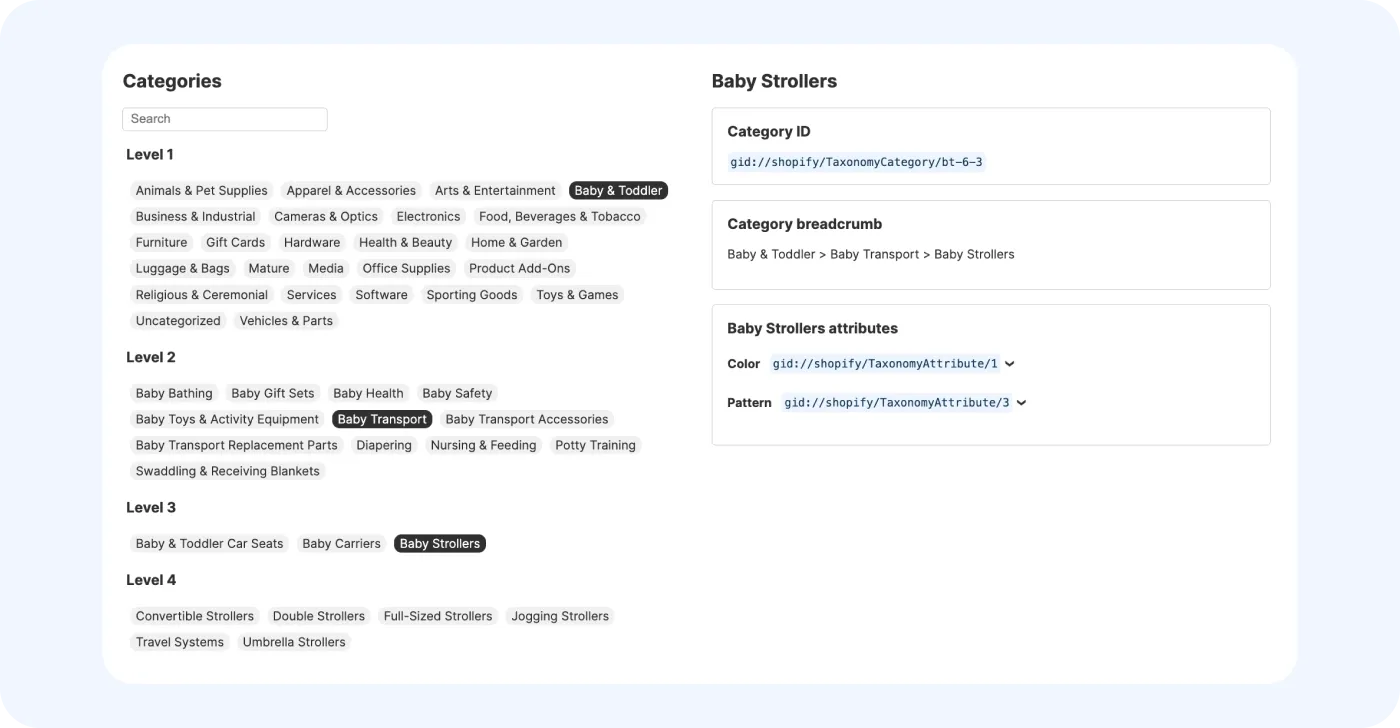
Use Shopify’s visual explorer to view the latest taxonomy updates easily.
Updates to UPS shipping rates for labels
Shopify enhanced your experience with Shopify Shipping by introducing live rates from UPS at the time of label purchase!
What’s new?
Live rates provide more accurate pricing when buying UPS shipping labels. Enjoy deeper discounts on small packages with UPS® Ground and UPS® Ground Saver.
Streamlined process
To make buying labels even faster, the Shopify team removed the Shopify plan discount line item from the purchase summary. Don’t worry—you’ll still get discounts on all UPS labels purchased through Shopify Shipping.
Check documentation to discover how Shopify Shipping with UPS can benefit your business!
Streamlined user verification experience update
Shopify is enhancing security and convenience in Shopify Admin with a new unified user verification process for sensitive actions like:
Deleting staff accounts
Transferring store ownership and more.
Why this matters: Better protection against session hijacking to keep your business safe. Seamless workflow—no need to leave your task or perform a full re-login.
Automated U.S. sales tax filing now available
Managing sales tax just got easier! Shopify Tax now supports automated filing to help merchants streamline compliance and simplify the U.S. tax filing process. This new feature connects directly to your store, preparing accurate tax returns and offering flexible filing options. You can review and manage returns right from your Admin, all for a competitive flat fee per return. Check if you're eligible in your Shopify account and take the hassle out of tax filing today.
Learn more about automated filing in the Shopify Help Center.
New "Cancel Order" action now available!
Shopify is rolling out a brand-new "Cancel order" action to enhance your workflow! This updated version not only cancels an order but also voids the payment authorization—all in one seamless step. Plus, it includes a handy new feature: "Refund items". When you select this option, the customer is refunded the full amount, including product cost, duties, and shipping fees. The Cancel Order action includes the following fields.
| Field | Description |
|---|---|
| Send a notification to the customer | When selected, the workflow sends a notification to the customer about their order cancellation. |
| Reason | Required. Specifies the reason for canceling the order. The default reason is set to Customer changed/canceled order. |
| Refund | When selected, it refunds the full amount paid by the customer, including product charges, duties, and shipping fees. |
| Refund shipping & Refund items (deprecated) | An earlier version of the Cancel order action included separate options for Refund shipping and Refund items. |
| Restock items | When selected, this option restocks the returned items to the store's inventory. |
| Staff note | A note for staff, visible in the Admin timeline |
The previous action, now labeled "Cancel order (deprecated)," works differently. It doesn’t void payment authorization and requires separate options for "Refund items" and "Refund shipping". For a smoother experience, we recommend updating your workflows to use the new action!
For more details on how the new action works, check out the documentation. Have questions or feedback? Join the conversation in the Shopify community!
Inventory adjustment history extended to 180 days
This update doubles the time you can review inventory changes, helping you track events like new orders, returns, or manual adjustments more effectively.
On the adjustment history page:
The Activity column shows what caused the adjustment.
Inventory states display the adjusted quantity first and the new total second. A dash means no changes were made to that column.
Learn more about tracking inventory adjustments in the Shopify Help Center.
Shopify forms now support custom field creation and storage
Shopify Forms now lets you create form fields to save, edit, and manage data in metaobjects, offering a flexible alternative to customer metafields.
Previously, customer metafields were the only storage option for form submissions. However:
Only the latest submission was retained if a customer submitted multiple forms.
Each form field required a separate metafield in customer profiles.
Updating a metafield in one form could unintentionally affect its use in other services.
With this update, you can decide whether each custom field maps to the customer profile or to a metaobject that stores the full form submission, offering better control and organization of your form data.
Learn more about storing form submissions in metaobjects and customer metafields.
New in Shopify flow: Access marketing automation templates
You can now access marketing automation templates built by Shopify and partners directly through the Flow app, alongside other Flow templates.
While these templates remain available in the Marketing > Automation section, templates that create segments or customer metafields—such as the Birthday or VIP templates—can only generate those assets when activated from the Marketing > Automation area.
Easily streamline your marketing workflows and access analytics connected to this automation for improved campaign management.
To learn more about Shopify flow and marketing automation, visit the Shopify Help Center.
Enhanced fulfillment holds information now available
Stay informed with the latest updates to Shopify Web and Mobile! You can now access detailed insights about fulfillment holds, including:
the app that placed the hold or whether it was manually applied by a merchant
the reason for the hold
any attached notes explaining the hold.
This added transparency helps you manage fulfillment holds more efficiently. More information about managing fulfillment holds can be found in the Shopify Help Center.
Streamline shipping with automatic address validation
Now, automatic address validation in Admin makes your shipping process simpler than ever. On the Companies, Customers, Draft Orders, and Shipping Labels pages, addresses with potential issues—like invalid zip codes—are flagged for review.
Get quick suggestions to fix errors and ensure accurate deliveries, reducing delays and failed shipments. For full details on address validation, refer to the Shopify Help Center.
Expanded limits for automatic app-based discounts
Shopify raised the limit on active automatic app-based discounts per shop, giving merchants more flexibility than the previous limit of 5 discounts. This update also helps merchants who previously used Shopify Scripts to manage multiple promotions, enabling them to now model these promotions as individual automatic discounts with apps and Shopify Functions.
Here’s a summary of the limitations:
A maximum of 25 active automatic discounts are allowed, including app-based discounts.
Customers can apply up to five product/order codes and one shipping discount per order.
Discounts can only be combined for orders through the Online Store, Storefront API, or Shopify POS.
Products under Buy X get Y discounts cannot be combined with other product discounts. If a discount code applies, the Buy X get Y discount is removed.
Shopify is replacing Scripts with Shopify Functions to enhance ecommerce customization, giving merchants over a year to prepare for the transition before Scripts are phased out in August 2025. Find out why migrating to Shopify Functions is essential and how to prepare your store in our detailed guide.
Multi-currency payouts are now offered in key regions

Multi-currency payouts are now available in select regions, including Australia, the UK, Spain, Italy, the Netherlands, Germany, and Austria. Merchants on Advanced, Plus, and Enterprise plans can link multiple bank accounts to a single store and settle transactions in up to 8 currencies.
Check the Shopify Help Center for more details.
Connect with local customers using new retail-focused segments
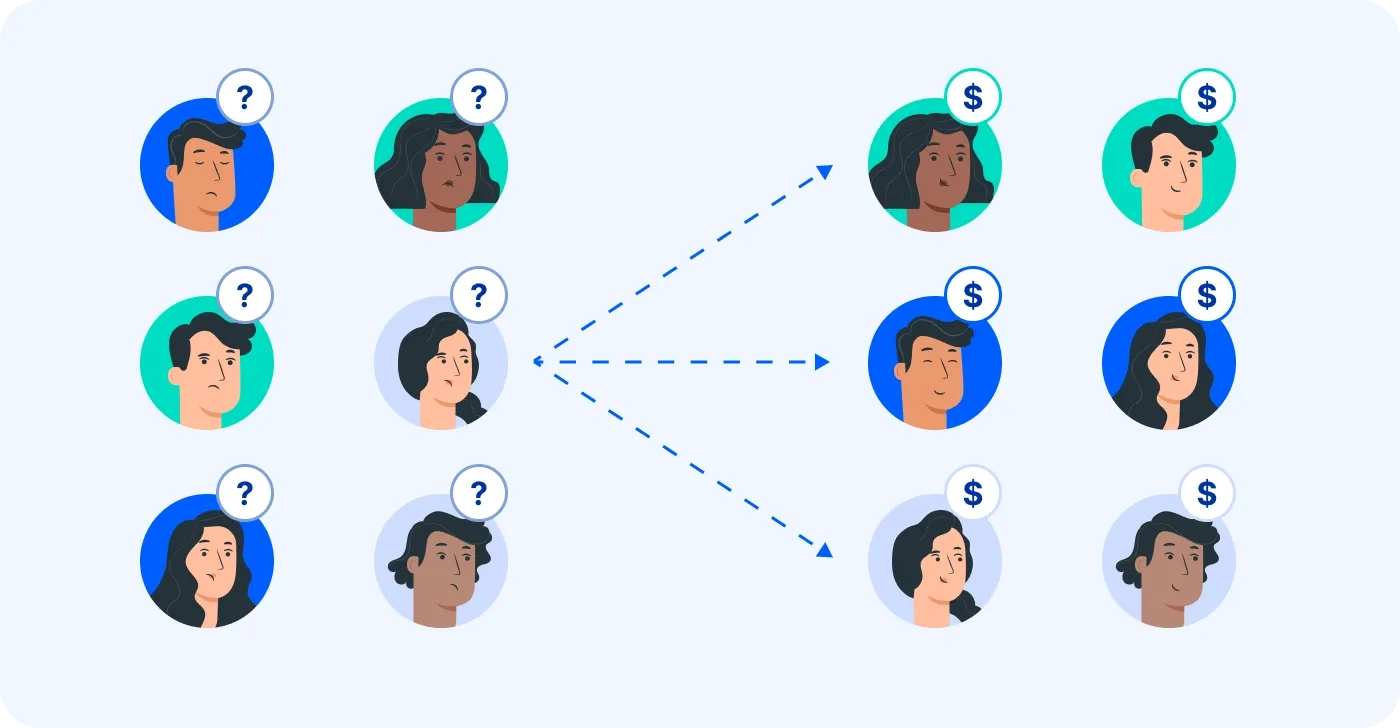
Customer segments allow you to tailor the shopping experience and better target your audience based on behavior. Now, you can create segments that focus specifically on local customers, refining your strategy based on proximity and purchase channels.
Customer_within_distance: Segment customers based on their distance from your retail location. This feature helps you identify local shoppers who may be interested in location-specific offers or in-store events.
Orders_placed by app and location: Segment customers by their sales channel (e.g., POS) or orders placed at specific retail locations. This feature provides more detailed insights into customer behavior and helps you personalize your communications based on where and how customers shop.
To use these features, go to the Customers section and create a new segment. You’ll also find two new templates to get started: Customers near retail locations and Customers who frequently purchased in-store in the last year under the Segments tab. Start segmenting today to elevate your marketing and engage more effectively with your local customer base. Learn more details in the Shopify Help Center.
Faster payouts for Managed Markets orders: Now at first label scan
DHL ecommerce for Managed Markets relies on USPS to handle the domestic segment of the parcel's journey to a DHL hub.
Previously, payouts were initiated and duties and taxes were charged after USPS delivered the parcel to the DHL ecommerce domestic hub. Starting November 21, Managed Markets will trigger label billing and payouts when the first "in transit" event occurs on the USPS segment for orders processed through DHL eCommerce. Marchants will be paid out when USPS scans the parcel. This update will speed up payouts and provide a more consistent experience across all Managed Markets carriers.
Find the perfect app with the features you need in the Shopify App Store
You can now easily find apps with the exact features you need in the Shopify App Store. Simply search by category or feature, like “Live chat” or “Inventory sync”, to view app recommendations that support these functions.
Additionally, you can see a list of features each app offers in the Categories section of its listing.
Explore this new search functionality today on the Shopify App Store.
Simplify your workflow – Managed Markets' address correction is now live!

To improve address accuracy and reduce returned packages, Managed Markets now provides an address correction service for all labels.
How it works:
All Managed Markets labels undergo address validation during order processing.
Orders with valid addresses are immediately available for fulfillment.
Orders with invalid addresses will be placed on hold for review and correction within one business day.
After review, orders are released with either: “Address corrected” or “Address error” with a recommendation to contact the customer for address correction.
To opt out, go to Shopify Admin Settings > Markets > Preferences > Managed Markets and toggle the address correction service to "Off." You can turn it back "On" anytime.
For more details, visit the Shopify Help Center.
Checkout Blocks support docs now in the Shopify Help Center
As of November 21, 2024, the Checkout Blocks documentation has been migrated to the Shopify Help Center.
What’s improved?
All Checkout Blocks support docs are now available alongside other Shopify apps in the Help Center.
The updated content covers common questions and use cases.
Visitors to the old docs are automatically redirected to the new Help Center pages.
Help Center Assistant uses the updated content for faster responses.
Documentation is now available in multiple languages.
Explore the new Checkout Blocks docs here.
Thinking about starting an ecommerce business? Our Shopify web development services help you navigate the complexities of the development process and ensure everything runs smoothly. With our team staying on top of every Shopify update, your store will always be up-to-date, optimized, and ready for success.
From first-time sellers to global retailers, Shopify is built for everyone. We are ready to support every business and simplify all the challenges they face along the way. Get started with the DigitalSuits team today. Reach out to us.












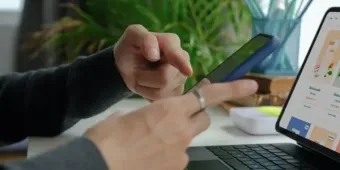
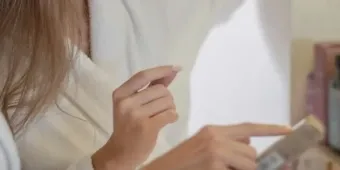

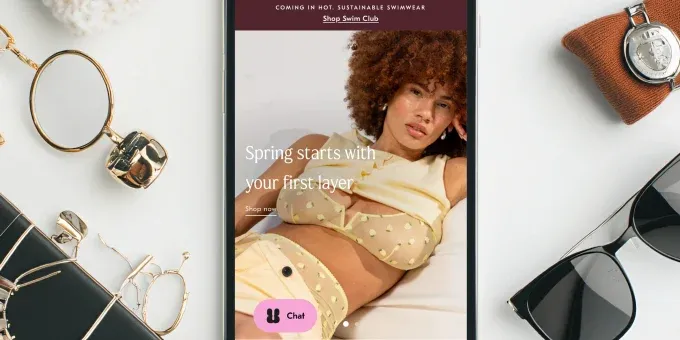



















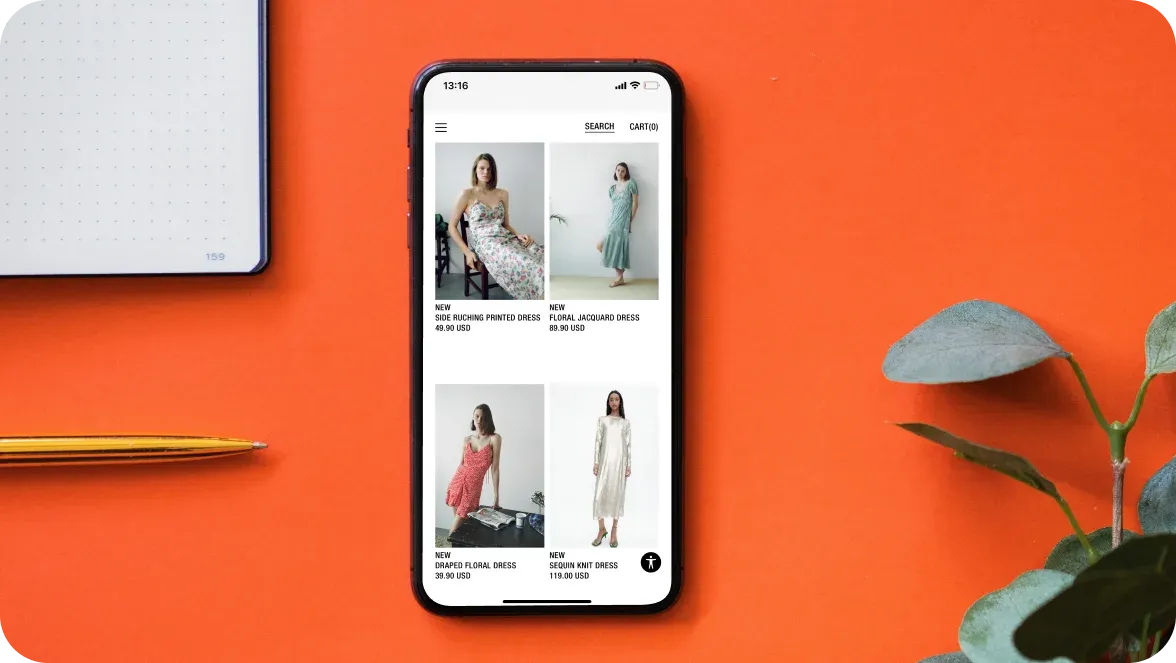


Was this helpful?
0
No comments yet