
Whether you’re launching a new business or transitioning an existing one online, setting up an ecommerce site on Shopify is a chance to leverage the platform’s latest features and functionalities.
The real focus of every merchant is on delivering a seamless, unified experience. It’s not just about adding new products and features; it’s equally important that everything works together harmoniously.
Shopify understands this need and continually updates its platform to make it faster, more resilient, and better integrated for all merchants.
Check out the latest features Shopify has introduced:
Shopify POS split-screen home layout for tablet
Say hello to the game-changing Home layout for tablet devices! Shopify’s latest update brings you a sleek split-screen layout in the Shopify POS app, transforming the way you build and manage carts. Now, searching for products and customers happens side-by-side with your cart for a seamless experience.
Here’s what’s new:
Always visible cart: Forget about long scrolls or toggling between tabs. Your cart is now always visible next to your search results, streamlining your workflow.
Optimized search: Effortlessly search using global search, scan barcodes, or use the Smart Grid, cutting down the steps needed to add items to your cart.
Enhanced interaction: Quickly add products and customers to the cart with just a tap on the line item in your search results.
Update your Shopify POS app to version 9.12 and experience a new level of speed and efficiency in cart building. Discover more about the split-screen Home layout for Shopify POS tablets in the Shopify Help Center.
Markets Pro is now Managed Markets
Starting June 24, 2024 Markets Pro will be rebranded as Managed Markets, and Shopify Markets will become International in the Help Center. These new names better align with your business goals and won't affect any existing features or your admin experience.
Managed Markets uses a merchant of record model to effortlessly navigate financial and legal complexities in international markets. It's Shopify's all-in-one solution for global sales, designed to work seamlessly with other Shopify international sales tools, allowing your brand to resonate locally, no matter where you sell.
Visit the Shopify Help Center to explore how these tools can elevate your global sales strategy and help you connect with customers worldwide.
New B2B feature: Send draft order invoices with payment terms!
Great news for merchants selling to B2B customers! You can now send invoices for draft orders with payment terms, giving your customers the flexibility to review their negotiated cart and prices before committing to an order.
With this feature, customers only need to pay the invoice when it's due, according to the payment terms assigned to their order or account. This streamlined process makes managing B2B transactions smoother and more efficient.
This exciting feature is available on all plans. Don’t miss out—explore these new features in the admin or visit the Shopify Help Center to get the full scoop!
Connect suppliers easily with Shopify Collective's new signup link
Retailers can now effortlessly connect with suppliers at scale through a new signup link on Shopify Collective. This new feature allows retailers to send a link directly to suppliers, automatically connecting the shops and bypassing the standard approval phase.
To get started, retailers can navigate to their Collective settings to retrieve the custom link and share it with their suppliers. Once connected, suppliers can immediately start sharing their products via a price list, and retailers can choose which products to import.
Just like the other direct invite methods, there is no minimum sales requirement for invited suppliers.
Explore the new feature and streamline your supplier connections today!
Exciting updates to Draft Orders in the Shopify App!
The Draft Orders section in the Shopify App has been supercharged in v9.166, bringing you features that were previously only available on the web. Here's what's new:
Apply Discount Codes: Easily add discounts to your draft orders.
Reserve Inventory: Secure stock for items in your draft orders.
Support for Metafields: Enhance your draft orders with metafield support.
Include Bundles: Add product bundles to your drafts effortlessly.
Local Delivery & Pickup: Offer these shipping options right from your draft orders.
Advanced Filtering: Use new filters on the product selection screen.
Action Duplication: Duplicate or complete actions on finished draft orders (iOS-only fix).
Plus, Shopify’s improved several workflows:
Adjust Quantities: Modify product quantities in draft orders with ease.
View Details: Quickly access product details linked to draft orders.
These enhancements make managing and adjusting draft orders on-the-go smoother and more efficient than ever!
Turbocharge your B2B customer filtering!
Shopify Plus merchants can now supercharge their B2B customer management with lightning-fast filtering! Easily find your B2B customers by filtering company and company location metafields right from the Companies index and details page.
Filter options include single line text, product reference, true/false, collection reference, page reference, and metaobject reference metafields.
Experience the boost in efficiency—try it now in the admin, or dive into the Shopify Help Center to learn more about metafield filtering!
Host 3D models and videos on your store's domain!
As of July 10th, 2024, Shopify has upgraded how your videos and 3D models are served. They now come from your store’s domain (e.g.,"custom-domain.com/cdn/3dmodel/filename"), just like your images used to.
This exciting update boosts your SEO by enhancing keyword attribution for your 3D models and videos. No additional action is required to benefit from this change.
Discover more about managing your files in the Shopify Help Center and make the most of this upgrade!
Streamlined cash tracking across locations in POS
The Point of Sale channel now features a multi-location view for cash tracking reports, offering a clear overview of cash flow across all your locations. Admin users can now easily compare cash inflows and outflows across all sites with a single glance, making it quicker to spot any anomalies or unusual behavior.
Discover more about cash tracking in the Shopify Help Center.
Effortlessly track workflow runs from the Admin “More Actions” menu
You can now quickly locate Flow workflow runs right from the Admin pages of Orders, Draft Orders, Customers, Products, Product Variants, and Collections. Just select the “More Actions” menu and hit “Search Flow Runs�” to start your search.
This new feature boosts your operational efficiency and workflow optimization by offering a clearer view of how workflows interact with different aspects of your business. It’s now easier than ever to identify and investigate specific workflow runs tied to your resources.
Dive into the details in the Shopify documentation, or connect with the Shopify community for questions and feedback!
Breathtaking update for Plus merchants: Use apps with UI extensions in draft order checkouts!
From July 22, 2024, Plus merchants can now elevate their draft order checkouts by integrating apps with the latest UI extensions. When updating your apps to the latest UI extension version, you'll be able to handle draft order nuances such as uneditable cart lines or discounts. Once updated, your app will seamlessly operate in both draft and regular checkouts.
Unlock new possibilities and enhance your checkout experience today! Dive into more details on customizing your checkout here.
Exciting update: Storefronts are migrating to hCaptcha!
We’re thrilled to announce that Shopify’s upgrading the CAPTCHA system on Storefronts from Google reCAPTCHA to hCaptcha! This shift is part of Shopify’s commitment to enhancing form security and tackling abuse more effectively.
With this update, hCaptcha will seamlessly replace reCAPTCHA v3, featuring a new badge that will appear when customers engage with protected forms. The transition is happening in stages, and you don’t need to take any action unless notified otherwise.
Stay informed and explore the details in Shopify Developer docs!
Effortlessly manage your privacy settings with automation!
Exciting news for all merchants: you can now automate your privacy settings to seamlessly align with Shopify’s compliance recommendations. This new feature ensures that as your store settings and privacy guidelines evolve, your privacy settings stay current — without any extra effort on your part.
Here’s what automation will do for you:
Automatically craft and update your privacy policy: Stay compliant with ease as your policy updates itself to reflect the latest regulations.
Sync your cookie banner: Keep your cookie banner aligned with the newest recommendations automatically.
Maintain a data sales opt-out page: Ensure your opt-out page remains up-to-date with minimal hassle.
Turn on automation from the customer privacy settings page today, or dive into more details about customer privacy in the Shopify Help Center!
Shopify forms submissions now stored in metaobjects
Great news! You can now easily access all your Shopify Forms submissions directly from your admin dashboard. Here’s how it works: when you create a form, a corresponding metaobject is automatically generated. Each time a new submission is received, it is recorded in this metaobject, allowing you to view all submissions in one convenient location. No more digging through customer records to find specific submissions!
Discover more about managing and viewing your form submissions.
Introducing credit notes: Simplify your invoice adjustments!
Starting July 17, 2024 Shopify is making it easier than ever to handle invoice changes with Shopify new Credit Notes feature. Whether you’re canceling charges in full or in part, Credit Notes will now be automatically generated, streamlining your billing process.
Here’s what you need to know:
- Easy access: View and download your Credit Notes directly from the Billing section of your admin dashboard.
- Flexible refund options: Choose between:
Refunds to the original payment method: Get your money back where it was originally paid.
Shopify Account Credits: Apply post-bill credits to future invoices for added convenience.
Enhance your invoicing experience and manage adjustments effortlessly with Credit Notes!
Shopify focuses on simplicity, helping you expand into new markets without increasing software costs and complexity. Aim to grow your revenue, not your expenses.
Explore the new features and see the difference for yourself. Shopify continues to shape the future of ecommerce, making it an engaging adventure. With DigitalSuits by your side, you’ll make the most of these innovations to advance your business. Reach out to us today.












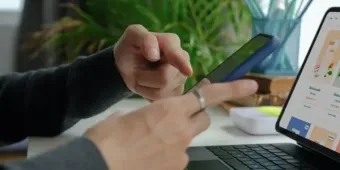
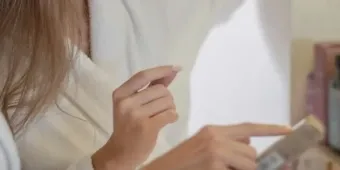

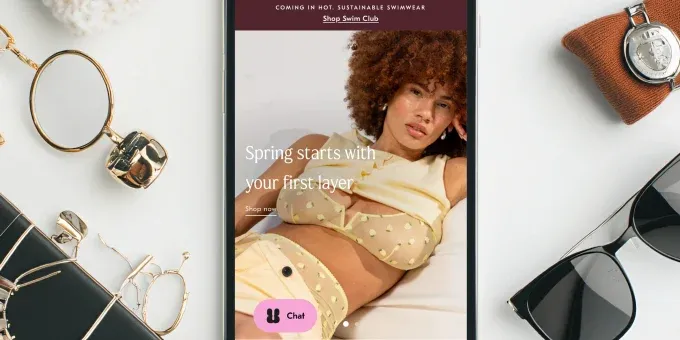





















Was this helpful?
0
No comments yet