
Whether you're running a side hustle or a global direct-to-consumer enterprise, keeping your finger on the pulse of Shopify updates is a great way to adapt your business to the fast-changing ecommerce reality.
The latest Shopify updates of June 2024 are here to help you modify your workflows or introduce new ways to manage the evolving needs of the most demanding clients. Discover Shopify’s recent features for ecommerce merchants and learn how they can support your growth and help improve your ecommerce activities.
Exciting new shipping options for subscriptions
Get ready to delight your buyers with even more flexible shipping options for subscription orders! Shopify implemented this feature for all merchants selling subscriptions on June 7, 2024. Now, your customers can choose from multiple shipping methods for their first shipment, with recurring shipments automatically defaulting to the most cost-effective option.
Want to learn more about split shipping in checkout for subscriptions? Check out the Shopify Help Center for all the details!
Discount functions support on Shopify POS
This new feature allows developers and merchants to extend or replace native Shopify server-side business logic, offering more advanced and customized discounting options on POS.
Discounts created through Shopify Discount Functions are now available on Shopify POS. To start with, this enhancement gives developers and merchants the flexibility to extend or replace native Shopify server-side business logic, enabling more advanced and customized discounting use cases on POS.
Description
Note that Shopify Functions allows you to extend or replace native Shopify server-side business logic to meet your unique business needs. Previously, discounts created by Discount Functions were only available on the online store, but now they can be used on POS as well. Discount Functions are often used by third-party apps on the Shopify App Store to offer extended functionality on top of Shopify’s native platform. This addition enhances Shopify’s omnichannel capabilities for discount management.
Use cases
Trigger discounts based on attributes not natively available, such as custom metafields or the customer’s lifetime value.
Create more advanced criteria for discounts, such as “Buy A, B, and C or D, and get E for free.”
Link discounts to other functionalities such as loyalty programs, gift registries, and memberships.
Important information:
Limitations:
Discounts created through Discount Functions are automatically applicable across various sales channels, including the Online Store and POS. They cannot be excluded from POS.
Stores on any plan can use public apps distributed through the Shopify App Store that contain functions. However, only stores on a Shopify Plus plan can use custom apps that contain Shopify Function APIs.
In Shopify Admin:
Any previously created discount through apps that leverage Discount Functions is automatically available on POS.
To make a discount created by Discount Functions available for smart grid tile linking, it must be “published” to the POS via the bulk editor in the Admin > Discounts list overview.
In-store flows:
For staff in-store, there will be no changes. Discounts, whether created through native functionality or Discount Functions, will operate uniformly on POS systems.
Discount Functions can be configured to apply automatically or can be activated by entering a discount code. They can also be displayed as smart grid tiles, akin to native discount codes.
Technical:
The relevant APIs for this functionality include:
There are no functional changes to APIs.
Reporting:
Discounts created through Discount Functions are of the same type as native discounts (automatic/code, product/order/shipping). These discounts are reported on regardless of whether they were created natively or through Discount Functions.
Remotely personalize smart grids via Shopify admin
Shopify is introducing a new smart grid editor to streamline operations and save time by managing smart grids remotely from the Shopify admin. This feature, available to all merchants, empowers you to swiftly set up and customize smart grids, assign them across multiple locations, and manage staff permissions for editing smart grid layouts with ease. This feature is available to all POS merchants. Shopify Help Center is here for you to find additional information.
Bundles are now accessible in draft orders!
Merchants can now include product bundles in their draft orders, whether they're utilizing the Shopify Bundles app or creating custom bundle offerings through Shopify APIs. With this feature you can enhance sales and elevate the customer shopping experience.
Moreover, the CartTransform function will be automatically applied to all draft orders.
To add bundle products, simply navigate to draft orders in the Shopify admin and select them using the product picker.
For more details on using bundles in draft orders, visit the Shopify Help Center.
Introducing a new feature in the Shopify Search & Discovery app: Sort Filter Values!
Now, you can customize the order in which filter values appear on your collection and search result pages, enhancing navigation for your customers.
You have the option to:
Automatically display filter values in ascending order, alphabetically or numerically.
Manually customize the order of filter values, or use the "Reorder for me" option for Shopify Magic to rearrange them.
For more details on ordering your filter values using the Shopify Search & Discovery app, visit the Shopify Help Center.
Enhanced product data sync for collective retailers
Retailers using Collective can now effortlessly sync additional product data from suppliers. Newly imported products through Collective will now include richer information, streamlining the process of selling these products directly on their online stores or through platforms like Meta or Google.
The 7 new product attributes automatically imported are:
Product Category
HS Code
Barcode
SKU
Weight
Compare-at price
Country Code
Upon import, all listed attributes will synchronize initially, with the compare-at price continuously updating to reflect any changes made by suppliers.
Streamline your sales with deposit collection at checkout for B2B merchants
B2B merchants on Shopify can now implement a percentage-based deposit requirement at checkout, calculated based on the order subtotal. This feature allows merchants to configure deposit settings for each company location, ensuring consistency across all orders originating from that location.
The due date for the remaining balance will align with the payment terms assigned to the company location.
To activate deposit collection, navigate to the specific company location in your admin panel. Click on 'Edit payment terms' in the Customizations section, then select the checkbox for 'Require deposit on orders created at checkout' and specify the percentage-based deposit amount.
Explore further insights on configuring deposits at checkout by visiting the Shopify Help Center for comprehensive guidance.
Enhance your retargeting efforts with Shopify Audiences v2.3
Discover the enhanced capabilities of Shopify Audiences v2.3, designed to amplify your retargeting strategies. In the latest release, Shopify Audiences continues to bolster retargeting efforts, with many merchants doubling the size of their retargeting audiences. Shopify’s Retargeting Boost custom lists now deliver up to twice the retargeting conversions, enabling merchants to maximize their ROI by increasing orders for every marketing dollar spent on retargeting.
Shopify Audiences empowers merchants to locate more customers across leading ad platforms, reduce customer acquisition costs by up to 50%, and optimize ad spending through custom audience lists enriched with millions of commerce insights exclusive to Shopify.
Whether you're new to digital advertising or a seasoned professional, Shopify Audiences provides a crucial advantage in navigating a digital landscape shaped by evolving privacy regulations and OS changes.
Product updates: Shopify Audiences v2.3 introduces the following enhancements:
Enhanced accuracy of Retargeting Boost audiences, driving up to two times more retargeting conversions.
Free trial offer: Available for merchants on Shopify Plus or enterprise plans, now extended to include a no-obligation, 45-day free trial for non-Shopify Plus users. No credit card is required for the trial, which includes: a. Retargeting Boost lists compatible with Meta campaigns for maximizing retargeting conversions. b. Benchmarks dashboard for Meta, pinpointing areas for advertising optimization.
Explore the new possibilities with Shopify Audiences v2.3 today!
Manage up to 10,000 company locations and сustomers in a single profile
Company profiles now accommodate up to 10,000 locations and customers per profile, allowing you to consolidate all your B2B customer information efficiently.
Each customer contact is treated individually, regardless of how many company locations they are associated with. You can link up to 50 customers to a single company location.
Find more guidance on creating and managing company profiles here.
Flow Update: Introducing the Send Admin API request feature
A powerful new feature in Flow: the Send Admin API request action. You can now trigger almost any Shopify Admin API call, unlocking a wide array of automated workflows. That's a great chance to choose the mutation you need or customize data for specific use cases, bringing flexibility and efficiency to your operations. For detailed instructions and current limitations, please refer to Shopify documentation. Engage with the Shopify community concerning additional questions or feedback.
Enriched data fields in web pixels
Shopify has expanded the data fields available in Web pixels to enrich your data capture capabilities and enhance integration performance.
Standard API -> init -> shop object now includes:
Country code
myShopify URL
Payment settings
Standard Events -> checkout object now includes:
Discount amounts
Email marketing consent
Final line item price
Line item properties
Line item selling plan
Localization
Payment method
Selected delivery options
SMS marketing consent
Semantic search now available on more Shopify plans
Semantic search is now accessible on Shopify and Advanced plans, allowing merchants to activate Shopify AI-powered storefront search feature through the Search & Discovery app.
This sophisticated tool goes beyond basic keyword matching by understanding the purpose behind shoppers' inquiries, ensuring they receive accurate and relevant search results.
It empowers customers to use natural language when searching, such as "summer clothing" instead of specific terms like "shorts".
Shopify Help Center will provide you with more comprehensive information.
Introducing: Category filtering feature in the Search & Discovery App
Now, merchants utilizing Shopify's Standard Product Taxonomy can enhance storefront discovery with the addition of category filters. Explore it today in the Search & Discovery app!
The launch of the Shopify Combined Listings App
We're excited to introduce the Shopify Combined Listings app, which is now accessible to merchants on Plus plans. By consolidating multiple variations — like colors, materials, or lengths — under a single product listing, you can enhance product merchandising. Each variation can feature its own distinct image carousel, descriptive URL, and publishing settings.
Explore more on the Shopify Help Center.
How to enhance product management?
Now available by default on all Shopify stores, Shopify's Standard Product Taxonomy offers over 10K product categories and 2K associated product attributes, driving better product discovery and cross-channel selling and standardizing the way you can manage your product data. Discover Shopify's Standard Product Taxonomy in help docs.
Expanded Unit Pricing: Now available across the EU and Switzerland
Unit Pricing, previously exclusive to French and German merchants, is now accessible to all merchants throughout the EU and Switzerland, effective immediately.
Unit Pricing allows merchants to display the price per unit for products sold in varying quantities or measurements. Once a unit price is specified for a product, it appears on product pages, collection pages, the cart, checkout pages, and order confirmation notifications. With more clear and consistent pricing details, customers will make informed purchasing decisions.
For more information about the Unit Pricing feature, visit the Shopify Help Center.
Shop Cash and Shop Campaigns expand to Canada
Previously:
Only US buyers could participate in the Shop Cash rewards program, earning (via Shop Pay) and redeeming Shop Cash through the Shop app and shop.app website.
Only US merchants could create offers using Shop Campaigns, targeting solely US buyers.
Now:
Both US and Canadian buyers can earn 1% Shop Cash on all eligible Shop Pay purchases. Buyers can use Shop Cash or boost it with offers in the Shop app or on the shop.app website for both US and Canadian shops.
Both US and Canadian merchants can utilize Shop Campaigns to target buyers in the US and/or Canada.
Discover more about Shop Campaigns and Shop Cash.
New example workflows added to Shopify flow template library
Shopify Flow has expanded its template library with additional common workflows. These templates are ready-made workflows that simplify the process of automating your business and customizing your store with minimal edits.
New templates Include:
Tag orders with associated UTM campaign
Hold fulfillment orders for customers with chargebacks
Track product variants on sale using a product metafield
Tag all customers with their point of sale location
Send notification when a customer orders multiple variants of a product
Tag first-time customers with their point-of-sale location
Send notification when an order contains a bundle
Change product template when variants are out of stock or back in stock
Cancel orders for customers who frequently return items
Remove D2C customer if not added to the company after 3 days
For more insights about Shopify Flow, visit the Documentation and the Shopify community.
Wrapping up
Stay competitive in the ever-evolving ecommerce landscape and monitor the latest Shopify updates with DigitalSuits. Drive innovations with us, open new capabilities, streamline your operations, and enhance your customer experience. Grow, improve, and flourish; and our expert team will help you stay at the forefront of the competition. Happy selling!












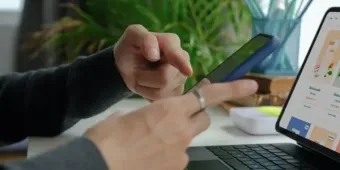
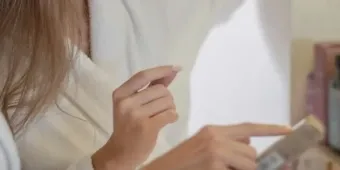

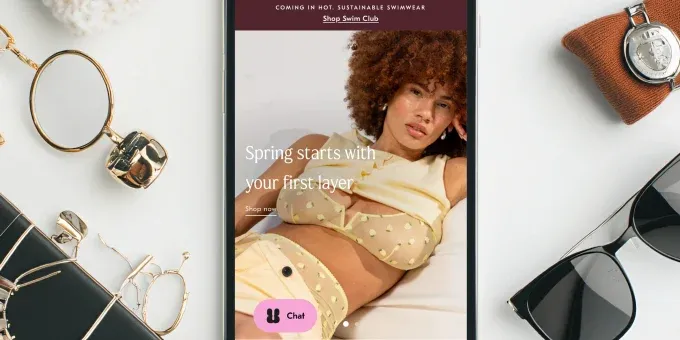






















Was this helpful?
0
No comments yet