
The usage of cloud computing services is a hot topic for all types of businesses. When you dive into the cloud for your business, you lower your operating costs, run your infrastructure more efficiently, and scale easily once your business needs change.
If you consider switching your business to the cloud, you need to know the differences and advantages of various cloud services. Let’s discover the types of cloud services and the main differences between them.
What creates the demand for cloud computing?
Cloud computing allows storing and accessing data and apps in remote data centers. That means you no longer need to keep all the data on your hardware since you get on-demand computing services over the Internet on a pay-as-you-go basis.
Today cloud services are becoming increasingly popular among businesses and replacing on-premises technologies.
We will highlight three main reasons for the demand for cloud computing:
- Digital transformation growth
- Growing usage of mobile phones and internet
- The rapidly increasing volume and complexity of data
Introducing new technologies, such as Artificial Intelligence (AI) and machine learning, empowers more and more companies to use cloud computing and accelerates cloud servicing growth. Grand View Research says that its respondents expect the global cloud computing market to expand at a compound annual growth rate (CAGR) of 15.7% from 2022 to 2030.
Cloud computing helps businesses survive continuity challenges occurring due to the lockdown and other negative impacts on the market and servicing.
In this article, we will describe the three most popular types of cloud service solutions: software-as-a-service (SaaS), platform-as-a-service (PaaS), and infrastructure-as-a-service (IaaS). Looking at the IaaS vs PaaS vs SaaS definition, their similarities and key differences will help you choose the right product for your business among cloud solutions.
Key differences between IaaS vs PaaS vs SaaS
It’s important to make the right decision as early as possible to save human resources and costs in the long run. SaaS vs PaaS vs IaaS offer different levels of autonomy and control and are suitable for different business needs. See the table below.
As you can see, IaaS gives you the most freedom of control as it lets you manage your applications, data, middleware, and operating system. By choosing PaaS, you will manage your data and applications only, and with SaaS, you will have the least control, and everything is managed by your service provider.
If you compare the resilience of IaaS vs SaaS vs PaaS, IaaS will take the first place. But stability and security will mostly depend on the provider you choose. IaaS customers pay for the services on a per-user basis, typically by the hour, week, or month. Sometimes the price is based on the amount of computing power or virtual machine space. We recommend that users keep a close eye on their IaaS environments to avoid overpaying for unauthorized services.
Looking at PaaS, we can highlight, above all, an opportunity to engage in advanced high-level programming, helping businesses optimize processes by streamlining and simplifying high-level tasks. PaaS technologies make it possible to create different applications quickly and cost-effectively. However, as the application expands, the price will increase. Besides, by choosing a PaaS provider, you become tied to the chosen environment and interface.
SaaS solutions are more preferable over PaaS and IaaS, making it a better choice for individuals and small businesses. But having a price advantage over PaaS and IaaS, this choice grants users the least control over management.
In choosing between IaaS vs SaaS vs PaaS the differences, their specific features and functionalities are crucial for companies to understand before they decide between cloud computing IaaS vs PaaS vs SaaS and determine the ideal services for business.
Now, let’s look in detail at each of the cloud service models and IaaS vs PaaS vs SaaS examples.
Software as a Service (SaaS)
SaaS is very popular among cloud services. This cloud computing model provides user-friendly software that doesn't demand any installation as the web applications run straight in the browser. Users do not need to make updates and perform support of the software. Everything is done by a third-party vendor on a subscription basis. Providers also manage potential technical issues such as data, middleware, servers, and storage, allowing for optimized maintenance and business support.
The SaaS model doesn’t require any significant costs or provide the trouble of downloading and installing the software, but it is heavily based on outside vendors' support, and the user has little to no control over its changes. You may know these examples of SaaS applications: Google Workspace, Dropbox, Cisco, WebEx, Jira, Slack, and Agolia.
Let’s look closer at some pros and cons of SaaS.
Key benefits and drawbacks of SaaS
SaaS is a cloud model that has a lot to offer. Here are some benefits of using the SaaS model:
- Cutting costs: users get a cloud-based infrastructure, which is an alternative to on-premises solutions, allowing them to avoid investing in costly on-site resources apps. The service model allows building management information systems without buying, installing, or managing “boxed” products.
- End-user-friendly format: everything is hosted in the cloud and there is no need to download software on the computer. SaaS solutions can be used both on a computer and a mobile device.
- Quick start: SaaS reduces the time spent on installation and configuration and can minimize the issues that get in the way of software deployment.
- Flexibility: SaaS provides easy scaling and has integrations with other SaaS offerings. You'll have the flexibility to be able to scale your SaaS use up and down based on specific needs without a necessity to buy another server or software. All server capacity planning is on the side of the SaaS provider, you only need to switch to a new SaaS offering.
- Regular updates: customers have no worries about updating the software as the SaaS vendor applies the latest updates which can bring significant cost savings in the long term.
- Software backups: SaaS vendors offer SaaS protection or cloud-to-cloud backup for preventing data loss. Some vendors opt to keep copies on on-premises disk systems, others – by creating copies and storing them in another public cloud.
- Free testing: SaaS providers offer a trial period for customers even for large environments. In addition, users can do proofs-of-concept and check the software functionality or new release features in advance. It is possible to have more than one type with different versions and do a smooth migration.
Among the main drawbacks of SaaS solutions are:
- Poor performance: security and stability are the top priorities for a reliable SaaS vendor. On the one hand, the stiff competition makes providers increase options and improve quality. On the other hand, not everyone will be able to keep up with the growing market. As a result, a user may face poor performance of Internet-dependent applications causing poor quality of Internet connections. Some network faults and cyberattacks may lead to downtime. Therefore, you will have to wait until the provider fixes all problems. Thus, choosing a reliable supplier is a guarantee of stable work.
- Security issues: this is often one of the main reasons why some companies are hesitant to use software-as-a-service applications. Access control becomes a priority, so choosing a reliable provider is a key question.
- System integration challenges: some SaaS products need to be integrated with other tools and applications that your company uses to improve productivity. Since the software-as-a-service vendor cannot provide you with support, you will have to invest internal resources in managing these integrations.
- Vendor lock-in: switching to another vendor can be difficult as it requires a significant investment of resources and time. Moreover, a new SaaS solution may also require programming and additional support from a third-party vendor.
SaaS applications will be the right choice for:
- Short-term projects when you need quick, cost-saving, and effortless solutions.
- Startups and small companies when they don’t have the budget or workforce to build their own software.
- Temporarily used applications that are used for a limited period of time.
Platform as a service (PaaS)
PaaS (platform-as-a-service) provides a cloud environment for developing, running, and managing applications. PaaS does not deliver software but spares developers any worry about infrastructure, operating systems, or data storage.
PaaS offers the following:
- Special components built into PaaS help scale resources as your business changes.
- Various services allow you to develop, test and deploy solutions much faster than regular hosting.
- Out-of-the-box operating systems, databases, and web services.
Main advantages and downsides of PaaS
Comparing PaaS vs SaaS vs IaaS, you will find a nice set of pros, but to sum it up:
- Reduced operating costs: there is no need to build applications from scratch. You may save time and resources for software development.
- Rapid development: by using prebuilt backend infrastructure you optimize your application’s time-to-market.
- Maintenance-free: PaaS providers are responsible for building, updating, and configuring servers.
- Easy data sharing: with the shared software development environment, the development team gets access to all the tools they need, from anywhere with an Internet connection. Thus, a company does not need to allocate the same resources for separate team members.
PaaS brings plenty of pros but there are definitely some downsides that need to be pointed out:
- Runtime errors: some PaaS solutions are not customized for all programming languages and frameworks.
- Update issues: changes made by the PaaS vendors may cause incompatibility of the components you use.
- Uncustomizable legacy systems: if you have legacy applications or services, you may need to invest heavily in customization and configuration changes.
- Capability limits: customized cloud operations might not work well with PaaS solutions.
- Security issues: security mostly depends on the PaaS provider and third parties.
Platform-as-a-service solutions will be a preferable choice if:
- You need custom software development
- There are a lot of developers working on one project
- Your company builds and develops cross-platform applications
Infrastructure as a service (IaaS)
Infrastructure as a Service is a model of cloud services that allows businesses to access and monitor hardware. They use on-demand resources for different purposes, such as process monitoring, data storage, visualization, networking, and many more. An IaaS client gets complete control over the entire infrastructure through a dashboard or an API without a need to buy, physically maintain or manage all of it.
The main features of IaaS cloud services are:
- Availability of development and management tools
- Payment based on resource usage
- Easily scalable services
- Many users able to use one piece of hardware
- IaaS providers supervise the computing infrastructure
- Ensures software development flexibility
Among key players, offering IaaS solutions are Amazon Web Services (AWS, Digital Ocean, Cisco Metacloud, Microsoft Azure, Google Cloud Platform (GCP.
The IaaS cloud model is best for:
- Startups and small businesses that want to save not only money but also a lot of time, as they don’t need to buy software and hardware.
- Medium or large companies that prefer to keep control over applications and infrastructure but pay only for the services they use.
- Fast-growing companies that get to scale services quickly to match their ambitions.
IaaS is the best solution in the following cases:
- Testing and development: IaaS creates an automated environment for developers to build and test applications providing faster time-to-market.
- Web app deployment: IaaS provides the infrastructure to run large-scale web applications, including storage, web servers, and networking. Organizations can quickly deploy web applications using IaaS services, easily scale their infrastructure up, or decrease.
- Data storage, backup, and recovery: businesses save time and money by avoiding the cost of storage and the complexity of storage management. Cloud storage services eliminate the need to train personnel to manage data and simplify the planning and management of backup and recovery systems.
- High-performance infrastructure: the major IaaS providers offer services on a base of high-performance computing (HPC) that helps solve complex problems.
- Big data processing: large-scale storage systems, distributed processing engines, and high-speed databases can perform the current analytics, including machine learning and AI.
Advantages and downsides of IaaS
Find below the main benefits of IaaS:
- Fast scaling: IaaS vendors offer clear benefits of fast scaling to satisfy the requirements of rapidly growing businesses.
- High reliability: IaaS vendors spread the system’s workload across multiple data centers and servers, which prevents technical issues. Thus, computing resources, hardware, and cloud-based apps will always be at hand.
- Operational resilience: IaaS enables your team to have constant access to hardware and computing power by managing all technical issues.
- Disaster and business recovery: IaaS combine business continuity and disaster recovery by reducing costs and saving business operation.
Let’s point out a few disadvantages that come with using this model:
- Legacy system problems: Legacy applications can work in the cloud but you may have some issues with their security, configuration and setup.
- In-house training: Your team will need to manage the new infrastructure, so internal training is a must.
- Update issues: your upgrades are on the vendor’s side. If your provider doesn’t regularly update the system, you may lose productivity and efficiency.
- Security issues: IaaS lets users control apps, data, middleware, and the platform's operating system. However, you may face security issues in case of improper communication between the infrastructure and virtual machines that depend on the IaaS provider.
How to choose a service type
PaaS vs SaaS vs IaaS each has particular characteristics and gives some advantages that need to be considered. Each offers different levels of flexibility, scalability, and control to meet different business needs.
IaaS will be the best option for startups, small, medium and large enterprises – all kinds of them, thanks to its flexibility. By providing a high level of control, IaaS solutions will be the right choice for those businesses who are eager to handle own data. If you need to grow fast, its scalability will best suit your needs. Indeed, a high level of customization makes this model an excellent choice for the particular needs of various entities.
PaaS is the best option when the time-to-market is the key point. It helps set up infrastructure faster based on the list of predefined configurations and services. PaaS solutions are quite cost-effective and will be the right choice if you are on a tight budget. PaaS auto-scale functionalities enable to build customized applications faster by a zero-downtime scaling method.
Obviously, SaaS will be the best choice for you, as it allows quickly running applications without having to worry about server or software issues.
Cloud models are flexible solutions and you are sure to find one that suits your business.
Conclusion
Cloud SaaS vs PaaS vs IaaS will enable your business to keep up with changing standards and gain a competitive edge. This is essential to improve the quality of service for your customers, and to grow your business as a whole. If you're ready to begin your journey into the cloud, DigitalSuits will determine what best suits your needs and budget and offer the one that's best for you. Contact us, and we will help your business free up time and space to become a successful enterprise that conquers the opportunities ahead.





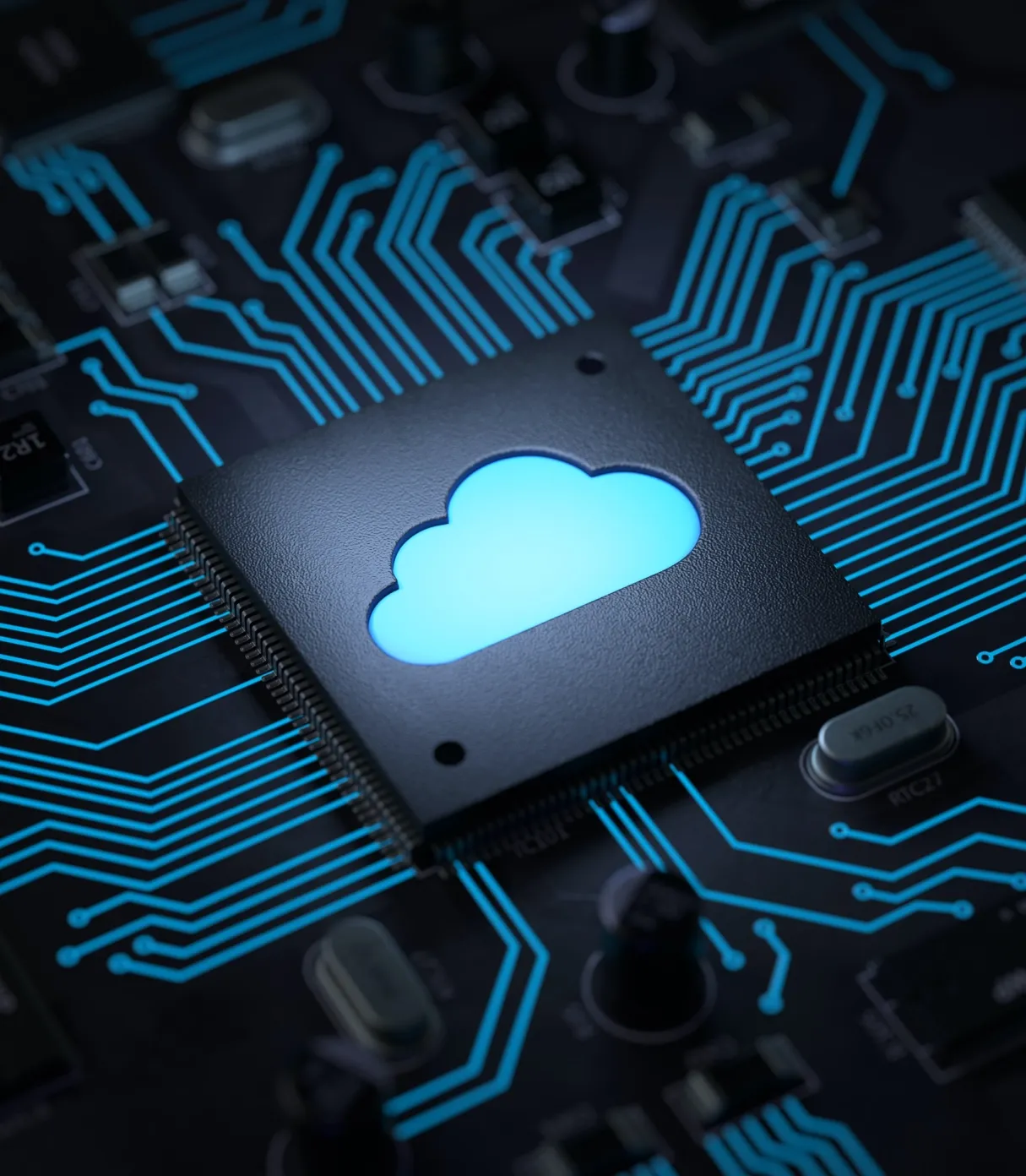








Was this helpful?
0
No comments yet