
Product page matters a lot when it comes to sales in your Shopify store since product content is among the most crucial factors influencing purchase decisions. Your homepage might be stunning, but if your Shopify product page loads slowly or has poor images and descriptions, users are likely to leave your website and end up purchasing somewhere else.
This article helps you figure out how to remove hindrances to a smooth user experience and customize product pages in Shopify stores to boost conversion rates.
What does a product page in Shopify consist of?
The product detail page (PDP) is intended to convince customers to buy your product by showcasing it in the best possible way.
To make the purchase decision, a customer needs to know the product value, the problems they can solve with this product, and its characteristics. Since 80% of customers do research before actually buying a product, they might already know a lot about the desired product when landing on your website. In this case, your product page must convince them to make the final step - to purchase from you.
To create an effective product page, you should define its essential elements first, then run Shopify product page customization with a Shopify development company. This will help you build a PDP that looks good and is compliant with your overall store vibe and functionality. The following list covers the most important elements you need on your PDP.
- Product description contains information about your product and its main features.
- Product images and videos showcase store item features in a favorable light.
- Product 3D configurator lets customers view an item from different angles, zoom 4. it in and out, and apply custom features, such as colors and materials.
- Pricing and availability badges inform users about current product costs and whether they are in stock.
- Reviews and ratings show customer feedback on your product.
- Product comparison charts help shoppers choose between similar products.
- Product bundles are groups of related items recommended for purchase together.
- Return policy and warranty badges notify customers about the time period they have to test the product and the terms of the manufacturer's warranty.
- Shipping terms banner informs customers about your product delivery conditions.
- Frequently asked questions (FAQ) answer the most common questions without contacting your support team.
- Live chat helps get quick answers to the arising questions not included in the FAQ section.
Next, we discuss combining these elements into high-converting product pages.
Tips for a great Shopify product page that converts
To start product page conversion optimization, consider the following tips. They’re applicable if you’re starting with your store or notice that your store conversion rate is below the average industry benchmarks.
#1 Focus on the product’s value
Concentrate on what matters the most in your product and show it to your customers right after they open your page. This approach could be implemented through consistently utilizing product images, videos, and descriptions. The main point here is to represent your product’s key value and features without going too deep into details from the first screen. Don’t forget to analyze your customers’ pains and concerns to take them into account for your main message.
Namza, a men's cosmetics store, applied this principle easily yet catchily. The company team, in collaboration with DigitalSuits, added minimalistic product images to the first PDP screen and the essential information about the product, highlighting its advantages, such as the long period of usage.
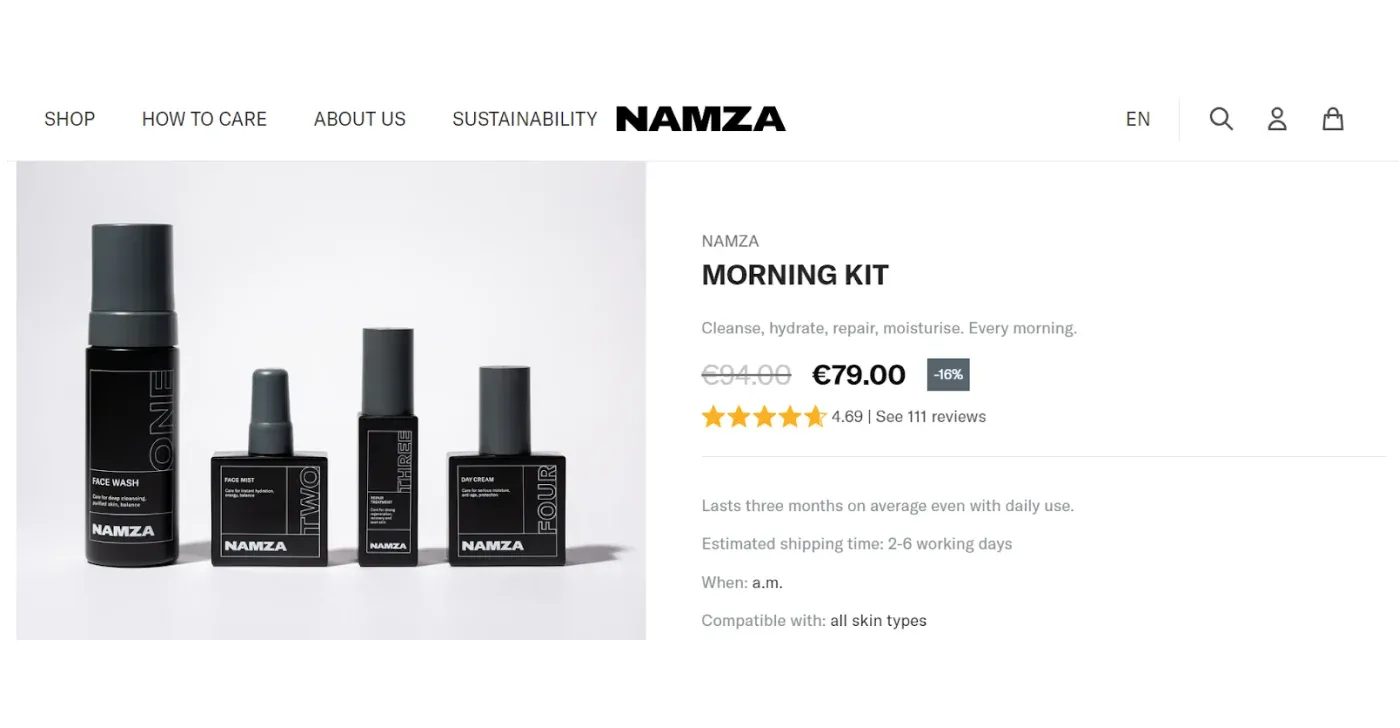
#2 Create an appealing design and intuitive navigation
Appealing design catches attention, and if it resonates with your customers, they’re more likely to stay with you since first impressions matter. The same is true for navigation; if it’s confusing and a visitor spends a lot of time dealing with how to find the right item, they are likely to leave. So, seek assistance from professional Shopify designers who follow the best ecommerce practices to create stunning tailor-made designs. At the same time, keep your navigation as simple as possible, such as by enabling your customers to switch between product colors, sizes, materials, etc., without opening additional pages.
Balto, a French pet supplement and treatment store, provides easy navigation through its comprehensive set of product features. On its Shopify product pages, customers can choose their pet’s weight and stress level, get the recommended number of bites per day, and choose the number of pots with corresponding information about the duration of use and available discounts.
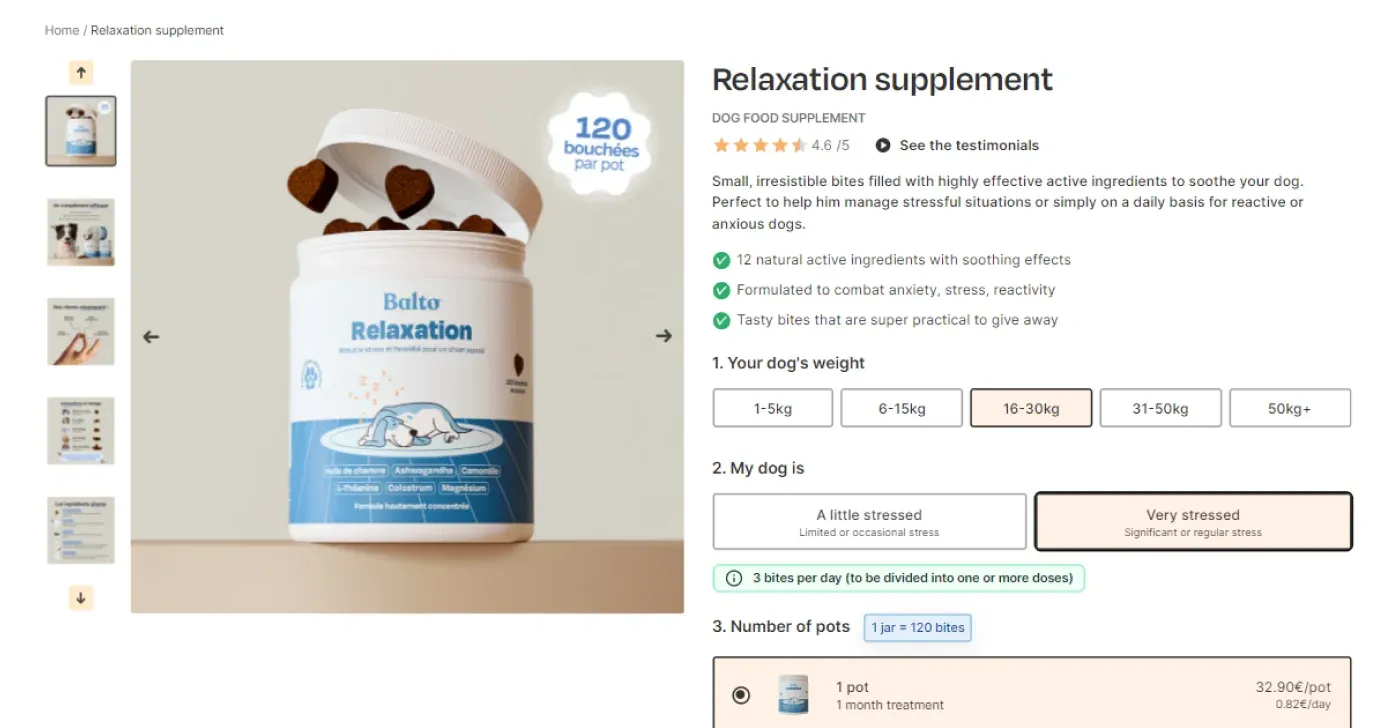
#3 Add detailed product information
Enable your customers to get detailed information about your product, keeping descriptions original and customer-oriented. Explain things in a user-friendly way, such as if you describe your product in person, and make your visitors confident that they get complete information about your product.
Typically, detailed descriptions include the following points.
A general description explaining the product's purpose
List of composition materials or ingredients
Sizing information and product specifications
Safety information
Usage instructions
Poketo, a Bauhaus-inspired shop with paper and glass-made goods, creates authentic general descriptions of their products, supplementing them with more detailed characteristics. This way, they establish friendly communication with their visitors, showcasing how they can benefit from the product. If visitors are interested in more details about it, they can proceed with the exploration by opening an additional section.
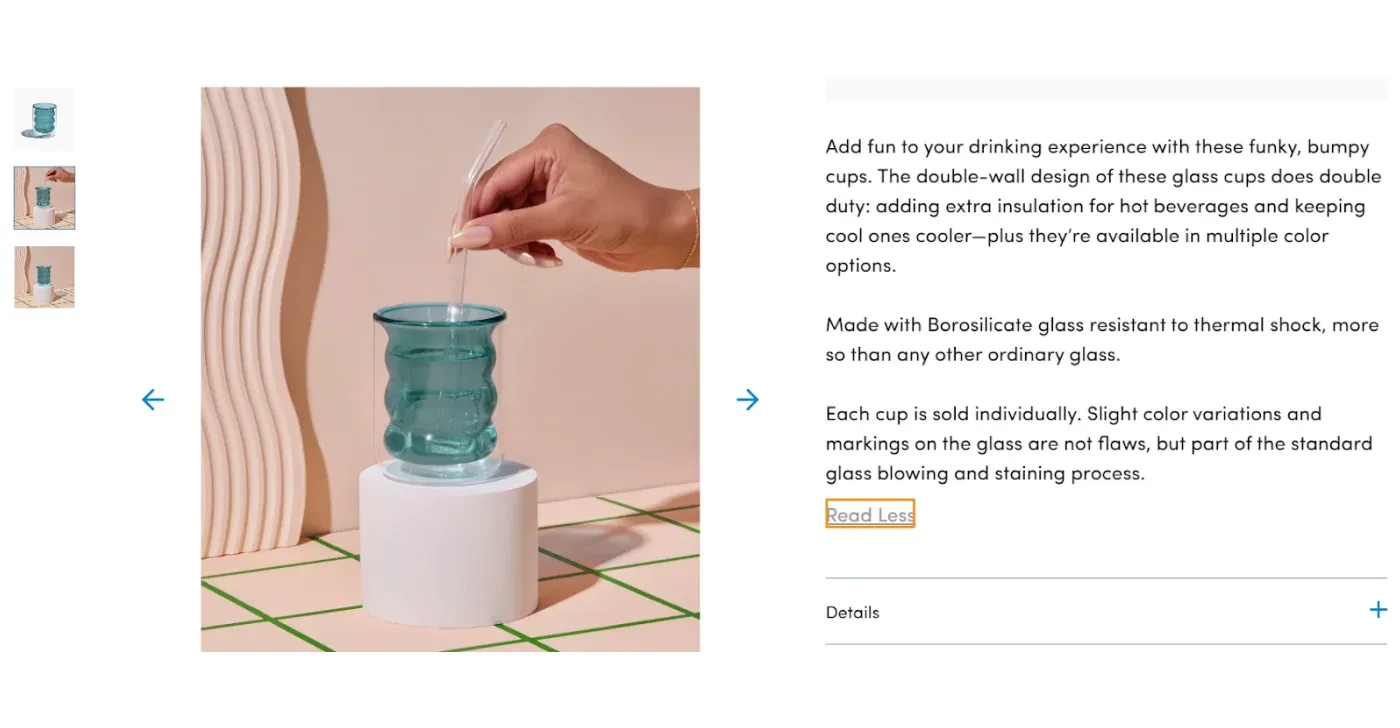
#4 Call to act clearly
Highlight the action you expect your customers to complete with the “Add to Cart” or “Buy Now” buttons. Use contrast button colors that are compatible with your overall design. Don't hesitate to add two or more buttons if you have multiple options for the expected user action.
Emotcia, a gifting platform that sells experiences, offers two options for its customers – “Treat Yourself” and “Gift.” Depending on your choice, the checkout process varies, requiring you to enter either your details or those of the person you want to make a gift to.
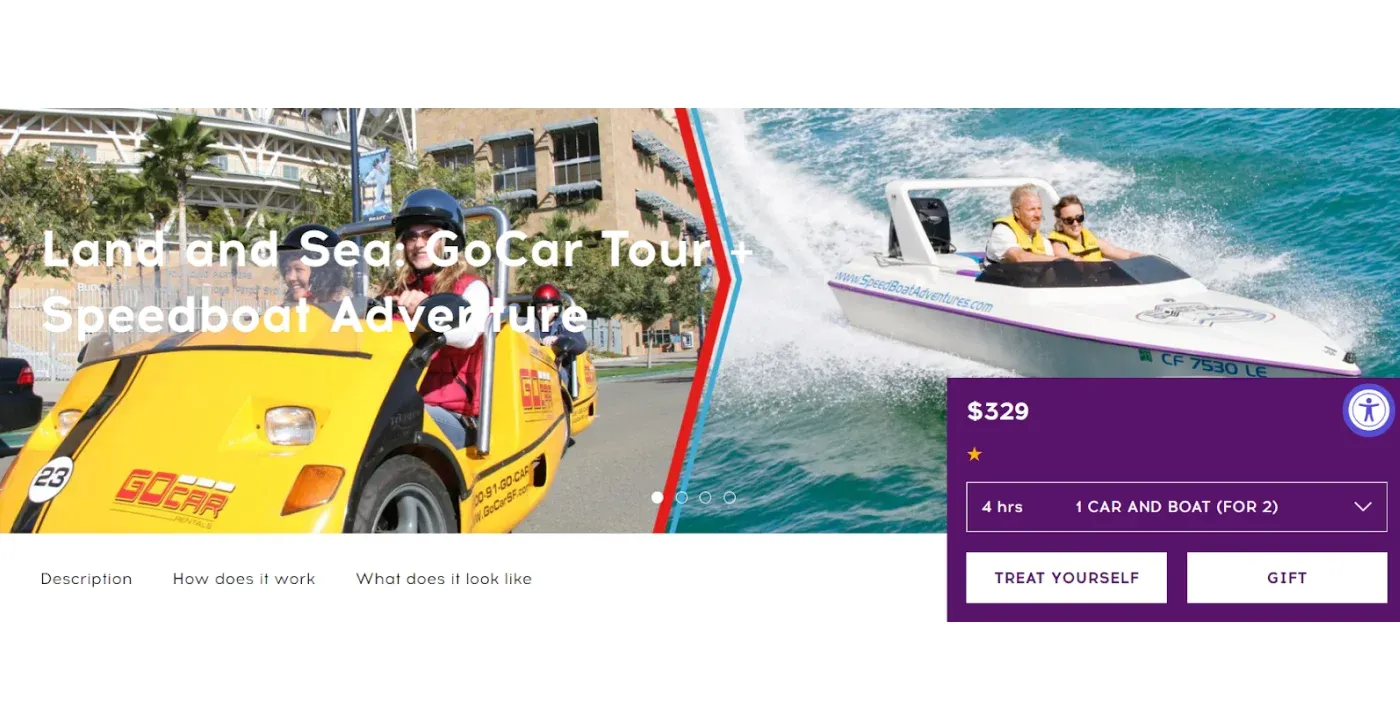
#5 Communicate a feeling through high-quality images and videos
Since online stores lack the advantage of customers physically touching the product, you should do your best to fill this gap through high-quality videos and images. Photos and videos let customers somehow feel your product without actually touching it. That’s especially true for clothing, where it’s better to showcase items both through images and videos.
Understatement Underwear, a Swedish body-positive company that sells women’s underwear, follows this principle. They demonstrate their products with multiple photos and short videos. Plus, they specify item sizes in their photos to avoid misleading their customers.
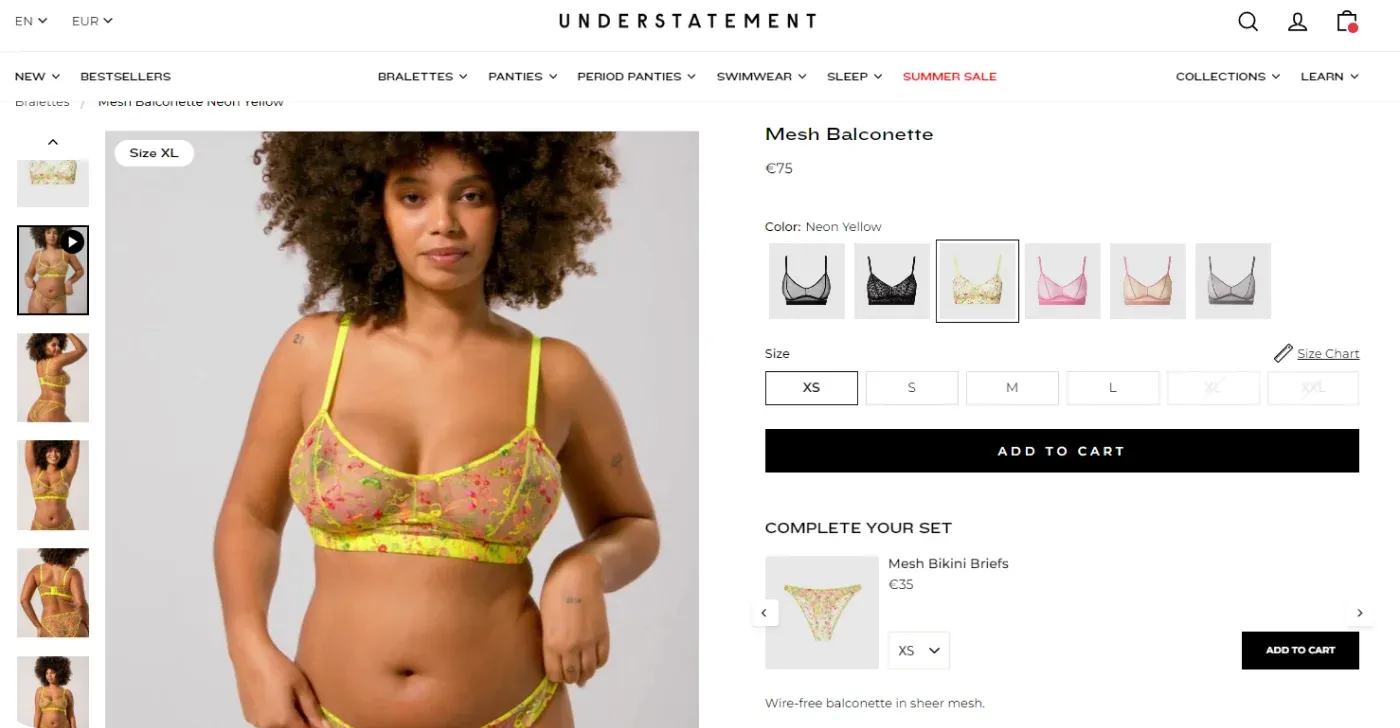
#6 Clarify product pricing and availability
Make sure there are no hidden prices revealed during the checkout process. Maintain transparent pricing and add an option to see product costs in local currencies. If you offer different options for the same product, such as different colors and sizes, indicate their availability and notify your customer if their desired product is unavailable.
To see an example of this availability feature, visit the GIR website product page. The company specializes in kitchen tools and offers a wide range of products with multiple colors and shapes. They mark unavailable colors, and if customers try clicking on it, they see a notification.
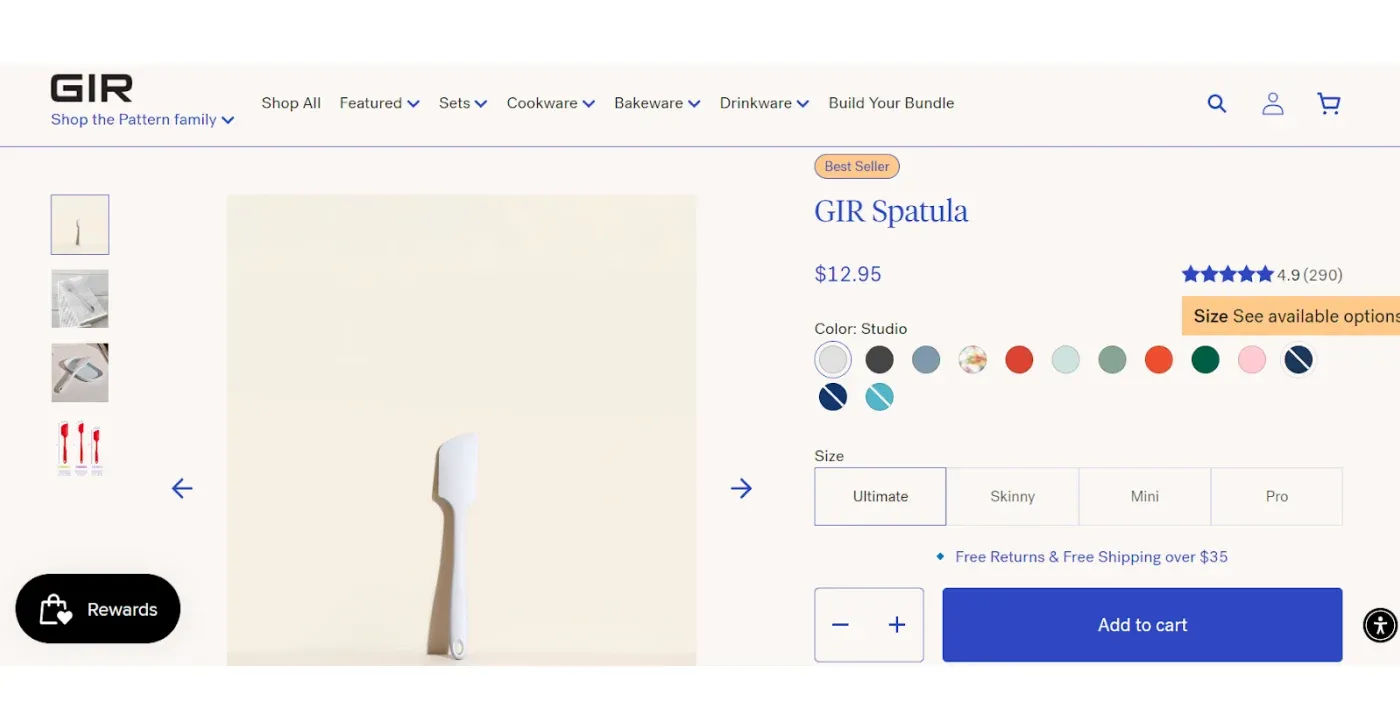
#7 Answer any question
Provide your customers with the FAQ section and an easy way to connect with your support team so they don’t need to browse elsewhere to get the answers to their concerns. FAQ answers the most common questions, while chats allow asking more specific ones and receiving personalized assistance. Quick answers help close deals more efficiently since the customer feels more confident about their purchase by relying on your support. You may leverage live chats for some pages, such as bundles with higher average order value, while using chatbots or only FAQ for other pages.
Open Space, a brand of home decor goods by the Pattern Brands family, provides FAQs for every product page, answering the most common questions and also giving advice regarding the best use of their product. As a trust signal, though, they use multiple reviews instead of live chat.
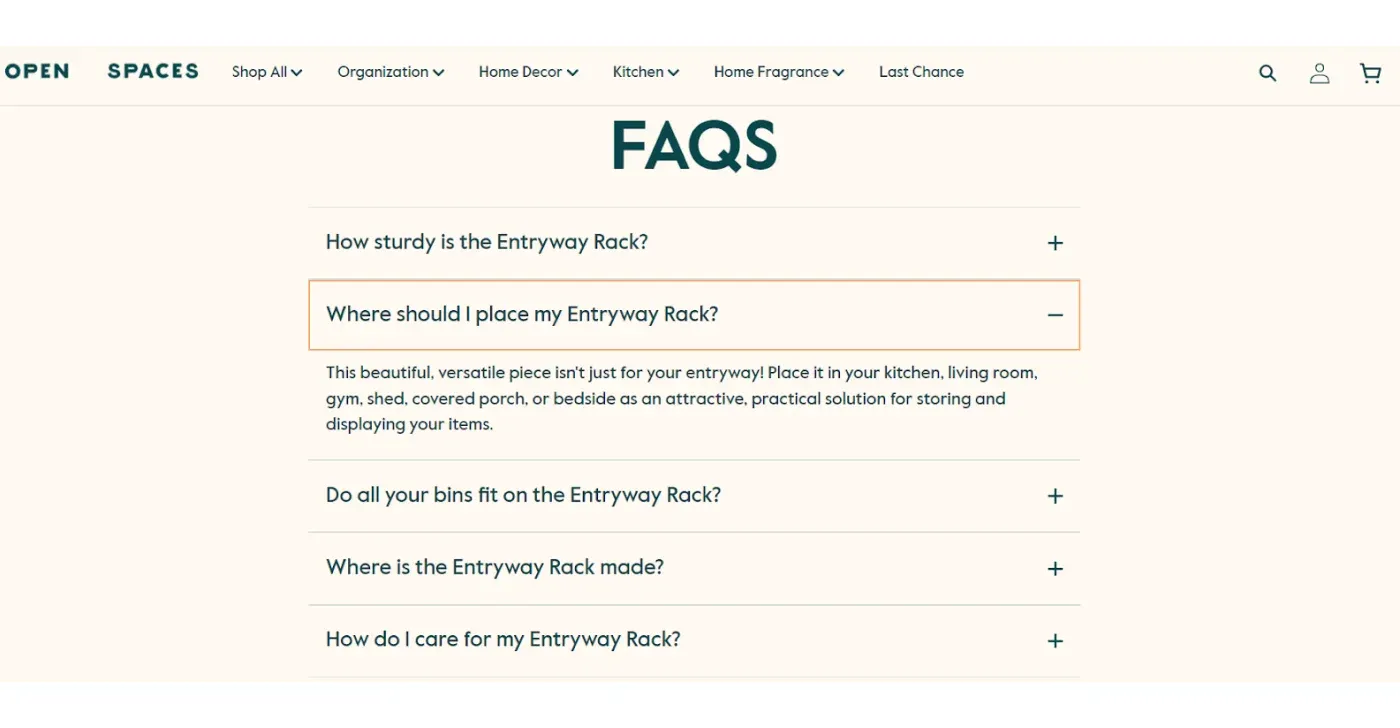
#8 Add social proof
Roughly 95% of customers read online reviews before buying a product, and 58% are willing to purchase products with positive reviews. So, adding an option to write reviews by integrating a review Shopify app, such as Yotpo, contributes to your higher conversion rates.
KOIO, a luxury men’s and women’s shoe store, provides a simple way to add a review and rating for its products through three evaluating scales: Quality, Sizing, and Comfort. You can filter reviews based on the time of their publication, rating, and helpfulness.
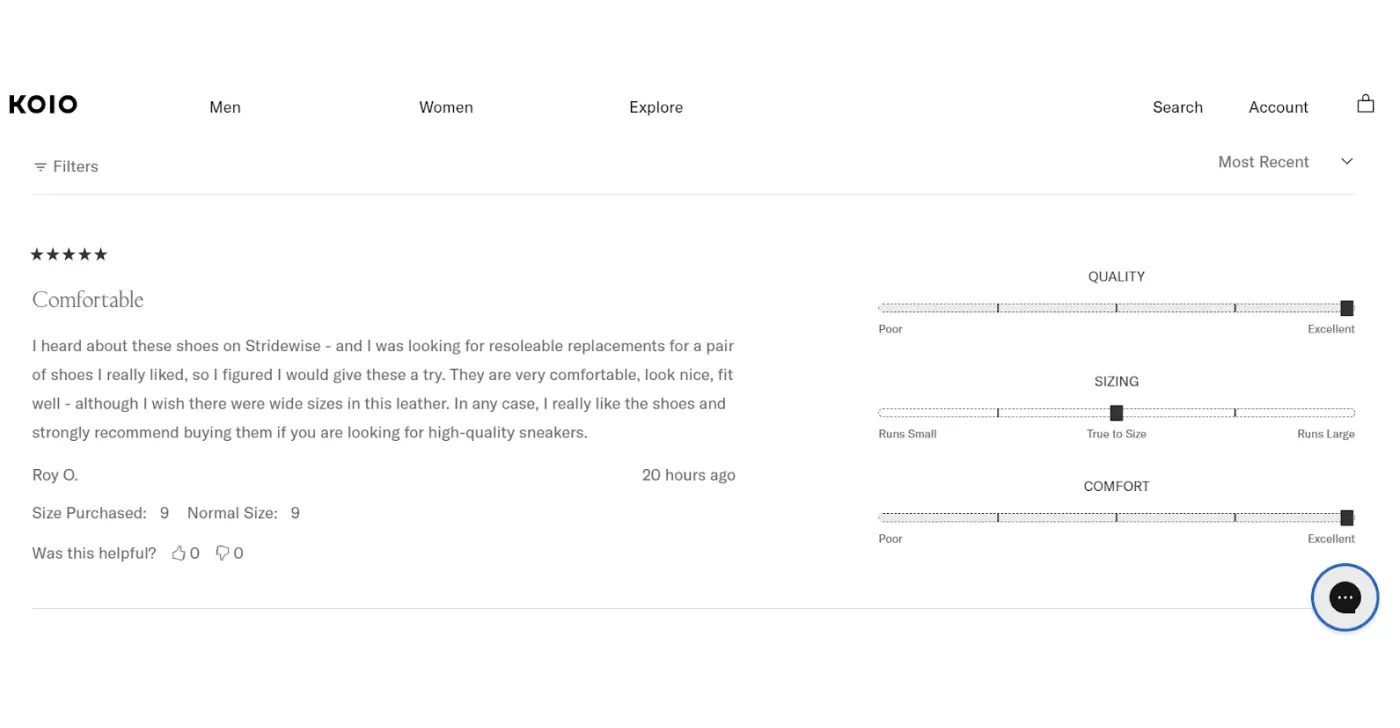
#9 Prove your trustworthiness through trust signals
Also, make sure to add your trust badges and awards, which prove your expertise on the market and your trustworthiness as a seller. Trust badges could showcase your support for charities, the safety of your products, the number of years on the market, and more.
Sanctuary, a perfume manufacturer, cares about protecting threatened animal species worldwide. On its product pages, Sanctuary adds badges proving it produces vegan, clean, and cruelty-free fragrance items. In addition, it informs its customers about its current donations to charities for each species.
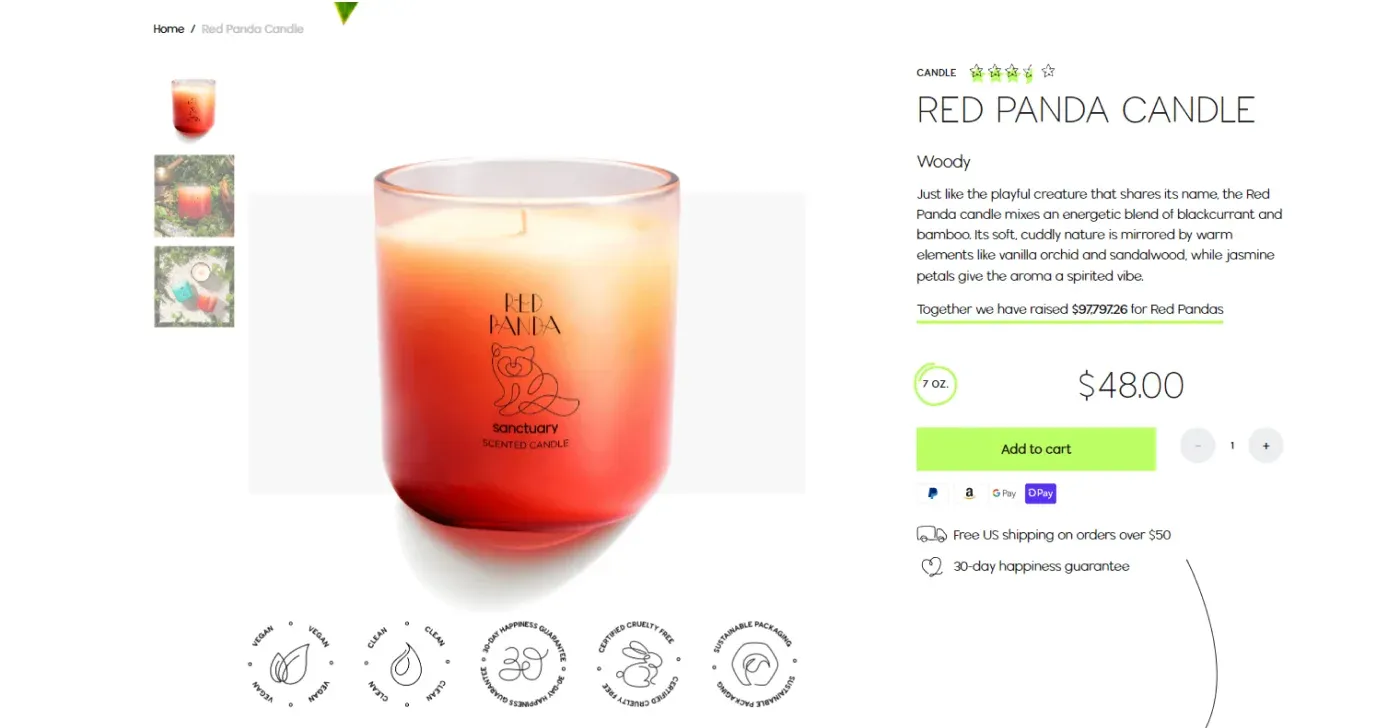
#10 Reveal warranty, return and shipping policy
A warranty plan also influences consumers' purchase decisions, especially for products such as electronics, power tools, and equipment. So, it’s recommended that you add a warranty badge to your Shopify product pages if you’re selling this kind of product.
Another option to make customers confident about their purchase is to provide them with a clear return policy, such as a badge indicating a 14-day product return with no commission. This may convince your customers that buying from you is safe, positively influencing their purchase intention. Don’t forget to add shipping details or terms for free shipping, too.
It could be as simple as adding a row about free and easy returns and free shipping conditions, like on the Goodhabit website, which sells branded cosmetics.
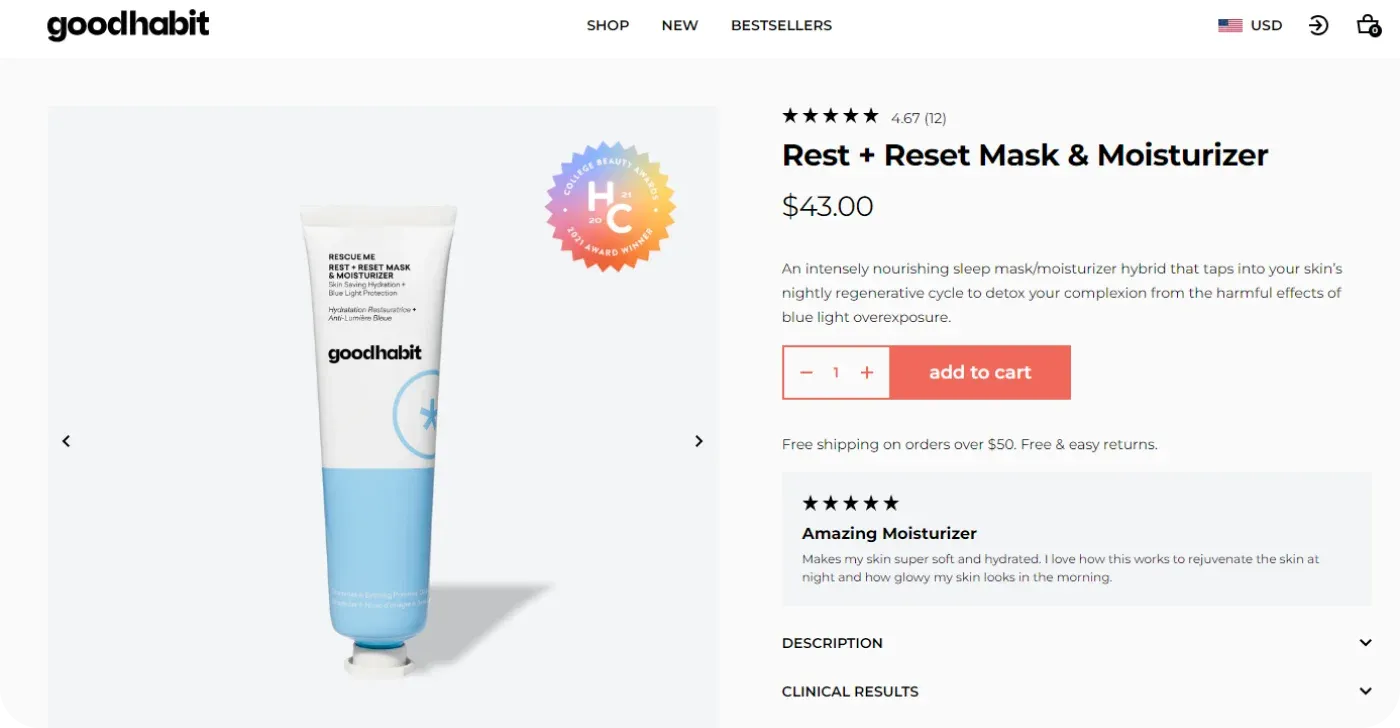
#11 Implement cross-sell and upsell options
To increase your average order value, recommend related accessories and product bundles on your product pages. On the one hand, it’s an easy way for your customers to add an item they might have forgotten; on the other hand, it's an effective cross-sell and upsell opportunity you should not ignore.
LunchBox, a company that sells hydration packs for live events, takes advantage of this opportunity. It offers its customers the option to add colorful skins and lights to the main product. The company also provides a Builder Pack feature for composing a customized set of packs and accessories tailored to customer preferences.
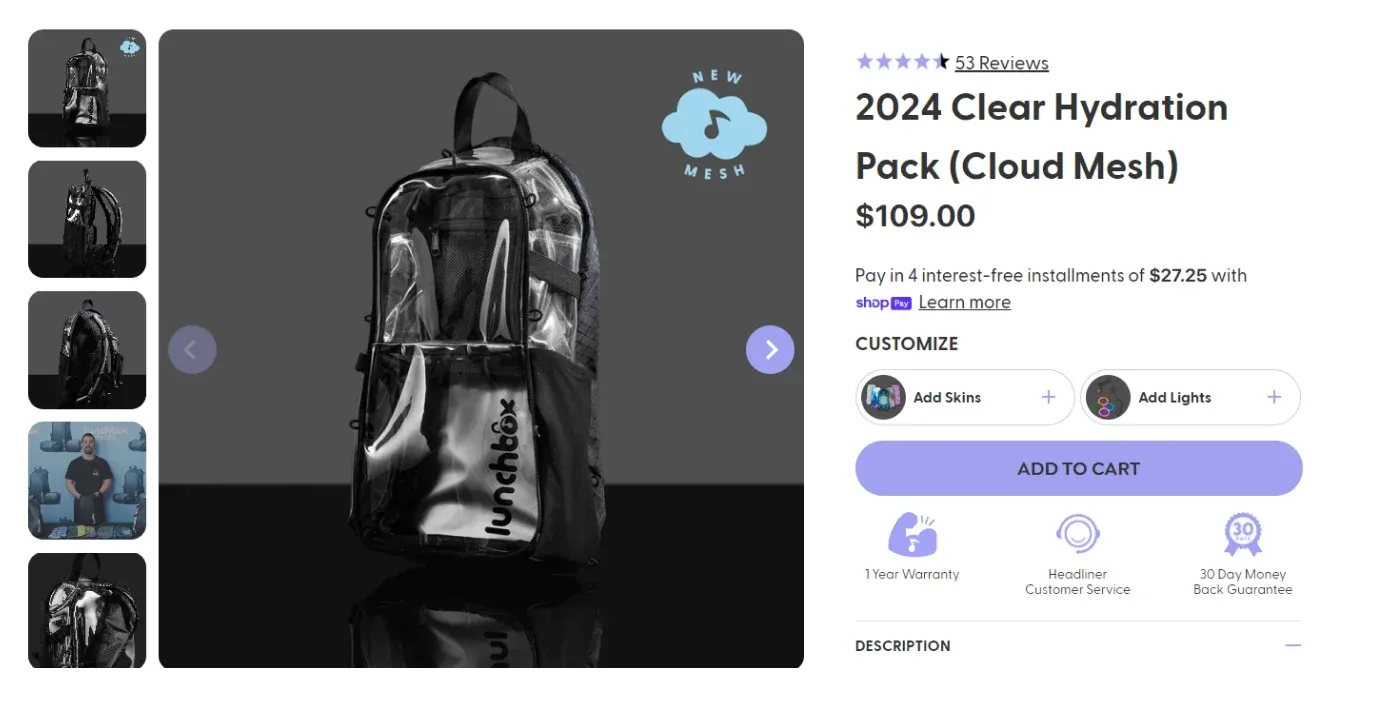
#12 Leverage comparison charts
You can boost your brand’s trustworthiness and customer loyalty by comparing your product with other well-known brands. This way, you also show your expertise, product features, and advantages. It’s often the case for pricier products that require more time to make purchase decisions. It's crucial to be honest with shoppers and avoid disparaging other brands. Transparency in comparisons ensures integrity and builds trust with your audience.
Artisan Revere, a manufacturer of professional knives, showcases how its products outperform competitors on its product pages. The company created its comparison chart based on essential knife characteristics, such as cutting ability, comfort, edge retention, toughness, eco-friendliness, and corrosion resistance. All of these prove the manufacturer's high professional level, causing a wow effect in combination with stunning designs.
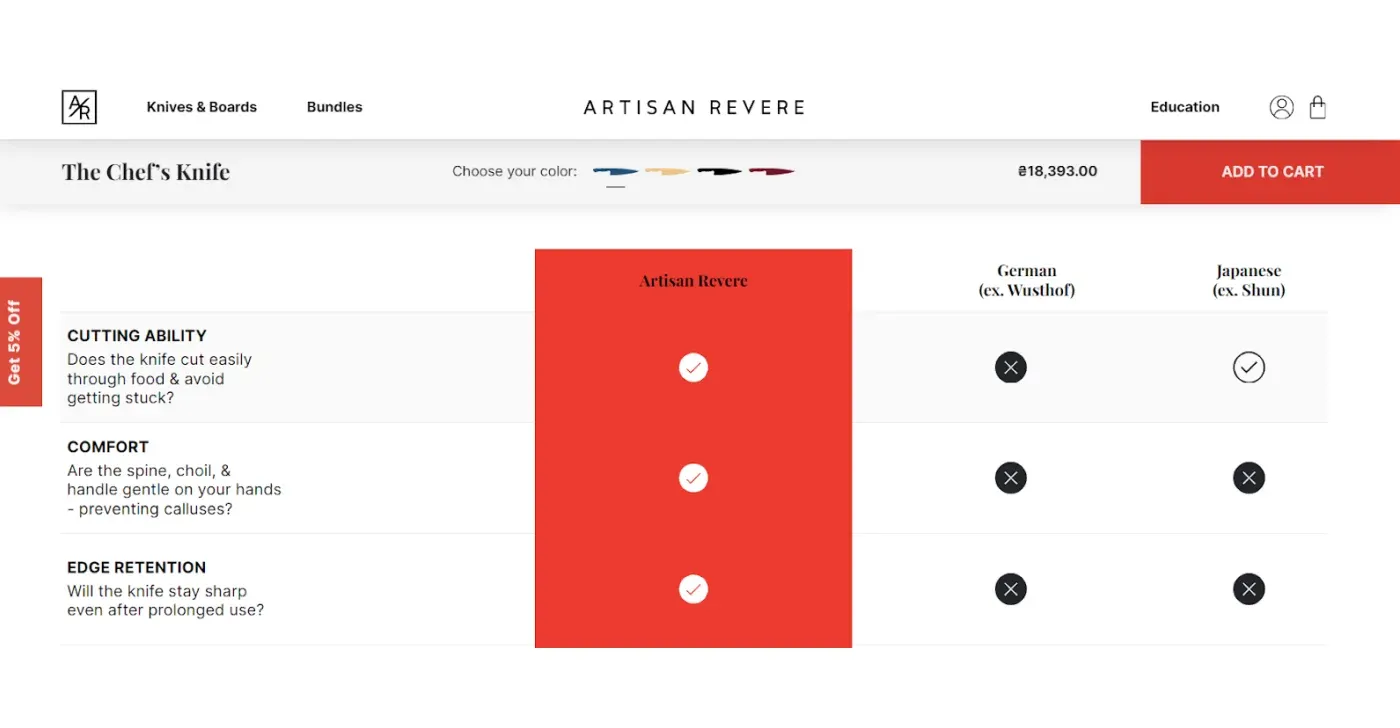
In addition to the recommendations above , you can also leverage checkout options on your product page, such as buying through Shop Pay; add an option to head up about the products that are currently out of stock, and showcase your product through detailed specifications to prove its sophistication, such as Artisan Revere does it.
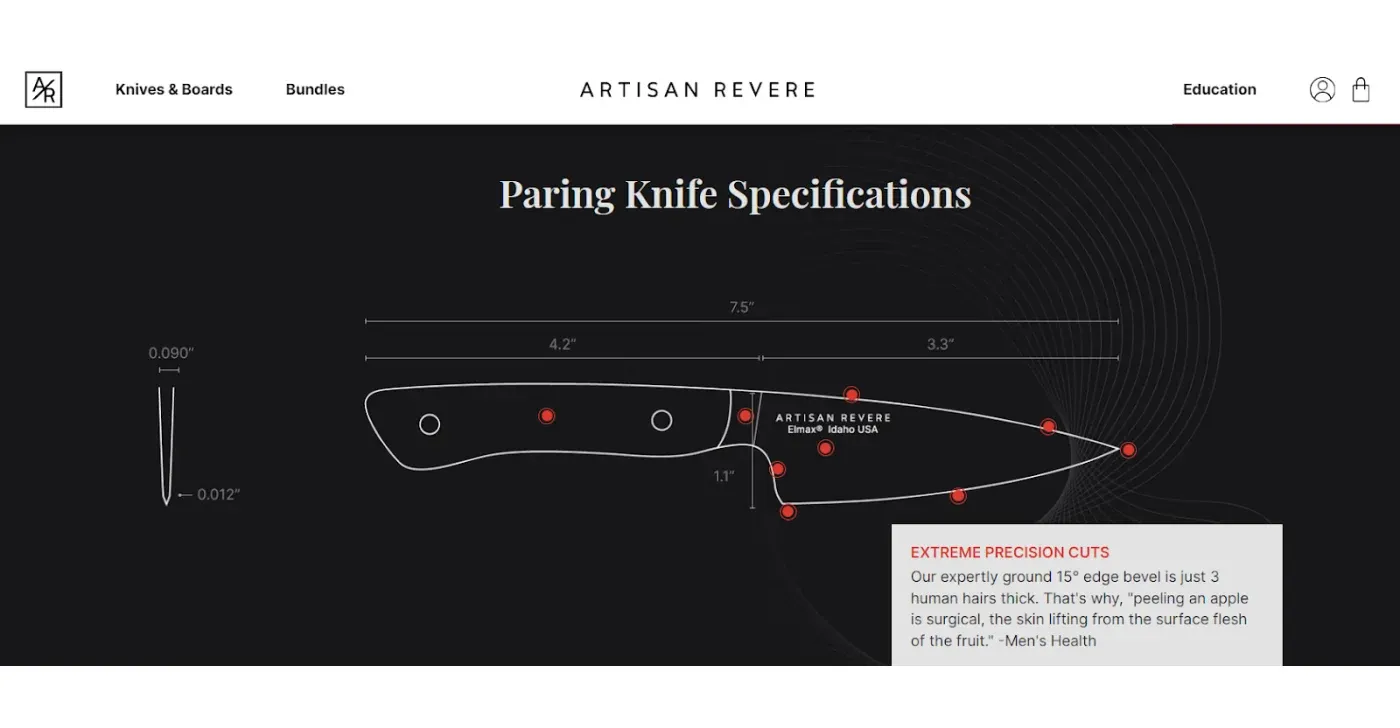
All of the above companies are DigitalSuits’ clients that boosted their conversions and performance through professional Shopify development. See their complete success stories here. DigitalSuits is a certified Shopify Partner dedicated to customer success. Our proven track record in ecommerce product page optimization and customization positions us as your trusted development partner.
The don’ts of the Shopify product page
To keep your PDP performance at the highest level, achieve a high product page conversion rate, and ensure a smooth user experience, we recommend avoiding the following practices:
Forgetting about your audience: Consider what your audience expects from you and address their expectations accordingly. Failing to understand customer intent may lead to high bounce rates and low conversions.
Keeping manufacturer’s product descriptions: Being creative and unique in your product descriptions contributes to better SEO indicators and improves customer loyalty. Treating your customers in a friendly and meaningful manner pays off since it’s another way to communicate the feeling of your product.
Using low-quality images: As it’s been said, first impressions are among the most critical factors that influence customer purchase decisions. By using low-quality pictures and videos, you discourage customers from purchasing from you and returning to your store. If high-quality images slow down your website, hire dedicated Shopify developers to install the lazy loading Shopify feature.
Installing too many apps: The desire to integrate a full set of essential features into your Shopify product page may lead to installing too many apps, potentially slowing down your store and affecting its performance. Instead, contact the Shopify development team to replace unnecessary apps with custom solutions.
Cluttering your page with too many details: If your product page looks messy, it confuses visitors and barely leads to a purchase. Stick to the best UI/UX practices to avoid such situations and let every element of your Shopify product page take its place.
Adding irrelevant upselling and cross-selling options: Avoid using upsell options inappropriately solely to increase order value. Instead, focus on personalizing the user experience or adding custom options that align with user intent.
Losing “out of stock” redirects: If you leave your out-of-stock products without any additional information or popup, you lose the opportunity to turn your potential customers into leads. It’s better to ask them to leave their email address for further heads-up about products coming back in stock.
Conclusions
To sum up, we’ve compiled a list of the best practices for high-converting product pages:
Communicate the product value from the first screen.
Craft appealing designs and build intuitive navigation.
Describe your product characteristics in detail.
Add clear and outstanding call-to-action buttons with contrasting colors.
Use high-quality images and videos.
Make sure your pricing and product availability are transparent to customers.
Leverage FAQ sections, chatbots, and live chats for quick answers.
Let your customers write reviews and rate your products.
Add trust badges proving your product's safety, eco-friendliness, and more.
Reveal your shipping and return policy, and add warranty terms if applicable.
Boost your order value with cross-sell and upsell options.
Build a comparison chart proving your expertise.
Add checkout and buying options for fast shopping.
Notify customers about the products that are currently out of stock.
Provide detailed specifications for your sophisticated products.
To implement the above-mentioned features in Shopify and increase conversions of your product pages, seek the assistance of proven Shopify specialists. At DigitalSuits, we provide our clients with the whole spectrum of Shopify services, including conversion rate optimization of your PDP and other website pages. If you’re ready to make Shopify work for you, contact us for stress-free development.












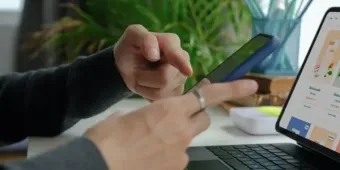
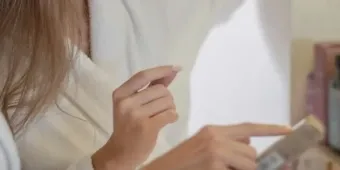

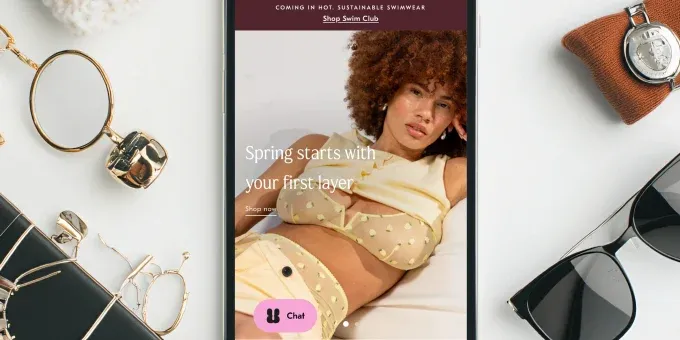


















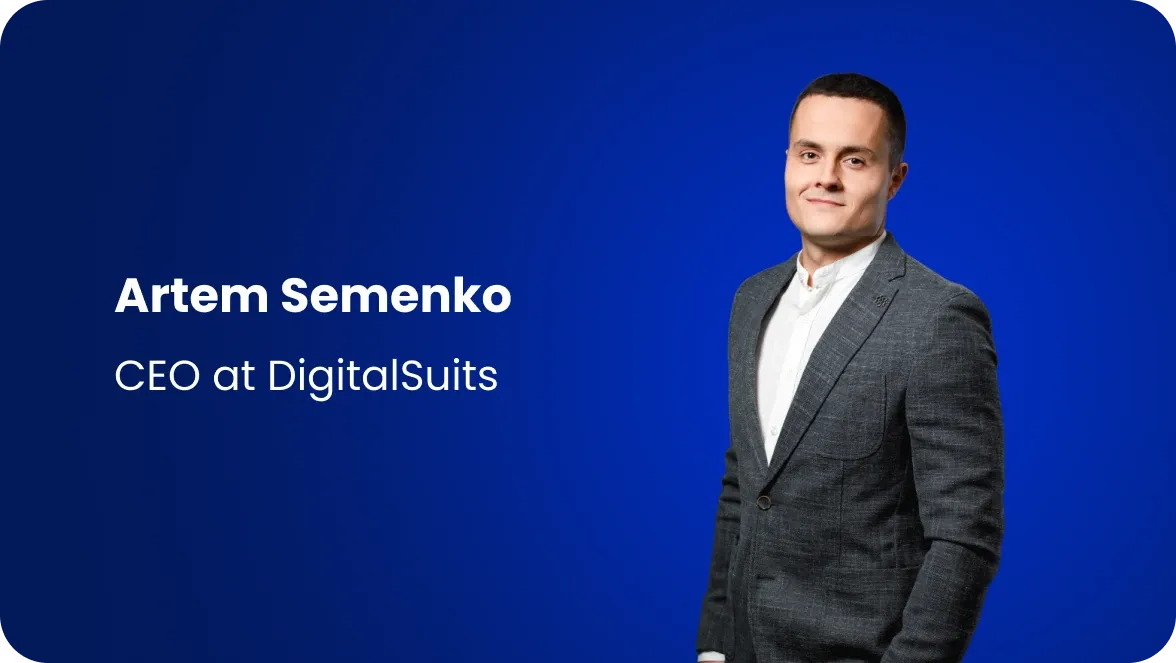

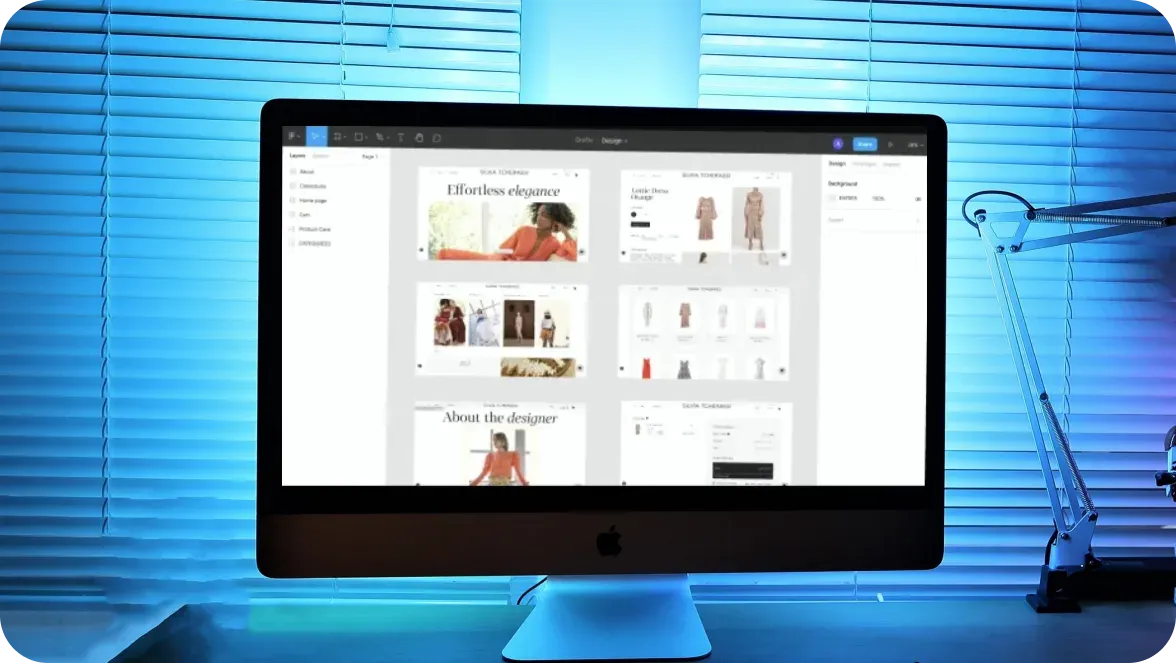


Was this helpful?
0
No comments yet