
Do you want to break into the food delivery industry? Then, you’re in for a challenge, as the market is dominated by the likes of Uber Eats, GrubHub, or Zomato. With such big names among food delivery startups worldwide, you’ll need to offer your target audience something that your competitors don’t. At the same time, your product’s quality has to be on par with the leaders in your market.
Today, let our team at DigitalSuits share their experience in building apps for online food ordering and delivery. We’ve used our expertise as one of the food delivery app development companies to create this blueprint for building an app like Zomato from scratch for you. It includes:
- Platform components
- Must-have features for each of them
- Monetization methods
- Common mistakes to avoid
How to build an app for food delivery: start with these four components
Keep in mind that it’s not just the customer-facing app you�’ll need to develop. A food delivery marketplace typically consists of four interconnected systems, released either as separate apps or website components:
- Customer app. Your customers will use it to browse restaurant options near them, place their orders, and track their status.
- Courier app. Your food delivery couriers will need it to receive orders, update delivery status, and manage their income on the go.
- Partner restaurant dashboard. It allows interested restaurants to add and edit their menus and manage incoming orders and payments.
- Admin panel. You and your team will manage the platform using it: approve or ban restaurants, moderate marketplace content, add discounts, etc.
Must-have features to build a food delivery app
Now, let’s break down the must-have features for each food delivery platform component.
Customer application
This is, by far, the crucial part of your product. How well the customer app matches users’ expectations will make or break your project’s chances at success. So, take extra care with it and:
- Identify what platforms you should launch it on first if you can’t afford to cover them all.
- Prioritize smooth, intuitive, and aesthetically pleasing UI/UX to improve customer experience.
- Give your prospective customers the features they’ll value, like multiple payment methods and comprehensive search.
Let’s take a more in-depth look at the seven essential features of the customer food delivery app.
Signup and login
Signing up is the first step in your user’s journey, so make it as easy and fast as possible. For that end, allow one-click or one-tap registration using existing social media profiles. Make sure to offer multiple options; Google, Facebook, and Apple are a must.
If the user decides to create a standalone account, remember to implement the two-factor authentication and password change or recovery features for them. It’s also a best practice to enforce strong password creation.
Profile and settings
Another standard component of any customer app, the user profile has to include:
- User’s name/username and contact details
- Saved payment methods and delivery addresses
- Order history
- Favorite restaurants
In settings, allow your users to manage their allowed notifications, sign-in methods, password, and other account features.
Search
Once they’re signed in, your users will want to find the right place to order food. Make their search effortless and convenient by including:
- Keyword-based or conversational search via the search bar
- Location-based search to find nearby restaurants presented on a map
- Food categories as tags for restaurants (e.g., Chinese, Pizza, Healthy, Vegetarian)
- Multiple filters and sorting options (e.g., Open Now, Rating, Distance, Preparation Time)
- Well-rounded restaurant profiles with menus, professional meal photos, and reviews
Order placement and payment processing
Once the user has settled on their order, it’s time to confirm and pay for it. For that, you’ll need to develop shopping cart and checkout screens and integrate a payment processing system into the application. You can also add a cash payment option.
Make sure to provide multiple online payment methods relevant to your market (MasterCard, Visa, PayPal, Apple Pay, Google Pay, etc.) You can integrate them using a single payment gateway like Braintree, Stripe, or PayPal.
You can also allow your users to tip couriers in the app.
Order status and location tracking
Your users will want to know where their order is and when they should expect it. To give them what they want, add the order status screen.
It should display the expected food preparation and delivery time broken down into steps. Label every step: “Order Received,” “In Preparation,” “On the Way”.
Once the order is picked up, you can also show the courier’s location on a map in real time.
Push notifications
No one wants to check the app every two minutes to see if their order status has changed. To spare your users the trouble, notify them about any changes via push notifications.
You can also harness the power of push notifications for marketing purposes. Use them to inform your users about limited-time deals and discounts and offer promo codes.
Ratings and reviews
Prompt your users to rate their experience after every order with a push notification and add the “Leave a Review” comment section. Ask for their feedback on both the restaurant and courier involved.
Courier application
If your service is responsible for the delivery itself, you’ll need to have a courier mobile app developed. Here are the four features it has to include.
Signup and login
Just like with the customer app, your aim should be to make signup and authorization simple. You can add third-party sign-in options, too.
Also, consider developing a verification layer for new couriers. For example, it’ll help you prevent banned couriers from returning to the platform under a new account.
Order details and status
Before the courier can accept the order, they should know its details:
- The restaurant’s and customer’s addresses
- Estimated food preparation and delivery time
- Order contents
Then, your app should let them either accept or reject the order.
Make sure your courier app has an underlying logic for offering certain orders to certain couriers. It’s typically based on their proximity and mode of transportation.
Location and navigation
Help your couriers navigate the streets quickly with an in-built map. You can integrate Google Maps or Apple Maps into the app. Make sure to account for all modes of transportation couriers may use.
Once the courier picks up the order, make their app transmit the device’s location to the customer’s order status screen in real time.
Profile
Apart from common details (name, email address, phone number), a courier profile should give them access to their delivery and tipping history, rating and reviews, and earnings and payout options.
Partner restaurant app
Restaurants present on your platform will need this app to manage their presence and keep up with the orders. Here are the four features they’ll need.
Login
After you approve the restaurant’s request to join the platform, they should receive their login details to access it.
There should be two user roles with different login credentials. Kitchen and serving personnel should have access only to order management. Restaurant owners and managers should also be able to modify the menu and reply to reviews.
Menu management
Make it easy for restaurants to upload and update their menus. However, standardize the menu contents by requiring the following for every item:
- High-quality photos
- Price
- Ingredients, including allergens
- Item category
Order management
This is the component the on-the-floor staff will use in their daily work to accept and prepare orders. It shows the items ordered and allows the staff to accept orders and change their status.
Ratings and reviews
Restaurant staff shouldn’t be able to modify their reviews, of course. However, make sure they can flag potential spam reviews for your moderation team. Plus, allow them to respond to their reviews, too.
Admin panel
The admin panel is your control center. Here are the four features your team will need to manage the platform and keep track of your business’s performance.
Login
Each of your team members will need their login credentials. Make sure to pay extra attention to security. Strong password requirements, multi-factor authentication, and traffic encryption are the best practices here.
Depending on your team’s composition, you may need several user roles. For example, you can have one for moderators that allows access only to the restaurant dashboard, one for marketers, and one for the top management.
Restaurant dashboard
This is where your team will add, remove, and manage partner restaurants. They should be able to review every restaurant’s performance by the menu item and reported issues.
If you have an in-house moderation team, its members will also use this dashboard to manage complaints and flagged reviews.
Special offer management
Discounts and deals are an effective way to give your users that extra push to place their first order or return to your app. You'll need to manage them in-house as they’re a part of marketing.
Allow administrators to add discounts, generate promo codes, and set the campaign duration.
Analytics and reporting
This is where all the data is collected and visualized to help you make data-driven decisions in the future. Common metrics to track are:
- Restaurant performance (number of orders, profit, etc.)
- Average order value
- Busiest hours
- Food category popularity (number of orders, average value, etc.)
3 Monetization strategies for a food delivery app
How is your food delivery marketplace going to make money? Before you turn to a food delivery app development company, you should have the answer to this question. Your business model will directly impact the development, especially in the payment processing part.
Platforms like Zomato don’t rely on just one revenue stream; they pull in funds from multiple sources. To follow in their steps, you can combine the following three monetization strategies.
Customer fees
The industry standard is directly charging your customers for every delivery, either at a flat rate or depending on the distance and order size. Consider setting a minimum delivery fee to discourage small-distance (and, therefore, loss-making) orders.
Some platforms, notably Uber Eats, also charge extra if the customer places an order during busy hours (traditional lunch or dinner hours, Friday and Saturday nights).
To discourage loss-making customer behavior, you can also introduce fees for:
- Canceling orders
- Modifying orders
- Placing small orders
Restaurant fees
Your app will drive paying customers to the partner restaurants, and you’ll probably take care of the delivery part. So, you can impose a per-order commission fee on the partner restaurants. At Zomato, it ranges from 18 to 25%. That’s in line with the industry standard (15-30%).
Once you have a substantial user base, you can also introduce paid restaurant ads. These ads will place them at the top of certain search results or feature them in the recommendations.
Subscription
You can offer your customers a paid subscription plan for free delivery on a fixed or unlimited number of orders per month. Such a plan can include extra perks, like bonus points, rewards, or exclusive discounts and deals at certain restaurants.
For example, Uber Eats offers an Uber One plan at $9.99/mo. for its US customers. GrubHub offers GrubHub+ at the same monthly price.
How to build a food delivery app smoothly: avoid these 3 mistakes
Before you kick off the development process, double-check that you’ve covered all the business aspects that can make or break your product’s competitiveness.
Don’t know where to start? Below are three common mistakes startups make that you’ll want to avoid.
Lacking a unique selling proposition (USP)
To make your product a viable challenger in this highly competitive industry, you’ll need to adopt a data-driven and meticulous approach to:
- Defining and analyzing your target market
- Pinpointing your direct and indirect competitors, their strengths and weaknesses
- Carving out a niche for your product
This is necessary to formulate a unique selling proposition – for example, what your product offers that your competitors don’t or can’t. In the case of food delivery, it can be the area serviced, more affordable delivery fees, or faster delivery time.
Not knowing your target audience well enough
Before you can dream of taking on Uber Eats or GrubHub, you should understand your target audience well enough to attract them in numbers – and retain them, too. For that, you’ll have to rely first on the research you do during the project discovery phase.
But nothing beats real-world customer feedback. So, food delivery app development companies would advise you to roll out your product as an MVP (minimum viable product) in a limited area and get your first users. Then, watch their reviews closely, conduct user interviews or surveys, and improve your product according to their feedback.
Inadvertently alienating couriers or partner restaurants
If you rely on freelancers to deliver food for your platform, your product simply can’t exist without them. The same is true about restaurants: without them, there’ll be no food to deliver. So, you’ll have to think through how you’ll attract and retain them.
To attract couriers, design and highlight the perks of working for your platform: easy signup, fair remuneration, flexible schedule, etc. Avoid unnecessarily strict rules and unrealistic requirements.
To attract restaurants, stress the benefits of working with your platform. Those can include low commission fees, turn-key delivery services, and additional exposure to customers. Avoid introducing out-of-the-blue fees or policy changes and keep your service quality top-notch.
Final thoughts
Developing a food delivery platform is a complex project. Typically, it requires developing four separate mobile or web applications, each with different functionality – but still interconnected.
That’s why you’ll have to be extra careful when choosing an online food delivery app development company to bring your platform to life. Your development partner has to be proficient in web and mobile app development, UI/UX, and customer experience design, and the particularities of the food delivery industry.
DigitalSuits fits the bill. Our e-commerce development company is here to help you at every step of the way, from the target audience and market research to UI/UX design, development, and rollout. All you have to do is tell us about your project, and we’ll let you know how we can be of service.










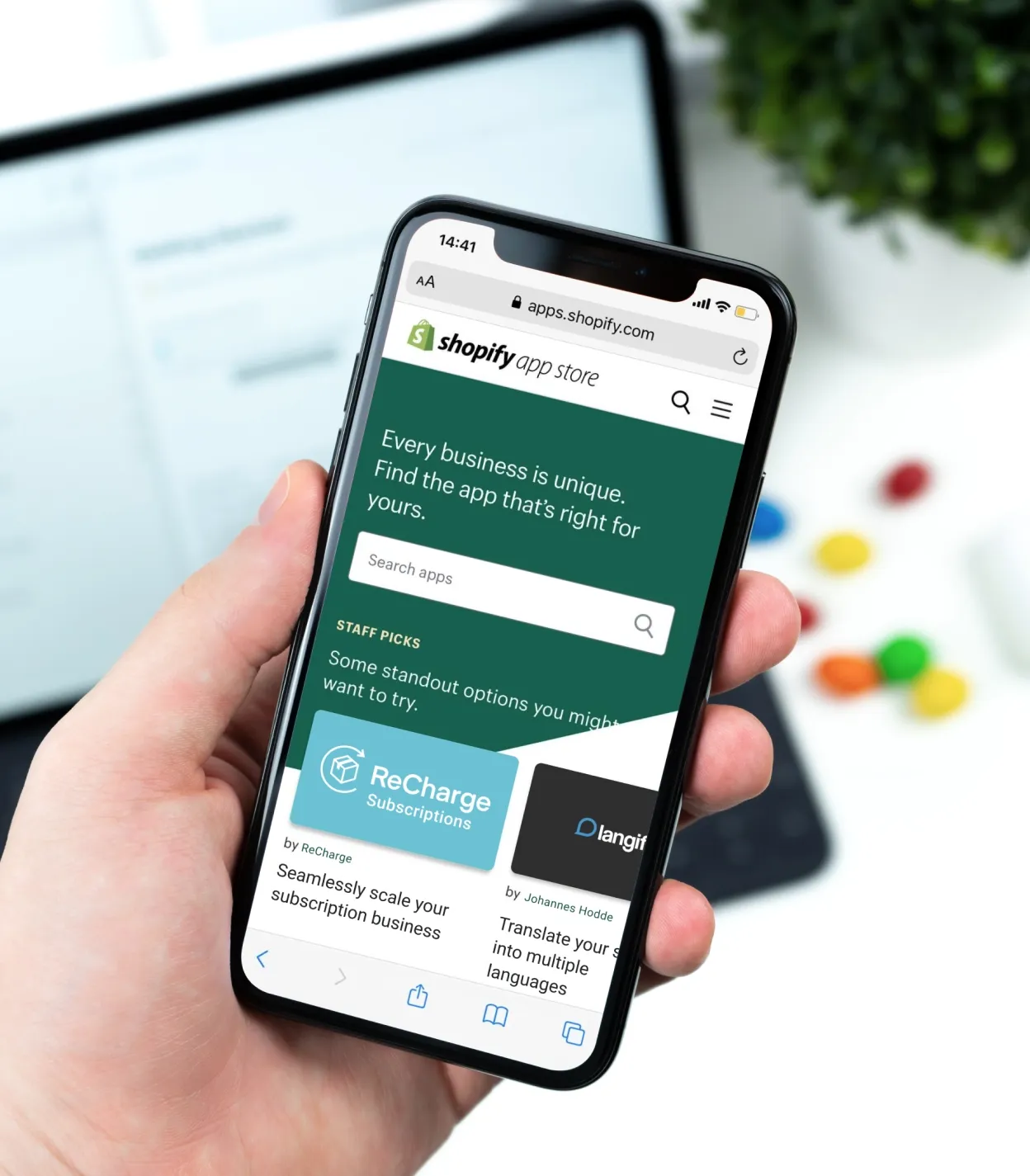




Was this helpful?
0
No comments yet