
Step into the spotlight with our latest digital digest—a curated glimpse into the cutting-edge world of e-commerce! Just like Shopify Editions, in our monthly experience, we bring you the freshest launches, updates, and enhancements shaping the Shopify platform.
Collaborator request codes are now essential
With immediate effect, collaborator request codes, once an optional feature, are now automatically activated for all merchants. This update empowers merchants with heightened control over their store's collaborators, allowing only those with the exclusive code to initiate a collaborator request. Partners are required to input this specific code for sending a collaborator request.
For more in-depth information on collaborator requests, refer to the Shopify Help Center.
Unlock deferred payments for local currency orders with the super-convenient Shopify Payments
Merchants selling in multiple currencies through Shopify Payments can now embrace deferred payments for local currency orders. Now, setting payment terms to define the payment deadline and sending invoices to collect payments is more effortless than ever. This feature is accessible to stores with checkouts upgraded to use extensibility. Discover more about deferred payments in the Shopify Help Center.
A time-saving upgrade in Shopify Payments
For merchants dealing in multiple currencies through Shopify Payments, the ability to edit orders without resorting to workarounds is now at your fingertips, saving you time and effort. Previously accessible in domestic markets, this feature is now extended to international sellers, allowing you to:
- Add new or custom items to an existing order
- Remove items from an order and restock them in your store's inventory
- Adjust the number of items in an order
- Send invoices to customers when the order total increases
This enhancement is available to stores with checkouts upgraded to using Extensibility. Learn more about order editing in the Shopify Help Center.
Tailor your Shopify metrics display
With Shopify Custom Metrics, you have the flexibility to choose the metrics displayed on your Home dashboard. Select from a range of metrics, including Average Order Value, Conversion Rate, Gross Sales, Total Sales Breakdown, and more. Keep yourself updated on critical performance indicators and make informed, data-driven decisions that align perfectly with the metrics most relevant to your business.
Explore new avenues for your store with Shopify's collective expansion
With Shopify Collective, you now have the ability to seamlessly integrate products from other brands into your store. Effortlessly search for products that complement your existing offerings, enriching your product catalog and unlocking a new revenue stream through earned margins on these sales. What used to be a time-consuming process of importing products can now be accomplished in just a matter of minutes.
Instant access to shop channel in Shopify payments countries
With the latest update, the Shop channel comes pre-installed and securely anchored in the sales channels section of admin navigation for every new merchant in Shopify payments-supported countries. This grants new merchants instant access to fine-tune and optimize their presence on Shop, facilitating direct engagement with the vibrant community of over 100 million active buyers on the platform.
Enable digital sales for your B2B clients
Shopify B2B merchants can now extend the option for their wholesale customers to place orders for non-physical products. Beyond digital downloads and services, merchants can also provide package protection (utilizing third-party apps) to mitigate operational risks related to shipping substantial wholesale orders. To incorporate digital products into your offerings for B2B customers, seamlessly add them to new or existing catalogs. For further details, follow the link.
Enhanced user experience for task management
Shopify's revamped task picker introduces an intuitive and user-friendly interface, simplifying the process of locating tasks and applications. Whether you're a seasoned Flow user or a newcomer, this upgraded tool empowers you to effortlessly navigate through a myriad of available options.
Recognizing the value of time, Shopify now offers a robust search feature with comprehensive results. Spaning both tasks and applications, this feature allow merchants to swiftly find what they need. Even if an application is not currently installed, they can still search for it, which broadening possibilities and facilitating the exploration of new integrations.
In a bid to improve clarity and organization, Shopiy has created a new grouping for flow-specific tasks. Additionally, they refined the "Shopify" grouping to "Shopify Admin API" to align with the type of tasks it contains. Selecting tasks relevant to your workflow is now much easier, with streamlined identification and task selection. Furthermore, there are now available categories for Shopify Admin API tasks, aligning them with Admin API categorization. That is a great chance to filter Shopify Admin API tasks based on specific categories, streamlining your search and simplifying task selection.
Email notifications are now a feature in Shopify Forms!
Exciting News! Enable email notifications to be sent whenever a new survey is submitted through Shopify Surveys. You have the flexibility to toggle these notifications on or off for each survey. For instance, receive email alerts for new product feedback but opt-out for notifications when customers provide general comments. The notification email will encompass all form data and provide links to the customer or company record generated by the form submission. Find more details about email notifications in Forms.
Expanding metaobject support in theme text settings
In the theme editor, reference lists have been incorporated into the rich text, text, and inline richtext settings. Utilize dynamic sources to directly reference lists of text in your theme. For instance, if you have a set of ingredient metaobjects linked to a product, leverage dynamic sources to display each ingredient's name in a list on the product detail page. Explore further details about text lists.
Keep to stay informed?
Stay in the loop with the latest news and updates directly from the forefront of e-commerce by subscribing to the DigitalSuits newsletter. Receive a monthly roundup of the latest trends and industry highlights delivered straight to your inbox.





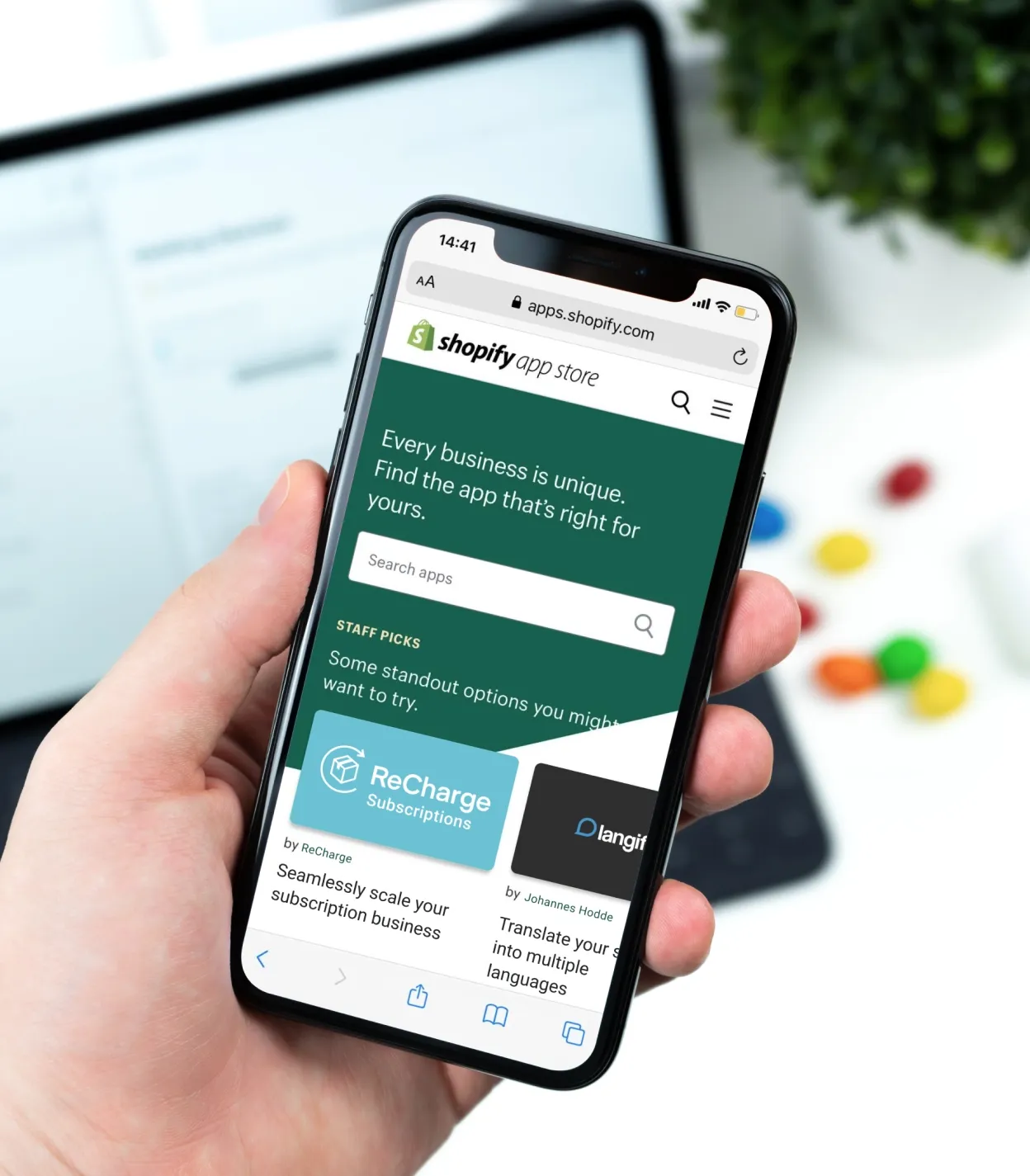






Was this helpful?
0
No comments yet